Konica Minolta bizhub 501 Support Question
Find answers below for this question about Konica Minolta bizhub 501.Need a Konica Minolta bizhub 501 manual? We have 11 online manuals for this item!
Question posted by sibd on November 13th, 2013
How To Enter Service Mode Bizhub 501
The person who posted this question about this Konica Minolta product did not include a detailed explanation. Please use the "Request More Information" button to the right if more details would help you to answer this question.
Current Answers
There are currently no answers that have been posted for this question.
Be the first to post an answer! Remember that you can earn up to 1,100 points for every answer you submit. The better the quality of your answer, the better chance it has to be accepted.
Be the first to post an answer! Remember that you can earn up to 1,100 points for every answer you submit. The better the quality of your answer, the better chance it has to be accepted.
Related Konica Minolta bizhub 501 Manual Pages
bizhub 361/421/501 Network Scan/Fax/Network Fax Operations User Manual - Page 18


... of bizhub 501/421/361. It also introduces the menu tree of items that can be specified. Chapter 9 Administrator mode settings This chapter describes setting items in Administrator mode among...fax/scan functions. Chapter 11 Fax/Scan function troubleshooting This chapter covers action for entering text. Contents
This manual consists of the following describes the contents of this machine...
bizhub 361/421/501 Network Scan/Fax/Network Fax Operations User Manual - Page 19


Web Service
G3 ...as a headline. IP Address Fax
Representation of product name
Product name bizhub 501/421/361
Representation This machine, 501/421/361
Microsoft Windows NT 4.0 Microsoft Windows 2000 Microsoft Windows XP ...Like the G3 fax function, data transmission/reception is performed mostly between compatible devices.
Transmission method G3 fax Internet Fax IP Address Fax Scan to E-Mail...
bizhub 361/421/501 Network Scan/Fax/Network Fax Operations User Manual - Page 35
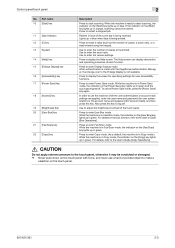
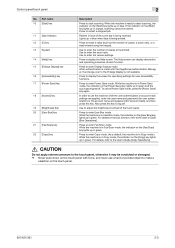
.../Scan mode. The Help screen can display description and operating procedure of the touch panel.
In order to use a hard or pointed object to enter the number of copies, a zoom ratio, or a size) entered using the keypad. For details on the touch panel.
501/421/361
2-3 Press to the User's Guide [Box Operations]. Press...
bizhub 361/421/501 Network Scan/Fax/Network Fax Operations User Manual - Page 77


..." on the index that was specified when the destination was registered.
!
Detail Search
Enter the destination name or part of the address to "One-Touch/User Box Registration" ... Book, refer to search for the corresponding address.
Select [Name] or [Address] and enter the search text.
501/421/361
4-24 Detail This button appears if [Address Book Default] (displayed by touching ...
bizhub 361/421/501 Network Scan/Fax/Network Fax Operations User Manual - Page 91


... Permissions, and Detail Settings If the "PDF" is selected when saving a document in a format that allows data to be specified. Encryption -
For confirmation, enter the password twice.
501/421/361
4-38 Encryption - Detail
Even if "Single Page" is selected for "File Type", the encryption level can be specified when
downloading the data...
bizhub 361/421/501 Network Scan/Fax/Network Fax Operations User Manual - Page 144


Useful functions (G3/IP/I-FAX)
6
6.5.3
Transmitting faxes to a relay distribution station
On the Communications Settings > Communication Method Settings screen, select [F-Code TX], and then enter the following items.
SUB Address: Enter the relay user box number of the relay distribution station, using the keypad. Password: Enter the relay password.
501/421/361
6-7
bizhub 361/421/501 Network Scan/Fax/Network Fax Operations User Manual - Page 174


User mode settings 501/421/361
4 PC (SMB) (p. 8-16) 5 FTP (p. 8-19) 6 WebDAV (p. 8-22)
8
No. Name User ID Password Host Address File Path Reference Index Icon No. Name User ID Password Host Address File Path Proxy
8-3 Name Host Address File Path User ID Password anonymous PASV Proxy Port Number Index Icon No.
bizhub 361/421/501 Network Scan/Fax/Network Fax Operations User Manual - Page 283
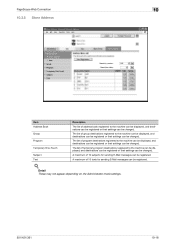
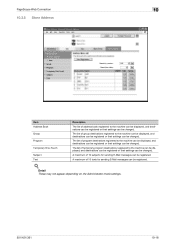
... machine can be displayed, and destinations can be registered or their settings can be changed. Detail
These may not appear depending on the Administrator mode settings.
501/421/361
10-18 The list of temporary program destinations registered to the machine can be displayed, and destinations can be registered or their settings...
bizhub 361/421/501 Network Administrator User Manual - Page 157


... for the power save function (Low Power or Sleep mode).
501/421/361
1-144 "Power Save Setting". Specify the time period before the machine enters Low Power mode. Item Low Power Mode Setting Sleep Mode Setting Power Save Key
Definition Specify the time period before the machine enters Sleep mode. Setup items by operation
1
1.46.2
Using the timer...
bizhub 361/421/501 Box Operations User Manual - Page 16


... Web Connection This chapter describes the overview of the touch panel.
Chapter 4 Entering User Box mode This chapter describes the procedure to the manual in the user box. Chapter ...PageScope Box Operator, is provided with basic knowledge of bizhub 501/421/361. Chapter 11 Index
Product notation
Product name
bizhub 501/421/361
Microsoft Windows NT 4.0 Microsoft Windows 2000 Microsoft...
bizhub 361/421/501 Box Operations User Manual - Page 35
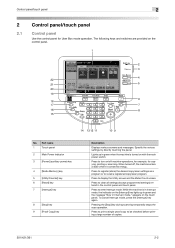
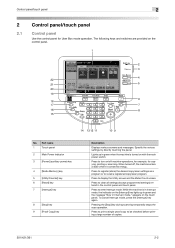
... the Utility screen and the Meter Count screen.
Press to be checked before printing a large number of copies.
501/421/361
2-2 Press to clear all settings (except programmed settings) entered in Interrupt mode."
Press to enter Interrupt mode.
Control panel/touch panel
2
2
Control panel/touch panel
2.1 Control panel
Use the control panel for copying, printing...
bizhub 361/421/501 Box Operations User Manual - Page 36


... Use to type in blue when data is being printed. Use to enter Enlarge Display mode. From this machine is in Copy mode, the indicator on the [Copy] key lights up in the number of...ratio.
For details on the [User Box] key lights up in the touch panel.
501/421/361
2-3 Press to enter User Box mode. Press to display the Help screen.
For details, refer to the User's Guide [...
bizhub 361/421/501 Box Operations User Manual - Page 119


...". Index
This button appears if [Address Book Default] (displayed by destination type specified when the destination was registered. Select [Name] or [Destination] and enter the search text.
501/421/361
6-29
Detail Search
Type in the destination name or part of the address to the following method. Search
The destination address can...
bizhub 361/421/501 Box Operations User Manual - Page 144


... is set to be printed and type in the password for secure print.
!
Touch [Use Document]. Touch [System User Box].
Touch [User Box]. Type in "Mode 1".
501/421/361
6-54 A list of documents appears.
Use Document
6
6.10.3
Authentication procedure 2
Take an appropriate operation acccording to the following procedure when [Prohibited Functions When...
bizhub 361/421/501 Box Operations User Manual - Page 203


... settings can be registered.
A maximum of 10 subjects for sending E-Mail messages can be changed .
Detail
This may not appear depending on the Administrator mode settings.
501/421/361
9-14
The list of group destinations registered to the machine can be displayed, and destinations can be registered or their settings can be...
bizhub 361/421/501 Security Function User Manual - Page 30


If the Enhanced Security Mode is properly set to a service counter.
501/421/361
2-13 If Icon is not displayed, contact to [ON], the following icon appears at the center of the User ...OFF and then ON the main power switch. Administrator Operations
2
6 Make sure that the machine is in the Enhanced Security Mode.Icon doesn't appear when debug function with serial port is ON at Service mode.
bizhub 361/421/501 Security Function User Manual - Page 78


... Administrator Settings left shown on again, the machine may not function properly. Touch [Cancel] to go back to delete the last character entered. - Press the [C] key to show the upper case/symbol screen. - What happens if there is a mismatch in the HDD... is a mismatch in the HDD Lock Passwords. Touch [Shift] to clear all characters. - Enter the correct password.
501/421/361
2-61
bizhub 361/421/501 Enlarge Display Operations User Manual - Page 9


...501/421/361
1-3
While the machine is being printed.
If authentication is in Low Power mode, the indicator on the [Start] key lights up in the zoom ratio. Press to restart a stopped job.
While the machine is performed with PageScope Authentication Manager, it does not enter Enlarge Display mode...Copy] key
1
Description
Press to enter Fax/Scan mode. Press to type in the control ...
bizhub 361/421/501 Enlarge Display Operations User Manual - Page 97


Touch [User Name List], touch the button for the desired user name to the previously entered text, touch [Undo].
501/421/361
4-3 If "Public User Access" on performing authentication using the authentication unit (IC card type) and registering information, refer to the User's Guide [Copy ...
bizhub 361/421/501 Enlarge Display Operations User Manual - Page 100
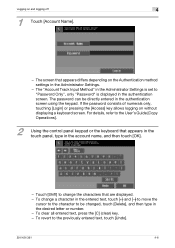
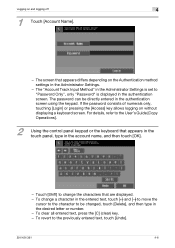
... authentication screen using the keypad. The password can be changed, touch [Delete], and then type in the Administrator Settings is set to the previously entered text, touch [Undo].
501/421/361
4-6 The screen that are displayed. - If the password consists of numerals only, touching [Login] or pressing the [Access] key allows logging...
Similar Questions
Bizhub 501/ Code D'erreur C6702
Bonjour, la photocopieur bizhub 501 s'etteint mais ne fonctionne pas; avec le démarrage elle af...
Bonjour, la photocopieur bizhub 501 s'etteint mais ne fonctionne pas; avec le démarrage elle af...
(Posted by rouaszouhair 7 years ago)
Enter Service Mode C654e
Hi I need to know about how can I enter service mode c654e bizhub
Hi I need to know about how can I enter service mode c654e bizhub
(Posted by Kamani2570 10 years ago)
How To Enter Service Mode On Konica Minolta Bizhub 501
(Posted by TUpurp 10 years ago)

