Konica Minolta bizhub C364 Support Question
Find answers below for this question about Konica Minolta bizhub C364.Need a Konica Minolta bizhub C364 manual? We have 2 online manuals for this item!
Question posted by TUpurp on November 29th, 2013
How To Enter Service Mode On Konica Minolta Bizhub 501
The person who posted this question about this Konica Minolta product did not include a detailed explanation. Please use the "Request More Information" button to the right if more details would help you to answer this question.
Current Answers
There are currently no answers that have been posted for this question.
Be the first to post an answer! Remember that you can earn up to 1,100 points for every answer you submit. The better the quality of your answer, the better chance it has to be accepted.
Be the first to post an answer! Remember that you can earn up to 1,100 points for every answer you submit. The better the quality of your answer, the better chance it has to be accepted.
Related Konica Minolta bizhub C364 Manual Pages
bizhub C554/C454/C364/C284/C224 Quick Assist Guide - Page 3


...bizhub C554/C454 2-5 Optional components (bizhub C364/C284/C224 2-7 Name of parts (MFP) (bizhub C554/C454 2-9 Front side ...2-9 Rear side ...2-10
Name of parts (MFP) (bizhub C364... ...2-24 Manually switching to the power save mode 2-25
Control Panel...2-26 Name of parts ...Drag ...2-30 Precautions on using the Touch panel 2-30
Entering characters ...2-31 When typing in "Group1": ...2-31
Jobs...
bizhub C554/C454/C364/C284/C224 Quick Assist Guide - Page 7


... functions, refer to the User's Guides on both sides of a device depends on the User's Guide CD included with this machine. In ...printing function as virgin paper. In addition it to automatically switch to a "low-power mode" after installation manually).
1-2
bizhub C554/C454/C364/C284/C224 Introduction Chapter 1
1
Environmental Information 1.1
1
1.1
Introduction
This [Quick Start ...
bizhub C554/C454/C364/C284/C224 Quick Assist Guide - Page 9


...terminals may be difficult to do that accumulates between the plug terminals.
Contact your authorized service representative. Failure to connect any objects around the power plug, as an electrical shock... power cord with a wet hand, as the power plug may cause a fire.
1-4
bizhub C554/C454/C364/C284/C224 Power plug
WARNING
• Do not unplug and plug in a fire or electrical...
bizhub C554/C454/C364/C284/C224 Quick Assist Guide - Page 10
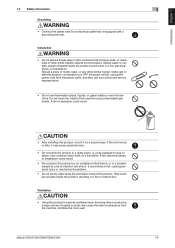
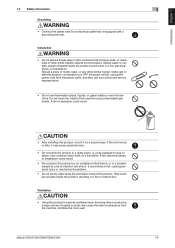
...• Do not let any other small metallic objects on a secure base.
bizhub C554/C454/C364/C284/C224
1-5
Spilled water or metallic objects dropped inside the product, resulting in... exposed to a lot of exhaust air from the power outlet, and then call your authorized service representative.
• Do not use flammable sprays, liquids, or gases inside of this product....
bizhub C554/C454/C364/C284/C224 Quick Assist Guide - Page 11


... any of the lamp for malfunctions such as precision equipment and data storage devices, otherwise they may malfunction.
When moving the machine
CAUTION
• Whenever moving...could result.
1-6
bizhub C554/C454/C364/C284/C224 Immediately turn OFF the power switch, unplug the power cord from the power outlet, and then call your authorized service representative. Immediately ...
bizhub C554/C454/C364/C284/C224 Quick Assist Guide - Page 13


RADIO FREQUENCY DEVICES (for the Konica Minolta branded model bizhub C554, bizhub C454, bizhub C364, bizhub C284 and bizhub C224. Operation of this product may ...as a Class 1 laser product: This means the machine does not produce hazardous laser radiation.
1-8
bizhub C554/C454/C364/C284/C224 This machine is a digital machine which case the user will be required to class B...
bizhub C554/C454/C364/C284/C224 Quick Assist Guide - Page 14


... radiation
Maximum Average Radiation Power: 11.2 μW (bizhub C554) / 9.4 μW (bizhub C454) / 7.4 μW (bizhub C364) / 6.0 μW (bizhub C284/C224) at the laser aperture of Health and Human Services (DHHS). The laser diode and the scanning polygon mirror are incorporated in the United States and is mandatory for Devices and Radiological Health (CDRH) of procedures other than...
bizhub C554/C454/C364/C284/C224 Quick Assist Guide - Page 18
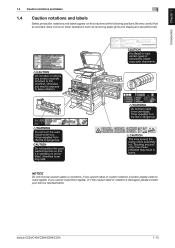
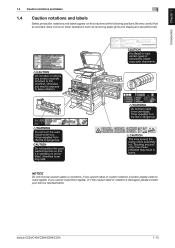
bizhub C554/C454/C364/C284/C224
1-13
If any caution label or caution notation is damaged, please contact your service representative. Introduction Chapter 1
1.4 Caution notations and labels
1
1.4
Caution notations and labels
Safety precaution notations and labels appear on this machine at the following positions.Be ...
bizhub C554/C454/C364/C284/C224 Quick Assist Guide - Page 19


... for repair or warranty information, please contact the Konica Minolta dealer location where you to a telephone line.
...service. The Ringer Equivalence Number is an indication of the maximum number of service may request that temporary discontinuance of devices...most but not all the devices does not exceed five. The REN is resolved.
1-14
bizhub C554/C454/C364/C284/C224 La terminaison ...
bizhub C554/C454/C364/C284/C224 Quick Assist Guide - Page 20


...each transmitted page or on the Warning headings when reading this Quick Start Guide.
bizhub C554/C454/C364/C284/C224
1-15 If you home has specially wired alarm equipment connected to the ... responsibility should not contact the Telecom Fault Service. Should such problems occur, the user should difficulties arise in all respects with another device connected to the same line. Above all...
bizhub C554/C454/C364/C284/C224 Quick Assist Guide - Page 24
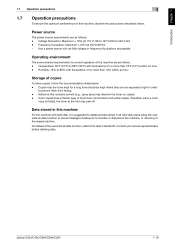
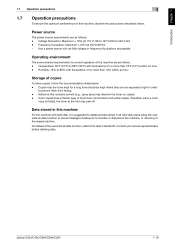
... the leased machine. Copies that contains solvent (e.g., spray glue) may peel off. Data stored in this machine, observe the precautions described below . - bizhub C554/C454/C364/C284/C224
1-19
Contact your service representative before deleting data.
Voltage fluctuation: Maximum ± 10% (at 50 Hz/60 Hz) - Therefore, when a color
copy is suggested to...
bizhub C554/C454/C364/C284/C224 Quick Assist Guide - Page 28
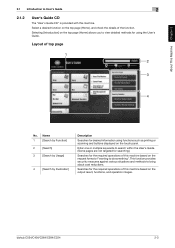
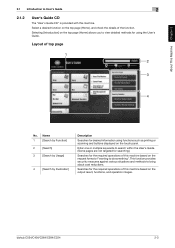
... or scanning and buttons displayed on the request format of "wanting to do something".
Enter one or multiple keywords to search within the User's Guide. (Some pages are not... targeted for searching.)
Searches for the required operations of the function. bizhub C554/C454/C364/C284/C224
2-3 About This Machine Chapter 2
2.1 Introduction to User's Guide
2
2.1.2
User's...
bizhub C554/C454/C364/C284/C224 Quick Assist Guide - Page 49


...Power OFF mode. The key lamp lights up orange. Sleep mode provides a greater power saving effect than the Sub Power OFF mode. The power is turned off , and it automatically enters the power save mode. There ...when the Control Panel is off.
2.3.3
Power save mode returns to the User's Guide CD.
2-24
bizhub C554/C454/C364/C284/C224 Holding down the Power key changes to the ErP Auto ...
bizhub C554/C454/C364/C284/C224 Quick Assist Guide - Page 50


...bizhub C554/C454/C364/C284/C224
2-25
This machine shifts to the normal mode. Pressing the Power key returns to the power save mode (low power or sleep mode).
Pressing the Power key - The power save mode returns
to the User's Guide CD. d Reference
For details, refer to normal mode...2
After the setting is changed, the power save mode shifts as shown below depending on the Touch Panel or...
bizhub C554/C454/C364/C284/C224 Quick Assist Guide - Page 51


...enter the user name and password for user authentication or the account name and password for settings or registrations on the rear side.
2.4.1 Name of this key to use.
2-26
bizhub C554/C454/C364/C284/C224 This function can be assigned to any function in the Interrupt mode...the copy, scan or fax operation.
Press to enter the Interrupt mode. Name
1
Touch Panel
2
Menu
3
Guidance...
bizhub C554/C454/C364/C284/C224 Quick Assist Guide - Page 52
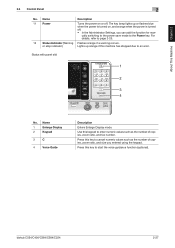
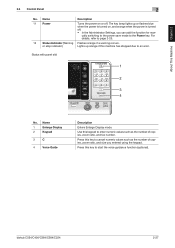
... panel slid
1
2
3 4
No.
bizhub C554/C454/C364/C284/C224
2-27 The key lamp lights up orange if this keypad to cancel numeric values such as the number of copies, zoom ratio, and size you can add the function for man- Name
1
Enlarge Display
2
Keypad
3
C
4
Voice Guide
Description
Enters Enlarge Display mode. For details, refer...
bizhub C554/C454/C364/C284/C224 Quick Assist Guide - Page 108


Basic Settings and Operations Chapter 3
3.2 Scan-to-Send function
3
Sending the original
1 Load the original.
2 Tap [Scan/Fax].
3 Enter a destination.
2 1
bizhub C554/C454/C364/C284/C224
3-43
bizhub C554/C454/C364/C284/C224 Quick Assist Guide - Page 114


Basic Settings and Operations Chapter 3
3.3 Fax Function
3
Sending the original
1 Load the original.
2 Tap [Scan/Fax].
3 Enter a destination.
2 1
bizhub C554/C454/C364/C284/C224
3-49
bizhub C554/C454/C364/C284/C224 Quick Assist Guide - Page 152
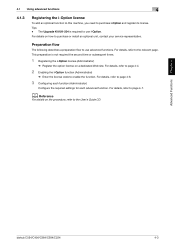
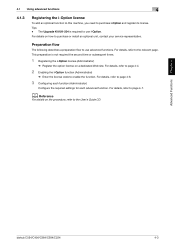
... 4-7. d Reference
For details on how to purchase or install an optional unit, contact your service representative. Advanced Functions Chapter 4
bizhub C554/C454/C364/C284/C224
4-3
For details, refer to page 4-6.
3 Configuring each function (Administrator)
Configure ... refer to page 4-4.
2 Enabling the i-Option function (Administrator)
% Enter the license code to use advanced functions.
bizhub C554/C454/C364/C284/C224 Quick Assist Guide - Page 165


... TX 3-39 Entering Characters 2-31 ErP Auto...device 3-71 PS 3-8
R
Request Code 4-4
S
Safety information 1-3
Saving the scanned data 3-74 Search 3-69 Sender Fax No. Settings 3-47 Sender settings 3-47 Sleep mode 2-24
SMB Send 3-20, 3-30
Sub Power OFF 2-24
T
Token Certificate 4-4
Touch Panel 2-28, 2-29
U
User authentication 3-60
V
Voice Guidance 4-8
X
XPS 3-8
5-2
bizhub C554/C454/C364...
Similar Questions
Enter Service Mode C654e
Hi I need to know about how can I enter service mode c654e bizhub
Hi I need to know about how can I enter service mode c654e bizhub
(Posted by Kamani2570 10 years ago)
How To Enter Service Mode In Bizhub C224
(Posted by Anonymous-105490 11 years ago)

