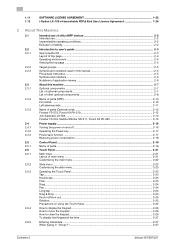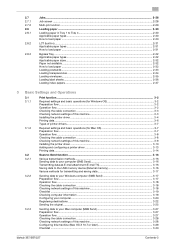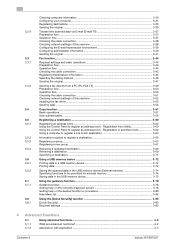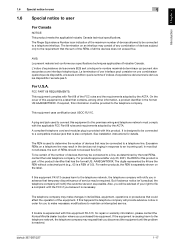Konica Minolta bizhub 227 Support Question
Find answers below for this question about Konica Minolta bizhub 227.Need a Konica Minolta bizhub 227 manual? We have 2 online manuals for this item!
Question posted by ciuncanuflorin on April 19th, 2022
Error Deleting - How To Fix? - Konica Bizhub227
Current Answers
Answer #1: Posted by SonuKumar on April 19th, 2022 8:28 AM
Step 1: Turn OFF the Main Power Switch.
Step 2: Turn Main Power Switch ON while pressing the Utility/Counter key.
Step 3: Touch [Trouble Reset].
Step 4: Check to make sure that [OK] is displayed and the it has been reset.
https://community.spiceworks.com/how_to/101107-resetting-konica-minolta-errors
reset
Please respond to my effort to provide you with the best possible solution by using the "Acceptable Solution" and/or the "Helpful" buttons when the answer has proven to be helpful.
Regards,
Sonu
Your search handyman for all e-support needs!!
Related Konica Minolta bizhub 227 Manual Pages
Similar Questions
i got this error c-d262 . also i can't use copy or any serveses all of them STOP WORKING .
i have one konica minolta bizhub 227.i forgot my administration password.can anyone help me to reset...
job is finished