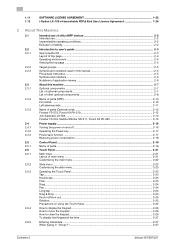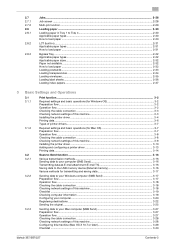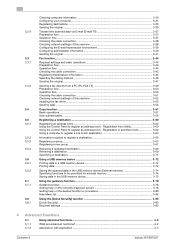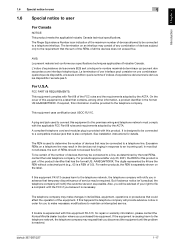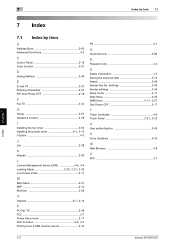Konica Minolta bizhub 227 Support Question
Find answers below for this question about Konica Minolta bizhub 227.Need a Konica Minolta bizhub 227 manual? We have 2 online manuals for this item!
Question posted by beca842002 on January 19th, 2022
Error Code C -d262
i got this error c-d262 . also i can't use copy or any serveses all of them STOP WORKING .
Current Answers
Answer #1: Posted by SonuKumar on January 20th, 2022 8:45 AM
https://printcopy.info/index.php?l=en&mod=erc&brand=Konica-Minolta&model=bizhub%20227&code=C2253
https://printcopy.info/?l=en&mod=erc&brand=Konica-Minolta&model=bizhub%20227&code=C9402
Please respond to my effort to provide you with the best possible solution by using the "Acceptable Solution" and/or the "Helpful" buttons when the answer has proven to be helpful.
Regards,
Sonu
Your search handyman for all e-support needs!!
Related Konica Minolta bizhub 227 Manual Pages
Similar Questions
Error Deleting - How To Fix? - Konica Bizhub227
error deleting - how to fix?
error deleting - how to fix?
(Posted by ciuncanuflorin 2 years ago)
Admin Password Reset
i have one konica minolta bizhub 227.i forgot my administration password.can anyone help me to reset...
i have one konica minolta bizhub 227.i forgot my administration password.can anyone help me to reset...
(Posted by eclchirala 2 years ago)
What Does The Error Code T81 Mean On The Bizhub 223?
(Posted by khgogo 9 years ago)
User Code Setups Via The Website. Bizhub 223
how do I enter user code setups via the website. Bizhub 223. Printer/copier is at a remote locat...
how do I enter user code setups via the website. Bizhub 223. Printer/copier is at a remote locat...
(Posted by fahrnejb 11 years ago)
What Do A Error Code 0094 Means On A Bizhub C35 And How To Fix It?'
(Posted by browncandle 11 years ago)