Konica Minolta bizhub C35 Support Question
Find answers below for this question about Konica Minolta bizhub C35.Need a Konica Minolta bizhub C35 manual? We have 7 online manuals for this item!
Question posted by nidmu on June 13th, 2014
How To Enter Service Mode On Konica Minolta C353
The person who posted this question about this Konica Minolta product did not include a detailed explanation. Please use the "Request More Information" button to the right if more details would help you to answer this question.
Current Answers
There are currently no answers that have been posted for this question.
Be the first to post an answer! Remember that you can earn up to 1,100 points for every answer you submit. The better the quality of your answer, the better chance it has to be accepted.
Be the first to post an answer! Remember that you can earn up to 1,100 points for every answer you submit. The better the quality of your answer, the better chance it has to be accepted.
Related Konica Minolta bizhub C35 Manual Pages
bizhub C35 Facsimile User Guide - Page 13
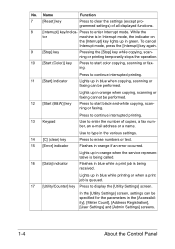
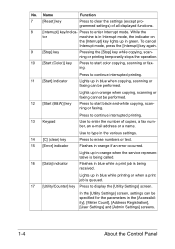
... in orange if an error occurred.
16 [Data] indicator
Lights up in green.
Press to enter Interrupt mode.
Lights up in orange when the service representative is queued.
17 [Utility/Counter] key Press to continue interrupted printing. Use to enter the number of all displayed functions.
8
[Interrupt] key/indica- In the [Utility Settings] screen...
bizhub C35 Facsimile User Guide - Page 15


... print a print job saved on a USB memory device. Press to Folder]
5
[Copy]
6
Date/time
7
[USB/HDD]
Description Displays messages about the current operating status. Press to print files on hard disk.
1-6
Touch panel Indication
1
Status
2
[Fax]
3
[Scan to E-mail]
4
[Scan to enter Copy mode. Press to enter Scan to the [Printer/Copier/Scanner User...
bizhub C35 Printer/Copier/Scanner User Guide - Page 4
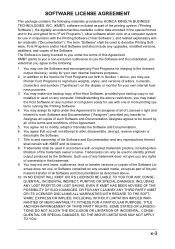
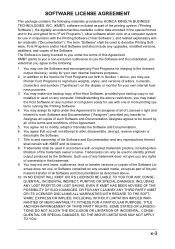
... and related explanatory written materials ("Documentation"). Title to identify printed output produced by KONICA MINOLTA BUSINESS TECHNOLOGIES, INC. (KMBT): software included as part of the permanent transfer of... Assignee all copies of such Software and Documentation Assignee agrees to the licensed output device(s), solely for use of this Agreement.
5. Such use in the encrypted form ...
bizhub C35 Printer/Copier/Scanner User Guide - Page 34
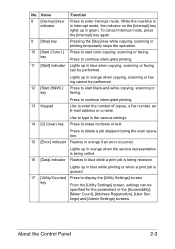
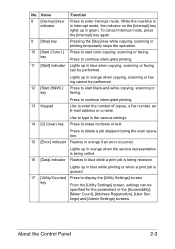
... the [Interrupt] key lights up in orange when copying, scanning or faxing cannot be specified for the parameters in orange when the service representative is being received. Press to enter Interrupt mode.
Name 8 [Interrupt] key/
indicator
9 [Stop] key
10 [Start (Color) ] key
11 [Start] indicator
Function
Press to continue interrupted printing. Press to...
bizhub C35 Printer/Copier/Scanner User Guide - Page 165


... 2003/2000
1 Choose the driver's properties as follows:
- (Windows 7/Server 2008 R2) From the [Start] menu, choose [Devices and Printers] to display the [Printers] directory. Right-click the KONICA MINOLTA bizhub C35 PCL6, KONICA MINOLTA bizhub C35 PS or KONICA MINOLTA bizhub C35 XPS printer icon, and then click [Properties].
- (Windows XP/Server 2003) From the [Start] menu, choose [Printers and...
bizhub C35 Printer/Copier/Scanner User Guide - Page 168


...(for Windows)
5-5 Windows 2000
1 From the [Start] menu, point to [Settings], and then click [Printers] to display the
[Devices and Printers] directory.
2 Right-click the KONICA MINOLTA bizhub C35 PCL6, KONICA MINOLTA
bizhub C35 PS or KONICA MINOLTA bizhub C35 XPS printer icon, and then click [Printing Preferences].
Windows Vista/Server 2008
1 From the [Start] menu, click [Control Panel], then...
bizhub C35 Printer/Copier/Scanner User Guide - Page 332


... mode, it takes a while to [Disory device is set [Admin Settings] - [External Memory Print] to print with the format (extension) for printing to be printed.
power saving mode.
Check the toner cartridges.
properly in the message window).
The machine is not specified for your speunapproved toner cific machine. A toner cartridge for a Install a correct KONICA MINOLTA...
bizhub C35 Printer/Copier/Scanner User Guide - Page 355
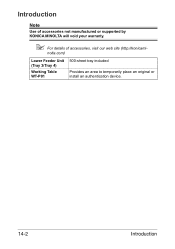
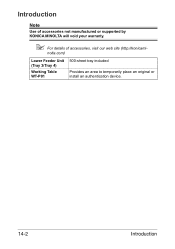
nolta.com)
Lower Feeder Unit (Tray 3/Tray 4)
Working Table WT-P01
500-sheet tray included
Provides an area to temporarily place an original or install an authentication device.
14-2
Introduction Introduction
Note
Use of accessories not manufactured or supported by KONICA MINOLTA will void your warranty.
" For details of accessories, visit our web site (http://konicami-
bizhub C35 Reference Guide - Page 4
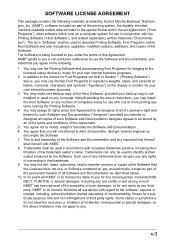
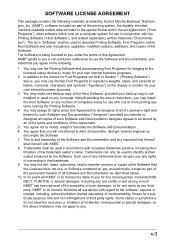
... backup copy of such Software and Documentation Assignee agrees to the licensed output device(s), solely for a particular purpose, title and non-infringement of the trademark ... under this Agreement. In no event will not attempt to the following materials provided by Konica Minolta Business Technologies, Inc. (KMBT): software included as described above restrictions, you may make ...
bizhub C35 Reference Guide - Page 45


5 Enter the IP address for the printer in the [Printer's Address] text box.
6 Select [KONICA MINOLTA] from the [Printer Model] pop-up menu. 7 Select [KONICA MINOLTA bizhub C35 PPD] in the [Model Name] list.
8 Click [Add].
1-18
Print Center Settings (Mac OS X 10.2.8)
bizhub C35 Reference Guide - Page 48


Print Center Settings (Mac OS X 10.2.8)
1-21
5 Select [Internet Printing Protocol (http)] from the [Device] pop-up menu.
6 Enter the name for the printer in the [Device Name] text box. 7 In the [Device URI] text box, enter "http:///ipp".
8 Select [KONICA MINOLTA] from the [Printer Model] pop-up menu.
bizhub C35 Reference Guide - Page 60


Printer Setup Utility Settings (Mac OS X 10.3)
1-33 6 Enter the IP address for the machine in the [Printer Address] text box.
7 Select [KONICA MINOLTA] from the [Printer Model] pop-up menu. 8 Select [KONICA MINOLTA bizhub C35 PPD] in the [Model Name] list.
9 Click [Add].
bizhub C35 Reference Guide - Page 71
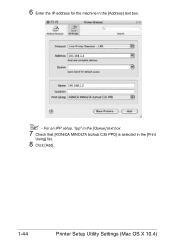
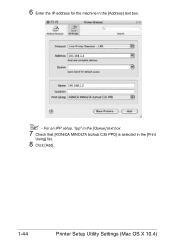
For an IPP setup, "ipp" in the [Queue] text box.
7 Check that [KONICA MINOLTA bizhub C35 PPD] is selected in the [Address] text box.
" - 6 Enter the IP address for the machine in the [Print
Using] list.
8 Click [Add].
1-44
Printer Setup Utility Settings (Mac OS X 10.4)
bizhub C35 Reference Guide - Page 85
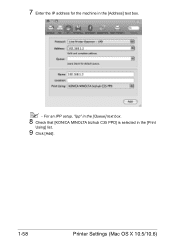
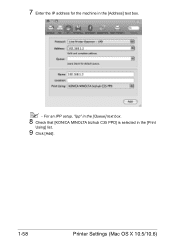
7 Enter the IP address for the machine in the [Print
Using] list.
9 Click [Add].
1-58
Printer Settings (Mac OS X 10.5/10.6) For an IPP setup, "ipp" in the [Queue] text box.
8 Check that [KONICA MINOLTA bizhub C35 PPD] is selected in the [Address] text box.
" -
bizhub C35 Reference Guide - Page 156


guage is optional.
8 Click [Continue]. 9 Select [KONICA MINOLTA],
click [Continue].
" A ppd file for the language.... for each lan-
Enter the device URI in the corresponding "Drivers/ LinuxPPD/" folder on the CUPS Administration Web page
2-9 5 Enter the [Printer name],
[Location], and [Description],
and then click [Continue].
6 Select a Device Port from the
[Device] list, then click...
bizhub C35 Reference Guide - Page 488


Choices: [Enable], [Disable]
Default: [Disable]
Configuring the Printer
8-221 [Web Service Settings]
[Common Settings]
The [Network] - [Web Service Settings] - [Common Settings] page allows you to 62 characters
Default: [KONICA MINOLTA bizhub C35(XX:XX:XX)]
[Secure Mode] If [Enable] is selected, SSL is enabled.
Settings]
[Friendly Name] Type in a friendly name. Range: Up to ...
bizhub C35 Security Operations User Guide - Page 93


...bizhub C35
4-12
If it on , the power switch of the machine. If the cumulative number of unauthorized accesses reaches three during operation of the machine, the machine is set for allowing the machine to be recognized as a TWAIN device... [Read], and then select [KONICA MINOLTA bizhub C35 TWAIN Ver.1].
3 Select the "Login as the Registered user" radio button and enter the User Name and the 8-...
bizhub C35 Safety Information Guide - Page 4


... 2. The grant of Telecom's network services. 4. Above all of a Telepermit ...devices not ringing in conjunction with minimum conditions for repair or warranty information, please contact the Konica Minolta dealer location where you have questions about what will accept no endorsement of your telephone company or a qualified installer. The auxiliary port is experienced with bizhub C35...
Installation Guide - Page 1


Konica Minolta bizhub C35 Specification & Installation Guide
bizhub C35 Specifications
Type
Full Color Printer/...Multiple Copies
1 to 120,000 maximum monthly copy/print volume supported under standard vendor supplied service. Customers should consider multiple machines if average monthly volume approaches duty cycle on a continual ... GB HDD*)
*20 GB available for the device. Approx. 86 lbs.
Installation Guide - Page 5


...entered on the C35's built-in 120 GB HDD.1
Sending the Scanned Data to WebDAV The scanned data is uploaded to a specified web server. Using the bizhub C35 solely as a Scanner This machine can be downloaded from PageScope Web Connection.
Konica Minolta bizhub C35... ppm
PageScope Software
Network & Device Management PageScope Net Care Device Manager PageScope Data Administrator Driver ...
Similar Questions
How To Enter The Service Mode On A Konica Minolta C35 Copier
(Posted by stdige 9 years ago)
Konica Minolta C35 How To Enter Service Mode
(Posted by clp3newbee 10 years ago)
Enter Service Mode C654e
Hi I need to know about how can I enter service mode c654e bizhub
Hi I need to know about how can I enter service mode c654e bizhub
(Posted by Kamani2570 10 years ago)
How To Enter Service Mode On Konica Minolta Bizhub 501
(Posted by TUpurp 10 years ago)
How To Enter The Service Mode In Bizhub C35?
(Posted by shankarsiddharth 11 years ago)

