Konica Minolta bizhub C35 Support Question
Find answers below for this question about Konica Minolta bizhub C35.Need a Konica Minolta bizhub C35 manual? We have 7 online manuals for this item!
Question posted by clp3newbee on March 3rd, 2014
Konica Minolta C35 How To Enter Service Mode
The person who posted this question about this Konica Minolta product did not include a detailed explanation. Please use the "Request More Information" button to the right if more details would help you to answer this question.
Current Answers
There are currently no answers that have been posted for this question.
Be the first to post an answer! Remember that you can earn up to 1,100 points for every answer you submit. The better the quality of your answer, the better chance it has to be accepted.
Be the first to post an answer! Remember that you can earn up to 1,100 points for every answer you submit. The better the quality of your answer, the better chance it has to be accepted.
Related Konica Minolta bizhub C35 Manual Pages
bizhub C35 Printer/Copier/Scanner User Guide - Page 165


... the [Acquire Device Information] to automatically configure installed
options.
5-2
Selecting Driver Options/Defaults (for Windows)
Before you start working with your printer, you should "declare" the options in case you have installed options, proceed with the next step. Right-click the KONICA MINOLTA bizhub C35 PCL6, KONICA MINOLTA bizhub C35 PS or KONICA MINOLTA bizhub C35 XPS printer...
bizhub C35 Printer/Copier/Scanner User Guide - Page 168


... to display the [Print- Windows XP/Server 2003
1 From the [Start] menu, choose [Printers and Faxes] to display the
[Devices and Printers] directory.
2 Right-click the KONICA MINOLTA bizhub C35 PCL6, KONICA MINOLTA
bizhub C35 PS or KONICA MINOLTA bizhub C35 XPS printer icon, and then click [Printing Preferences].
Displaying Printer Driver Settings (for Windows)
5-5 Windows 2000
1 From the...
bizhub C35 Printer/Copier/Scanner User Guide - Page 332


...then set to [Disory device is set [Admin Settings]...
Printing takes too much time. A toner cartridge for a Install a correct KONICA MINOLTA different region or an toner cartridge approved for printing to be printed.
Solving ... the printing operation. power saving mode. The file format (file
extension) is displayed in power saving mode.
Contact the administrator of files to...
bizhub C35 Reference Guide - Page 45


5 Enter the IP address for the printer in the [Printer's Address] text box.
6 Select [KONICA MINOLTA] from the [Printer Model] pop-up menu. 7 Select [KONICA MINOLTA bizhub C35 PPD] in the [Model Name] list.
8 Click [Add].
1-18
Print Center Settings (Mac OS X 10.2.8)
bizhub C35 Reference Guide - Page 48


5 Select [Internet Printing Protocol (http)] from the [Device] pop-up menu.
6 Enter the name for the printer in the [Device Name] text box. 7 In the [Device URI] text box, enter "http:///ipp".
8 Select [KONICA MINOLTA] from the [Printer Model] pop-up menu.
Print Center Settings (Mac OS X 10.2.8)
1-21
bizhub C35 Reference Guide - Page 60


Printer Setup Utility Settings (Mac OS X 10.3)
1-33 6 Enter the IP address for the machine in the [Printer Address] text box.
7 Select [KONICA MINOLTA] from the [Printer Model] pop-up menu. 8 Select [KONICA MINOLTA bizhub C35 PPD] in the [Model Name] list.
9 Click [Add].
bizhub C35 Reference Guide - Page 71
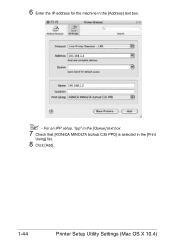
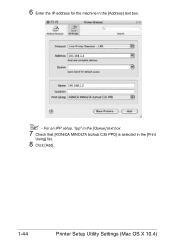
6 Enter the IP address for the machine in the [Print
Using] list.
8 Click [Add].
1-44
Printer Setup Utility Settings (Mac OS X 10.4) For an IPP setup, "ipp" in the [Queue] text box.
7 Check that [KONICA MINOLTA bizhub C35 PPD] is selected in the [Address] text box.
" -
bizhub C35 Reference Guide - Page 85
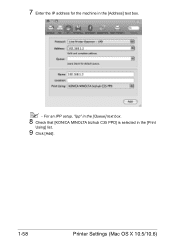
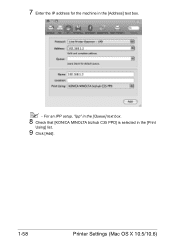
7 Enter the IP address for the machine in the [Print
Using] list.
9 Click [Add].
1-58
Printer Settings (Mac OS X 10.5/10.6) For an IPP setup, "ipp" in the [Queue] text box.
8 Check that [KONICA MINOLTA bizhub C35 PPD] is selected in the [Address] text box.
" -
bizhub C35 Reference Guide - Page 142


Uninstalling the Scanner Driver
1-115
Uninstallation begins. Uninstalling the Scanner Driver
1 Double-click [KONICA MINOLTA bizhub C35 Uninstaller.app], which can
be accessed by clicking [Library], then [Application Support], [KONICA MINOLTA], then [bizhub C35].
2 Click [Uninstallation].
3 Click [OK]. 4 Enter the administrator user name and password, and then click [OK].
bizhub C35 Reference Guide - Page 152


... be
installed. - If the desired machine is not listed, select a device port from the [Devices] list. For a machine connected to be used are automatically searched for and listed in the host name or IP address for the machine to the network, select [KONICA MINOLTA bizhub C35] . - In the right pane of Internet Printing Protocol (ipp): /ipp...
bizhub C35 Reference Guide - Page 156


...USB: [USB Printer #1]
7 For a USB connection, skip
to step 9. guage is optional.
8 Click [Continue]. 9 Select [KONICA MINOLTA],
click [Continue].
" A ppd file for the language. Enter the device URI in the corresponding "Drivers/ LinuxPPD/" folder on the CUPS Administration Web page
2-9
5 Enter the [Printer name],
[Location], and [Description],
and then click [Continue].
6 Select...
bizhub C35 Reference Guide - Page 157


A pop-up window appears.
11 Enter the user name and
password for using root privileges, and then click [OK].
10 Select [KONICA MINOLTA
bizhub C35 (en)], then click [Add Printer]. The following message appears.
2-10
Adding the Printer on the CUPS Administration Web page
bizhub C35 Reference Guide - Page 242


... [OK].
4 Choose [Have Disk].
5 Choose [Browse].
6 Locate the directory on which the KONICA MINOLTA bizhub C35 printer resides does not have a printer driver installed.
3 Windows Server 2003/XP-Go to install the... driver on your local computer, click OK." Windows 2000-If you entered a valid path in the previous step, the following message displays: "The server on the...
bizhub C35 Reference Guide - Page 488


Choices: [Enable], [Disable]
Default: [Disable]
Configuring the Printer
8-221
[Web Service Settings]
[Common Settings]
The [Network] - [Web Service Settings] - [Common Settings] page allows you to 62 characters
Default: [KONICA MINOLTA bizhub C35(XX:XX:XX)]
[Secure Mode] If [Enable] is selected, SSL is enabled. Range: Up to configure the following items.
Item
Description
[Web ...
bizhub C35 Reference Guide - Page 489


... the Printer
Range: Up to 63 characters (excluding ! \ and ,)
[Printer Location]
Default: [KONICA MINOLTA bizhub C35(XX:XX:XX)] Specify the printer location.
Settings]
[Print Function] If [Enable] is selected, the WSD print function is enabled. [Printer Settings]
The [Network] - [Web Service Settings] - [Web Service Printer Settings] page allows you to configure the following items.
Item...
bizhub C35 Security Operations User Guide - Page 93


... From the [File] menu, click [Read], and then select [KONICA MINOLTA bizhub C35 TWAIN Ver.1].
3 Select the "Login as a TWAIN device. To cancel the access lock state, turn it on after turning ...prohibits any subsequent password entry operations.
During the authentication procedure, the User Password entered for the authentication method and if user authentication is successful, the User Name not...
bizhub C35 Safety Information Guide - Page 4


...If bizhub C35 causes harm to the telephone network, the telephone company will always continue to maintain uninterrupted service.... accordance with minimum conditions for any combination of devices subject only to the requirement that may be ...specifically designed for repair or warranty information, please contact the Konica Minolta dealer location where you in all respects with Part 68 ...
Installation Guide - Page 1


...volume for user storage
Weight Approx. Approx. 86 lbs.
Konica Minolta bizhub C35 Specification & Installation Guide
bizhub C35 Specifications
Type
Full Color Printer/Copier/Scanner/Fax
Document Holder...Copies
1 to 120,000 maximum monthly copy/print volume supported under standard vendor supplied service. Duty Cycle
Up to 999
Density Control
Copy Density: Manual Density Adjustment (9...
Installation Guide - Page 3


... Unit2 Dimensions (WxHxD) Weight Power Supply System Conditions (operating mode) System Conditions (non-operating mode) Radio Law Division Applicable Card Acquired Standard Compatible Computer
Supported ... Size Paper Capacity Power Requirements
500 sheet drawer 16-24 lb.
Konica Minolta bizhub C35 Specification & Installation Guide
Component Considerations
PF-P08 Paper Feed Unit1 (...
Installation Guide - Page 5


...entered from PageScope Web Connection. The FTP server address, login password, and other information are entered...control panel of launch.
5
Konica Minolta bizhub C35 Specification & Installation Guide
Network ...C35's built-in 120 GB HDD.1
Sending the Scanned Data to WebDAV The scanned data is uploaded to 31 ppm
PageScope Software
Network & Device Management PageScope Net Care Device...
Similar Questions
How To Enter Service Mode On Konica Minolta C353
(Posted by nidmu 9 years ago)
Enter Service Mode C654e
Hi I need to know about how can I enter service mode c654e bizhub
Hi I need to know about how can I enter service mode c654e bizhub
(Posted by Kamani2570 10 years ago)
How To Enter Administrator Mode Konica Minolta Bizhub C35
(Posted by runaybuste 10 years ago)

