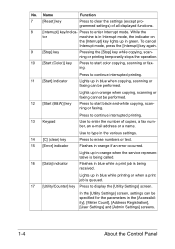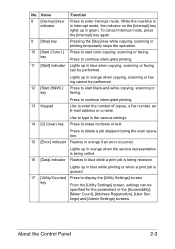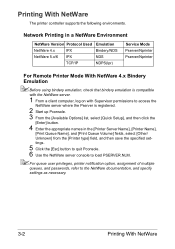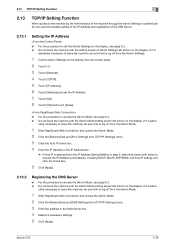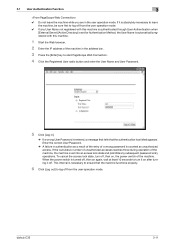Konica Minolta bizhub C35 Support Question
Find answers below for this question about Konica Minolta bizhub C35.Need a Konica Minolta bizhub C35 manual? We have 7 online manuals for this item!
Question posted by shankarsiddharth on April 25th, 2013
How To Enter The Service Mode In Bizhub C35?
The person who posted this question about this Konica Minolta product did not include a detailed explanation. Please use the "Request More Information" button to the right if more details would help you to answer this question.
Current Answers
Answer #1: Posted by TommyKervz on April 25th, 2013 2:53 AM
Greetings - Please download a Reference manual among the manuals on the link below for more precise reference for your issue and more.
http://www.helpowl.com/manuals/Konica%20Minolta/bizhubC35/120218
Related Konica Minolta bizhub C35 Manual Pages
Similar Questions
How To Enter Service Mode On Konica Minolta C353
(Posted by nidmu 9 years ago)
Konica Minolta C35 How To Enter Service Mode
(Posted by clp3newbee 10 years ago)
Enter Service Mode C654e
Hi I need to know about how can I enter service mode c654e bizhub
Hi I need to know about how can I enter service mode c654e bizhub
(Posted by Kamani2570 10 years ago)