Konica Minolta bizhub C35 Support Question
Find answers below for this question about Konica Minolta bizhub C35.Need a Konica Minolta bizhub C35 manual? We have 7 online manuals for this item!
Question posted by hekarl on August 10th, 2014
How Do I Create A Folder For The Bizhub C35 To Send Scans Too
The person who posted this question about this Konica Minolta product did not include a detailed explanation. Please use the "Request More Information" button to the right if more details would help you to answer this question.
Current Answers
There are currently no answers that have been posted for this question.
Be the first to post an answer! Remember that you can earn up to 1,100 points for every answer you submit. The better the quality of your answer, the better chance it has to be accepted.
Be the first to post an answer! Remember that you can earn up to 1,100 points for every answer you submit. The better the quality of your answer, the better chance it has to be accepted.
Related Konica Minolta bizhub C35 Manual Pages
bizhub C35 Printer/Copier/Scanner User Guide - Page 36


... messages about the current operating status.
2 [Fax]
Press to "Performing Copy mode operations" on page 10-3.
4 [Scan to Folder] Press to enter Scan to E-mail mode.
For details on the Scan to E-mail mode operations, refer to "Performing Scan to E-mail mode operations" on page 7-1. Touch panel screens
Home screen
2
3
4
5
1
10
9
8
7
6
No. For details, refer...
bizhub C35 Printer/Copier/Scanner User Guide - Page 217
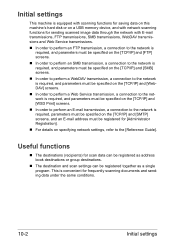
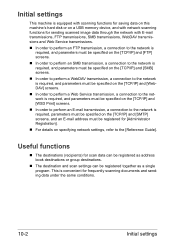
... can be registered together as a single program. Initial settings
This machine is equipped with scanning functions for saving data on this machine's hard disk or on a USB memory device, and with network scanning functions for sending scanned image data through the network with E-mail transmissions, FTP transmissions, SMB transmissions, WebDAV transmissions and Web Service transmissions...
bizhub C35 Printer/Copier/Scanner User Guide - Page 218
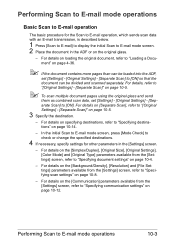
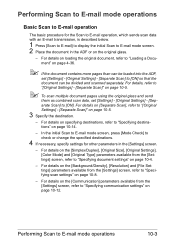
... check or change the specified destinations.
4 If necessary, specify settings for the Scan to E-mail operation, which sends scan data with an E-mail transmission, is described below.
1 Press [Scan to E-mail] to display the initial Scan to E-mail mode screen. 2 Place the document in the [Settings] screen.
- For details on the [Communication] parameters available from...
bizhub C35 Printer/Copier/Scanner User Guide - Page 233
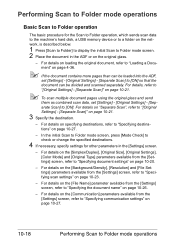
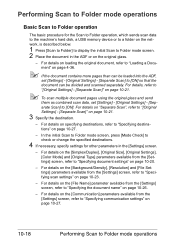
... check or change the specified destinations.
4 If necessary, specify settings for the Scan to Folder operation, which sends scan data to the machine's hard disk, a USB memory device or to a folder on the network, is described below.
1 Press [Scan to Folder] to display the initial Scan to Folder mode screen. 2 Place the document in the [Settings] screen.
- For details on...
bizhub C35 Printer/Copier/Scanner User Guide - Page 240


... or [High].
[No]
Select this setting to Folder mode operations
10-25 Item [Single Page]
[Multi Page]
Description
Select this setting to save the scan as multi-page data.
[File Settings] - [PDF... Encrypt]
Specify the encryption settings when [PDF] or [Compact PDF] is created when multiple pages are scanned.
Select this ...
bizhub C35 Printer/Copier/Scanner User Guide - Page 250


...be registered only from the
PageScope Web Connection. To view the information registered for scan data is set to register from PageScope Web Connection, refer to 320 characters)
..., refer to the [Reference Guide].
" For details on specifying an address book destination to send scan
data, refer to "Selecting from registered destinations" on registering from the control panel of this ...
bizhub C35 Printer/Copier/Scanner User Guide - Page 252


... Connection, refer to
the [Reference Guide].
" For details on specifying a program destination to send scan data,
refer to "Selecting a program destination" on page 10-33.
1 Press [Scan to E-mail] or [Scan to Folder] to display the initial Scan to
E-mail or Scan to Folder mode screen.
2 Specify settings for the various parameters available from the Settings screen, refer...
bizhub C35 Reference Guide - Page 106


After creating the folder [Download Manager bizhub C35] in the [Applications] folder, copy Download manager into the folder at the path [Applications/Download Manager bizhub C35]. From this dialog box, color profiles can be copied into the created folder.
[Advanced Color Options]/[Text]
„ [RGB Source] Allows you to select RGB color profiles for text.
„ [RGB Intent] Allows you to...
bizhub C35 Reference Guide - Page 107


... profiles can be copied into the created folder.
1-80
Specifying Print Settings (Mac OS X 10.4) From this button to start up the installed Download Manager.
" In order to display the Color Profile Management dialog box. After creating the folder [Download Manager bizhub C35] in the [Applications] folder, copy Download manager into the folder at the path [Applications/Download...
bizhub C35 Reference Guide - Page 109


...Download Manager from the [Advanced Color
Options] pane, Download Manager must be copied into the created folder.
[Advanced Color Options]/[Simulation]
„ [Simulation Profile] Allows you to select color profiles...(Mac OS X 10.4) After creating the folder [Download Manager bizhub C35] in the [Applications] folder, copy Download manager into the folder at the path [Applications/Download Manager...
bizhub C35 Reference Guide - Page 110


... X 10.4)
1-83 From this button to start up the installed Download Manager.
" In order to use the collate function.
After creating the folder [Download Manager bizhub C35] in the [Applications] folder, copy Download manager into the created folder.
[Printer Features]
„ [Nearest Size and Scale] If no paper tray contains paper of the specified size, the page...
bizhub C35 Reference Guide - Page 130


... on using Download Manager, refer to the Help for specifying the color profile on page 1-46. After creating the folder [Download Manager bizhub C35] in the [Applications] folder, copy Download manager into the folder at the path [Applications/Download Manager bizhub C35]. For details on adding the printer, refer to "Printer Settings (Mac OS X 10.5/10.6)" on Mac...
bizhub C35 Reference Guide - Page 138


...applications.
" In the following procedure or some steps may be different depending on the desktop, [Drivers] folder, [Mac] folder,
[Scanner] folder, and then double-click the [KONICA MINOLTA bizhub C35 Scanner.pkg]. The installer for installing the scanner driver on Mac OS X 10.5 is
described below....-click the CD icon on the version of the operating system being used to indicate the scan-
bizhub C35 Security Operations User Guide - Page 30


... method is changed between [Device] and [External Server], the...Scan to HDD files, Secured Job files, and ID & Print files owned by the Administrator of the machine through user authentication, that particular user name is automatically registered in the machine. - If it is not possible to make user
registration or change a user, make sure that registered in the External Server. bizhub C35...
bizhub C35 Security Operations User Guide - Page 41


...].
4 Select [Create a Self-signed Certificate] and click [Next].
bizhub C35
2-27 If it... is not turned [OFF] even if the validity of the certificate expires during the
Enhanced Security Mode. The Administrator of the machine should register a new certificate before the validity of image data transmitted and received between the PC and the machine.
2.10.1
Device...
bizhub C35 Security Operations User Guide - Page 77


... on to the user operation mode through User Authentication from the control panel or PC through authentication of Scan to HDD function. bizhub C35
3-23 The image file can be stored as "Public" or "Personal". Scan to Folder].
3 Touch [Direct Input] tab and touch [HDD]. The stored image file can be accessed from the control...
bizhub C35 Security Operations User Guide - Page 79


bizhub C35
3-25 3.5 Scan to Folder].
3 Touch [Direct Input] tab and touch [HDD].
4 Touch [File Document]. If it is absolutely necessary to leave
the machine, be sure first to log off from the user operation mode.
1 Log on to the user operation mode through User Authentication from the control panel.
2 Touch [Scan to HDD Function
3
3.5.2
Accessing...
bizhub C35 Quick Guide - Page 3
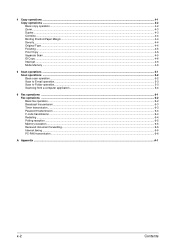
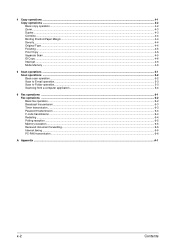
.../Paper Margin ...4-4 Density ...4-4 Original Type...4-4 Finishing ...4-5 Proof Copy ...4-5 Separate Scan ...4-5 ID Copy ...4-6 Interrupt ...4-6 Mode Memory ...4-6
5 Scan operations ...5-1 Scan operations ...5-2 Basic scan operation ...5-2 Scan to E-mail operation ...5-3 Scan to Folder operation ...5-3 Scanning from a computer application ...5-4
6 Fax operations ...6-1 Fax operations ...6-2 Basic...
bizhub C35 Quick Guide - Page 32
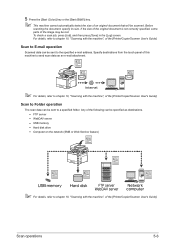
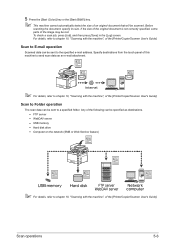
... to a specified folder. WebDAV server - USB memory -
Scan to the specified...Scanning with the machine", of the [Printer/Copier/Scanner User's Guide]. FTP server - Before
scanning the document, specify its size.
To check a scan job, press [Job], and then press [Save] in the [Log] screen. Computer on the network (SMB or Web Service feature)
" For details, refer to send scan...
Installation Guide - Page 5


... at time of the machine.
Sending the Scanned Data to a shared folder on the touch panel of launch.
5 The name of this machine, and the scanned data is specified from the control panel of the destination computer, login password, and other information are entered from PageScope Web Connection. Using the bizhub C35 solely as a Scanner This...
Similar Questions
Konica Minnolta Bizhub C35 Wont Scan To Network Folder
(Posted by ajofmelcap 10 years ago)
Our Bizhub C35 Sends Faxes But Does Not Receive
(Posted by RNjtov 10 years ago)
How To Configure Konica Minolta Bizhub C35 For Scan To Folder
(Posted by nigiRosey 10 years ago)

