Konica Minolta bizhub C35 Support Question
Find answers below for this question about Konica Minolta bizhub C35.Need a Konica Minolta bizhub C35 manual? We have 7 online manuals for this item!
Question posted by tinagBerett on September 5th, 2013
How To Configure A Konica Minolta Bizhub C35 To Print In Color For Specific
users
Current Answers
There are currently no answers that have been posted for this question.
Be the first to post an answer! Remember that you can earn up to 1,100 points for every answer you submit. The better the quality of your answer, the better chance it has to be accepted.
Be the first to post an answer! Remember that you can earn up to 1,100 points for every answer you submit. The better the quality of your answer, the better chance it has to be accepted.
Related Konica Minolta bizhub C35 Manual Pages
bizhub C35 Printer/Copier/Scanner User Guide - Page 165


...KONICA MINOLTA bizhub C35 PCL6 or KONICA MINOLTA bizhub C35 PS printer icon and choose [Properties].
2 If you have options installed, you are correctly listed. Otherwise, skip
to step 9.
3 Select the [Configure... [Start] menu, choose [Devices and Printers] to display the [Printers] directory. Right-click the KONICA MINOLTA bizhub C35 PCL6 or KONICA MINOLTA bizhub C35 PS printer icon and choose ...
bizhub C35 Printer/Copier/Scanner User Guide - Page 168


...bizhub C35 PCL6, KONICA MINOLTA
bizhub C35 PS or KONICA MINOLTA bizhub C35 XPS printer icon, and then click [Printing Preferences]. Displaying Printer Driver Settings (for Windows)
5-5
Windows 2000
1 From the [Start] menu, point to [Settings], and then click [Printers] to display the
[Devices and Printers] directory.
2 Right-click the KONICA MINOLTA bizhub C35 PCL6, KONICA MINOLTA
bizhub C35...
bizhub C35 Reference Guide - Page 2


...the XEROX logo and Ethernet are registered trademarks or trademarks of KONICA MINOLTA BUSINESS TECHNOLOGIES, INC. The printing system CUPS adopted to the general public.
x-1 Adobe, the ... Inc.
Copyright Notice
The digitally encoded software and publication included with the KONICA MINOLTA bizhub C35 printers only. The information contained in the United States and/or other ...
bizhub C35 Reference Guide - Page 35


...[Trash] icon.
- Drag the [KONICA MINOLTA bizhub C35 Color.plugin] file, which is located in [Library] - [Printers] -
[KONICAMINOLTA] - [filter], to the [Trash] icon.
- [KONICA MINOLTA bizhub C35.gz]
5 Delete the unnecessary files ... List]. 4 Drag the following procedure.
For Mac OS X 10.2
1 Open [Print Center], which is located in [Applications] - [Utilities] on the
hard disk.
...
bizhub C35 Reference Guide - Page 36


...] icon.
- [bizhub_C35_105.pkg] (for Mac OS X 10.5)
- [bizhub_C35_106.pkg] (for users who
would like to delete unnecessary files.
6 Drag the [KONICA MINOLTA bizhub C35.gz] file, which is deleted.
5 Click the close button ([x]) in [Library] - [Printers] -
[KONICAMINOLTA] - [filter], to the [Trash] icon.
- Drag the [KONICA MINOLTA bizhub C35 Color.plugin] file, which is only for Mac OS X 10...
bizhub C35 Reference Guide - Page 38


6 Select [bizhub C35] in the [Product] list.
" If [bizhub C35] does not appear, check that the printer is turned on
and the USB cable is connected, and then restart the computer.
7 Select [KONICA MINOLTA] from the [Printer Model] pop-up menu. 8 Select [KONICA MINOLTA bizhub C35 PPD] in the [Model Name] list.
9 Click [Add].
Print Center Settings (Mac OS X 10.2.8)
1-11
bizhub C35 Reference Guide - Page 41


...], which can be accessed by clicking Startup Disk, then
[Applications], then [Utilities].
1-14
Print Center Settings (Mac OS X 10.2.8)
Rendezvous Setting
1 Connect the printer to "Selecting
Print Options" on page 1-60. 7 Select [KONICA MINOLTA bizhub C35 PPD] in the [Printer List] screen.
" If any options are installed, select them. The new printer appears in the [Model...
bizhub C35 Reference Guide - Page 42


Print Center Settings (Mac OS X 10.2.8)
1-15
3 Click [Add] in hexadeci- mal).
6 Select [KONICA MINOLTA] from the [Printer Model] pop-up menu.
5 Select [KONICA MINOLTA bizhub C35(xx:xx:xx)].
" "xx:xx:xx" refers to the last six digits of the MAC address (in the [Printer List]. 4 Select [Rendezvous] from the pop-up menu.
bizhub C35 Reference Guide - Page 43


The new printer appears in the [Model Name] list.
8 Click [Add].
For details, refer to "Selecting
Print Options" on page 1-60.
1-16
Print Center Settings (Mac OS X 10.2.8) 7 Select [KONICA MINOLTA bizhub C35 PPD] in the [Printer List] screen.
" If any options are installed, select them.
bizhub C35 Reference Guide - Page 152


... not listed, select a device port from the [Devices] list. In the right pane of the dialog box, type in the left pane of the dialog box.
6 From the left pane of Internet Printing Protocol (ipp): /ipp
7 Click [Forward]. 8 Select [Provide PPD file]. Adding the Printer Using Printer configuration
2-5 For a USB connection, select [KONICA MINOLTA bizhub C35 USB #1]. -
The...
bizhub C35 Reference Guide - Page 474


Choices: [Enable], [Disable]
Default: [Enable] Specify the printer's name. Configuring the Printer
8-207 Range: Up to 127 characters
[Printer Location]
Default: KONICA MINOLTA bizhub C35(xx:xx:xx)
Specify the printer's location.
[Printer Information]
Range: Up to use IPP. Item [IPP Print]
Description Select whether or not to 127 characters Default: [Blank] Specify the printer ...
bizhub C35 Reference Guide - Page 489


... Printer Settings] page allows you to 63 characters
Default: [Blank]
8-222
Configuring the Printer Range: Up to configure the following items.
Item
Description
[Web Service Printer Specify settings for printing using Web Service. Range: Up to 63 characters (excluding ! \ and ,)
[Printer Location]
Default: [KONICA MINOLTA bizhub C35(XX:XX:XX)] Specify the printer location. Settings...
Installation Guide - Page 1


...GB available for the device. Approx. 86 lbs. Defines the upper end of the expected customer volume for user storage
Weight Approx.
Customers should consider multiple machines if average monthly volume approaches duty cycle on a continual basis.
1 Konica Minolta bizhub C35 Specification & Installation Guide
bizhub C35 Specifications
Type
Full Color Printer/Copier/Scanner/Fax
Document...
Installation Guide - Page 2
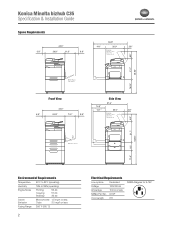
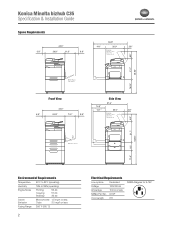
NEMA Diagram for 5-15P 46.85"
Konica Minolta bizhub C35 Specification & Installation Guide
Space Requirements
42.0"
5.9"
20.9"
11.3"
3.9"
14.1"
...)
Engine Noise
P rinting: Copying: Standby:
55 db 57 db 39 db
Ozone Emission
Monochrome: 1.5 mg/h or less
Color:
3.0 mg/h or less
Fusing Range 356˚ F (180˚ C)
2
Electrical Requirements
Line options
Dedicated
Voltage
...
Installation Guide - Page 3


... Standard Compatible Computer
Supported Operating Systems
3.625" x 2.5" x 0.625"
.25 lb. Konica Minolta bizhub C35 Specification & Installation Guide
Component Considerations
PF-P08 Paper Feed Unit1 (add up to 85%
Self-...or more 128 MB or more 100 MB or more free space 800 x 600 pixels, 16-bit color or more TCP/IP Microsoft Internet Explorer 6.0 (SP1) or later Microsoft .NET Framework (SP1) ...
Installation Guide - Page 4


...Supply
Common with the main body
CPU
MV78100 (800 MHz)
Memory
1.5 GB (120 GB* HDD) *20 GB available for user storage
Print Speed
Color: 31 ppm - Konica Minolta bizhub C35 Specification & Installation Guide
Mixed Original Support
• Possible × Not Possible
Maximum Document Width1
Document Size2
11" x 17" 8.5" x 11" 8.5" x 14" 8.5" x 11" 5.5" x 8.5" 5.5" x 8.5"
landscape...
Installation Guide - Page 5


... from a PC connected to the network, and the scanned image can be saved on the C35's built-in 120 GB HDD.1
Sending the Scanned Data to WebDAV The scanned data is uploaded to a specified FTP server. Konica Minolta bizhub C35 Specification & Installation Guide
Network Functions
Sending the Scanned Data in an Email Message The scanned data...
Installation Guide - Page 6


... • IP Address Filtering • HID Authentication Card Unit* (Optional) • IPv6 • Allow/Restrict USB Memory Printing/Scanning • Secure Print
* Not available at time of launch. Konica Minolta bizhub C35 Specification & Installation Guide
Security
Because information assets are critical, a company needs to effectively protect against cyber attacks 7) Manage log history...
Installation Guide - Page 8


...Feeder, 1.5 GB Standard Memory, 120 GB HDD*, Standard USB 2.0 (supports local printing),CMYK Toner and Imaging Units.
Konica Minolta bizhub C35 Specification & Installation Guide
How to build a bizhub C35 System (from start to finish)
How to Build a bizhub C35 System (from start to 2 units)
DK-P01 Copy Desk (Optional)
1 20 GB available for user storage. 2 Not available at time of launch.
8
Installation Guide - Page 9


... 120 GB HDD1, Standard USB 2.0 (supports local printing), CMYK Toner and Imaging Units. Add up to bizhub C35. CONSUMABLE YIELDS3
COnSUMABle Imaging Unit - C Imaging Unit...201H HID Card Authentication Unit. Konica Minolta bizhub C35 Specification & Installation Guide
Accessory Options for bizhub C35 Digital Color Printer/Copier/Scanner/Fax
Accessory Options for user storage. 2 Not available at ...
Similar Questions
Km Bizhub C35 Printing Continuously Can Not Stop
(Posted by lovmhemm 9 years ago)
Konica Minolta Bizhub C35 Prints 5 Pages When Printing From Mac
(Posted by Aleki 10 years ago)
Configuring Bizhub C35 As A Print Server On Server 08 64 Bit
How can I configure the Minolta bizhub C35 on Server 08 64 bit for workstation running win 7 32bit t...
How can I configure the Minolta bizhub C35 on Server 08 64 bit for workstation running win 7 32bit t...
(Posted by michaelwilson 11 years ago)

