Konica Minolta bizhub C35 Support Question
Find answers below for this question about Konica Minolta bizhub C35.Need a Konica Minolta bizhub C35 manual? We have 7 online manuals for this item!
Question posted by jmabeho on September 28th, 2013
How To Change Default Settings On Bizhub C352
The person who posted this question about this Konica Minolta product did not include a detailed explanation. Please use the "Request More Information" button to the right if more details would help you to answer this question.
Current Answers
There are currently no answers that have been posted for this question.
Be the first to post an answer! Remember that you can earn up to 1,100 points for every answer you submit. The better the quality of your answer, the better chance it has to be accepted.
Be the first to post an answer! Remember that you can earn up to 1,100 points for every answer you submit. The better the quality of your answer, the better chance it has to be accepted.
Related Konica Minolta bizhub C35 Manual Pages
bizhub C35 Facsimile User Guide - Page 91


... on the machine, specify the user or account information.
[Layout] tab
For details, refer to "[Configure] tab" on page 5-13. Specify settings for displaying confirmation messages and authentication dialog boxes. Change the default settings for the page layout. Item [FAX] tab
[Basic] tab
Description
Specify the transmission conditions for displaying confirmation messages and authentication...
bizhub C35 Printer/Copier/Scanner User Guide - Page 51
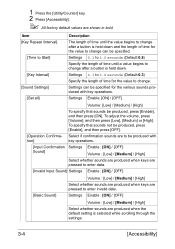
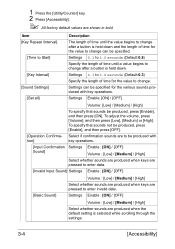
... whether sounds are produced when the default setting is held down . 1 Press the [Utility/Counter] key. 2 Press [Accessibility].
" All factory default values are pressed to enter invalid data.
Item [Key Repeat /Interval]
[Time to Start]
[Key Interval] [Sound Settings]
[Set all]
Description
The length of time for the value to change after a button is selected while...
bizhub C35 Printer/Copier/Scanner User Guide - Page 62


... is being used as the default settings. Item [Auto Zoom for Combine]
[Default Copy Settings]
Description
Settings [Yes] / [No]
Select whether or not the zoom ratio is automatically adjusted when the [Auto] Paper setting and a Combine setting are selected.
[Scan to Folder Default Tab]
Settings [Favorites] / [Direct Input] / [Log]
Specify the initial screen when changing to scan a document...
bizhub C35 Printer/Copier/Scanner User Guide - Page 65


... [Width] and [Length], and then type in the selected tray.
" The default setting is set to 10 × 15 cm.
" With [Tray 2], [Env C6], [... settings can be specified if [Paper
Size] is [Letter] for 120V
model, and [A4] for other models.
" Depending on the setting selected for
[User Settings] - [Machine Settings] -
[Measurement Unit Setting], 4 × 6 may
change to [Custom].
" Settings ...
bizhub C35 Printer/Copier/Scanner User Guide - Page 97


...1/8×13 1/4] / [8 1/2×13 1/2] / [Custom Size]
Select the paper size.
" The default setting is [Letter] for USA
and Canada, and [A4] for other
countries.
" Depending on the setting selected for
[User Settings] - [Machine Settings] -
[Measurement Unit Setting], 4 × 6 may
change to 256 mm
" These settings can be specified if [Paper
Size] is normally used for Length For inches...
bizhub C35 Printer/Copier/Scanner User Guide - Page 115
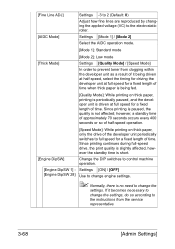
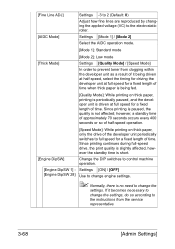
... printing on thick paper, printing is periodically paused, and the developer unit is short. [Fine Line ADJ]
Settings -3 to 2 (Default: 0)
Adjust how fine lines are reproduced by changing the applied voltage (VC) to the electrostatic roller.
[AIDC Mode]
Settings [Mode 1] / [Mode 2] Select the AIDC operation mode.
[Mode 1]: Standard mode
[Thick Mode]
[Mode 2]: Low mode...
bizhub C35 Printer/Copier/Scanner User Guide - Page 166
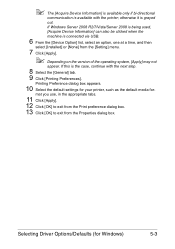
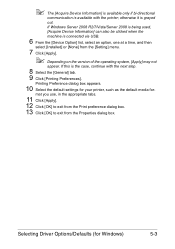
Printing Preference dialog box appears.
10 Select the default settings for your printer, such as the default media for Windows)
5-3
If Windows Server 2008 R2/7/Vista/Server 2008 is being used,
[Acquire Device Information] can also be clicked when the
machine is available with the next step.
8 Select the [General] tab. 9 Click [Printing Preferences]. Selecting...
bizhub C35 Printer/Copier/Scanner User Guide - Page 169
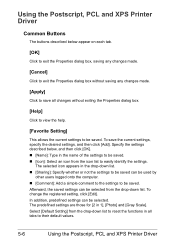
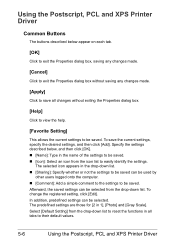
... list to reset the functions in the name of the settings to their default values.
5-6
Using the Postscript, PCL and XPS Printer Driver To change the registered setting, click [Edit]. Select [Default Setting] from the drop-down list. In addition, predefined settings can be saved. Specify the settings described below appear on each tab.
[OK]
Click to exit...
bizhub C35 Reference Guide - Page 377
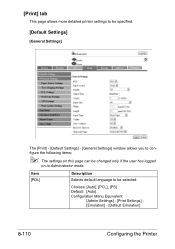
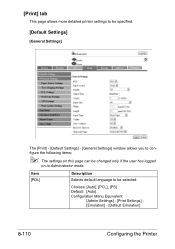
... - [Default Settings] - [General Settings] window allows you to con- Choices: [Auto], [PCL], [PS] Default: [Auto] Configuration Menu Equivalent:
[Admin Settings] - [Print Settings] [Emulation] - [Default Emulation]
8-110
Configuring the Printer [Print] tab
This page allows more detailed printer settings to be selected. figure the following items:
" The settings on this page can be changed only...
bizhub C35 Reference Guide - Page 381


...) [A4] (Other model)
Configuration Menu Equivalent: [User Settings] - [Printer Settings] - [Paper Settings] [Paper Tray Settings] - [Tray1] [Paper Size]
8-114
Configuring the Printer [Paper Source Settings]
The [Print] - [Default Settings] - [Paper Source Settings] window allows you to
configure the following items:
" Some settings on this page can be changed only if the user has
logged on to...
bizhub C35 Security Operations User Guide - Page 2


...Password 2-20 Changing the Administrator Password 2-20
Erasing data when the machine is to be discarded or use of a leased machine is terminated...2-22 Setting the Overwrite All Data...2-22 Setting the SSD Low-level Format 2-25 Setting the Restore All ...2-26 SSL Setting Function ...2-27 Device Certificate Setting ...2-27 SSL Setting ...2-29 Removing a Certificate...2-30
bizhub C35
Contents-1
bizhub C35 Security Operations User Guide - Page 5
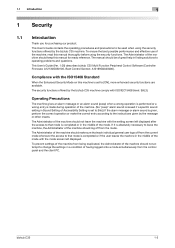
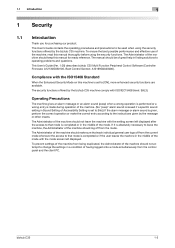
... comply with the ISO15408 Standard
When the Enhanced Security Mode on this manual for purchasing our product.
bizhub C35
1-2 The manual should keep this machine is set to change the settings in Sound Setting of having logged onto a mode simultaneously from the control panel and the client PC.
The Administrator of the machine should not leave...
bizhub C35 Security Operations User Guide - Page 12


... http://192.168.1.20/ipp
To set the DNS Host Name and DNS Default Domain Name registered with the DNS ... the following format in advance. Do not therefore change the setting manually to the application and browser. Recommended is ... for the certificate to display the certificate. TLS_DHE_RSA_WITH_3DES_EDE_CBC_SHA -
bizhub C35
1-9 Linux - To perform IPP printing, the printer driver...
bizhub C35 Security Operations User Guide - Page 19


...to [ON].
For details of digits used for SSL communications. bizhub C35
2-5 The factory setting is "12345678." Set to either [Device] or [External Server] (Active Directory).
For details of the following settings must first be converted all at once. Setting the Enhanced Security Mode to [ON] changes the setting values of the ID & Print function, see page 1-8. The following...
bizhub C35 Security Operations User Guide - Page 24
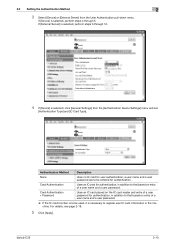
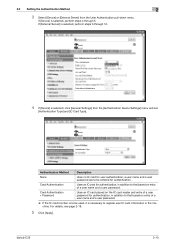
...and a user password. Uses an IC card for user authentication; bizhub C35
2-10
Authentication Method None
Card Authentication
Card Authentication + Password
Description
Uses...for authentication. If [Device] is selected, perform steps 4 through 10.
4 If [Device] is selected, perform steps 6 through 5.
If [External Server] is selected, click [General Settings] from the User ...
bizhub C35 Security Operations User Guide - Page 46


...bizhub C35
2-32 Enter the correct auth-password or priv-password. If it is the MAC address set in the boxes
marked by the Administrator of the machine through the Admin Settings is authenticated, the machine enables changing... SNMP Setting Function
2
2.11
SNMP Setting Function
When access to the machine by the rectangle, that is, the Write side SNMP v3 Setting.
% The default setting of ...
bizhub C35 Security Operations User Guide - Page 47


....1.1.4.1
bizhub C35
2-33
If [auth-password/priv-password] has been selected for hashing and encryption. For details of the Password Rules. For the auth-password and priv-password, enter the password that specifies the object to be the Administrator of the machine by a matching SNMP password for the authentication informa- To change the setting...
bizhub C35 Security Operations User Guide - Page 83


...Administrator.
A destination list can be edited or registered from Device List and click [Authentication Settings/Address Settings]. If it must be written in your Service Representative.
... the authentication and destination list to be downloaded in the machine. bizhub C35
4-2 4.1 PageScope Data Administrator
4
4 Application Software
4.1
PageScope Data Administrator
PageScope ...
bizhub C35 Security Operations User Guide - Page 84


...operation of the machine, the machine is set into an access lock state and prohibits any subsequent password entry operations. bizhub C35
4-3 To cancel the access lock state, ...
% A failure in the PC being used. 4.1 PageScope Data Administrator
4
3 Check the settings on the Import device information screen and click [Import].
4 Type the 8-digit Administrator Password registered in the machine...
bizhub C35 Security Operations User Guide - Page 86


...
4
4 From the pull-down menu of User authentication, select the user authentication method.
% To change the user authentication method from "Device authentication" to "Network server authentication," it is necessary first to register the domain name of Active Directory...a message that tells that the write operation has not been successful because of a device lock error. bizhub C35
4-5
Similar Questions
How To Change Default Print Settings On Konica Bizhub To Single Side
(Posted by Retsit 9 years ago)
Where To Change Default Settings Bizhub 423 To Not Scan In Color
(Posted by jonhoincide 10 years ago)
How Do I Change The Default Setting To Scan Documents To A Folder On A Bizhub
c35
c35
(Posted by perrifi 10 years ago)
How To Change Default Settings On Bizhub C452
(Posted by rickmmishk 10 years ago)

