Konica Minolta bizhub C35 Support Question
Find answers below for this question about Konica Minolta bizhub C35.Need a Konica Minolta bizhub C35 manual? We have 7 online manuals for this item!
Question posted by Aromire on November 22nd, 2013
How To Cancel A Print Job In Bizhub C35
The person who posted this question about this Konica Minolta product did not include a detailed explanation. Please use the "Request More Information" button to the right if more details would help you to answer this question.
Current Answers
There are currently no answers that have been posted for this question.
Be the first to post an answer! Remember that you can earn up to 1,100 points for every answer you submit. The better the quality of your answer, the better chance it has to be accepted.
Be the first to post an answer! Remember that you can earn up to 1,100 points for every answer you submit. The better the quality of your answer, the better chance it has to be accepted.
Related Konica Minolta bizhub C35 Manual Pages
bizhub C35 Facsimile User Guide - Page 13
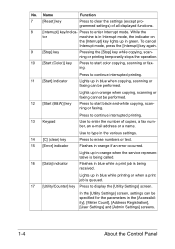
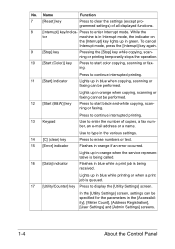
... Use to display the [Utility Settings] screen. In the [Utility Settings] screen, settings can be specified for the parameters in blue while printing or when a print job is being received. No.
Press to continue interrupted printing. To cancel
Interrupt mode, press the [Interrupt] key again.
9
[Stop] key
Pressing the [Stop] key while copying, scanning or...
bizhub C35 Facsimile User Guide - Page 15


Press to enter Scan to print files on hard disk.
1-6
Touch panel
Press to E-mail mode. Press to the [Printer/Copier/Scanner User's Guide].
For details...messages about the current operating status. Press to Folder mode. Touch panel
Home screen
2
3
4
5
1
10 9
8
7
6
No. Press to enter Scan to print a print job saved on a USB memory device. Shows the current date and time.
bizhub C35 Printer/Copier/Scanner User Guide - Page 27


...
For details, refer to whether a print job has completed successfully or has encountered an error. Print Status Notifier
This application notifies the user...Device Man-
For details, refer to be accessed.
For details, refer to the Print Status Notifier User's Guide on the Applications CD/DVD.
1-10
Getting Acquainted with the control panel of supported devices (multifunctional...
bizhub C35 Printer/Copier/Scanner User Guide - Page 34
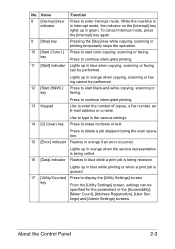
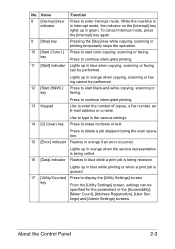
...Start] indicator
Function
Press to continue interrupted printing. To cancel Interrupt mode, press the [Interrupt] key again.
Use to type in blue while printing or when a print job is in Interrupt mode, the indicator on... screen, settings can be performed.
No.
Lights up in blue while a print job is being received.
About the Control Panel
2-3 Lights up in orange when the...
bizhub C35 Printer/Copier/Scanner User Guide - Page 37


... of toner remaining for yellow (Y), magenta (M), cyan (C) and black (K).
2-6
Touch panel screens Press to print files on a USB memory device. Indication 7 [USB/HDD]
8 [Status]
9 [Job]
10 Toner supply indicators
Description Press to check a print, transmission, reception or stored data job. Press to view information on hard disk.
Press to print a print job saved on consumables and...
bizhub C35 Printer/Copier/Scanner User Guide - Page 43
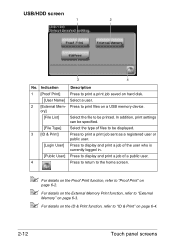
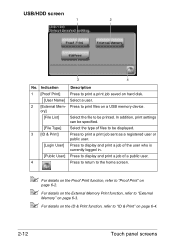
... details on hard disk.
[User Name] Select a user.
2 [External Mem- Press to print a print job saved on the ID & Print function, refer to be printed. In addition, print settings can be specified.
[File Type] Select the type of files to "ID & Print" on a USB memory device. Indication
Description
1 [Proof Print]
Press to print files on page 6-4.
2-12
Touch panel screens
bizhub C35 Printer/Copier/Scanner User Guide - Page 89
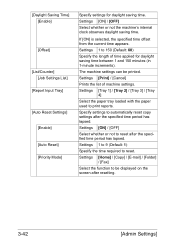
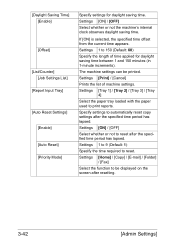
... length of machine settings. [Daylight Saving Time] [Enable]
[Offset]
[List/Counter] [Job Settings List]
[Report Input Tray]
[Auto Reset Settings] [Enable] [Auto Reset] [Priority Mode]
Specify settings for daylight saving time between 1 and 150 minutes (in 1-minute increments). Settings [Print] / [Cancel]
Prints the list of time applied for daylight saving time.
Settings [ON] / [OFF...
bizhub C35 Printer/Copier/Scanner User Guide - Page 332


... not specified for user authentication.
detected during printing job transmission in the message window). Check the toner cartridges.
not possible. ... with [External Memory] - [File Type], select the type of this unit. Printing takes too much time. When using regular paper,
(for printing to [Disory device is Check that the media type. Wait.
being used.
If an error has ...
bizhub C35 Printer/Copier/Scanner User Guide - Page 333
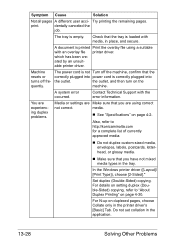
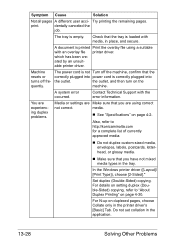
...plugged into
the outlet.
Set duplex (Double-Sided) copying. The tray is printed Print the overlay file using correct
not correct.
For N-up on duplexed pages, choose ... in the application.
13-28
Solving Other Problems Try printing the remaining pages. dentally canceled the
job.
In the Windows printer driver ([Layout]/ [Print Type]), choose [2-Sided]." For details on page 4-30...
bizhub C35 Printer/Copier/Scanner User Guide - Page 347


...different from the touch rect size into the indi- wise, cancel the job.
[Load xx xxxx in bypass tray or select other paper... Mismatch] The paper size speci- Otherwise, cancel the job.
[Paper Setting for printing. Other- Touch [Print].]
[Replenish paper]
[Replenish paper or select other paper tray.]
No other paper tray.]
Tray 1 when printing with the
machine has been
installed.
[Waste...
bizhub C35 Printer/Copier/Scanner User Guide - Page 348
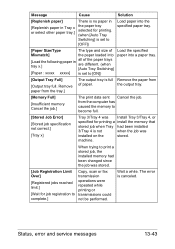
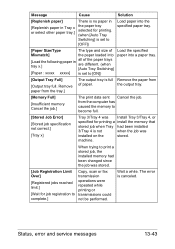
... computer has caused the memory to print a stored job, the installed memory had been installed
3/Tray 4 is canceled.
machine.
Status, error and service messages
13-43 the output tray.
[Memory Full]
[Insufficient memory Cancel the job.]
The print data sent Cancel the job. When trying to become full.
[Stored Job Error]
[Stored job specification not correct.]
[Tray x]
Tray 3/Tray...
bizhub C35 Printer/Copier/Scanner User Guide - Page 349


... in
[xxxxx]
Copy mode. Cancel the job. For details, refer to "Unlocking the Scanner" on page 13-3.
[Place Original on Glass] The selected
Place the document on
[Unable to scan from ADF with this zoom ratio.]
ratio (200% or more) cannot be used with duplex (double-sided) printing.
Unlock the scanner.
Load the...
bizhub C35 Printer/Copier/Scanner User Guide - Page 350
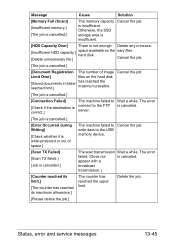
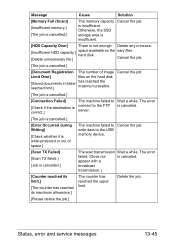
... scan transmission Wait a while. write data to the USB memory device.
[Scan TX Failed] [Scan TX failed.] [Job is cancelled.]
[Document Registration The number of space.]
The machine failed to Cancel the job.
The error
failed. (Does not
is not enough Delete any unneces-
[Insufficient HDD capacity.] [Delete unnecessary file.]
space available on the hard...
bizhub C35 Printer/Copier/Scanner User Guide - Page 365
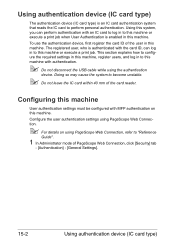
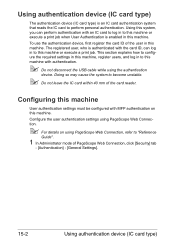
..., refer to configure the required settings in this machine, register users, and log in this machine with MFP authentication on using the authentication
device. Configuring this machine or execute a print job. Configure the user authentication settings using PageScope Web Connection.
" For details on this machine. Using this system, you can log in this...
bizhub C35 Reference Guide - Page 147


... with the following paper sizes. custom paper size that has a width of 21.6 cm, Letter-size paper is Change the width of paper
the paper.
print job is cancelled. with Acrobat Reader, Reader, the pages are not centered on printing two pages on a single sheet of the custom paper size to used to send...
bizhub C35 Reference Guide - Page 235


.../SPX
IPX/SPX (Internetwork Packet Exchange/Sequenced Packet Exchange) is a networking protocol developed by specifying the encryption of devices that has been prepared to perform name resolution of the printer or print job, and cancel a previously submitted print job. A service with wireless and wired LANs. Additional improvements include 128-bit IP addresses and added security features.
bizhub C35 Reference Guide - Page 311


... in the number of time that have been specified. Select whether or not to permit print jobs that Kerberos authentication tickets are to perform authentication with only the password. Default: [Restrict]
" If [Enhanced Security Mode] is performed. [Device]: Select this setting for user authentication to be performed by the machine. [External Server]: Select...
bizhub C35 Security Operations User Guide - Page 67
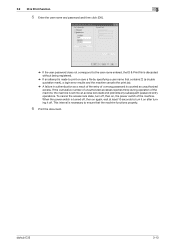
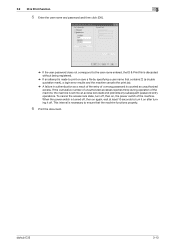
... machine cancels the print job.
% A failure in authentication as unauthorized access. This interval is turned off, then on , the power switch of the machine, the machine is counted as a result of the entry of a wrong password is set into an access lock state and prohibits any subsequent password entry operations. bizhub C35
3-13 To cancel the...
bizhub C35 Security Operations User Guide - Page 73


... to ensure that contains ["] (a double quotation mark), a login error results and the machine cancels the print job.
% A failure in the Password box.
6 Click [OK]. 7 Click [Authentication/Account ...Job file is discarded without being registered.
% If an attempt is made to print or save a file by specifying a user name that the machine functions properly.
9 Print the document.
bizhub C35...
bizhub C35 Security Operations User Guide - Page 76


... cancel the access lock state, turn it on , the power switch of step 5. % The Secured Job file is automatically deleted as soon as the printing is necessary to ensure that the authentication has failed appears. When the power switch is set into an access lock state and prohibits any subsequent password entry operations. bizhub C35...
Similar Questions
Delete Secure Print Job
I am trying to delete a secure print job on konica minolta C364
I am trying to delete a secure print job on konica minolta C364
(Posted by pa1 1 year ago)
How To Set Up Continuous Printing On Bizhub C35
(Posted by hyndboner 10 years ago)
Macbook Pro Won't Print To Bizhub 223 (networked)
I have a user with a macbook pro, running OSX 10.6.8 trying to print to a konica-minolta bizhub 223 ...
I have a user with a macbook pro, running OSX 10.6.8 trying to print to a konica-minolta bizhub 223 ...
(Posted by xibalban1 11 years ago)

