Konica Minolta bizhub C35 Support Question
Find answers below for this question about Konica Minolta bizhub C35.Need a Konica Minolta bizhub C35 manual? We have 7 online manuals for this item!
Question posted by Jejhjeon on January 17th, 2014
Bizhub C35 How To Program Favorite Fax
The person who posted this question about this Konica Minolta product did not include a detailed explanation. Please use the "Request More Information" button to the right if more details would help you to answer this question.
Current Answers
There are currently no answers that have been posted for this question.
Be the first to post an answer! Remember that you can earn up to 1,100 points for every answer you submit. The better the quality of your answer, the better chance it has to be accepted.
Be the first to post an answer! Remember that you can earn up to 1,100 points for every answer you submit. The better the quality of your answer, the better chance it has to be accepted.
Related Konica Minolta bizhub C35 Manual Pages
bizhub C35 Facsimile User Guide - Page 2


...Fax functions. This document may not be referred to when necessary.
All Rights Reserved. You have made an excellent choice. This User's Guide describes operating procedures and precautions for purchasing a bizhub C35..., Japan. All other countries.
x-1 Thank You
Thank you for the use of the Fax functions, read this User's Guide, and then store it where it can immediately be...
bizhub C35 Facsimile User Guide - Page 42
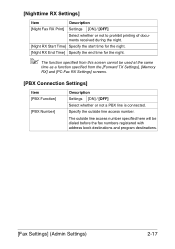
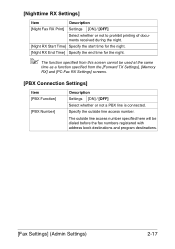
... or not a PBX line is connected. The outside line access number. [Nighttime RX Settings]
Item
Description
[Night Fax RX Print] Settings [ON] / [OFF]
Select whether or not to prohibit printing of documents received during the ... this screen cannot be dialed before the fax numbers registered with address book destinations and program destinations.
[Fax Settings] (Admin Settings)
2-17
bizhub C35 Facsimile User Guide - Page 114


... machine.
Printing reports/lists
7-5 List name Address Book List
Group List
Program List
Fax Setup Information List
Description
This list contains the information registered for program destinations.
Types of lists
The following types of an Internet fax failed. This list contains the fax-related settings that have been specified. This list contains the information registered...
bizhub C35 Printer/Copier/Scanner User Guide - Page 70
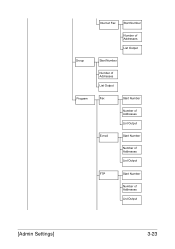
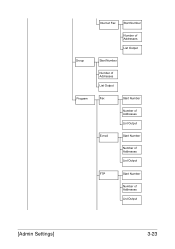
Group Program
Internet Fax
Start Number
Number of Addresses
List Output
Start Number
Number of Addresses List Output
Fax
Start Number
E-mail
Number of Addresses List Output
Start Number
Number of Addresses List Output
FTP
Start Number
Number of Addresses
List Output
[Admin Settings]
3-23
bizhub C35 Printer/Copier/Scanner User Guide - Page 91
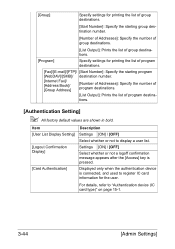
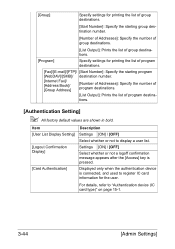
Displayed only when the authentication device is pressed.
For details, refer to display a user list.
Settings [ON] / [OFF]
Select whether or not a logoff confirmation message appears after the [Access] key is connected, and used to register IC card information for printing the list of program destinations.
[Fax]/[E-mail]/[FTP]/ [Start Number]: Specify the starting...
bizhub C35 Printer/Copier/Scanner User Guide - Page 165


...] menu, choose [Devices and Printers] to display the [Printers] directory. Right-click the KONICA MINOLTA bizhub C35 PCL6, KONICA MINOLTA bizhub C35 PS or KONICA MINOLTA bizhub C35 XPS printer icon, ...] to display the [Printers and Faxes] directory. Right-click the KONICA MINOLTA bizhub C35 PCL6, KONICA MINOLTA bizhub C35 PS or KONICA MINOLTA bizhub C35 XPS printer icon, and then click...
bizhub C35 Printer/Copier/Scanner User Guide - Page 167


... follows:
- (Windows Server 2008 R2/7/Vista/Server 2008/XP/Server 2003) From the [Start] menu, choose [All programs], [KONICA MINOLTA], [bizhub C35], and then [Uninstall Printer Driver].
- (Windows 2000) From the [Start] menu, choose [Programs], [KONICA MINOLTA], [bizhub C35], and then [Uninstall Printer Driver].
3 When the Uninstall dialog box appears, select the name of the driver...
bizhub C35 Printer/Copier/Scanner User Guide - Page 168


... then click [Printers] to dis- Windows XP/Server 2003
1 From the [Start] menu, choose [Printers and Faxes] to display the
[Devices and Printers] directory.
2 Right-click the KONICA MINOLTA bizhub C35 PCL6, KONICA MINOLTA
bizhub C35 PS or KONICA MINOLTA bizhub C35 XPS printer icon, and then click [Printing Preferences]. Displaying Printer Driver Settings (for Windows)
5-5 Displaying Printer...
bizhub C35 Reference Guide - Page 36


... X 10.6)
Uninstalling the printer driver
1-9 Drag the [fileExistbzC35.icns] and [KONICA MINOLTA bizhub
C35.icns] file, which is located in the upper-left below the list.
4 When the...on the left corner of [Print & Fax].
-
CAMINOLTA], to the [Trash] icon.
- it is only for users who
would like to delete unnecessary files.
6 Drag the [KONICA MINOLTA bizhub C35.gz] file, which is located in ...
bizhub C35 Reference Guide - Page 79


The new printer appears in the [Hard Disk], [Paper Source Unit]
according to your printer setup.
9 Click [Continue]. 6 Check that [KONICA MINOLTA bizhub C35 PPD] is selected in the [Print
Using] list.
7 Click [Add]. 8 Select the appropriate settings in the [Print & Fax] screen.
1-52
Printer Settings (Mac OS X 10.5/10.6)
bizhub C35 Security Operations User Guide - Page 16


... the person who accesses the function. Wait for the authentication purpose appears as unauthorized access. bizhub C35
2-2 2.1 Accessing the Admin Settings
2
2 Administrator Operations
2.1
Accessing the Admin Settings
This machine...Admin Settings]. There is a reserved job (timer TX, fax redial waiting, etc.) in authentication as a result of the entry of the following conditions.
bizhub C35 Security Operations User Guide - Page 86


... there is a job being executed or a reserved job (timer TX, fax redial waiting, etc.) in the machine, the machine displays a message that tells that the write operation has not been successful because of a device lock error.
bizhub C35
4-5 4.1 PageScope Data Administrator
4
4 From the pull-down menu of User authentication, select the user authentication method...
bizhub C35 Security Operations User Guide - Page 88


4.1 PageScope Data Administrator
4
5 Select the specific [Authentication mode] to the device] again. bizhub C35
4-7
Click [OK] and wait for some while before attempting to execute [...click [Write].
% If there is a job being executed or a reserved job (timer TX, fax redial waiting, etc.) in the machine, the machine displays a message that tells that the write operation has not been...
bizhub C35 Security Operations User Guide - Page 90


...tells that the User Name is a job being executed or a reserved job (timer TX, fax redial waiting, etc.) in step 4, the image files owned by that specific user are gaining ...
that tells that prompts you are deleted.
bizhub C35
4-9 If it is absolutely necessary to leave the site, be redundantly registered.
5 Click [OK].
6 Click [Export to the device].
% If there is yet to be used...
bizhub C35 Safety Information Guide - Page 3


... Type
Color Multi-Function Peripherals (copier, printer, scanner, fax)
Product Name
bizhub C35
Options
PF-P08, Expandable Memory
This device complies with the following EU directives: 2004/108/EC, ...an outlet on the ferrite-core-equipped end of the following two conditions: (1) This device may cause harmful interference to correct the interference by turning the equipment off and on,...
bizhub C35 Safety Information Guide - Page 4


...tous les dispositifs n'excede pas 5.
-
For earlier products, the REN is equipped with bizhub C35, for connection to the telephone line, ensure the installation of RENs should contact your attention...represented by the ACTA. There is no assurance that contains, among other electronic device, including FAX machines, to support pulse dialing. 2. For Canada
NOTICE: This product meets the...
bizhub C35 Quick Guide - Page 6


... converted data can conveniently be transmitted through operations performed on the computer without using the fax driver, a fax can be converted to multiple destinations at a high speed. A single fax can quickly be faxed. Available features
bizhub C35 is a digital color multifunctional peripheral that eases the workflow and satisfies any business, to support efficient document management...
Installation Guide - Page 1


...
Dimensions
20.9" (W) x 20.0" (D) x 21.7" (H)
Memory
1.5 GB RAM (120 GB HDD*)
*20 GB available for the device. Konica Minolta bizhub C35 Specification & Installation Guide
bizhub C35 Specifications
Type
Full Color Printer/Copier/Scanner/Fax
Document Holder
Stationary (mirror scanning) T ypes: Sheets, books (page spreads), 3-dimensional objects Size: Maximum 8.5" x 14"
Photoconductor...
Installation Guide - Page 5


...Using the bizhub C35 solely as a Scanner This machine can be sent to a specified FTP server. Fax Function ...Device Management PageScope Net Care Device Manager PageScope Data Administrator Driver Packaging Utility PageScope Download Manager PageScope EMS Plug-in 120 GB HDD.1
Sending the Scanned Data to WebDAV The scanned data is uploaded to a specified Email address. Konica Minolta bizhub C35...
Installation Guide - Page 9


...Imaging Unit -
Konica Minolta bizhub C35 Specification & Installation Guide
Accessory Options for bizhub C35 Digital Color Printer/Copier/Scanner/Fax
Accessory Options for access to 2. For use with HID proximity cards for bizhub C35 Digital Color Printer/Copier/Scanner/Fax
6/2010
DeSCRIPTIOn
BASE UNIT
bizhub C35 Digital Color Printer/Copier/Scanner/Fax
ITeM nO. M Imaging Unit...
Similar Questions
How To Make An E-mail Address To A Bizhub C35 A Favorite
(Posted by stcl 9 years ago)
How Do You Program A Fax Number In A Bizhub 363
(Posted by houhar 10 years ago)
Bizhub C35 Will Send Fax Internally But Not Externally??
(Posted by Anonymous-96784 11 years ago)
Storing Fax Numbers In Bizhub C35
How do you store fax numbers or email address in the Bizhub C35?
How do you store fax numbers or email address in the Bizhub C35?
(Posted by chef6261 11 years ago)

