Konica Minolta bizhub 363 Support Question
Find answers below for this question about Konica Minolta bizhub 363.Need a Konica Minolta bizhub 363 manual? We have 14 online manuals for this item!
Question posted by houhar on March 24th, 2014
How Do You Program A Fax Number In A Bizhub 363
The person who posted this question about this Konica Minolta product did not include a detailed explanation. Please use the "Request More Information" button to the right if more details would help you to answer this question.
Current Answers
There are currently no answers that have been posted for this question.
Be the first to post an answer! Remember that you can earn up to 1,100 points for every answer you submit. The better the quality of your answer, the better chance it has to be accepted.
Be the first to post an answer! Remember that you can earn up to 1,100 points for every answer you submit. The better the quality of your answer, the better chance it has to be accepted.
Related Konica Minolta bizhub 363 Manual Pages
bizhub 423/363/283/223 Advanced Function Operations User Guide - Page 103


... can be registered in My Address Book.
1 Log in My Address Book. bizhub 423/363/283/223
10-4 Using the Control Panel of the following methods. -
10.2 Registering and editing a destination
10
10.2
Registering and editing a destination
Register frequently used fax numbers and E-mail addresses, and registered User Boxes can be registered as a registered...
bizhub 423/363/283/223 Box Operations User Guide - Page 25


... 8-16) -
bizhub 423/363/283/223
2-7 The User Box to which data is saved for memory reception
If the optional Fax Kit is installed, and you want to use this machine as a relay device
If the optional Fax Kit is installed,... a Relay User Box, specify in advance the group containing fax numbers of relay destinations.
The following settings should be registered. Reference -
bizhub 423/363/283/223 Enlarge Display Operations User Guide - Page 11


...Enlarge Display screen is queued to be checked before printing a large number of the Touch Panel. If you to adjust the brightness of...enabled, press this key to reset all settings (except programmed settings) entered using the Keypad.
The indicator lights up in ... 18 Access
19 Brightness dial 20 User Box 21 Fax/Scan
22 Copy
bizhub 423/363/283/223
2
Press this key to display the Utility...
bizhub 423/363/283/223 Fax Driver Operations User Guide - Page 46


... [Add Recipients] after directly entering information in the [FAX Number] box in the [Server Properties] dialog box of this check box to [OFF]. Select this check box to verify authentication settings for the installed printer with this check box to register custom paper sizes.
bizhub 423/363/283/223
4-13 4.2 Settings
4
- Select this check...
bizhub 423/363/283/223 Network Administrator User Guide - Page 315
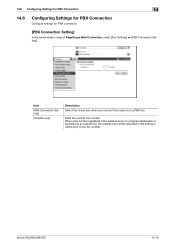
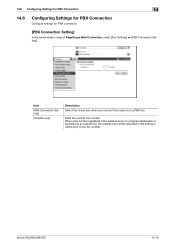
bizhub 423/363/283/223
14-16 Item
[PBX Connection Setting]
[Outside Line]
Description Select this check box when you connect this setting is specified as an outside line, the outside line number. Enter the outside line number specified in the address book or a program destination is dialed prior to a PBX line. 14.6 Configuring Settings for...
bizhub 423/363/283/223 Network Administrator User Guide - Page 356


...conditions such as one fails to connect portable information devices, which are used for noise-resistance. This machine ... for a double-sided original: One is a file format used fax numbers of the original. 15.5 Glossary
15
15.5 Glossary
Term 10Base-T...name, without a password.
The abbreviation for compressed storage. bizhub 423/363/283/223
15-31 A function to create a content...
bizhub 423/363/283/223 Network Administrator User Guide - Page 357


...numbers match, the function sends the fax. A function to accept only transmissions from the factory. Compact PDF allows high compression performance by fax.
An initial setting. It will be selected in advance and enabled when the function is activated.
bizhub 423/363/283/223
15-32
Originals sent via the network. A device... send a fax after comparing the specified fax number with large...
bizhub 423/363/283/223 Network Administrator User Guide - Page 362


...device when it is then permitted to use its property to the device... device....program...device...Program
Property
Protocol Proxy server
PServer Queue name
Description
The acronym for high quality printing. 15.5 Glossary
15
Term PDF
PDL Peer-to each process running on a computer on the network. This is a unit of ".pdf".
A user authentication method used destination fax numbers... device ...
bizhub 423/363/283/223 Network Administrator User Guide - Page 363


... matter.
The area is found on monitors and other devices to another destination.
If no relevant destination data is ...for encryption and decryption. A font used to 9100. bizhub 423/363/283/223
15-38 An area used on an LDAP ... number is not available in the memory.
The referral setting configures whether the multifunctional product is used to start sending fax immediately...
bizhub 423/363/283/223 Network Administrator User Guide - Page 364


... documents for scanning originals. Usually the fax number is ".tif"). For fax, sending indicates sending originals or dialing for... device.
A function to transmit a fax at the edge of paper, the temporarily saved document is then sent collectively to program...faxes in the standby state to 33,400bps). When a proper action is printed as refilling of the transmitted original. bizhub 423/363...
bizhub 423/363/283/223 Network Scan/Fax/Network Fax Operations User Guide - Page 37


...Brightness dial 20 User Box
21 Fax/Scan
bizhub 423/363/283/223
3
Description
Press to enter Fax/Scan mode.
Use this key...to print a single proof copy to clear all settings (except programmed settings) entered using the keypad. Press to be started. Press ...User's Guide Box Operations]. For details, refer to enter the number of operations.
Press this key to begin a scan operation, ...
bizhub 423/363/283/223 Network Scan/Fax/Network Fax Operations User Guide - Page 47


..., refer to display each job type.
bizhub 423/363/283/223
3-13 The job that the job was queued. [Org.]: Displays the number of pages in the Job History of ...stored time, transmission, number of confidential documents are not displayed.
-
of the recipient's machine. [Time Stored]: The time that is transferred or relayed to another device upon reception of fax data, also appears...
bizhub 423/363/283/223 Network Scan/Fax/Network Fax Operations User Guide - Page 205
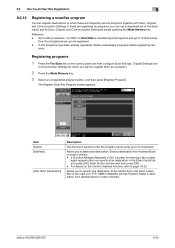
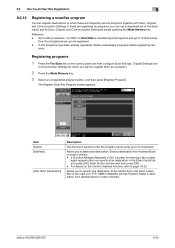
... a fax destination in the main unit, FTP, SMB or WebDAV job has finished. bizhub 423/363/283/223
9-20 9.2 One-Touch/User Box Registration
9
9.2.13
Registering a scan/fax program
You ... select one destination. If 410 programs have been already registered, delete unnecessary programs before registering new
ones.
Item [Name] [Address]
[URL Notif. Enter the fax number and then press [OK]. &#...
bizhub 423/363/283/223 Network Scan/Fax/Network Fax Operations User Guide - Page 209


... register up to two shortcut keys for the correspondent number.
Scan/Fax Settings
Customize the Fax/Scan mode screen. played on the keypad.
9.3.2
Custom Display Settings -
To se-
Reference - Configure the default Scan/Fax program screen (Default: PAGE1).
bizhub 423/363/283/223
9-24
Configure the default tab of Fax/Scan mode screen the (Default: Address Book). 1/2 page...
bizhub 423/363/283/223 Network Scan/Fax/Network Fax Operations User Guide - Page 235


...bizhub 423/363...Fax Kit FK-508 are configured. - When the user specify a fax destination when the user registers a program, configures the fax forwarding settings, or registers a one from being incorrectly entered.
PC-Fax...For details on printing documents stored in Administrator Settings. Entering the fax number twice prevents one -touch destination, the user must enter the destination...
bizhub 423/363/283/223 Network Scan/Fax/Network Fax Operations User Guide - Page 240
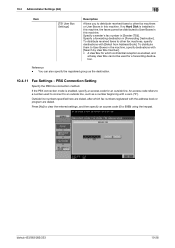
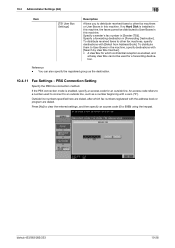
... faxes to User Boxes in the machine, specify destinations with [Search by User Box Number]. • A User Box for which fax numbers registered with the address book or program...number used for an outside line, such as the destination.
10.4.11 Fax Settings - If no Hard Disk is installed in this machine, the faxes cannot be used to connect to User Boxes in this machine.
bizhub 423/363...
bizhub 423/363/283/223 Network Scan/Fax/Network Fax Operations User Guide - Page 288


... a fax with "Check Dest. & Send"? bizhub 423/363/283/223
12-2
Is the telephone line correctly connected?
Correct if an error is correct.
12.1 Cannot send faxes
12
12 Troubleshooting for fax and scanning problems
This chapter provides solutions for connection and, if unplugged, plug it securely. Is the recipient's fax number correct? Was the sender's fax number correctly...
bizhub 423/363/283/223 Network Scan/Fax/Network Fax Operations User Guide - Page 289
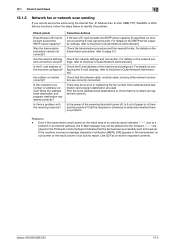
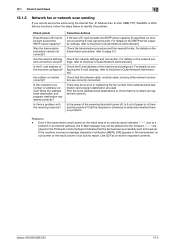
...User's Guide Network Administrator]. Check that the numbers are registered correctly. Call the recipient or otherwise to page 5-2.
bizhub 423/363/283/223
12-3
Even if the transmission result...configure it out of E-mail to a problem in registering the fax number when address book destination and program destination are correctly connected. For details on configuring the E-mail ...
bizhub 423/363/283/223 Network Scan/Fax/Network Fax Operations User Guide - Page 292


...a queued job is correctly configured.
bizhub 423/363/283/223
12-6 12.3 Error ...number of pages allowed.]
[The maximum number of User Boxes that can be programmed has reached the maximum number possible. Check that [Network Settings] in a User Box has reached the maximum number possible. The number of jobs has been queued.
In addition, make sure that the receiver's fax number...
bizhub 423/363/283/223 Network Scan/Fax/Network Fax Operations User Guide - Page 309


...Usually the fax number is available.
A function of a document to transmit it takes longer to send and stored in remote place, you can reduce the total communication rate. bizhub 423/363/283/223
...the sender's machine or memory. A function to select.
13.5 Fax Glossary
13
Term PB PC-FAX Polling Program
Quick Memory TX
Receiving Redial
Reference Allowed Level
Relay broadcast
Relay ...
Similar Questions
How To Program Fax Numbers Into Konica Minolta Bizhub 363
(Posted by oxfrintegr 9 years ago)
How To Program Fax Numbers On Konica Minolta Bizhub C35
(Posted by Budesino 10 years ago)
Bizhub C35 How Do I Delete Programmed Fax Numbers
(Posted by ipaycindy 10 years ago)

