Konica Minolta bizhub 363 Support Question
Find answers below for this question about Konica Minolta bizhub 363.Need a Konica Minolta bizhub 363 manual? We have 14 online manuals for this item!
Question posted by makujtbana on June 12th, 2014
How To Program Fax Numbers In Bizhub 423
The person who posted this question about this Konica Minolta product did not include a detailed explanation. Please use the "Request More Information" button to the right if more details would help you to answer this question.
Current Answers
There are currently no answers that have been posted for this question.
Be the first to post an answer! Remember that you can earn up to 1,100 points for every answer you submit. The better the quality of your answer, the better chance it has to be accepted.
Be the first to post an answer! Remember that you can earn up to 1,100 points for every answer you submit. The better the quality of your answer, the better chance it has to be accepted.
Related Konica Minolta bizhub 363 Manual Pages
bizhub 423/363/283/223 Box Operations User Guide - Page 25


Annotation User Box (p. 8-16) - bizhub 423/363/283/223
2-7 Registering a User Box
Save the User Box where documents will be configured. 2.1 User Box functions
2
2.1.2
Configuring settings for saving documents temporarily before they are configurable. - Reference - Confidential RX User Box (p. 8-17)
When using this machine for relaying fax transmission, create a Relay User Box ...
bizhub 423/363/283/223 Box Operations User Guide - Page 157


...Select this setting to the [User's Guide Network Scan/Fax/Network Fax Operations]. Outline PDF
Outline PDF can be added in Stamp/Composition. bizhub 423/363/283/223
7-49
This function performs outline processing for ...about changes to insert the text as text. • The date, time, page number, header, or footer is composed as text. • The stamp is also available when editing data...
bizhub 423/363/283/223 Copy Operations User Guide - Page 154


... to the [User's Guide Network Scan/Fax/Network Fax Operations]. For details, refer to fax or scan a document.
bizhub 423/363/283/223
7-22
7.1 [System Settings]
7
Factory default
[Default Bypass Paper Type Setting]
[Yes] [Paper Type]: [Plain Paper]
7.1.16
[Page Number Print Position]
Specify a page number print position when printing page numbers after configuring 2-sided print or...
bizhub 423/363/283/223 Fax Driver Operations User Guide - Page 11
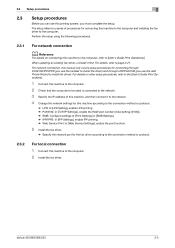
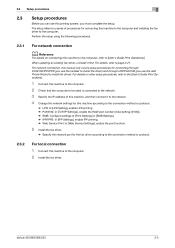
... printing system, you use this machine to the computer. 2 Install the fax driver.
When updating an existing fax driver, uninstall it to the network.
4 Change the network settings for ...enable the RAW port number (initial setting: [9100]). % SMB: Configure settings of procedures for connecting through Port9100/IPP/IPPS (you use the installer to page 3-21. bizhub 423/363/283/223
2-5
For...
bizhub 423/363/283/223 Fax Driver Operations User Guide - Page 35
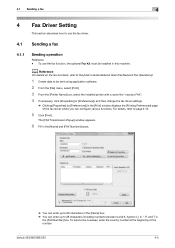
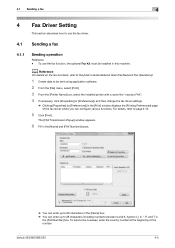
...window displays the [Printing Preferences] page of the number. bizhub 423/363/283/223
4-2 The [FAX Transmission Popup] window appears.
6 Fill in the [Name] and [FAX Number] boxes.
% You can enter up to 80 characters in the [Name] box.
% You can configure various functions.
To use the fax driver.
4.1 Sending a fax
4.1.1
Sending operation
Reference - d Reference
For details on the...
bizhub 423/363/283/223 Fax Driver Operations User Guide - Page 47
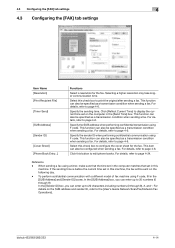
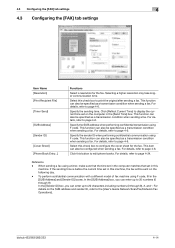
...refer to page 4-6. Reference
- bizhub 423/363/283/223
4-14 For details, refer to page 4-6.
Select this machine, the fax will be configured when sending a fax. For details, refer to page 4-6. When sending a fax using F code, fill in this... sender ID, refer to 20 characters including numbers (0 through 9) In the [Sender ID] box, you can enter up to configure the cover ...
bizhub 423/363/283/223 Fax Driver Operations User Guide - Page 57


... name is printed on the left of the fax driver, click [Phone Book Entry...].
bizhub 423/363/283/223
4-24 To send a fax overseas, enter the country number at the beginning of the [Name], [Company], and [Department] boxes, you can enter the fax number using up to 80 characters.
% In the [FAX Number] box, you to a phone book.
1 In the...
bizhub 423/363/283/223 Network Administrator User Guide - Page 43
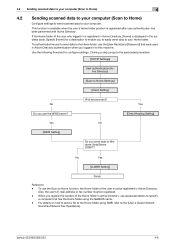
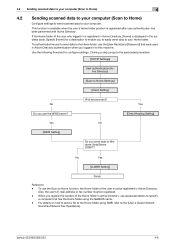
... Hosting Setting]
Yes
No
[WINS Setting]
Do you to easily send data to your computer. bizhub 423/363/283/223
4-6 To authenticate the user to send data to the Home folder, use the [...send a file to the Home folder using the NetBIOS name. - Also, the user's E-mail address or fax number must be registered. - 4.2 Sending scanned data to your computer (Scan to Home)
4
4.2
Sending scanned ...
bizhub 423/363/283/223 Network Administrator User Guide - Page 103
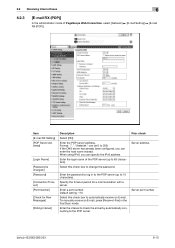
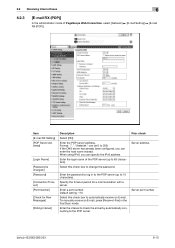
...Connection Timeout] [Port Number]
[Check for a ...faxes
6
6.2.3
[E-mail RX (POP)]
In the administrator mode of the POP server (up to the POP server.
Enter a port number.
Enter the interval to check the arrival by automatically connecting to 15 characters). Enter the POP server address.
Default setting: 110
Select this check box to 63 characters). Server port number
bizhub 423/363...
bizhub 423/363/283/223 Network Administrator User Guide - Page 108
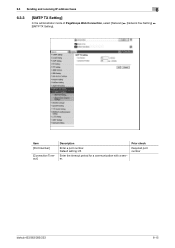
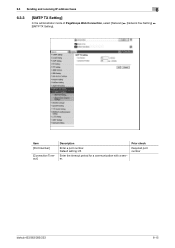
... check
Required port number
bizhub 423/363/283/223
6-15 6.3 Sending and receiving IP address faxes
6
6.3.3
[SMTP TX Setting]
In the administrator mode of PageScope Web Connection, select [Network] ö [Network Fax Setting] ö [SMTP TX Setting].
Default setting: 25
Enter the timeout period for a communication with a server. Item [Port Number]
[Connection Timeout]
Description...
bizhub 423/363/283/223 Network Administrator User Guide - Page 109


...
6
6.3.4
[SMTP RX Setting]
In the administrator mode of PageScope Web Connection, select [Network] ö [Network Fax Setting] ö [SMTP RX Setting]. Prior check
Required port number
bizhub 423/363/283/223
6-16 Enter a port number. Item [SMTP RX] [Port Number]
[Connection Timeout]
Description
Select [ON]. Default setting: 25
Enter the timeout period for a communication with a server.
bizhub 423/363/283/223 Network Administrator User Guide - Page 243


... destination. Specify the access allowed level or reference allowed group required to prevent an incorrect fax number from User Boxes registered with this machine.
If you can specify the IPv6 address. It...the E-mail address of the destination User Box from being registered. bizhub 423/363/283/223
11-10
Enter the fax number of [V34 Off], [ECM Off], [International Communication] or [Check...
bizhub 423/363/283/223 Network Administrator User Guide - Page 315
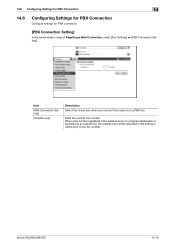
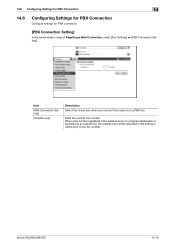
bizhub 423/363/283/223
14-16 14.6 Configuring Settings for PBX Connection
14
14.6
Configuring Settings for PBX Connection
Configure settings for PBX connection.
[PBX Connection Setting]
In the administrator mode of PageScope Web Connection, select [Fax Settings] ö [PBX Connection Setting].
Item
[PBX Connection Setting]
[Outside Line]
Description Select this check box when...
bizhub 423/363/283/223 Network Administrator User Guide - Page 362


... image before being printed on the network. bizhub 423/363/283/223
15-37 15.5 Glossary
15
Term PDF
PDL Peer-to-peer Pixel Plug and play
Polling POP Before SMTP
POP3
Port Number
PostScript PPD
PPI Preview Print job Print queue Printer buffer Printer driver Program
Property
Protocol Proxy server
PServer Queue name
Description...
bizhub 423/363/283/223 Network Administrator User Guide - Page 363


...the next.
If the width of the paper in the recipient's fax machine is busy.
bizhub 423/363/283/223
15-38
A fax machine status when it . When synchronized with user authentication, only ...resent either to the same destination or to 9100.
A TCP port number used to add encryption, digital signature, and other devices to Windows environments. A function to transmit it receives a call....
bizhub 423/363/283/223 Network Administrator User Guide - Page 364


...the fax ID. When a proper action is an encoding method used for Tagged Image File Format. bizhub 423/363/... contains only a single page.
Usually the fax number is in a secure manner.
An IP address...the standby state to identify each network device.
The acronym for Service Location Protocol, ...Layer Security,which is used to program the next transmission during transmission or ...
bizhub 423/363/283/223 Network Scan/Fax/Network Fax Operations User Guide - Page 37


...
21 Fax/Scan
bizhub 423/363/283/...223
3
Description
Press to enter Enlarge Display mode. To cancel Interrupt mode, press the Interrupt key again. Press this key to start scanning. Press this key to restart a stopped job. Flashes in blue when data is being printed. Lights up in green.
3-3 Press to clear all settings (except programmed...printing a large number of copies,...
bizhub 423/363/283/223 Network Scan/Fax/Network Fax Operations User Guide - Page 160


.../Referable Group]
Description Address book registration number (One touch number). Internet Fax
Item [No.] [*] (Index) [Name] [Internet Fax Address] [Compression Type] [Paper Size] [Resolution] [Apply Level/Referable Group]
Description Address book registration number (One touch number). Name representing the registered destination. bizhub 423/363/283/223
8-5 Index characters used for...
bizhub 423/363/283/223 Network Scan/Fax/Network Fax Operations User Guide - Page 165


bizhub 423/363/283/223
8-10 Address book registration number. Name representing the program group registered. 8.2 Common lists
8
Print sample
Information included in the list
Item [No.] [Name] [Address Book]
Description Program destination number.
bizhub 423/363/283/223 Network Scan/Fax/Network Fax Operations User Guide - Page 209


... of Fax/Scan mode screen the (Default: Address Book). 1/2 page
Item [Default Tab]
[Program Default] [Address Book Index Default] [Shortcut Key 1]/[Shortcut Key 2]
Description
Configure the default tab of the screen. • To delete the shortcut key, press [OFF]. • If Shortcut Keys 1 and 2 are configured, [Language Selection] is not dis-
bizhub 423/363/283...
Similar Questions
How Do You Program Fax Numbers On The Konica Bizhub C35
(Posted by OWWWabe 9 years ago)
How To Program Fax Numbers Into Konica Minolta Bizhub 363
(Posted by oxfrintegr 9 years ago)
How To Add Fax Number Into Konica Bizhub 363
(Posted by GabyTjplae 10 years ago)
How Do You Program A Fax Number In A Bizhub 363
(Posted by houhar 10 years ago)
How To Program Fax Numbers On Konica Minolta Bizhub C35
(Posted by Budesino 10 years ago)

