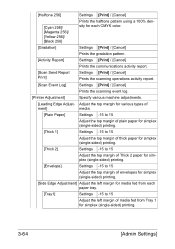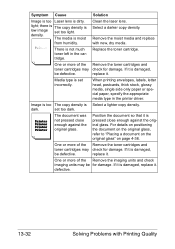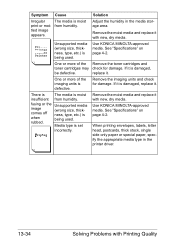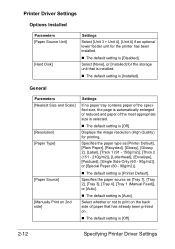Konica Minolta bizhub C35 Support Question
Find answers below for this question about Konica Minolta bizhub C35.Need a Konica Minolta bizhub C35 manual? We have 7 online manuals for this item!
Question posted by aidanne on January 30th, 2014
Bizhub C35 Manual How To Print Envelopes
The person who posted this question about this Konica Minolta product did not include a detailed explanation. Please use the "Request More Information" button to the right if more details would help you to answer this question.
Current Answers
Related Konica Minolta bizhub C35 Manual Pages
Similar Questions
Konica Minolta Bizhub C35 Manual How To Add Email Adressess
(Posted by Samadgdf 10 years ago)
Printing Envelopes On The Bizhub 420
How can I print envelopes from Microsoft Word on the bizhub 420...i've watched a couple of Youtube v...
How can I print envelopes from Microsoft Word on the bizhub 420...i've watched a couple of Youtube v...
(Posted by lyonsd91642 10 years ago)
How To Configure A Konica Minolta Bizhub C35 To Print In Color For Specific
users
users
(Posted by tinagBerett 10 years ago)
Printing Envelopes
How do you print envelopes on a Konica Minolta Bizhub C280?
How do you print envelopes on a Konica Minolta Bizhub C280?
(Posted by jwhittakerfinance 12 years ago)