Konica Minolta bizhub C35 Support Question
Find answers below for this question about Konica Minolta bizhub C35.Need a Konica Minolta bizhub C35 manual? We have 7 online manuals for this item!
Question posted by Dedesai on March 8th, 2014
Bizhub C35 How To Change The Email Fax Settings
The person who posted this question about this Konica Minolta product did not include a detailed explanation. Please use the "Request More Information" button to the right if more details would help you to answer this question.
Current Answers
There are currently no answers that have been posted for this question.
Be the first to post an answer! Remember that you can earn up to 1,100 points for every answer you submit. The better the quality of your answer, the better chance it has to be accepted.
Be the first to post an answer! Remember that you can earn up to 1,100 points for every answer you submit. The better the quality of your answer, the better chance it has to be accepted.
Related Konica Minolta bizhub C35 Manual Pages
bizhub C35 Facsimile User Guide - Page 4


...1-3 Touch panel ...1-6 Home screen 1-6 Initial Fax screen 1-8 Keys and icons that appear in the screens 1-9 User authentication and account track 1-11 With user authentication 1-11 Device authentication 1-11 External server authentication 1-11 With account track 1-12 Initial settings 1-13 G3 fax settings 1-13 [Date & Time Settings 1-13 [Fax Target 1-13 [Sender Settings 1-13 [Comm.
bizhub C35 Facsimile User Guide - Page 47
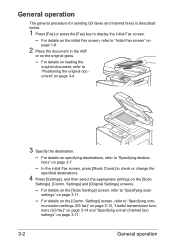
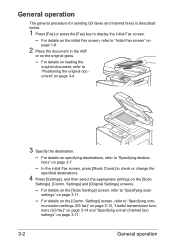
....
- General operation
The general procedure for sending G3 faxes and Internet faxes is described below.
1 Press [Fax] or press the [Fax] key to check or change the
specified destinations.
4 Press [Settings], and then select the appropriate settings on the [Scan
Settings], [Comm. For details on the initial Fax screen, refer to "Initial Fax screen" on
page 1-8.
2 Place the document in...
bizhub C35 Facsimile User Guide - Page 57
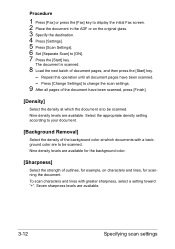
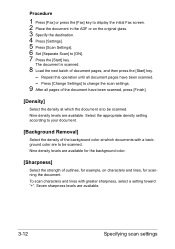
... the original glass. 3 Specify the destination. 4 Press [Settings]. 5 Press [Scan Settings]. 6 Set [Separate Scan] to be scanned. Press [Change Settings] to be scanned. Seven sharpness levels are available.
The document is to [ON]. 7 Press the [Start] key. Procedure
1 Press [Fax] or press the [Fax] key to display the initial Fax screen. 2 Place the document in the ADF or...
bizhub C35 Facsimile User Guide - Page 85
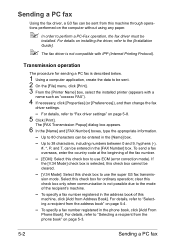
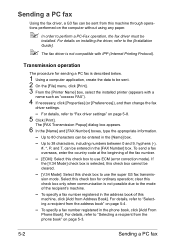
...
the [V.34 Mode] check box is not compatible with a
name such as "xxxxxxx FAX").
4 If necessary, click [Properties] (or [Preferences]), and then change the fax
driver settings.
- To specify a fax number registered in the [Name] box.
-
Sending a PC fax
Using the fax driver, a G3 fax can be sent from this machine through operations performed on page 5-4.
- For details...
bizhub C35 Facsimile User Guide - Page 86
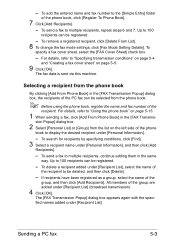
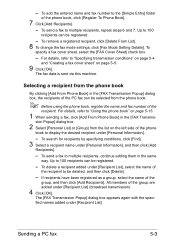
... search for recipients by specifying conditions, click [Find].
3 Select a recipient name under [Recipient List]. To remove a registered recipient, click [Delete From List].
8 To change the fax mode settings, click [Fax Mode Setting Details]. Up to "Using the phone book" on page 5-5.
9 Click [OK]. For details, refer to be selected from the phone book
By clicking...
bizhub C35 Facsimile User Guide - Page 88
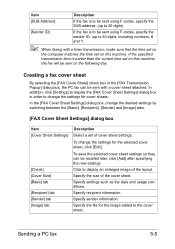
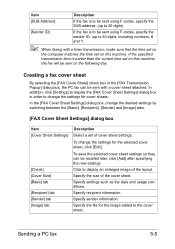
...] [Cover Size] [Basic] tab [Recipient] tab [Sender] tab [Image] tab
Description Select a set of cover sheet settings. Click to the cover sheet. Specify recipient information. Creating a fax cover sheet
By selecting the [FAX Cover Sheet] check box in order to change the settings for the image added to display an enlarged image of the cover sheet...
bizhub C35 Facsimile User Guide - Page 91


... installing the driver, refer to the [Installation Guide].
[Printing Preferences] dialog box
Settings for machine-specific functions can be changed. Fax driver settings
This section describes the settings and buttons common to tabs of the [Printing Preferences] or [Properties] dialog box of the fax driver.
" For details on page 5-12. [Version Information] tab View the driver...
bizhub C35 Facsimile User Guide - Page 92
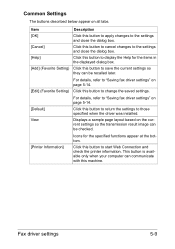
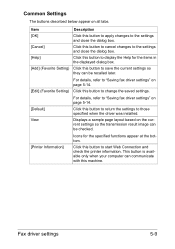
... 5-14. For details, refer to "Saving fax driver settings" on page 5-14.
[Edit] (Favorite Setting) Click this button to "Saving fax driver settings" on all tabs.
Item
Description
[OK]
Click this button to apply changes to the settings and close the dialog box.
[Cancel]
Click this button to cancel changes to the settings and close the dialog box.
[Help...
bizhub C35 Facsimile User Guide - Page 97


... administrator can
be changed. " To save the favorite settings as favorite settings. Saved settings can be recalled at any time by selecting them from the [Favorite Setting] list in the [Printing Preferences] dialog box.
Then, specify settings for private use. Settings can be saved without an icon selected. To import exported
favorite settings into the fax driver, click [Import...
bizhub C35 Printer/Copier/Scanner User Guide - Page 9


... in using the authentication device 2-16 With account track 2-16
3 Utility Settings 3-1 [Accessibility 3-2 [Meter Count 3-7 [Address Registration 3-8 [User Settings 3-10 [Machine Settings 3-13 [Copy Settings 3-15 [Scan Settings 3-16 [Print Settings 3-17 [Fax Settings 3-20 [Select Default Start App 3-20 [Admin Settings 3-21 [Machine Settings 3-41 [Administrator Registration 3-43...
bizhub C35 Printer/Copier/Scanner User Guide - Page 165


... follows:
- (Windows 7/Server 2008 R2) From the [Start] menu, choose [Devices and Printers] to step 9.
3 Select the [Configure] tab. 4 Check that the installed options are advised to verify/change the default driver settings. Right-click the KONICA MINOLTA bizhub C35 PCL6 or KONICA MINOLTA bizhub C35 PS printer icon and choose [Properties].
2 If you should "declare" the...
bizhub C35 Printer/Copier/Scanner User Guide - Page 390
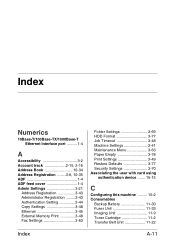
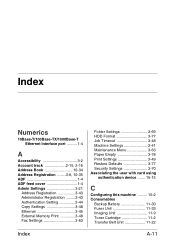
... 3-48 Ethernet 3-45 External Memory Print 3-48 Fax Settings 3-63
Folder Settings 3-69 HDD Format 3-77 Job Timeout 3-48 Machine Settings 3-41 Maintenance Menu 3-63 Paper Empty 3-78 Print Settings 3-49 Restore Defaults 3-77 Security Settings 3-70 Associating the user with card using
authentication device ....... 15-15
C
Configuring this machine ......... 15-2 Consumables
Backup Battery...
bizhub C35 Reference Guide - Page 506


... Fax Settings 8-230 OpenAPI Settings 8-232 SMB Settings 8-217 SNMP Settings 8-212 TCP Socket Settings 8-234 TCP/IP Settings 8-184 Web Service Settings 8-221 WebDAV Settings 8-231 NTLM 6-16
O
OpenAPI 8-232
P
Page setup settings 1-64 Custom paper size options ....... 1-66 Page attributes options 1-65
PageScope Data Administrator 4-2
PageScope Direct Print 4-2 PageScope Net Care Device...
bizhub C35 Reference Guide - Page 507
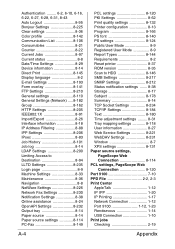
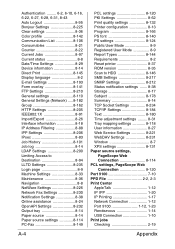
... 8-94 LLTD Settings 8-235 Login page 8-9 Machine Settings 8-33 Maintenance 8-36 Navigation 8-8 NetWare Settings 8-226 Network Fax Settings 8-230 Notification Settings 8-38 Online assistance 8-24 OpenAPI Settings 8-232 Output tray 8-14 Paper source 8-14 Paper source settings 8-114 PC-Fax 8-149
A-4
PCL settings 8-120 PKI Settings 8-62 Print quality settings 8-132 Printer...
bizhub C35 Security Operations User Guide - Page 6


...set Enhanced Security Mode to the administrator that the settings for the security functions for filing.
Product Name Customer (Administrator of the machine set to get the manual in the language, in charge
bizhub C35...refer to the Administrator of the machine that the Administrator Password has been set to [Device] or [External Server] (Active Directory only) by the Administrator of ...
bizhub C35 Security Operations User Guide - Page 9


... machine is connected without permission.
ployee identification numbers, and the like for the passwords set for the Administrator Password, auth-password, and priv-password. -
bizhub C35
1-6
When using an SMTP server (mail server) or an DNS server, each server should change the Administrator Password as soon as possible. - Make absolutely sure that can easily...
bizhub C35 Security Operations User Guide - Page 16


... executed by the Service Engineer.
bizhub C35
2-2 There is counted as a result of the entry of a wrong password is a reserved job (timer TX, fax redial waiting, etc.) in authentication as unauthorized access. A failure in the machine. - 2.1 Accessing the Admin Settings
2
2 Administrator Operations
2.1
Accessing the Admin Settings
This machine implements authentication of the...
bizhub C35 Security Operations User Guide - Page 88


... while before attempting to execute [Export to be changed and click [Next].
% If [User Authentication and Account Track] is selected, set [The allocation of the number of Users] and... job (timer TX, fax redial waiting, etc.) in the machine, the machine displays a message that tells that the write operation has not been successful because of a device lock error. bizhub C35
4-7 4.1 PageScope Data ...
bizhub C35 Security Operations User Guide - Page 90


ministrator.
2 Click the Authentication settings expand button.
3 Click [User authentication settings].
4 Select the desired function.
% To register the user, click [Add]. % To change data registered for some while before attempting to execute [Export to the device] again.
% If a previously registered user is a job being executed or a reserved job (timer TX, fax redial waiting, etc.) in step...
bizhub C35 Safety Information Guide - Page 4


... is provided with this port. 6. [Admin Setting] - [Fax Settings] - [Comm. But if advance notice isn...setting must not be connected to maintain uninterrupted service. The grant of a Telepermit for any combination of devices subject only to the premises wiring and telephone network must be connected to a telephone interface. Above all of bizhub C35 does not disable you to make changes...
Similar Questions
User Guide For Bizhub C35- How Do I Set Default Paper Tray
(Posted by fisherrogerls 9 years ago)
How To Change Default Scan Settings On Bizhub 360
(Posted by euche 10 years ago)
Bizhub C220 Cannot Change Default Scan/fax Settings
(Posted by palnick 10 years ago)
Bizhub C35 Will Send Fax Internally But Not Externally??
(Posted by Anonymous-96784 11 years ago)

