Konica Minolta bizhub C35 Support Question
Find answers below for this question about Konica Minolta bizhub C35.Need a Konica Minolta bizhub C35 manual? We have 7 online manuals for this item!
Question posted by Tatenum on September 1st, 2013
Bizhub C35 Change Ip Address How
The person who posted this question about this Konica Minolta product did not include a detailed explanation. Please use the "Request More Information" button to the right if more details would help you to answer this question.
Current Answers
There are currently no answers that have been posted for this question.
Be the first to post an answer! Remember that you can earn up to 1,100 points for every answer you submit. The better the quality of your answer, the better chance it has to be accepted.
Be the first to post an answer! Remember that you can earn up to 1,100 points for every answer you submit. The better the quality of your answer, the better chance it has to be accepted.
Related Konica Minolta bizhub C35 Manual Pages
bizhub C35 Reference Guide - Page 25


...13 [System] tab 8-13 [Device Information 8-14 [Counter 8-22 [Online Assistance 8-24 [Import/Export 8-26 [Date/Time Settings 8-29 [Machine Settings 8-33 [ROM Version 8-35 [Maintenance 8-36 [Notification Settings 8-38 [Security] tab 8-43 [Authentication 8-43 [ID & Print Settings 8-56 [Authentication Device Settings 8-57 [PKI Settings 8-62 [IPsec 8-83 [IP Address Filtering 8-88
x-24...
bizhub C35 Reference Guide - Page 45


5 Enter the IP address for the printer in the [Printer's Address] text box.
6 Select [KONICA MINOLTA] from the [Printer Model] pop-up menu. 7 Select [KONICA MINOLTA bizhub C35 PPD] in the [Model Name] list.
8 Click [Add].
1-18
Print Center Settings (Mac OS X 10.2.8)
bizhub C35 Reference Guide - Page 48


5 Select [Internet Printing Protocol (http)] from the [Device] pop-up menu.
6 Enter the name for the printer in the [Device Name] text box. 7 In the [Device URI] text box, enter "http:///ipp".
8 Select [KONICA MINOLTA] from the [Printer Model] pop-up menu.
Print Center Settings (Mac OS X 10.2.8)
1-21
bizhub C35 Reference Guide - Page 60


6 Enter the IP address for the machine in the [Printer Address] text box.
7 Select [KONICA MINOLTA] from the [Printer Model] pop-up menu. 8 Select [KONICA MINOLTA bizhub C35 PPD] in the [Model Name] list.
9 Click [Add]. Printer Setup Utility Settings (Mac OS X 10.3)
1-33
bizhub C35 Reference Guide - Page 71
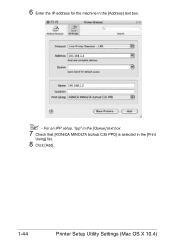
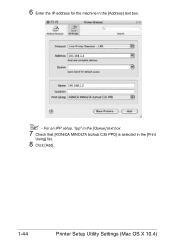
6 Enter the IP address for the machine in the [Print
Using] list.
8 Click [Add].
1-44
Printer Setup Utility Settings (Mac OS X 10.4) For an IPP setup, "ipp" in the [Queue] text box.
7 Check that [KONICA MINOLTA bizhub C35 PPD] is selected in the [Address] text box.
" -
bizhub C35 Reference Guide - Page 85
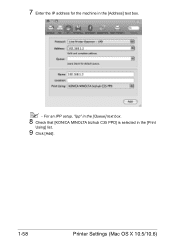
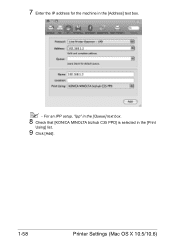
7 Enter the IP address for the machine in the [Print
Using] list.
9 Click [Add].
1-58
Printer Settings (Mac OS X 10.5/10.6) For an IPP setup, "ipp" in the [Queue] text box.
8 Check that [KONICA MINOLTA bizhub C35 PPD] is selected in the [Address] text box.
" -
bizhub C35 Reference Guide - Page 145
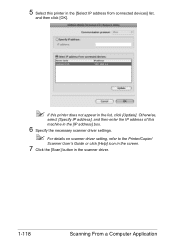
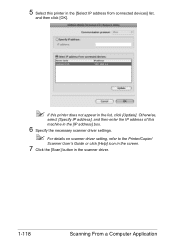
5 Select this printer in the [Select IP address from connected devices] list,
and then click [OK].
" If this
machine in the [IP address] box.
6 Specify the necessary scanner driver settings.
" For details on scanner driver setting, refer to the Printer/Copier/
Scanner User's Guide or click [Help] icon ...
bizhub C35 Reference Guide - Page 152


... select the port for the machine.
" - Adding the Printer Using Printer configuration
2-5 TCP/IP: [AppSocket/HP jetDirect, Internet Printing Protocol (ipp)] or
[LPD/LPR Host or Printer]... device port from the [Devices] list. The printers that can be used are automatically searched for and listed in the host name or IP address for the machine to the network, select [KONICA MINOLTA bizhub C35...
bizhub C35 Reference Guide - Page 156


... may be substituted by IP Address, and Port is available in the following form: socket://[:port]
" Example:
Using Printer IP - Use the appropriate ppd file for each lan-
Adding the Printer on the CD/DVD. 5 Enter the [Printer name],
[Location], and [Description],
and then click [Continue].
6 Select a Device Port from the
[Device] list, then click...
bizhub C35 Reference Guide - Page 234


... (Dynamic Domain Name System) is still connected. DHCP
DHCP (Dynamic Host Configuration Protocol) is a protocol for automatically assigning dynamically assigned IP addresses to fixed domains. In some systems, the device's IP address can even change while it to fetch and transmit the requested web page. It defines how messages are formatted and transmitted, and what actions...
bizhub C35 Reference Guide - Page 271


... run on your network involves two basic steps: „ Determining the name or address of the Host Table on the configuration page. It may be more convenient for example, bizhub C35).
The sample screens below may be different from the IP
host table (the filename is not accessible beyond the firewall of your network...
bizhub C35 Security Operations User Guide - Page 3


...
2.17
SNMP Setting Function ...2-32 Changing the auth-password and priv-password 2-32 SNMP access authentication function 2-33 SNMP v3 setting function ...2-33 SNMP network setting function ...2-33 Accessing the Scan to HDD file 2-34 Accessing the image file ...2-34
TCP/IP Setting Function ...2-36 Setting the IP Address ...2-36 Registering the DNS Server...
bizhub C35 Security Operations User Guide - Page 12


... exchange and communications encryption systems supported in generation of the TCP/IP Protocol. Do not therefore change the setting manually to install the certificate.
3 Display the physical...keys. bizhub C35
1-9 Recommended is Mozilla Firefox 2.0 or later. Recommended is Microsoft "Internet Explorer 6" or later. -
http:// /ipp E.g.: If the machine IP address is automatically...
bizhub C35 Security Operations User Guide - Page 13


... generated during print image file processing
Deletes all destination recipient data including e-mail addresses and telephone numbers
Clears the currently set password, resetting it to the factory ...All Restore All Overwrite All Data
bizhub C35
1-10 For [Host Name] and [Domain Name], specify the names set network settings (DNS Server setting, IP Address setting, SMTP Server setting, NetWare...
bizhub C35 Security Operations User Guide - Page 18


...to turn off from the Admin Mode.
1 Start the Web browser.
2 Enter the IP address of the machine in the address bar.
3 Press the [Enter] key to ensure that the authentication has failed appears... Administrator Password in authentication as unauthorized access.
bizhub C35
2-4 This interval is set into an access lock state and prohibits any subsequent password entry operations....
bizhub C35 Security Operations User Guide - Page 47


... 1.3.6.1.4.1.18334.1.1.2.1.5.9.2.1.3.1.1 1.3.6.1.4.1.18334.1.1.2.1.5.10.1.1.4.1
bizhub C35
2-33
To change the setting, specify the corresponding... password that specifies the object to be changed using SNMP is authenticated to select either CBC-DES or CBC-AES for the setting items.
Setting Item
IP address setting IP Address
BOOT Protocol use the MIB browser corresponding ...
bizhub C35 Security Operations User Guide - Page 50
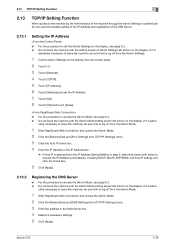
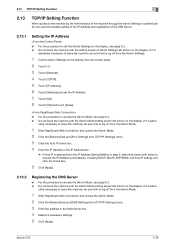
... is abso-
bizhub C35
2-36
lutely necessary to leave the machine, be sure first to log off from the Admin Mode.
1 Start PageScope Web Connection and access the Admin Mode.
2 Click the [Network] tab and [IPv4 Settings] from [TCP/IP Settings] menu.
3 Clear the Auto IP check box.
4 Enter the IP Address in the IP Address box.
% If...
bizhub C35 Security Operations User Guide - Page 65
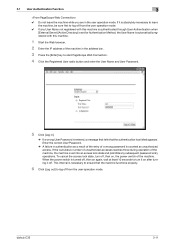
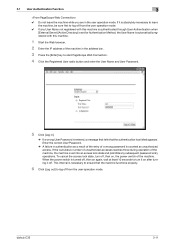
...access lock state, turn it on , the power switch of the machine. bizhub C35
3-11 When the power switch is necessary to ensure that the authentication has ..., the User Name is automatically registered with this machine.
1 Start the Web browser.
2 Enter the IP address of the machine in the address bar.
3 Press the [Enter] key to start PageScope Web Connection.
4 Click the Registered User radio...
bizhub C35 Security Operations User Guide - Page 70


... a new User Password. bizhub C35
3-16 If it is set any number that can easily be sure first to log off from the user operation mode. 0 Change the user password at regular intervals. 0 Make absolutely sure that you are in the user operation mode. 3.3 Change Password Function
3
3.3
Change Password Function
When [Device] is absolutely necessary to...
Installation Guide - Page 6


Konica Minolta bizhub C35 Specification & Installation Guide
Security
Because information assets are critical, a company ...PS Data Administrator and LDAP Server • Scan Data Encryption (TCP/socket SSL Compatibility) • LDAP Authentication • IP Address Filtering • HID Authentication Card Unit* (Optional) • IPv6 • Allow/Restrict USB Memory Printing/Scanning •...
Similar Questions
How To Change Ip Address On Konica Minolta Bizhub 421
(Posted by armygaryga 9 years ago)
What Is The Ip Address Of Konica Minolta C35 Printer
(Posted by reaar 10 years ago)
How To Configure Ip Address Konica Minolta Bizhub C35
(Posted by candyro 10 years ago)
How To Change Ip Address On Minolta Copier Bizhub 423
(Posted by mebuEn 10 years ago)
How To Cahnge Ip Address On Konica Minolta Bizhub C35
(Posted by mismil 10 years ago)

