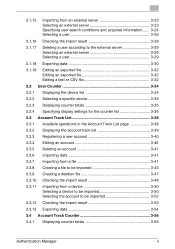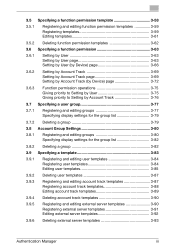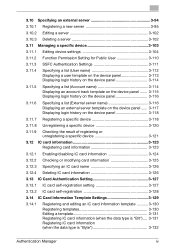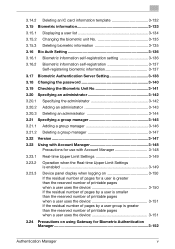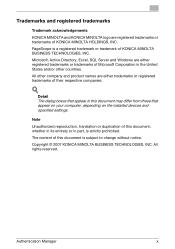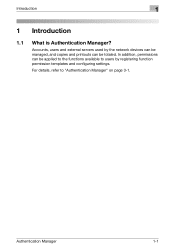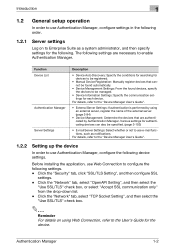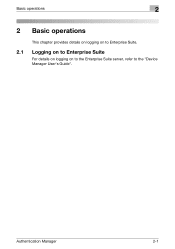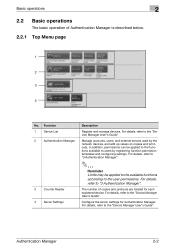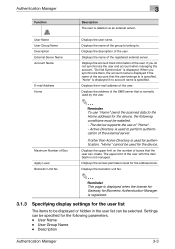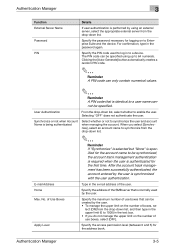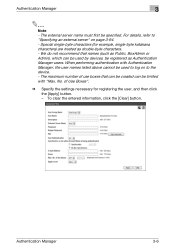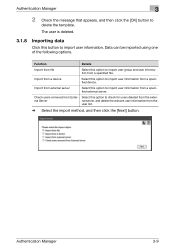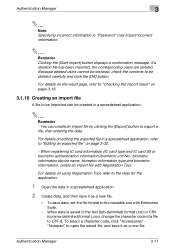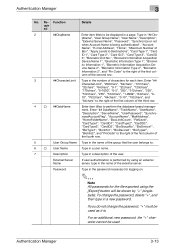Konica Minolta bizhub C284e Support Question
Find answers below for this question about Konica Minolta bizhub C284e.Need a Konica Minolta bizhub C284e manual? We have 2 online manuals for this item!
Question posted by john78191 on August 7th, 2017
Solution For Fault 0503
Fuzer unit concertinas paper whenever an image with a lot of colour is put through it. It becomes very hot and sometimes will show Fault 0503. Have fitted two new fuser units to try and cure the problem but neither make any difference.
Current Answers
Related Konica Minolta bizhub C284e Manual Pages
Similar Questions
Label Printing On Konica Bizhub C284e
Trying to create Labels (100 sheets-Maco). Speed on printing (using the Konica bizhub C284e) was ver...
Trying to create Labels (100 sheets-Maco). Speed on printing (using the Konica bizhub C284e) was ver...
(Posted by eroseman 2 years ago)
Konica Minolta Bizhub C284e
Error: scratch disk full when scanning
Error: scratch disk full when scanning
(Posted by debbiejuries 8 years ago)
Can I Switch From Printing To Copying Without Having To Log In Again (bizhub C28
Can I switch from printing to copying without having to log in again (bizhub C284e)
Can I switch from printing to copying without having to log in again (bizhub C284e)
(Posted by tombe 9 years ago)
How To Reset Konica Minolta Bizhub 283 Drum Unit (k) ?
How to reset Konica minolta bizhub 283 Drum unit (K) ?
How to reset Konica minolta bizhub 283 Drum unit (K) ?
(Posted by Mujeebonsite 10 years ago)