Konica Minolta bizhub C284 Support Question
Find answers below for this question about Konica Minolta bizhub C284.Need a Konica Minolta bizhub C284 manual? We have 3 online manuals for this item!
Question posted by dugnology on January 10th, 2014
How Do I Read The Meter. Bw And Color?
The person who posted this question about this Konica Minolta product did not include a detailed explanation. Please use the "Request More Information" button to the right if more details would help you to answer this question.
Current Answers
There are currently no answers that have been posted for this question.
Be the first to post an answer! Remember that you can earn up to 1,100 points for every answer you submit. The better the quality of your answer, the better chance it has to be accepted.
Be the first to post an answer! Remember that you can earn up to 1,100 points for every answer you submit. The better the quality of your answer, the better chance it has to be accepted.
Related Konica Minolta bizhub C284 Manual Pages
bizhub C554/C454/C364/C284/C224 Quick Assist Guide - Page 2


RADIO FREQUENCY DEVICES (for users of the European Union (EU 1-8
USER INSTRUCTIONS FCC PART 15 -......1-14
For Canada ...1-14
For U.S.A...1-14
For New Zealand...1-15
For Europe ...1-16
1.6
Space requirements...1-17
bizhub C554/C454 ...1-17
bizhub C364/C284/C224 ...1-18
1.7
Operation precautions...1-19
Power source ...1-19
Operating environment ...1-19
Storage of copies...1-19
Data ...
bizhub C554/C454/C364/C284/C224 Quick Assist Guide - Page 4


... your computer (SMB Send 3-18 Transmitting data as E-mail attachment (E-mail TX 3-18 Saving data to the USB memory device (External memory 3-18 Various methods for transmitting and saving data 3-19
Sending data to your Windows computer (SMB Send 3-...Checking network settings of this machine 3-53 Installing the fax driver ...3-54 Sending data...3-56
bizhub C554/C454/C364/C284/C224
Contents-3
bizhub C554/C454/C364/C284/C224 Quick Assist Guide - Page 5


... a destination ...3-69 Specifying a destination...3-70
Using a USB memory device ...3-71 Printing data in a USB memory device 3-71 Printing data...3-71
Saving the scanned data in the USB memory device (External memory 3-74 Specifying functions to be permitted for external memory... operations for voice guidance 4-13
5 Index
5.1
Index by item ...5-2
Contents-4
bizhub C554/C454/C364/C284/C224
bizhub C554/C454/C364/C284/C224 Quick Assist Guide - Page 7


...proficient with the useful functions that this manual before using the device. Precautions when using this manual to read the safety information on page 1-3 of this machine offers.... it can be observed to a "low-power mode" after installation manually).
1-2
bizhub C554/C454/C364/C284/C224
Introduction Chapter 1
1
Environmental Information 1.1
1
1.1
Introduction
This [Quick Start ...
bizhub C554/C454/C364/C284/C224 Quick Assist Guide - Page 8


... that could result.
This symbol warns against dismantling the device. Ignoring this caution could result in a fire or... near the machine. This symbol indicates you should carefully read the following indicators are used on the operation and maintenance...this warning could result in POWER CORD INSTRUCTION. bizhub C554/C454/C364/C284/C224
1-3 Make sure you observe all operators ...
bizhub C554/C454/C364/C284/C224 Quick Assist Guide - Page 11


...CAUTION
• When using the machine, do this could result.
1-6
bizhub C554/C454/C364/C284/C224 CAUTION
• The inside of children.
When moving the machine
... PC drum units, imaging units or developing units) near devices susceptible to magnetism, such as precision equipment and data storage devices, otherwise they may fall, causing severe personal injury. Introduction...
bizhub C554/C454/C364/C284/C224 Quick Assist Guide - Page 13


...frequency energy and, if not installed and used with a shielded interface cable. This device must be used in accordance with the instruction manual, may be subject to radio communications...the manuals. This declaration is valid for the Konica Minolta branded model bizhub C554, bizhub C454, bizhub C364, bizhub C284 and bizhub C224. USER INSTRUCTIONS FCC PART 15 - Operation of this equipment ...
bizhub C554/C454/C364/C284/C224 Quick Assist Guide - Page 14


...a semiconductor laser. This is a semiconductor laser. bizhub C554/C454/C364/C284/C224
1-9
The label shown on page 1-11 ...bizhub C554) / 9.4 μW (bizhub C454) / 7.4 μW (bizhub C364) / 6.0 μW (bizhub C284/C224) at the laser aperture of the laser diode is 15 mW and the wavelength is 770800 nm. Wavelength: 770-800 nm This product employs a Class 3B laser diode that the device...
bizhub C554/C454/C364/C284/C224 Quick Assist Guide - Page 19


... company will notify you believe it is an indication of the maximum number of devices that is separately shown on a telephone line may make necessary modifications to an incoming...Equivalence Number is necessary. The REN is resolved.
1-14
bizhub C554/C454/C364/C284/C224 The telephone company may result in the devices not ringing in order for details. See installation instructions ...
bizhub C554/C454/C364/C284/C224 Quick Assist Guide - Page 20


...only that Telecom has accepted that the item complies with another device connected to the same line.
Use of pulse dialing, when this information into your attention on the Warning headings when reading this Quick Start Guide. This equipment does not fully meet ... to program this equipment is intended to alert the user to send any other customers. bizhub C554/C454/C364/C284/C224
1-15
bizhub C554/C454/C364/C284/C224 Quick Assist Guide - Page 24
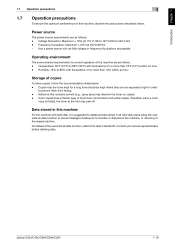
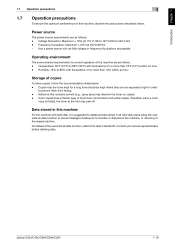
...to light in order
to 240 V AC) - Contact your service representative before deleting data. bizhub C554/C454/C364/C284/C224
1-19 Introduction Chapter 1
1.7 Operation precautions
1
1.7 Operation precautions
To ensure the optimum ... (e.g., spray glue) may peel off. Therefore, when a color
copy is suggested to delete all data function to prevent leakage of data prior to the User's Guide...
bizhub C554/C454/C364/C284/C224 Quick Assist Guide - Page 27


Quick Assist Guide
2-2
bizhub C554/C454/C364/C284/C224 It introduces important functions that make it easier to use this machine... Guide CD".
2.1.1
Booklet manuals
[Quick Start Guide]
This guide describes basic machine procedures and setting methods used to read this manual before using this machine. If you want to learn about more detailed functions or operation methods, refer to ...
bizhub C554/C454/C364/C284/C224 Quick Assist Guide - Page 53


... display the total number of this machine on a function or color basis.
Press this button to configure settings of this machine or view the use status of pages printed on this machine. • [Utility] is always displayed.
2-28
bizhub C554/C454/C364/C284/C224
Press this button to display active or standby jobs...
bizhub C554/C454/C364/C284/C224 Quick Assist Guide - Page 55


...(50 cm) or less while you operate it using the Touch Panel at a site near a device that you use the Stylus Pen supplied with this machine or your finger or the Stylus Pen. ... if the distance between you and a fluorescent lamp
is used to operate erratically.
2-30
bizhub C554/C454/C364/C284/C224
mended that generates electric noise (such as a mechanical pencil. - This action is recom...
bizhub C554/C454/C364/C284/C224 Quick Assist Guide - Page 58
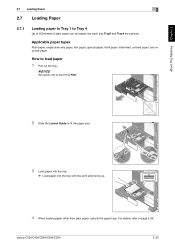
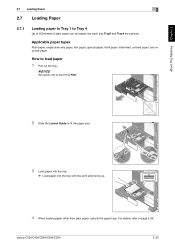
bizhub C554/C454/C364/C284/C224
2-33 NOTICE
Be careful not to touch the Film.
2 Slide the Lateral Guide to fit the paper size.
3 Load paper into the tray.
% Load ... paper other than plain paper, specify the paper type. Applicable paper types
Plain paper, single-side-only paper, thin paper, special paper, thick paper, letterhead, colored paper, and recycled paper
How to page 2-36.
bizhub C554/C454/C364/C284/C224 Quick Assist Guide - Page 59
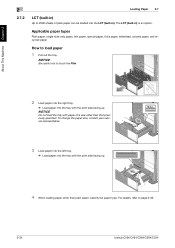
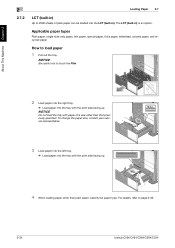
NOTICE
Be careful not to page 2-36.
2-34
bizhub C554/C454/C364/C284/C224 For details, refer to touch the Film.
2 Load paper into the right...-in ).
Applicable paper types
Plain paper, single-side-only paper, thin paper, special paper, thick paper, letterhead, colored paper, and recycled paper
How to 2500 sheets of a size other than that previously specified.
NOTICE
Do not load the...
bizhub C554/C454/C364/C284/C224 Quick Assist Guide - Page 60
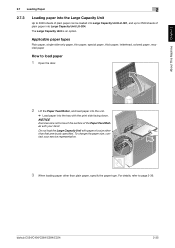
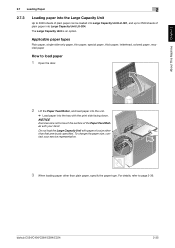
...2-36. Applicable paper types
Plain paper, single-side-only paper, thin paper, special paper, thick paper, letterhead, colored paper, recycled paper
How to load paper
1 Open the door.
2 Lift the Paper Feed Roller, and load paper... Capacity Unit with paper of a size other than that previously specified. bizhub C554/C454/C364/C284/C224
2-35 To change the paper size, contact your hand.
bizhub C554/C454/C364/C284/C224 Quick Assist Guide - Page 61
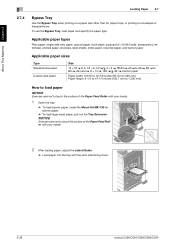
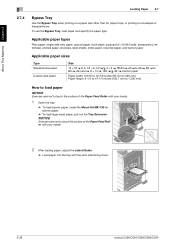
... paper types
Plain paper, single-side-only paper, special paper, thick paper, postcard (4 e 6 (A6 Card)), transparency, letterhead, colored paper, envelope, label sheets, index paper, recycled paper, and banner paper
Applicable paper sizes
Type Standard-size paper
Custom-size paper
Size...surface of the Paper Feed Roller with the print side facing down.
2-36
bizhub C554/C454/C364/C284/C224
bizhub C554/C454/C364/C284/C224 Quick Assist Guide - Page 136


... printed. Available printing file types - Available USB memory device - Basic Settings and Operations Chapter 3
3.6 Using a USB memory device
3
3.6 Using a USB memory device
3.6.1
Printing data in a USB memory device
Data saved in FAT32 - The recommended memory size is not connected to this machine. bizhub C554/C454/C364/C284/C224
3-71 Other file types are not supported on...
bizhub C554/C454/C364/C284/C224 Quick Assist Guide - Page 142
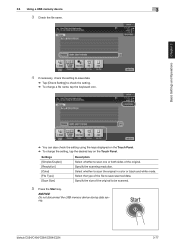
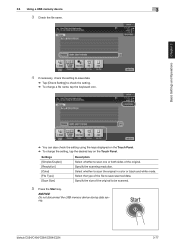
... Type] [Scan Size]
Description Select whether to scan the original in color or black and white mode. Select the type of the file to save data.....
Basic Settings and Operations Chapter 3
3.6 Using a USB memory device
3
3 Check the file name.
4 If necessary, check the setting to save scanned data. bizhub C554/C454/C364/C284/C224
3-77 Select whether to scan one or both sides of ...
Similar Questions
How To Print A Meter Count List For Bizhub C284
(Posted by anfran 10 years ago)
How Do You Get A Meter Reading Of Km Bizhub C284e?
Need instructions on how to get a meter read off Konica Minolta Bizhub C248E
Need instructions on how to get a meter read off Konica Minolta Bizhub C248E
(Posted by Anonymous-123595 10 years ago)
How To Restrict Color Use On Bizhub C35?
Need to restrict all access to CMY on Bizhub C35.
Need to restrict all access to CMY on Bizhub C35.
(Posted by Anonymous-64300 11 years ago)

