Konica Minolta bizhub C284 Support Question
Find answers below for this question about Konica Minolta bizhub C284.Need a Konica Minolta bizhub C284 manual? We have 3 online manuals for this item!
Question posted by Anonymous-123595 on October 30th, 2013
How Do You Get A Meter Reading Of Km Bizhub C284e?
Need instructions on how to get a meter read off Konica Minolta Bizhub C248E
Current Answers
There are currently no answers that have been posted for this question.
Be the first to post an answer! Remember that you can earn up to 1,100 points for every answer you submit. The better the quality of your answer, the better chance it has to be accepted.
Be the first to post an answer! Remember that you can earn up to 1,100 points for every answer you submit. The better the quality of your answer, the better chance it has to be accepted.
Related Konica Minolta bizhub C284 Manual Pages
bizhub C554/C454/C364/C284/C224 Quick Assist Guide - Page 2


... FREQUENCY DEVICES (for California Customers 1-11
For EU member states only ...1-12
For EU member states only ...1-12
Telephone Cable ...1-12
1.4
Caution notations and labels ...1-13
1.5
Special Notice to User ...1-14
For Canada ...1-14
For U.S.A...1-14
For New Zealand...1-15
For Europe ...1-16
1.6
Space requirements...1-17
bizhub C554/C454 ...1-17
bizhub C364/C284/C224...
bizhub C554/C454/C364/C284/C224 Quick Assist Guide - Page 4


... your computer (SMB Send 3-18 Transmitting data as E-mail attachment (E-mail TX 3-18 Saving data to the USB memory device (External memory 3-18 Various methods for transmitting and saving data 3-19
Sending data to your Windows computer (SMB Send 3-...Checking network settings of this machine 3-53 Installing the fax driver ...3-54 Sending data...3-56
bizhub C554/C454/C364/C284/C224
Contents-3
bizhub C554/C454/C364/C284/C224 Quick Assist Guide - Page 5


... a destination ...3-69 Specifying a destination...3-70
Using a USB memory device ...3-71 Printing data in a USB memory device 3-71 Printing data...3-71
Saving the scanned data in the USB memory device (External memory 3-74 Specifying functions to be permitted for external memory... operations for voice guidance 4-13
5 Index
5.1
Index by item ...5-2
Contents-4
bizhub C554/C454/C364/C284/C224
bizhub C554/C454/C364/C284/C224 Quick Assist Guide - Page 7


... to automatically switch to a "low-power mode" after installation manually).
1-2
bizhub C554/C454/C364/C284/C224 Recycled Paper
This product can print on recycled paper and environmental stewardship initiatives...when using this machine.
Be sure to read the safety information on the User's Guide CD included with this manual to read the manual before use the machine safely...
bizhub C554/C454/C364/C284/C224 Quick Assist Guide - Page 8


... machine and NEVER use it for any other product. bizhub C554/C454/C364/C284/C224
1-3 Make sure you must unplug the device.
A diagonal line indicates a prohibited course of action... beam source could cause blindness.
• Do not attempt to property.
Please read and follow the instructions in the package only for this caution could cause an electrical shock or blindness....
bizhub C554/C454/C364/C284/C224 Quick Assist Guide - Page 11


...toner-related parts (toner units, PC drum units, imaging units or developing units) near devices susceptible to disconnect the power cord and other documents. The hot toner may malfunction. When... Whenever moving this could cause these parts or ingesting toner could result.
1-6
bizhub C554/C454/C364/C284/C224
Immediately turn OFF the power switch, unplug the power cord from the ...
bizhub C554/C454/C364/C284/C224 Quick Assist Guide - Page 13


... in interference with the instruction manual, may cause radio...Konica Minolta branded model bizhub C554, bizhub C454, bizhub C364, bizhub C284 and bizhub C224. RADIO FREQUENCY DEVICES (for the area of danger from the machine during any changes or modifications must be used in which case the user will be required to Part 15 of the FCC Rules. USER INSTRUCTIONS FCC PART 15 - This device...
bizhub C554/C454/C364/C284/C224 Quick Assist Guide - Page 14


...
Print Head
CDRH regulations
This machine is mandatory for Laser products marketed in the print head unit.
bizhub C554/C454/C364/C284/C224
1-9
Wavelength: 770-800 nm This product employs a Class 3B laser diode that the device does not produce hazardous laser radiation.
Compliance is certified as a Class 1 Laser product under any circumstances...
bizhub C554/C454/C364/C284/C224 Quick Assist Guide - Page 19


... certification jack USOC RJ11C. See installation instructions for repair or warranty information, please contact the Konica Minolta dealer location where you to make changes in the format US:AAAEQ##TXXXX. For earlier products, the REN is separately shown on an interface may consist of any combination of devices subject only to the requirement that...
bizhub C554/C454/C364/C284/C224 Quick Assist Guide - Page 20


...])] of Telecom's network services.
For New Zealand
This device is equipped with pulse dialing while the Telecom standard is... responsibility should not contact the Telecom Fault Service. bizhub C554/C454/C364/C284/C224
1-15 This equipment may result in minor ...the Warning headings when reading this information into your attention on the Caution headings when reading this equipment is ...
bizhub C554/C454/C364/C284/C224 Quick Assist Guide - Page 27


... "User's Guide CD".
2.1.1
Booklet manuals
[Quick Start Guide]
This guide describes basic machine procedures and setting methods used to read this manual before using this machine. Quick Assist Guide
2-2
bizhub C554/C454/C364/C284/C224 It introduces important functions that can be sure to configure each function. Quick Start Guide
[Quick Assist Guide...
bizhub C554/C454/C364/C284/C224 Quick Assist Guide - Page 55


... Machine Chapter 2
2
Flick
Make a slight fillip while sliding your finger. - This action is recom- Use your finger on using the Touch Panel at a site near a device that the Touch Panel will not re- Applying a strong force to scroll an address or job list and feed thumbnail-view pages. It is used...
bizhub C554/C454/C364/C284/C224 Quick Assist Guide - Page 68


...machine
Tap [Utility], and select [Device Information].
Tap [Utility], and select [Administrator Settings] - [Network Settings] - [TCP/IP Settings]. d Reference
In general, the default settings are available for network connection; For information on the default administrator password, refer to the User's Guide CD.
bizhub C554/C454/C364/C284/C224
3-3 Basic Settings and Operations Chapter...
bizhub C554/C454/C364/C284/C224 Quick Assist Guide - Page 75


... displayed.
• For IPv4 environment
• For IPv6 environment
2 Specify the Bonjour name. Print Function 3.1
Checking network settings of this machine
1 Tap [Utility], and select [Device Information].
Tap [Utility], and select [Administrator Settings] - [Network Settings] - [Bon-
Check that a LAN cable is connected to the [Quick Assist Guide].
1
3-10...
bizhub C554/C454/C364/C284/C224 Quick Assist Guide - Page 76


... the [Quick Assist Guide]. Configure the
required settings to suit your environment. For information on the printer driver as a connected device name. bizhub C554/C454/C364/C284/C224
3-11
For "Bizhub C364 (5A:0C:4B)", "Bizhub C364" indicates the product name, and "(5A:0C:4B)" indicates the last three bytes of the MAC address.
2
3
% To...
bizhub C554/C454/C364/C284/C224 Quick Assist Guide - Page 83


...details, refer to an outside location.
For details, refer to a computer on the USB memory device connected to page 3-20 and page 3-30. Transmitting data as E-mail attachment (E-mail TX)
...USB memory device (External memory)
Directly save scanned data on the network. Sending data to your computer (SMB Send)
Send scanned data to page 3-74.
3-18
bizhub C554/C454/C364/C284/C224 For...
bizhub C554/C454/C364/C284/C224 Quick Assist Guide - Page 86


... details, refer to the [Quick Assist Guide]. bizhub C554/C454/C364/C284/C224
3-21 however, some network environments
require a change on .
Checking network settings of this machine and the green LED is displayed, you need to the LAN port of this machine
Tap [Utility], and select [Device Information]. For information on the default administrator...
bizhub C554/C454/C364/C284/C224 Quick Assist Guide - Page 96


... Check that a LAN cable is connected to the LAN port of this machine and the green LED is displayed, you need to the User's Guide CD. - For details, refer to configure the network. -
Basic Settings and Operations Chapter 3...] - [TCP/IP Settings].
Checking network settings of this machine
Tap [Utility], and select [Device Information].
bizhub C554/C454/C364/C284/C224
3-31
bizhub C554/C454/C364/C284/C224 Quick Assist Guide - Page 99
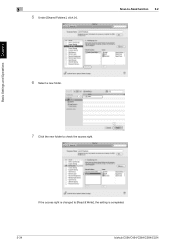
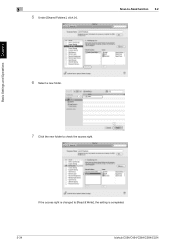
If the access right is changed to check the access right. Basic Settings and Operations Chapter 3
3
5 Under [Shared Folders:], click [+]. Scan-to-Send function 3.2
6 Select a new folder.
1
2
7 Click the new folder to [Read & Write], the setting is completed.
3-34
bizhub C554/C454/C364/C284/C224
bizhub C554/C454/C364/C284/C224 Quick Assist Guide - Page 105


...For IPv4 environment
• For IPv6 environment
If no IP address is displayed, you need to suit your environment. Configure the
required settings to configure the network. -
Check ...a change on the default administrator password, refer to the User's Guide CD.
3-40
bizhub C554/C454/C364/C284/C224 Tap [Utility], and select [Administrator Settings] - [Network Settings] - [TCP/IP...
Similar Questions
Km Bizhub 4020 Won't Print On Yellow Paper.
I have KM Bizhub 4020s that print 2 copies of an invoice from tray 2. First copy on white paper and ...
I have KM Bizhub 4020s that print 2 copies of an invoice from tray 2. First copy on white paper and ...
(Posted by BuffaloRain 5 years ago)
How To Print A Meter Count List For Bizhub C284
(Posted by anfran 9 years ago)
How Can I Install Firmware In New 250gb Sata Hdd For Km Bizhub C220
i m using KM Bizhub C220, i want to install a new SATA250gb HDD, but i dont know how to format new H...
i m using KM Bizhub C220, i want to install a new SATA250gb HDD, but i dont know how to format new H...
(Posted by jgupta12 10 years ago)

