Konica Minolta bizhub C284 Support Question
Find answers below for this question about Konica Minolta bizhub C284.Need a Konica Minolta bizhub C284 manual? We have 3 online manuals for this item!
Question posted by anfran on April 19th, 2014
How To Print A Meter Count List For Bizhub C284
The person who posted this question about this Konica Minolta product did not include a detailed explanation. Please use the "Request More Information" button to the right if more details would help you to answer this question.
Current Answers
There are currently no answers that have been posted for this question.
Be the first to post an answer! Remember that you can earn up to 1,100 points for every answer you submit. The better the quality of your answer, the better chance it has to be accepted.
Be the first to post an answer! Remember that you can earn up to 1,100 points for every answer you submit. The better the quality of your answer, the better chance it has to be accepted.
Related Konica Minolta bizhub C284 Manual Pages
bizhub C554/C454/C364/C284/C224 Quick Assist Guide - Page 2


... Europe ...1-16
1.6
Space requirements...1-17
bizhub C554/C454 ...1-17
bizhub C364/C284/C224 ...1-18
1.7
Operation precautions...1-19
...EU 1-8
USER INSTRUCTIONS FCC PART 15 - RADIO FREQUENCY DEVICES (for U.S.A. Table of contents
1 Introduction
1.1
Environmental Information...power management 1-2
Recycled Paper...1-2
Duplex printing...1-2
1.2
Safety information...1-3
Warning and ...
bizhub C554/C454/C364/C284/C224 Quick Assist Guide - Page 4


... 3-10 Installing the printer driver ...3-12 Adding and configuring a printer driver 3-15 Printing data...3-17
Scan-to-Send function ...3-18
Various transmission methods...3-18 Sending data to... as E-mail attachment (E-mail TX 3-18 Saving data to the USB memory device (External memory 3-18 Various methods for transmitting and saving data 3-19
Sending ...bizhub C554/C454/C364/C284/C224
Contents-3
bizhub C554/C454/C364/C284/C224 Quick Assist Guide - Page 5


...70
Using a USB memory device ...3-71 Printing data in a USB memory device 3-71 Printing data...3-71
Saving the scanned data in the USB memory device (External memory 3-74 ...device 3-76
Using the guidance function ...3-78 Guidance screen ...3-78 Getting help on the currently displayed screen 3-78 Getting help on the desired function or procedure 3-81 Help Menu list...bizhub C554/C454/C364/C284/C224
bizhub C554/C454/C364/C284/C224 Quick Assist Guide - Page 7


.... Environmental benefits of power management
Electricity consumption of a device depends on the User's Guide CD included with the useful functions that this duplex printing function as virgin paper.
In addition it to automatically switch to a "low-power mode" after installation manually).
1-2
bizhub C554/C454/C364/C284/C224 Information regarding product safety - What is an...
bizhub C554/C454/C364/C284/C224 Quick Assist Guide - Page 13


... Class A digital apparatus complies with radio communications and is GS-certified for a Class A digital device, pursuant to Part 15 of the European Union (EU)
This product complies with the FCC and...according to comply with the limits for the Konica Minolta branded model bizhub C554, bizhub C454, bizhub C364, bizhub C284 and bizhub C224. The use of non-shielded cables is likely to result in...
bizhub C554/C454/C364/C284/C224 Quick Assist Guide - Page 14


... Average Radiation Power: 11.2 μW (bizhub C554) / 9.4 μW (bizhub C454) / 7.4 μW (bizhub C364) / 6.0 μW (bizhub C284/C224) at the laser aperture of the laser diode is 15 mW and the wavelength is reported to the Center for Laser products marketed in hazardous radiation exposure.
The maximum power of the print head unit. This is a semiconductor laser...
bizhub C554/C454/C364/C284/C224 Quick Assist Guide - Page 25


... the originals. The following is not a complete list, but is prohibited under certain circumstances due to prevent... titles - We appreciate your understanding that printed images may infrequently have some noise or image...
-
When in order to this forgery prevention function.
1-20
bizhub C554/C454/C364/C284/C224
Postage stamps (canceled or uncanceled) -
House and property ...
bizhub C554/C454/C364/C284/C224 Quick Assist Guide - Page 31


... sheets of the machine.
2-6
bizhub C554/C454/C364/C284/C224 Allows you to load up to the Finisher FS-535 (only for bizhub C554).
24 Post Inserter PI-505
Inserts a cover sheet into copied or printed sheets (only for bizhub C554).
25 Job Separator JS-602
Feeds out printed sheets (only for bizhub C554).
26 Output Tray...
bizhub C554/C454/C364/C284/C224 Quick Assist Guide - Page 53


... or view the use status of pages printed on this machine. • [Utility] is always displayed.
2-28
bizhub C554/C454/C364/C284/C224 Press this button to any function....
Main Menu
Press the Menu key on a function or color basis. Name
1
[Accessibility]
[Counter]
[Job List]
2
Main menu keys
[Utility]
Description
Press this button to display active or standby jobs. In the main...
bizhub C554/C454/C364/C284/C224 Quick Assist Guide - Page 57


...of a job currently being executed or print a sending-receiving result report. In the Job screen, you can view a list or history of a selected job.
...list of jobs that can be registered for each mode, the Job screen appears.
About This Machine Chapter 2
2
2.6 Jobs
Jobs 2.6
2.6.1
Job screen
A job refers to the User's Guide CD.
2-32
bizhub C554/C454/C364/C284/C224
Function Copy Print...
bizhub C554/C454/C364/C284/C224 Quick Assist Guide - Page 68


bizhub C554/C454/C364/C284/C224
3-3 Basic Settings and Operations Chapter 3
3.1 Print Function
3
Checking the cable connection
Check that the IP address is displayed.
• For IPv4 environment
• For ...], and select [Administrator Settings] - [Network Settings] - [TCP/IP Settings]. Checking network settings of this machine
Tap [Utility], and select [Device Information].
bizhub C554/C454/C364/C284/C224 Quick Assist Guide - Page 70


bizhub C554/C454/C364/C284/C224
3-5 For details on how to check the IP address of this machine from the list.
% If multiple identical models are displayed, check the IP address to be installed.
1
2
6 Click [Install]. Basic Settings and Operations Chapter 3
3.1 Print Function
3
4 Select this machine, refer to page 3-3.
1
2
5 Select the check boxes of the...
bizhub C554/C454/C364/C284/C224 Quick Assist Guide - Page 80
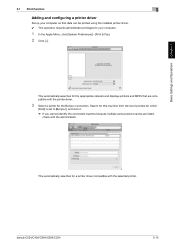
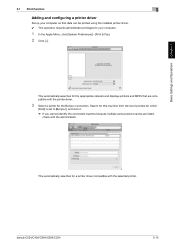
...]. 2 Click [+]. bizhub C554/C454/C364/C284/C224
3-15
This automatically searches for the appropriate network and displays printers and MFPs that data can be printed using the installed printer driver. 0 This operation requires administrator privileges for your computer so that are listed, check with the administrator. Search for this machine from the list of printers...
bizhub C554/C454/C364/C284/C224 Quick Assist Guide - Page 136


... on a computer that can be turned off as required -
bizhub C554/C454/C364/C284/C224
3-71 Printing data
1 Connect a USB memory device to the network.
Available printing file types -
Basic Settings and Operations Chapter 3
3.6 Using a USB memory device
3
3.6 Using a USB memory device
3.6.1
Printing data in a USB memory device
Data saved in FAT32 - Do not use a USB...
bizhub C554/C454/C364/C284/C224 Quick Assist Guide - Page 137


Using a USB memory device 3.6
1 2
3 4
3 Check print settings.
3-72
bizhub C554/C454/C364/C284/C224 Basic Settings and Operations Chapter 3
3
2 Select data to be printed, and tap [Print].
bizhub C554/C454/C364/C284/C224 Quick Assist Guide - Page 139


... security function that can be saved to the USB memory device, so it is convenient when printing data created on a computer that is 2GB.
Specifying functions...External Memory Functional Settings].
3-74
bizhub C554/C454/C364/C284/C224 Basic Settings and Operations Chapter 3
3
3.6.2
Using a USB memory device 3.6
Saving the scanned data in the USB memory device (External memory)
The data ...
Security Guide - Page 5


... the best possible performance and effective use of the error messages, refer to the instructions given by the bizhub C554/C454/C364/C284/C224 machine. This User's Guide (Ver. 1.02) describes bizhub C554/bizhub C454/bizhub C364/bizhub C284/bizhub C224 PKI Card System Control Software (MFP Controller: A2XK0Y0-0100-G00-56pki).
The administrator of Accessibility Setting is...
Security Guide - Page 8
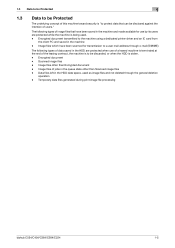
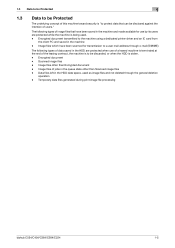
... end of image files that can be discarded, or when the HDD is stolen. - Scanned image files - Temporary data files generated during print image file processing
bizhub C554/C454/C364/C284/C224
1-5 Image files which have been saved in the HDD are protected while the machine is being used as image files and...
Security Guide - Page 18
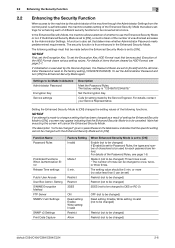
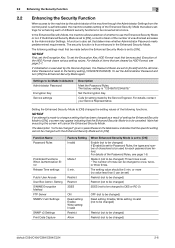
...be changed )
bizhub C554/C454/C364/C284/C224
2-6
...If the Enhanced Security Mode is set the Administrator Password and turn [ON] the Enhanced Security Mode again. The security function is thus enhanced in the table below indicates that the specific setting cannot be converted all at once. To set to [ON], a count... Settings
SNMP v3 Settings Print Data Capture
Factory Setting...
Security Guide - Page 54
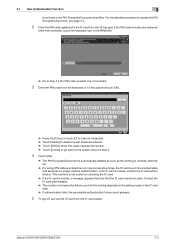
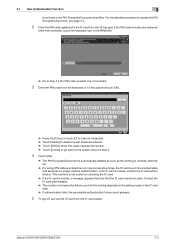
... not useful for authentication. bizhub C554/C454/C364/C284/C224
3-3 If the IC...the IC card side.
% If authentication fails, the permissible authentication failure count appears.
5 To log off, pull out the IC card from the...
4 Touch [OK].
% The PKI Encrypted Document is automatically deleted as soon as the printing is normally terminated.
% If a wrong PIN code is entered two or more consecutive times...
Similar Questions
How Do I Make Black The Default Print On Bizhub C284
(Posted by mrpoppa 9 years ago)
How To Reset A Konica Minolta Bizhub C284 Password
(Posted by matteCmhow 9 years ago)
How Do You Access And Print A Meter Count List For Individual User Ids?
I need to print a monthly meter count report for each individual user by name. I've looked extensi...
I need to print a monthly meter count report for each individual user by name. I've looked extensi...
(Posted by cbarkley 12 years ago)

