Konica Minolta bizhub C284 Support Question
Find answers below for this question about Konica Minolta bizhub C284.Need a Konica Minolta bizhub C284 manual? We have 3 online manuals for this item!
Question posted by mrpoppa on July 31st, 2014
How Do I Make Black The Default Print On Bizhub C284
The person who posted this question about this Konica Minolta product did not include a detailed explanation. Please use the "Request More Information" button to the right if more details would help you to answer this question.
Current Answers
There are currently no answers that have been posted for this question.
Be the first to post an answer! Remember that you can earn up to 1,100 points for every answer you submit. The better the quality of your answer, the better chance it has to be accepted.
Be the first to post an answer! Remember that you can earn up to 1,100 points for every answer you submit. The better the quality of your answer, the better chance it has to be accepted.
Related Konica Minolta bizhub C284 Manual Pages
bizhub C554/C454/C364/C284/C224 Quick Assist Guide - Page 2


...power management 1-2
Recycled Paper...1-2
Duplex printing...1-2
1.2
Safety information...1-3
Warning and precaution...European users only 1-11
Notification for U.S.A. RADIO FREQUENCY DEVICES (for California Customers 1-11
For EU member states only... Europe ...1-16
1.6
Space requirements...1-17
bizhub C554/C454 ...1-17
bizhub C364/C284/C224 ...1-18
1.7
Operation precautions...1-19
...
bizhub C554/C454/C364/C284/C224 Quick Assist Guide - Page 13


... from the machine during any changes or modifications must be required to cause harmful interference in the manuals. RADIO FREQUENCY DEVICES (for the Konica Minolta branded model bizhub C554, bizhub C454, bizhub C364, bizhub C284 and bizhub C224. Laser safety
This is a Class A product.
There is no possibility of non-shielded cables is likely to result in...
bizhub C554/C454/C364/C284/C224 Quick Assist Guide - Page 14


... laser diode that the device does not produce hazardous ...Print Head Unit
Print Head
CDRH regulations
This machine is certified as a Class 1 Laser product under any circumstances. Introduction Chapter 1
1.3 Regulation notices
1
Internal laser radiation
Maximum Average Radiation Power: 11.2 μW (bizhub C554) / 9.4 μW (bizhub C454) / 7.4 μW (bizhub C364) / 6.0 μW (bizhub C284...
bizhub C554/C454/C364/C284/C224 Quick Assist Guide - Page 49


... off.
2.3.3
Power save function
When a specified amount of time (default setting: 15 minutes) has elapsed without the machine being operated, the... Control Panel is turned off , and it cannot scan or print an original. For details, refer to the following different modes ...mode changes to the User's Guide CD.
2-24
bizhub C554/C454/C364/C284/C224 Holding down the Power key changes to turn ...
bizhub C554/C454/C364/C284/C224 Quick Assist Guide - Page 53


... to display the main menu. If necessary, you can view job logs or print a communication report. By default, the main menu shows [Copy], [Scan/Fax], [Box], and [Utility]. Press this machine. • [Utility] is always displayed.
2-28
bizhub C554/C454/C364/C284/C224 Layout of the Control Panel. Name
1
[Accessibility]
[Counter]
[Job List]
2
Main...
bizhub C554/C454/C364/C284/C224 Quick Assist Guide - Page 67


...printing
% Select a printer driver, and change the setting if necessary before printing.
3-2
bizhub C554/C454/C364/C284/C224 Basic Settings and Operations Chapter 3
Preparation flow
The following describes a flow to print... that this machine. For details, refer to print using the installer. The network can be used with the default settings unless otherwise requested.
3 Installing the printer...
bizhub C554/C454/C364/C284/C224 Quick Assist Guide - Page 68


...
required settings to the User's Guide CD. -
Basic Settings and Operations Chapter 3
3.1 Print Function
3
Checking the cable connection
Check that the IP address is displayed.
• For IPv4 environment
• For IPv6 environment
If no IP address is on.
For details, refer to the User's Guide CD. bizhub C554/C454/C364/C284/C224
3-3
bizhub C554/C454/C364/C284/C224 Quick Assist Guide - Page 74
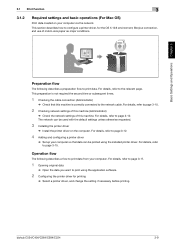
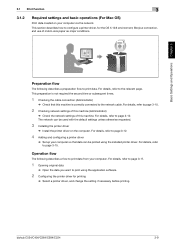
... the cable connection (Administrator)
% Check that data can be used with the default settings unless otherwise requested.
3 Installing the printer driver
% Install the printer driver...print data from your computer via the network. This preparation is correctly connected to the relevant page. bizhub C554/C454/C364/C284/C224
3-9 Preparation flow
The following describes a flow to print...
bizhub C554/C454/C364/C284/C224 Quick Assist Guide - Page 75


... [Device Information]. Tap [Utility], and select [Administrator Settings] - [Network Settings] - [Bon-
jour Setting] - [ON]. % For information on . Check that a LAN cable is connected to the [Quick Assist Guide].
1
3-10
bizhub C554/C454/C364/C284/C224
Basic Settings and Operations Chapter 3
3
Checking the cable connection
Check that the IP address is on the default administrator...
bizhub C554/C454/C364/C284/C224 Quick Assist Guide - Page 76


...device name. bizhub C554/C454/C364/C284/C224
3-11 For details, refer to the [Quick Assist Guide].
Tap [Utility], and select [Administrator Settings] - [Network Settings] - [TCP/IP Settings]. For "Bizhub C364 (5A:0C:4B)", "Bizhub...3.1 Print Function
3
% The Bonjour name is displayed in Step 1, you need to set up the network. - If no IP address is displayed on the default administrator...
bizhub C554/C454/C364/C284/C224 Quick Assist Guide - Page 116
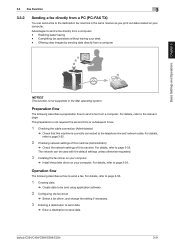
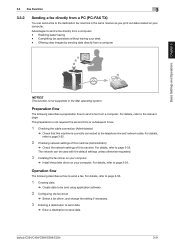
...1 Creating data
% Create data to be used with the default settings unless otherwise requested.
3 Installing the fax driver on your... cable connection (Administrator)
% Check that this machine. bizhub C554/C454/C364/C284/C224
3-51 Completing fax operations without leaving your computer...machine is not supported in the same manner as you print out data created on your desk - For details, refer...
bizhub C554/C454/C364/C284/C224 Quick Assist Guide - Page 153


... Settings] - [Forward] - [License Settings] - [Get Request Code].
% For information on the default administrator password, refer to the [Quick Assist Guide].
2 Tap [Yes] and [OK].
1 2
3 Tapping [Print] prints the serial number and request code.
% Prepare at hand the printed serial number, request code, and token certificate supplied with i-Option.
4-4
bizhub C554/C454/C364/C284/C224
Security Guide - Page 5


.../bizhub C284/bizhub C224 PKI Card System Control Software (MFP Controller: A2XK0Y0-0100-G00-56pki). For details of the machine, perform steps as instructed by the message or other means. This User's Guide contains the operating procedures and precautions to [ON], more enhanced security functions are available.
The administrator of the machine should make...
Security Guide - Page 11
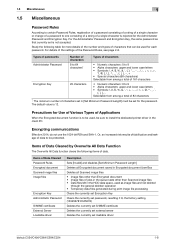
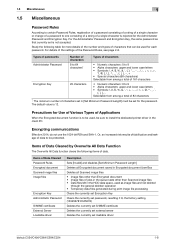
...general deletion operation • Temporary data files generated during print image file processing
Clears the currently set Encryption Key
Clears...types of characters that currently set loadable driver
bizhub C554/C454/C364/C284/C224
1-8
Items of Data Cleared Password Rules... of a single character is not accepted. The default value is to be used, be sure to install the dedicated printer driver...
Security Guide - Page 28


2.4 Setting the External Server
2
10 Touch [OK].
11 Touch [OK].
12 Make the necessary settings.
% If the Sever Name is yet to enter the Sever Name. % A Sever Name that already exists cannot be touched. Be ....
13 Touch [OK].
14 Touch [Close].
% If two or more external servers have been registered, select any desired server and touch [Set as Default].
bizhub C554/C454/C364/C284/C224
2-16
Security Guide - Page 33


...at regular intervals. 0 Make sure that nobody but the... Security Mode. 0 Executing HDD Format erases data in advance.
bizhub C554/C454/C364/C284/C224
2-21 The Encryption Key entered is encrypted, thereby protecting ...Key (encryption word) is recommended that can easily be sure first to the default values. For the functions whose settings are reset to call the Security Settings screen...
Security Guide - Page 45


2.10 PC-Fax RX Setting Function
2
5 Make the necessary settings.
% When [Specified User Box] is selected, the data is stored at the box whose ...will be saved at the newly assigned inbox, therefore you should be saved at print or forced memory inbox according to the conditions set for FAX receiving. bizhub C554/C454/C364/C284/C224
2-33 Also when a new box is assigned with the same box number...
Security Guide - Page 47


... data will be saved at print or forced memory
inbox according to the condition set for the TSI is deleted, the data will be stored at the newly assigned inbox, therefore you should be careful with the same box number after [Box] set ]. bizhub C554/C454/C364/C284/C224
2-35 Also when a new...
Security Guide - Page 49
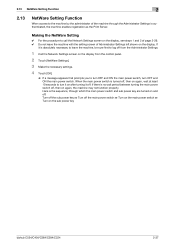
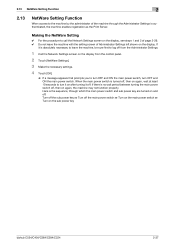
...Call the Network Settings screen on the display from the control panel.
2 Touch [NetWare Settings].
3 Make the necessary settings.
4 Touch [OK].
% If a message appears that prompts you to turn OFF... Turn on the sub power key
bizhub C554/C454/C364/C284/C224
2-37 When the main power switch is authenticated, the machine enables registration as the Print Server. 2.13 NetWare Setting Function
2...
Security Guide - Page 55


...is used when a document encrypted by an encrypted IC card, which makes this function just right for printing highly confidential documents. The PKI encrypted document saved in the user operation...PKI Encrypted Document and touch [Print].
% The PKI Encrypted Document is automatically deleted as soon as the printing is saved in the machine. bizhub C554/C454/C364/C284/C224
3-4
If it is ...
Similar Questions
How To Change Default Settings On Bizhub C284
(Posted by icemaica 9 years ago)
How To Print A Meter Count List For Bizhub C284
(Posted by anfran 9 years ago)
C284 Bizhub How To Change Default Printing Options
(Posted by oneu20 10 years ago)
What Is The Default Administrator Password For Bizhub C284
(Posted by pukaiba 10 years ago)
How To Set Black & White Printing Bizhub C35
(Posted by turbwald 10 years ago)

