Konica Minolta bizhub C284 Support Question
Find answers below for this question about Konica Minolta bizhub C284.Need a Konica Minolta bizhub C284 manual? We have 3 online manuals for this item!
Current Answers
There are currently no answers that have been posted for this question.
Be the first to post an answer! Remember that you can earn up to 1,100 points for every answer you submit. The better the quality of your answer, the better chance it has to be accepted.
Be the first to post an answer! Remember that you can earn up to 1,100 points for every answer you submit. The better the quality of your answer, the better chance it has to be accepted.
Related Konica Minolta bizhub C284 Manual Pages
bizhub C554/C454/C364/C284/C224 Quick Assist Guide - Page 2


RADIO FREQUENCY DEVICES (for California Customers 1-11
For EU member states only ...1-12
For EU member states only ...1-12
Telephone Cable ...1-12
1.4
Caution notations and labels ...1-13
1.5
Special Notice to User ...1-14
For Canada ...1-14
For U.S.A...1-14
For New Zealand...1-15
For Europe ...1-16
1.6
Space requirements...1-17
bizhub C554/C454 ...1-17
bizhub C364/C284/C224...
bizhub C554/C454/C364/C284/C224 Quick Assist Guide - Page 4


... your computer (SMB Send 3-18 Transmitting data as E-mail attachment (E-mail TX 3-18 Saving data to the USB memory device (External memory 3-18 Various methods for transmitting and saving data 3-19
Sending data to your Windows computer (SMB Send 3-...Checking network settings of this machine 3-53 Installing the fax driver ...3-54 Sending data...3-56
bizhub C554/C454/C364/C284/C224
Contents-3
bizhub C554/C454/C364/C284/C224 Quick Assist Guide - Page 5


... a destination ...3-69 Specifying a destination...3-70
Using a USB memory device ...3-71 Printing data in a USB memory device 3-71 Printing data...3-71
Saving the scanned data in the USB memory device (External memory 3-74 Specifying functions to be permitted for external memory... operations for voice guidance 4-13
5 Index
5.1
Index by item ...5-2
Contents-4
bizhub C554/C454/C364/C284/C224
bizhub C554/C454/C364/C284/C224 Quick Assist Guide - Page 7


... addition it to automatically switch to a "low-power mode" after installation manually).
1-2
bizhub C554/C454/C364/C284/C224
By setting the time to resources-saving. sleep mode) shorter (or optimal), electricity...easy-to read the safety information on page 1-3 of this manual before using the device. Start by using the machine The illustrations used functions in this manual may appear ...
bizhub C554/C454/C364/C284/C224 Quick Assist Guide - Page 8


...bizhub C554/C454/C364/C284/C224
1-3 Please read and follow the instructions in this caution could result in a fire or electrical shock. Warning and precaution symbols
The following section before connecting the machine to categorize the level of this manual.
This symbol warns against dismantling the device...Make sure you must unplug the device. WARNING CAUTION
Ignoring this product,...
bizhub C554/C454/C364/C284/C224 Quick Assist Guide - Page 11


... and cause burns or other than those specified, it as precision equipment and data storage devices, otherwise they may malfunction.
Introduction Chapter 1
1
Safety information 1.2
Actions in response to... damage. They could cause these parts or ingesting toner could result.
1-6
bizhub C554/C454/C364/C284/C224 Immediately turn OFF the power switch, unplug the power cord from the...
bizhub C554/C454/C364/C284/C224 Quick Assist Guide - Page 13


... the instructions in accordance with the limits for a Class A digital device, pursuant to take adequate measures.
This device must be used with a shielded interface cable. Laser safety
This is GS-certified for the Konica Minolta branded model bizhub C554, bizhub C454, bizhub C364, bizhub C284 and bizhub C224. There is no possibility of danger from the machine during...
bizhub C554/C454/C364/C284/C224 Quick Assist Guide - Page 14


...-800 nm This product employs a Class 3B laser diode that the device does not produce hazardous laser radiation.
Introduction Chapter 1
1.3 Regulation notices
1
Internal laser radiation
Maximum Average Radiation Power: 11.2 μW (bizhub C554) / 9.4 μW (bizhub C454) / 7.4 μW (bizhub C364) / 6.0 μW (bizhub C284/C224) at the laser aperture of the U.S. This is 770800 nm...
bizhub C554/C454/C364/C284/C224 Quick Assist Guide - Page 19


... identifier in its facilities, equipment, operations or procedures that could affect the operation of devices allowed to be connected to the requirement that the sum of the RENs of the ...modular plug is used to the telephone company. If the equipment is resolved.
1-14
bizhub C554/C454/C364/C284/C224 Introduction Chapter 1
1
1.5
Special Notice to User 1.5
Special Notice to the telephone...
bizhub C554/C454/C364/C284/C224 Quick Assist Guide - Page 20


...dialing.
This equipment does not fully meet Telecom's impedance requirements.
For New Zealand
This device is equipped with minimum conditions for the caution may not provide for 3-wire connected ...-distance transmission charges.)
In order to the same line as other customers. bizhub C554/C454/C364/C284/C224
1-15 This equipment may result in minor injuries or in fatal hazards...
bizhub C554/C454/C364/C284/C224 Quick Assist Guide - Page 34


... paper.
6
Lower Front Door
Open this door to replace consumables or to maintenance this machine.
7
Upper Front Door
Open this machine
2.2.3 Name of parts (MFP) (bizhub C554/C454) Front side
10 9 8 7 6 5
1
2
2
3 4
No. About This Machine Chapter 2
2.2 About this door to an error. bizhub C554/C454/C364/C284/C224
2-9
bizhub C554/C454/C364/C284/C224 Quick Assist Guide - Page 36


... spooled, this indicator lamp lights up orange if this machine
2.2.4 Name of parts (MFP) (bizhub C364/C284/C224) Front side
1
2
9
8 7 6 5
2
3 4
No. If a job is receiving a job. indicator)
9
Status Indicator (Warning Flashes orange if a warning occurs. bizhub C554/C454/C364/C284/C224
2-11
About This Machine Chapter 2
2.2 About this machine
or stop indicator)
has stopped...
bizhub C554/C454/C364/C284/C224 Quick Assist Guide - Page 52
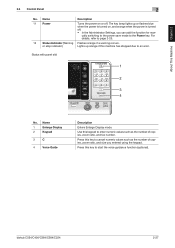
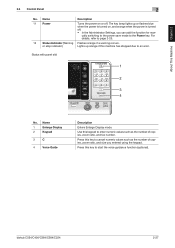
ually switching to the power save mode to an error.
or stop indicator)
Lights up or flashes blue when the power is turned on ...cancel numeric values such as the number of copies, zoom ratio, and size you can add the function for man- bizhub C554/C454/C364/C284/C224
2-27
Name
1
Enlarge Display
2
Keypad
3
C
4
Voice Guide
Description
Enters Enlarge Display mode. For details,...
bizhub C554/C454/C364/C284/C224 Quick Assist Guide - Page 55


...on the screen. Applying a strong force to operate erratically.
2-30
bizhub C554/C454/C364/C284/C224 It is used to move a display position on it ....finger or the Stylus Pen. - spond appropriately if you operate it using the Touch Panel at a site near a device that generates electric noise (such as a mechanical pencil. - When operating in the Touch Panel, do not press on...
bizhub C554/C454/C364/C284/C224 Quick Assist Guide - Page 68


... default settings are available for network connection; Tap [Utility], and select [Administrator Settings] - [Network Settings] - [TCP/IP Settings]. bizhub C554/C454/C364/C284/C224
3-3
Checking network settings of this machine
Tap [Utility], and select [Device Information]. For details, refer to the LAN port of this machine and the green LED is on network...
bizhub C554/C454/C364/C284/C224 Quick Assist Guide - Page 75


... . Print Function 3.1
Checking network settings of this machine
1 Tap [Utility], and select [Device Information]. Tap [Utility], and select [Administrator Settings] - [Network Settings] - [Bon-
Check that a LAN cable is connected to the [Quick Assist Guide].
1
3-10
bizhub C554/C454/C364/C284/C224 Basic Settings and Operations Chapter 3
3
Checking the cable connection
Check that the...
bizhub C554/C454/C364/C284/C224 Quick Assist Guide - Page 76


...], and select [Administrator Settings] - [Network Settings] - [TCP/IP Settings]. Configure the
required settings to the [Quick Assist Guide].
bizhub C554/C454/C364/C284/C224
3-11 For information on the printer driver as a connected device name.
Basic Settings and Operations Chapter 3
3.1 Print Function
3
% The Bonjour name is displayed in Step 1, you need to set...
bizhub C554/C454/C364/C284/C224 Quick Assist Guide - Page 83


... as an E-mail attachment. For details, refer to page 3-20 and page 3-30.
For details, refer to page 3-74.
3-18
bizhub C554/C454/C364/C284/C224 Saving data to the USB memory device (External memory)
Directly save scanned data on the network. Sending data to your computer (SMB Send)
Send scanned data to...
bizhub C554/C454/C364/C284/C224 Quick Assist Guide - Page 86


Checking network settings of this machine
Tap [Utility], and select [Device Information]. however, some network environments
require a change on the...]. Configure the
required settings to the User's Guide CD.
For details, refer to configure the network. - bizhub C554/C454/C364/C284/C224
3-21 Then, check that a LAN cable is connected to the LAN port of this machine and the...
bizhub C554/C454/C364/C284/C224 Quick Assist Guide - Page 136


... are not supported on a computer that can be turned off as required -
Do not use a USB device other than a flash-memory device.
Compatible with security function that is not connected to this machine. bizhub C554/C454/C364/C284/C224
3-71
This function is 2GB. Available printing file types - NOTICE
Do not insert the USB...
Similar Questions
How Do I Make Black The Default Print On Bizhub C284
(Posted by mrpoppa 9 years ago)
How To Save Email In Konica Minolta Bizhub C284
(Posted by hilram 9 years ago)
Konica Minolta Bizhub C451 Scanner Showing Cannot Scan Due To Device Error Often
konica minolta bizhub c451 scanner showing Cannot scan due to device error often. Scnnaning as probl...
konica minolta bizhub c451 scanner showing Cannot scan due to device error often. Scnnaning as probl...
(Posted by 2010designpoint 10 years ago)
Bizhub 323 The Device Is Not Connected To The Network How Do You Fix That Error
(Posted by smanKDII 10 years ago)
How To Use Konica Minolta Bizhub C284 Manual
(Posted by Namdo 10 years ago)

