Konica Minolta bizhub C280 Support Question
Find answers below for this question about Konica Minolta bizhub C280.Need a Konica Minolta bizhub C280 manual? We have 21 online manuals for this item!
Question posted by enquiriesoc on October 6th, 2011
Printing Envolopes
We recentlay acquired Konica Minolta bizhub C280.
How do i print the various sizes of envelopes on Konica Minolta bizhub?
Regards
Current Answers
There are currently no answers that have been posted for this question.
Be the first to post an answer! Remember that you can earn up to 1,100 points for every answer you submit. The better the quality of your answer, the better chance it has to be accepted.
Be the first to post an answer! Remember that you can earn up to 1,100 points for every answer you submit. The better the quality of your answer, the better chance it has to be accepted.
Related Konica Minolta bizhub C280 Manual Pages
bizhub C220/C280/C360 Box Operations User Guide - Page 123
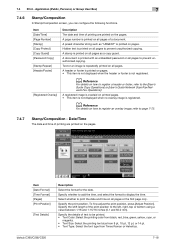
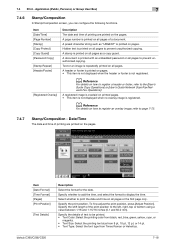
...Print - A page number is repeatedly printed on all pages or the first page only. Text or an image is printed on all pages as "URGENT" is not registered.
bizhub C360/C280/C220
7-18 A stamp is printed...printed on all pages to be printed. • Text Color: Select the printing color from black, red, blue, green, yellow, cyan, or
magenta. • Text Size: Select the printing text size...
bizhub C220/C280/C360 Box Operations User Guide - Page 124


... sheet. For the available settings, refer to display a page number. bizhub C360/C280/C220
7-19 Specify the details of the print position to be printed. • [Text Color]: Select the printing color from black, red, blue, green, yellow, cyan,
or magenta. • [Text Size]: Select the printing text size from 8 pt, 10 pt, 12 pt, or 14 pt...
bizhub C220/C280/C360 Box Operations User Guide - Page 126


...Application (Public, Personal, or Group User Box)
7
Item [Text Size] [Text Color] [Print Position]
Description
Select the printing text size from black, red, blue, green, yellow, cyan, or magenta....is limited to be applied. bizhub C360/C280/C220
7-21 To fine-adjust the print position, press [Adjust Position]. Configure the setting for the copy protect to be printed. Item [Copy Protect Type...
bizhub C220/C280/C360 Box Operations User Guide - Page 127


... requires
one area. A distribution control number requires one area. Select the printing text size from Emboss Text or Emboss Background. Select the pattern and contrast to specify...-
bizhub C360/C280/C220
7-22 Detail Settings
Press [Detail Settings] to register stamps. Select the background pattern from black, magenta, or cyan.
For details, refer to specify the print position...
bizhub C220/C280/C360 Box Operations User Guide - Page 129
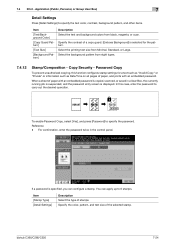
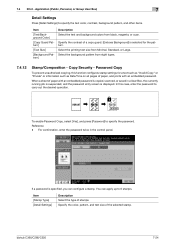
... color, contrast, background pattern, and other items.
Item
[Text/Background Color]
[Copy Guard Pattern]
[Text Size]
[Background Pattern]
Description Select the text and background colors from Minimal, Standard, or Large. bizhub C360/C280/C220
7-24
Select the printing text size from black, magenta, or cyan.
Application (Public, Personal, or Group User Box)
7
Detail Settings
Press...
bizhub C220/C280/C360 Box Operations User Guide - Page 130


... Copy Pattern]
[Text Size]
[Background Pattern]
Description Select the text and background colors from black, magenta, or cyan. Detail Settings
Press [Detail Settings] to be recopied. Stamp Repeat
Text or an image is selected for the print job is printed. If you can place strings or stamps is printed. bizhub C360/C280/C220
7-25 The serial...
bizhub C220/C280/C360 Box Operations User Guide - Page 131
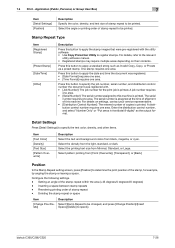
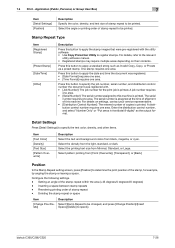
... specify the text color, density, and other items.
Item [Text Color] [Density] [Text Size] [Pattern Overwrite]
Description Select the text and background colors from [Front (Overwrite)], [Transparent],...from Minimal, Standard, or Large.
Reordering printing order of the stamp repeat within the area (+45 degrees/0 degrees/45 degrees) - bizhub C360/C280/C220
7-26 Stamp Repeat Type
Item [...
bizhub C220/C280/C360 Box Operations User Guide - Page 133


...or back side. Select whether to print a registered overlay image on all pages or the first page only.
Specify the details of this machine. bizhub C360/C280/C220
7-28 Application (Public, ... the User Box can be printed. • [Text Color]: Select the printing color from black, red, blue, green, yellow, cyan,
or magenta. • [Text Size]: Select the printing text size from 8 pt, 10 pt...
bizhub C220/C280/C360 Box Operations User Guide - Page 217
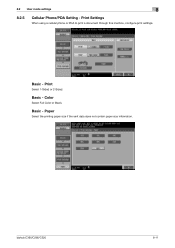
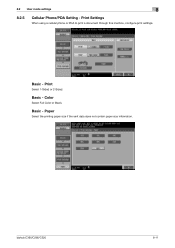
Basic - Print Settings
When using a cellular phone or PDA to print a document through this machine, configure print settings. Basic - Print
Select 1-Sided or 2-Sided.
Basic - 8.2 User mode settings
8
8.2.5
Cellular Phone/PDA Setting - bizhub C360/C280/C220
8-11
Color
Select Full Color or Black.
Paper
Select the printing paper size if the sent data does not contain paper size ...
bizhub C220/C280/C360 Network Administrator User Guide - Page 296


...; [Assign Account to change the password.
Reference - Item [Assign Account to Acquire Device Info] [Password is changed.] [Password]
Description Select [ON] when using password
You can specify a password to 8 characters, excluding space and ").
bizhub C360/C280/C220
13-10 Enter a password (up to obtain device information from the printer driver and restrict users from obtaining...
bizhub C220/C280/C360 Network Administrator User Guide - Page 301


...)] is set to other than [Auto], this item will be fixed.
Specify a reduction ratio of the nearest size. bizhub C360/C280/C220
14-5
Item [Duplex Print (RX)]
[Letter/Ledger over A4/A3]
[Print Paper Selection]
[Print Paper Size] [Incorrect User Box No. Specify whether to transmission and reception of faxes including file handling at the time of...
bizhub C220/C280/C360 Network Administrator User Guide - Page 350


...to the server that checks for expiration because the CRL size exceeds the maximum capacity that can be blocked. bizhub C360/C280/C220
15-30 The socket is sent from the server...by the network. The connection to be retained (1MB). The operation has timed out. The device certificate does not exist. An error was detected in communication. 15.4 Network Error Codes Functions...
bizhub C220/C280/C360 Network Scan/Fax/Network Fax Operations User Guide - Page 6
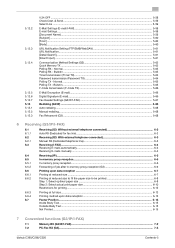
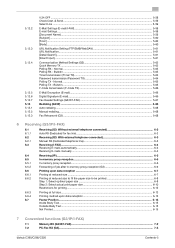
...Printing upon data reception ...6-7 Printing at reduced size ...6-7 Printing at reduced size to fit the paper size to be printed 6-8 Step 1: Select optimal paper size ...6-8 Step 2: Select actual print paper size 6-10 Restrictions for printing...6-12
Printing at full size ...6-13 Printing... ...5-59
E-Mail Settings (E-mail/I -FAX)...7-2
7.2
PC-Fax RX (G3)...7-3
bizhub C360/C280/C220
Contents-5
bizhub C220/C280/C360 Network Scan/Fax/Network Fax Operations User Guide - Page 102


Select the printing text size from black, red, blue, green, yellow, cyan, or magenta. bizhub C360/C280/C220
5-51 5.10 Scan Settings
5
Stamp
Prints a predetermined character string such as URGENT, PLEASE REPLY or DO NOT COPY.
Select the print position. Press [Check/Change Temporarily] to print the date and time on all pages.
Select whether to change the...
bizhub C220/C280/C360 Network Scan/Fax/Network Fax Operations User Guide - Page 129
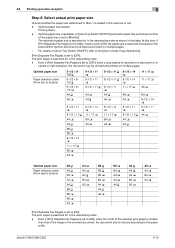
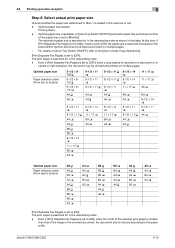
... smaller than that the document is loaded in the table. bizhub C360/C280/C220
6-10 6.6 Printing upon data reception
6
Step 2: Select actual print paper size
Checks whether the paper size determined in Step 1 is divided and printed on multiple pages. - For details on multiple pages.
Optimal paper size unavailable, or [Auto Tray Switch ON/OFF] (automatic paper tray...
bizhub C220/C280/C360 Network Scan/Fax/Network Fax Operations User Guide - Page 131
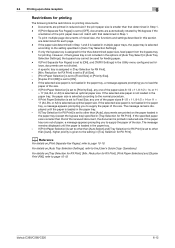
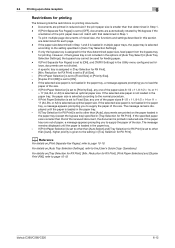
... in the paper tray (except the bypass tray) specified in the Utility menu configured as optimal paper size.
bizhub C360/C280/C220
6-12
Reduction for RX Print].
If [Print Separate Fax Pages] is assigned for the thus determined paper size, feed paper from the bypass tray
for each page. - If only the bypass tray is set...
bizhub C220/C280/C360 Network Scan/Fax/Network Fax Operations User Guide - Page 132
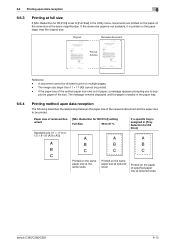
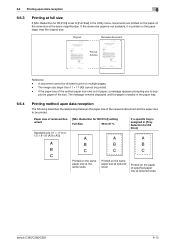
... is not available, it is set to [Full Size] in the Utility menu, documents are printed on the paper of the same size at reduced scale
bizhub C360/C280/C220
6-13 A document cannot be divided to be printed. -
Reduction for RX Print] is printed on multiple pages. -
The message remains displayed until the paper is assigned in the...
bizhub C220/C280/C360 Network Scan/Fax/Network Fax Operations User Guide - Page 147


...This report is printed automatically when a sequential broadcast transmission is reserved if [Timer Reservation TX Report] is printed automatically, allowing you have specified the output timing of activity reports to print various reports and lists... menu. The result of polling reception is printed automatically if [TX Result Report] is printed automatically.
bizhub C360/C280/C220
8-2
Product Guide - Page 98


... of Carrier as a means to deliver stable image qualities regardless of the print volume or environmental changes. Only toner is supplied from the toner cartridge. Carrier... bizhub C360/C280/C220 Reliability Features & Functions
Reliability
THE SAME HIGH RELIABILITY AS BLACK-AND-WHITE UNITS
Konica Minolta continues to build upon the formidability of the bizhub OP multifunctional devices to...
Product Guide - Page 161


...features of Konica Minolta multifunctional devices. bizhub C360/C280/C220 Document & Device Management
Management Tools
vCARE DEVICE RELATIONSHIP MANAGEMENT (DRM) SYSTEM bizhub vCare is a software system developed by Konica Minolta, designed to enhance customer care through participating authorized dealers.
157 bizhub vCare will be available through efficient management of bizhub vCare...
Similar Questions
How Do You Print A C4 Envelope On A Bizhub C280
There is no setting for a C4 envelope, so I made the size A4. I changed the bypass tray to ënve...
There is no setting for a C4 envelope, so I made the size A4. I changed the bypass tray to ënve...
(Posted by adele69470 9 years ago)
How Do I Print Onto An Envelope On A Bizhub 283
(Posted by ginSusy 10 years ago)
How To Print Legal Size Konica Minolta C280
(Posted by rubBigJoh 10 years ago)
Why Does Konica Minolta Bizhub Print Thumbnail Size
(Posted by jacsmal 10 years ago)
What Size Envelope Do I Use To Print On Konica Milolta Bizhub C280?
(Posted by bcrooker 10 years ago)

