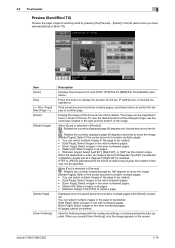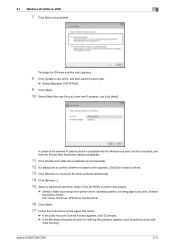Konica Minolta bizhub C280 Support Question
Find answers below for this question about Konica Minolta bizhub C280.Need a Konica Minolta bizhub C280 manual? We have 21 online manuals for this item!
Current Answers
Answer #1: Posted by freginold on July 24th, 2015 3:43 AM
If blue is faded or appears light, it could be a problem with the toner, toner supply system, developer, or laser shield glass.
If the blue does not show up at all, it could be a problem with the developer unit, photoconductor unit, laser, toner supply system, or a circuit board.
In either case, more troubleshooting would be needed to determine the exact cause. Your best bet is to have a Konica Minolta-trained technician look at the machine to diagnose the problem.
If the blue does not show up at all, it could be a problem with the developer unit, photoconductor unit, laser, toner supply system, or a circuit board.
In either case, more troubleshooting would be needed to determine the exact cause. Your best bet is to have a Konica Minolta-trained technician look at the machine to diagnose the problem.
Related Konica Minolta bizhub C280 Manual Pages
Similar Questions
Can I Print On Envelopes Using Minolta C280 Printer
(Posted by gabgobind 9 years ago)
How Do I Set Custom Print Sizes On My Bizhub C280
(Posted by MrHdebbi 10 years ago)
How Do I Print From Computer To Bizhub C280
(Posted by fouziaba 10 years ago)
How To Setup Print Security On My Bizhub C280 When Printing From The Computer
(Posted by lowerjo 10 years ago)
What Size Envelope Do I Use To Print On Konica Milolta Bizhub C280?
(Posted by bcrooker 10 years ago)