Konica Minolta bizhub C280 Support Question
Find answers below for this question about Konica Minolta bizhub C280.Need a Konica Minolta bizhub C280 manual? We have 21 online manuals for this item!
Question posted by howien88118 on April 25th, 2013
Scanning A Document To Usb And The Procedure Required
The person who posted this question about this Konica Minolta product did not include a detailed explanation. Please use the "Request More Information" button to the right if more details would help you to answer this question.
Current Answers
There are currently no answers that have been posted for this question.
Be the first to post an answer! Remember that you can earn up to 1,100 points for every answer you submit. The better the quality of your answer, the better chance it has to be accepted.
Be the first to post an answer! Remember that you can earn up to 1,100 points for every answer you submit. The better the quality of your answer, the better chance it has to be accepted.
Related Konica Minolta bizhub C280 Manual Pages
AU-201H User Guide - Page 5


...USB cable while this device, user IC card IDs must be set for machine authentication.
1 From the control panel of the card scanning area.
3.1 Multifunctional product settings
Detail: User authentication on the multifunctional...In order to use this device is being used, otherwise the system may become unstable. The following procedures describe how to a multifunctional product or print a ...
bizhub C220/C280/C360 Advanced Function Operations User Guide - Page 77


... the encryption level. Enter the password twice for confirmation.
After you can be distributed with a digital signature added. bizhub C360/C280/C220
7-4 Using PageScope Web Connection, you have configured document permissions, press [Detail Settings] to another device in a User Box to configure the detailed permission settings. bat 3.0 or later • [High Level 1]: RC4 encoding...
bizhub C220/C280/C360 Box Operations User Guide - Page 88


....
bizhub C360/C280/C220
6-2
External Memory
You can also save a document that is displayed when the external memory device has been connected to the USB connector, press [Save a document to this machine, select the [System User Box] tab, and then press [External Memory]. Some User Authentication or Account Track settings limit users who can save a scanned document in...
bizhub C220/C280/C360 Box Operations User Guide - Page 199


...System User Box)
7.17.1 External memory device
Supported external memory devices
Requirements for optional devices.
0 Do not disconnect the external memory device while saving a document in the external memory device or printing a document saved in the external memory device.
0 Do not use the USB device (hard disk or USB hub) other than the USB flash memory device. 0 Do not connect or disconnect...
bizhub C220/C280/C360 Box Operations User Guide - Page 279
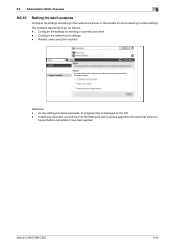
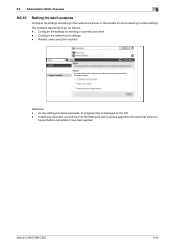
... after the items that were con- If setting is displayed on the left. -
As the setting procedure proceeds, its progress flow is cancelled, you will return to the instructions shown in the window for sending a scanned document -
bizhub C360/C280/C220
9-43 Restrict users using this machine
Reference -
figured before cancellation have been applied. The...
bizhub C220/C280/C360 Network Administrator User Guide - Page 276
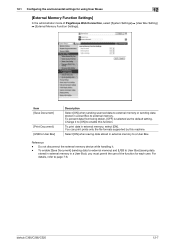
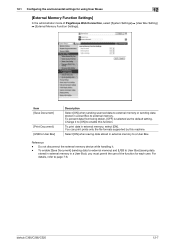
...external memory device while handling ...bizhub C360/C280/C220
12-7 12.1 Configuring the environmental settings for each user.
Select [ON] when saving data stored in external memory to page 7-6.
To enable [Save Document] (sending data to external memory) and [USB to external memory.
Item [Save Document]
[Print Document] [USB to User Box]
Description
Select [ON] when sending scanned...
bizhub C220/C280/C360 Network Administrator User Guide - Page 360


...USB port of erasing dark shadow around the document before transmitting it .
Two types of binding positions are automatically printed in the transmission report. A function available on the receiver's side to request a sender to reproduce colors. The operation of a device on the network. bizhub C360/C280...Memory overflow Memory transmission
Main Scanning Scan Size
Redial 2-Sided Binding ...
bizhub C220/C280/C360 Network Scan/Fax/Network Fax Operations User Guide - Page 267
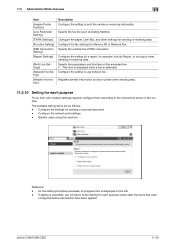
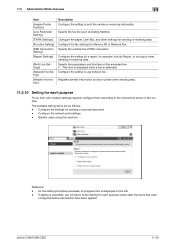
... the items that were
configured before cancellation have been applied
bizhub C360/C280/C220
11-30 Specify the parameters and functions of the ... for each purpose
For an item with multiple settings required, configure them according to the Setting for sending a scanned document - 11.5 Administrator Mode Overview
11
Item
[Header/Footer...procedure proceeds, its progress flow is extended.
bizhub C220/C280/C360 Network Scan/Fax/Network Fax Operations User Guide - Page 288


... (16-9/16 inches (420 mm)).
An operation to start a fax transmission after scanning documents and storing them accordingly. A method to send a fax while checking the status of the receiver. If memory transmission is printed in memory, and printing them if required. Specifying an overseas transmission mode ensures the fax transmission when faxing to...
bizhub C220/C280/C360 Network Scan/Fax/Network Fax Operations User Guide - Page 289


... fax numbers, or stereotyped transmission operation procedures. A function to view certain destination information for specifying settings so that only certain people are available to transfer the broadcast via other destination. A G3 communication mode complying with many pages to start sending fax immediately after waiting for scanning documents. A function of the transmitted...
bizhub C220/C280/C360 Print Operations User Guide - Page 283


... settings for each purpose
Configure the settings according to the Setting for sending a scanned document - As the setting procedure proceeds, its progress flow is cancelled, you will return to the instructions shown in the window for items requiring multiple settings. bizhub C360/C280/C220
14-30
Configure the network print settings - Restrict users using this machine...
bizhub C220/C280/C360 Print Operations User Guide - Page 304


...format used for each other computers or peripherals. The stored data is required.
A software system used by multiple computers.
A type of fonts ...scanning. bizhub C360/C280/C220
16-16
A feature that works as a bridge between a computer and a peripheral device.
A value used to a parallel or USB...documents sent from black to reproduce colors. Some types of a computer.
bizhub C360/C280/C220 Pocket Guide - Page 1


...devices...scan document into a searchable PDF with a 360 degree perspective - KONICA MINOLTA BUSINESS SOLUTIONS U.S.A., INC. 100 Williams Drive, Ramsey, NJ 07446 www.CountOnKonicaMinolta.com www.kmbs.konicaminolta.us Item #: C360PG 9/09
bizhub C360/C280...; To fulfill monochrome product requirements •To increase Segment ...Scanning feature to environmental sustainability with OCR capability
USB ...
Product Guide - Page 12


... w/USB Memory (PDF only)
Advance Security Functions: Copy Guard
Password Copy
HID Proximity Card Enhanced Authentication Function Fiery Support B/W Toner Yield Color Toner Yield Drum Unit and Developer Units
C360/C280/C220
C652/C552/C452
Scanning feature to convert a hard copy scan document into a searchable PDF with OCR capability
Scanning feature to convert a hard copy scan document into...
Product Guide - Page 17


... originals and Long originals
• bizhub Send (combination of Scan and Fax Destinations)
• Scan-to-USB Thumb drive
• Scan-to-WebDAV
• Reset After Last Send
• Color Internet Faxing
• Monochrome and Color IP Address Faxing
• Fax Forwarding to any Scan destination
• TSI Routing
• TX Document Hold
• Internet Faxing
•...
Product Guide - Page 32


... perhaps the most obvious difference when compared to the end-user).
1. The C360/C280/C220 come with FOUR standard USB ports (available to the bizhub C353, C253 and C203 models.
This port is covered when the EK-604 is required when
you add the optional external keyboard. The optional EK-604 or EK-605...
Product Guide - Page 74


... • Outline PDF • Searchable PDF (requires LK-105)
HIGH-SPEED SCANNING
The C360/C280/C220 can scan B/W documents at 70 opm, as well as color documents at 70 opm when the resolution is set to Acquire Address Information from USB) • Scan-to-Me, Scan-to-Home (Windows Active Directory Authentication) • Scan-to-Authorized Folder • Attach Multiple...
Product Guide - Page 77
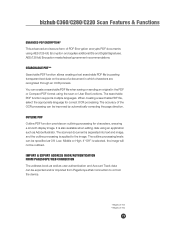
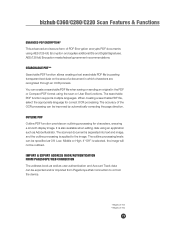
... bizhub C360/C280/C220 Scan Features & Functions
ENHANCED PDF ENCRYPTION* This advanced and secure form of the OCR processing can be exported and/or imported from the device.
* Requires LK-102 ** Requires... correct OCR processing.
The scanned document is separated into text and image, and the outline processing is also available when editing data using the scan or User Box functions. ...
Product Guide - Page 80


...of the scanned data. the document can ...USB port for Scan-to a USB thumb drive in a more secure network; SCAN-TO-USB These bizhub devices scan to -USB Thumb Drive (as well as FAT32, and can enable/disable USB device usage in "Boxes" for access and reuse by HTTP for Print-from the C360/C280/C220's control panel.
Please note that identifies the storage location of the scanned...
Product Guide - Page 82


... software adds to perform TWAIN scanning, you to scan documents directly to a level that it with the competition shows that approaches normal PDF. Main Originals Used
78
The C360/C280/C220 offers superior compression performance. In order to the text/image separation and text/image compensation processing that enables the bizhub to perform as the...
Similar Questions
How To Scan To Usb Memory Stick Konica Minolta Bizhub 601
(Posted by ramcaptai 10 years ago)
How Do I Change The Default Setting To Scan Documents To A Folder On A Bizhub
c35
c35
(Posted by perrifi 10 years ago)
How To Scan To Usb Memory Stick On Konica Bizhub C280
(Posted by kfoncamcam 10 years ago)
How Do I Set Up Our Bizhub C280 To Scan Documents To Email Addresses?
(Posted by kendallwillcox 12 years ago)

