Konica Minolta bizhub C280 Support Question
Find answers below for this question about Konica Minolta bizhub C280.Need a Konica Minolta bizhub C280 manual? We have 21 online manuals for this item!
Question posted by kendallwillcox on May 13th, 2012
How Do I Set Up Our Bizhub C280 To Scan Documents To Email Addresses?
The person who posted this question about this Konica Minolta product did not include a detailed explanation. Please use the "Request More Information" button to the right if more details would help you to answer this question.
Current Answers
There are currently no answers that have been posted for this question.
Be the first to post an answer! Remember that you can earn up to 1,100 points for every answer you submit. The better the quality of your answer, the better chance it has to be accepted.
Be the first to post an answer! Remember that you can earn up to 1,100 points for every answer you submit. The better the quality of your answer, the better chance it has to be accepted.
Related Konica Minolta bizhub C280 Manual Pages
bizhub C220/C280/C360 Advanced Function Operations User Guide - Page 3


... Panel
6.1
6.2 6.3 6.3.1 6.3.2 6.3.3
Overview ...6-2 Features ...6-2
Displaying the Image Panel...6-3 Operating Image Panel ...6-4 Screen components...6-4 General operation ...6-5
Reading a document...6-7 Scanning a document ...6-7 Retrieving from User Box...6-8 Retrieving a document from an external memory 6-9 Using data saved in a cellular phone or PDA 6-10
bizhub C360/C280/C220
Contents-2
bizhub C220/C280/C360 Advanced Function Operations User Guide - Page 5


... between address books 10-7 Copying destinations from the public address book to My Address Book 10-7 Copying destinations from My Address Book to the public address book 10-8 Using My Address Book when sending a document 10-9 Specifying destinations...10-9 Searching for destinations ...10-9
11 Index
11.1 11.2
Index by item ...11-2 Index by button...11-3
bizhub C360/C280/C220...
bizhub C220/C280/C360 Advanced Function Operations User Guide - Page 110


... operation setting 8-3
P
Page Operation 4-15 Password 7-4 PDF Document Properties 7-3 Photo/Icon 6-19 Preview 6-11
Print 4-14, 6-14
Proxy 4-16
Q
Quick Settings 9-8
R
Return to Scan Dest 6-13
S
Scan 6-7 Scan/Fax Settings 9-9 Security 4-16 Settings 4-16
Shortcut key 9-7, 9-10, 9-12
U
User Box Settings 9-11
W
Web browser contents access 4-7 Web browser setting 4-5
bizhub C360/C280...
bizhub C220/C280/C360 Box Operations User Guide - Page 6
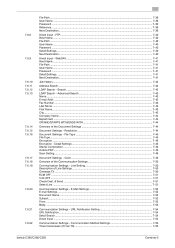
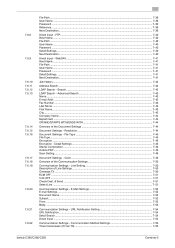
... Check Dest. & Send...7-51 Select Line ...7-51
Communication Settings - Communication Method Settings 7-55 Timer transmission (Timer TX)...7-55
bizhub C360/C280/C220
Contents-5 Detail Settings ...7-46 Stamp Composition ...7-48 Outline PDF...7-48 Scan Setting...7-49
Document Settings - E-Mail Settings 7-52 E-mail Settings...7-52 Document Name ...7-52 Subject ...7-52 From...7-53 Body...7-53...
bizhub C220/C280/C360 Box Operations User Guide - Page 19


... printed, sent by Email, transferred via FTP, or sent to a computer as the Personal or Group User Box. bizhub C360/C280/C220
2-2 Documents that was print-instructed through a computer connected to a network. Reference p. 6-2
p. 6-2 p. 6-2
p. 7-101
*1 For details on how to send documents for copying and saved scan data. Some User Authentication or Account Track settings restrict users who...
bizhub C220/C280/C360 Box Operations User Guide - Page 35


...the POP server. bizhub C360/C280/C220
3-5 Press this button to check the preview image of the scan, print and transmission...device is connected to the machine.
Name
1
[Job List]
2
[Check Job]
3
[Preview]
Description
Press this button to check information of the selected User Box, and various settings of a saved document... Address Fax function.
3.2.2
Display and operation of Left panel
In the ...
bizhub C220/C280/C360 Box Operations User Guide - Page 38


...scanned images, you must set to "Waiting To Redial", to display other jobs.
"TWAIN" appears for the job that is queued. of the user who stored the document. Time Stored: Displays the time that the job was queued. To delete a job, press [Delete]. Press this button to "ON" in Administrator Set- bizhub C360/C280... cancelled). tings in the memory. Address Type: Displays the destination type (...
bizhub C220/C280/C360 Box Operations User Guide - Page 43


... delete, and then press [Delete]. dress]. - Document Setting Contents
View the list of destinations that are registered in the machine.
3.2 Touch panel
3
Use/File - To delete a destination, select one you want to the address book, select the destination, and press [Store Ad- bizhub C360/C280/C220
3-13
Destination Settings
Displays the list of resolution, file type...
bizhub C220/C280/C360 Box Operations User Guide - Page 76
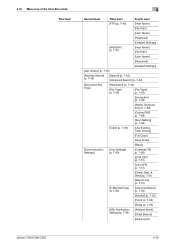
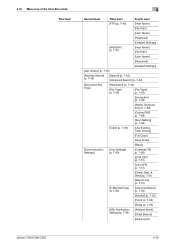
...
[Communication Settings]
[Line Settings] (p. 7-50)
[Overseas TX] (p. 7-50)
[ECM OFF] (p. 7-51)
[V.34 OFF] (p. 7-51)
[Check Dest. & Send] (p. 7-51)
[Select Line] (p. 7-51)
[E-Mail Settings] (p. 7-52)
[Document Name] (p. 7-52)
[Subject] (p. 7-52)
[From] (p. 7-53)
[Body] (p. 7-53)
[URL Notification Setting] (p. 7-54)
[Address Book] [Detail Search]
[Direct Input]
bizhub C360/C280/C220...
bizhub C220/C280/C360 Box Operations User Guide - Page 78
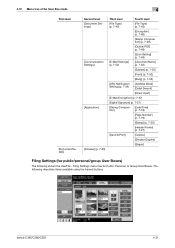
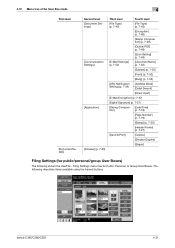
...7-48)
[Scan Setting] (p. 7-49)
[E-Mail Settings] (p. 7-52)
[Document Name] (p. 7-52)
[Subject] (p. 7-52)
[From] (p. 7-53)
[Body] (p. 7-53)
[URL Notification Setting] (p. 7-54)
[Address Book] [...Duplex]
[Staple]
Filing Settings (for Public, Personal, or Group User Boxes. The following shows the Use/File - bizhub C360/C280/C220
4-31
Filing Settings menu tree for public/personal...
bizhub C220/C280/C360 Box Operations User Guide - Page 288
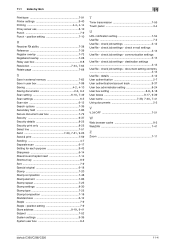
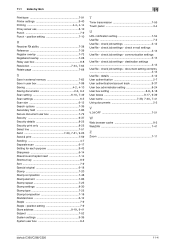
... 7-41
Z
Zoom 7-11
bizhub C360/C280/C220
11-4 position setting 7-10
R
Receiver RX ability 7-38 Reference 7-39 Register overlay 7-73 Registered overlay 7-28 Relay user box 8-8
Resolution 7-44, 7-63
Rotate page 7-68
S
Save in external memory 7-62 Save in user box 7-98
Saving 4-2, 4-10 Saving documents 2-2, 6-2 Scan setting 6-10, 7-49
Scan settings 6-5 Scan size 6-12 Search options...
bizhub C220/C280/C360 Network Administrator User Guide - Page 45


...
If an E-mail is divided, this setting is made invalid. Prior check Server address Server port number Server reception limit
bizhub C360/C280/C220
4-9 Enter a port number. Displays the E-mail address of an E-mail to E-mail] [SMTP Server Address]
[Port Number]
[Connection Timeout] [Max Mail Size] [Server Capacity]
[Administrator EMail Address]
Description
Select the [E-mail TX (SMTP...
bizhub C220/C280/C360 Network Administrator User Guide - Page 46


...
Server port number
bizhub C360/C280/C220
4-10 Enter the divided mail size to 128 characters). Usually, the administrator's E-mail address is set to send an E-mail.
Item [E-mail Address]
Description
Enter the administrator's E-mail address (up to divide an E-mail.
Default setting: 25
Enter the port number to be sent from this machine. 4.3 Sending scanned data by...
bizhub C220/C280/C360 Network Administrator User Guide - Page 122
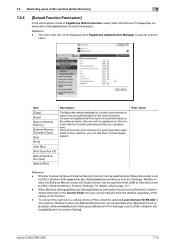
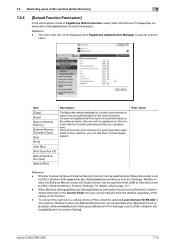
... Manager is set to [ON] in [System Settings]ö[User Box Settings]ö[External Memory Function Settings].
If a...address regardless of the setting of this machine, you configure here. Whether to allow the [External Memory Document Scan] function can be specified when [Bluetooth] is set to [Enable] in [Network]ö[Bluetooth Setting] and [Bluetooth Print Settings] is set...
bizhub C220/C280/C360 Network Administrator User Guide - Page 179


... Document] is set to [ON] in this machine to [ON] in [External Memory Function Settings]. bizhub C360/C280/C220
8-41 For details, refer to page 10-40.
- 8.16 Configuring the function permission of this function.
- By default, the sheets printed in [Administrator Settings] on the control panel, the user cannot manually enter the address regardless of the setting...
bizhub C220/C280/C360 Network Scan/Fax/Network Fax Operations User Guide - Page 69
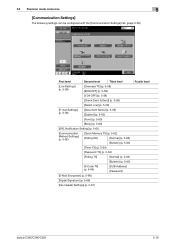
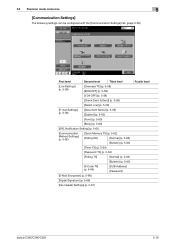
... Method Settings] (p. 5-62)
[Quick Memory TX] (p. 5-62)
[Polling RX]
[Normal] (p. 5-63)
[Bulletin] (p. 5-63)
[Timer TX] (p. 5-64)
[Password TX] (p. 5-64)
[Polling TX]
[Normal] (p. 5-65)
[Bulletin] (p. 5-65)
[F-Code TX] (p. 5-66)
[SUB Address] [Password]
[E-Mail Encryption] (p. 5-66)
[Digital Signature] (p. 5-66)
[Fax Header Settings] (p. 5-67)
Fourth level
bizhub C360/C280/C220...
Product Guide - Page 74


... color originals in Box • Outline PDF • Searchable PDF (requires LK-105)
HIGH-SPEED SCANNING
The C360/C280/C220 can scan B/W documents at 70 opm, as well as color documents at 70 opm when the resolution is set to Acquire Address Information from the MFP when using PC-Fax Transmission • Full Color TIFF File support...
Product Guide - Page 79
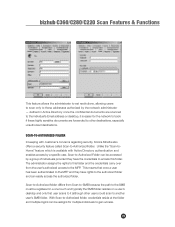
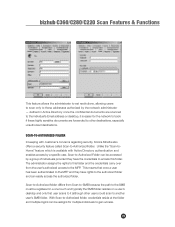
... from the user's authorized access to the MFP. The administrator assigns the rights to this folder. bizhub C360/C280/C220 Scan Features & Functions
This feature allows the administrator to set restrictions, allowing users to scan only to those addresses authorized by a group of individuals provided they have the credentials to access this folder and the credentials...
Product Guide - Page 107
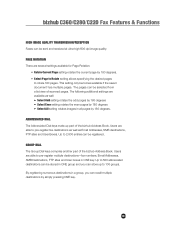
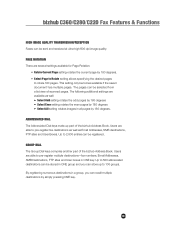
...view of the bizhub Address Book. The following additional settings are able to 100 groups. GROUP DIAL The Group Dial keys comprise another part of scanned pages. ABBREVIATED DIAL...Email Addresses, SMB Destinations, FTP sites and User boxes in all pages by 180 degrees.
This setting only becomes available if the saved document has multiple pages. Users are available as Email Addresses...
Product Guide - Page 129


... fax machines.
ROUTING (Redistributing) SCANNED & FAXED DATA
Email Direct Input
Document Data is required. File (SMB) Direct Input
Document Data is uploaded to any network PC, FTP or WebDAV Server or Email address. File (FTP or WebDAV) Direct Input Document Data is sent to a shared folder on the main unit, you can be Set Yes No No No...
Similar Questions
Scanning To Email Address
Why can't I scan to my email address or my computer?
Why can't I scan to my email address or my computer?
(Posted by easttretikoff 9 years ago)
How To Setup Scan To Email Using Ldap Bizhub C220
(Posted by birakam 9 years ago)
How To Setup Konica Minolta C280 Scan And Email
(Posted by isabemats 10 years ago)
How Do I Delete Bizhub 501 Scan To Email Addresses
(Posted by joAxi 10 years ago)
How To Save Scan To Email Addresses On The Bizhub C280
(Posted by crumpausi 10 years ago)

