Konica Minolta bizhub C280 Support Question
Find answers below for this question about Konica Minolta bizhub C280.Need a Konica Minolta bizhub C280 manual? We have 21 online manuals for this item!
Question posted by Bhtre on August 7th, 2014
How Do I Make Default Print Be Black On C280
The person who posted this question about this Konica Minolta product did not include a detailed explanation. Please use the "Request More Information" button to the right if more details would help you to answer this question.
Current Answers
There are currently no answers that have been posted for this question.
Be the first to post an answer! Remember that you can earn up to 1,100 points for every answer you submit. The better the quality of your answer, the better chance it has to be accepted.
Be the first to post an answer! Remember that you can earn up to 1,100 points for every answer you submit. The better the quality of your answer, the better chance it has to be accepted.
Related Konica Minolta bizhub C280 Manual Pages
bizhub C220/C280/C360 PKI Security Operations User Guide - Page 26


bizhub C360/C280/C220 for the types of the loadable device driver, see the following data. Security Function
A0EDS1E038DA
A. NOTE • Performing HDD format deletes the loadable device.... External server
Deletes the currently set loadable driver.
Whenever HDD format is performed, make the settings again for PKI Card System
8.
Service Mode functions
Security Function Ver. ...
bizhub C220/C280/C360 Security Operations User Guide - Page 76


...-
NOTICE
When making the SSL Setting, be sure first to register the device certificate, see ...page 2-59.
1 Start PageScope Web Connection and call the PKI Settings screen on the display, see steps 1 and 2 of page 2-59. 0 Do not leave the machine with the Admin Mode setting screen left shown on the display.
2 Click [SSL Setting] from the Admin Mode.
bizhub C360/C280...
bizhub C220/C280/C360 Security Operations User Guide - Page 107
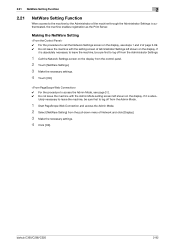
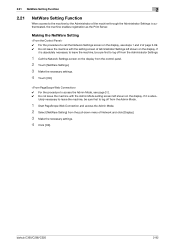
...the machine enables registration as the Print Server. lutely necessary to leave the machine, be sure first to call the Network Settings screen on the display. Making the NetWare Setting
0 For the... 2 Select [NetWare Setting] from the control panel. 2 Touch [NetWare Settings]. 3 Make the necessary settings. 4 Touch [OK].
0 For the procedure to access the Admin Mode, see steps 1 and...
bizhub C220/C280/C360 Box Operations User Guide - Page 33


...or pointed object to enter Copy mode. (As a default, the machine is in blue.
bizhub C360/C280/C220
3-3 3.1 Control panel
3
No. You can...the preview image when saving in green. Press this key to make a selection in green. Press this key to enter User ... or account track settings have been applied, press this key to print a single proof copy to be checked before scanning or copying....
bizhub C220/C280/C360 Box Operations User Guide - Page 200


... number
of characters exceeds the limit, the file list is displayed. bizhub C360/C280/C220
7-95 Up to be printed, and press [Print].
The Print Details screen is not displayed. 7.17 External Memory (System User Box)
7
7.17.2
External memory screen
When the external memory device is saved in the Password Encrypted PDF User Box of this...
bizhub C220/C280/C360 Box Operations User Guide - Page 252


Enables you to check the network settings of this machine.
bizhub C360/C280/C220
9-16 9.4 User Mode Overview
9
9.4 User Mode... online help , refer to page 9-3. Item [Device Information]
[Online Assistance] [Change User Password] [Function Permission Information] [Network Setting Information] [Print Setting Information] [Print Information]
Description Enables you to check the online...
bizhub C220/C280/C360 Copy Operations User Guide - Page 76
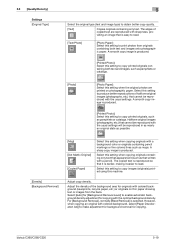
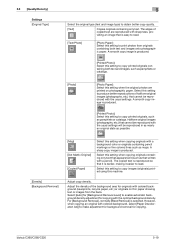
...that written with a pencil).
Select [Auto] for [Background Removal Level] to copy printed originals, such as pamphlets or catalogs.
[Photo]
[Photo Paper]: Select this setting ...Removal], normally [Bleed Removal] is produced. bizhub C360/C280/C220
5-19 Halftone original images (photographs, etc.) that it easier to make adjustment for background removal for originals with the...
bizhub C220/C280/C360 Copy Operations User Guide - Page 111


...Select a watermark from [Black], [Magenta] and [Cyan].
It is printed once per page. 0 In case other settings affect the watermark printing to be printed such as [Invalid Copy... Watermark function is printed on all pages at the center of the copied paper. bizhub C360/C280/C220
5-54
The watermark is printed over the original image. The watermark selected is printed in the selected ...
bizhub C220/C280/C360 Copy Operations User Guide - Page 129


...[Finishing Program]
[Card Shot Settings]
[Auto Select Booklet]
[Auto Display Zoom Ratio]
[Yes]
[Factory Default] [Print]
[Page Print]
[Allow] [OFF] [ON] [Tray Before APS ON]
[Tray 2]
[Multiple Sheets] [Accept]
...you can set ] [ON] - [Layout]: [Top/Bottom] - [Zoom]: [Full Size]
bizhub C360/C280/C220
6-9 To display the button, register the contents of the finishing program. This item is displayed...
bizhub C220/C280/C360 Copy Operations User Guide - Page 141
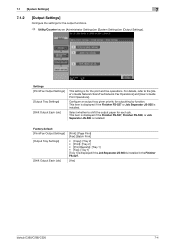
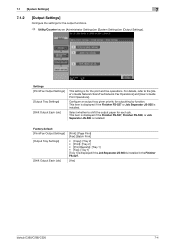
...:
Factory default [Print/Fax Output Settings] [Output Tray Settings]
[Shift Output Each Job]
[Print]: [Page Print] [Fax]: [Batch Print]
• [Copy]: [Tray 2] • [Print]: [Tray 2] • [Print Reports]: ...Print Operations].
This item is displayed if the Finisher FS-527 or Job Separator JS-505 is installed in the Finisher FS-527.
[Yes]
bizhub C360/C280/C220
7-4 Settings [Print...
bizhub C220/C280/C360 Copy Operations User Guide - Page 171
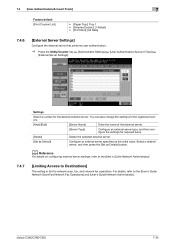
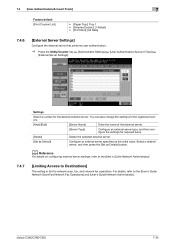
....
bizhub C360/C280/C220
7-34 Settings
Select a number for required items.
[Delete]
Delete the selected external server.
[Set as Default]
Configure an external server specified as Default] ...[User Authentication/Account Track]
7
Factory default [Print Counter List]
• [Paper Tray]: Tray 1 • [Simplex/Duplex]: [1-Sided] • [Print Item]: [All Data]
7.4.6
[External ...
bizhub C220/C280/C360 Copy Operations User Guide - Page 272


...that adjusts the color copy image quality to fit paper. bizhub C360/C280/C220
13-7
You can automatically scan originals. (ADF =... the copy from being printed upside-down when making a 2-sided copy from a 1-sided original or when making a 1-sided copy from...that adjusts the density of cyan (C), magenta (M), yellow (Y) and black (K).
Separately scans the contents of the front and back sides ...
bizhub C220/C280/C360 Copy Operations User Guide - Page 282


...5-52
Print 5-61 Print Counter List 7-33 Print Data Capture 7-47
Print Jobs During Copy Operation 6-9, 7-38
Print Lists 6-3
Print Position 5-45, 5-46, 5-47
Print without Authentication 7-33
bizhub C360/C280/C220
...Adjustment (Duplex Side 2 7-12 Left 5-42 Left Bind 5-40 Left Panel Display Default 6-7 License Settings 7-52 Limiting Access to Destinations 7-34 Line Detection 7-10 List/...
bizhub C220/C280/C360 Network Administrator User Guide - Page 291
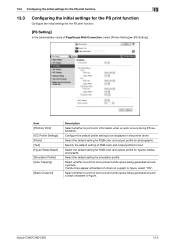
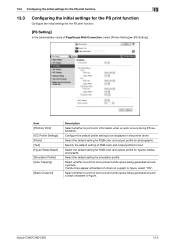
... for RGB color and output profile for figures, tables, and graphs. Specify the default setting of colors on a graph or figure, select "ON".
Select whether to print so as to be displayed in the printer driver. bizhub C360/C280/C220
13-5
If white lines appear at borders of RGB color and output profile for...
bizhub C220/C280/C360 Network Scan/Fax/Network Fax Operations User Guide - Page 32


...3
Description
Press this key to the [User's Guide Copy Operations].
7 CAUTION - aged. bizhub C360/C280/C220
3-4 For details, refer to enter Copy mode. (The machine is in Copy mode in default.) While the machine is in Copy mode, the indicator on the touch panel with force, ... on the Copy key lights up in the touch panel.
Do not apply extreme pressure to make a selection in green.
bizhub C220/C280/C360 Print Operations User Guide - Page 123


10.3 Common Setting
10
Item Name [Paper View]
[Detailed Information] [Printer Information] [Default] [Cancel]
[Print]
Functions Displays the sample page layout based on current settings for printing. Clicking [Acquire Device Information] in texts.
bizhub C360/C280/C220
10-7 Click this button to return to enable changed settings and close the properties window. Displays the ...
bizhub C220/C280/C360 Print Operations User Guide - Page 243


... User Authentication or Account Track is set to [Disable] in [Configure] tab - [Device Option] in the Properties window.
bizhub C360/C280/C220
13-51 In Windows, it means a job for user au- The print without authentication specified are permitted to be printed, printing can be performed
on displaying the Administrator Settings screen, refer to page 13...
bizhub C220/C280/C360 Print Operations User Guide - Page 244


... a single color or 2 colors as color printing. - [Black]: Select this option to page 13-39.
2 In the User Authentication/Account Track screen, press [User/Account Common Setting].
3 In the User/Account Common Setting screen, press [Single Color > 2 Color Output Management].
4 Press the desired button. bizhub C360/C280/C220
13-52 13.4 Administrator Settings
13...
bizhub C220/C280/C360 Print Operations User Guide - Page 306


.../time 9-23, 10-21
Default operation selection 13-50
Default settings 9-4, 10-4, 11-3
Deleting secure print documents 13-43 Device option 9-4 Direct printing 14-17 Driver password encryption setting...print deletion time 13-45 ID & print operation settings 13-49 ID & print settings 13-48 ID & print settings for deletion after printing ...........13-46 Image compression 9-25
bizhub C360/C280...
Product Guide - Page 98


....
bizhub C360/C280/C220 Reliability Features & Functions
Reliability
THE SAME HIGH RELIABILITY AS BLACK-AND-WHITE UNITS
Konica Minolta continues to build upon the formidability of the bizhub OP multifunctional devices to bring you color-based printer/copiers that output a high volume of monochrome documents. Carrier was replaced when the carrier reached the end of the print...
Similar Questions
Default To Black Printing On C554e
Instead of the machine defaulting to auto color, we want it to default to black. How do we do that?
Instead of the machine defaulting to auto color, we want it to default to black. How do we do that?
(Posted by jlwebb 10 years ago)
How To Set Bizhub C280 Default Copy Black And White
(Posted by chiniExT 10 years ago)
How To Default Auto Black On Bizhub C280 Copies
(Posted by shebFOX 10 years ago)
Konica Minolta Bizhub C280, How To Set Default Print As Black & White
(Posted by cbjgmca 10 years ago)
Default To Black And White
How do i set the system to default to black and white instead of color
How do i set the system to default to black and white instead of color
(Posted by Anonymous-95551 11 years ago)

