Konica Minolta bizhub C451 Support Question
Find answers below for this question about Konica Minolta bizhub C451.Need a Konica Minolta bizhub C451 manual? We have 17 online manuals for this item!
Question posted by Anonymous-95551 on January 24th, 2013
Default To Black And White
How do i set the system to default to black and white instead of color
Current Answers
There are currently no answers that have been posted for this question.
Be the first to post an answer! Remember that you can earn up to 1,100 points for every answer you submit. The better the quality of your answer, the better chance it has to be accepted.
Be the first to post an answer! Remember that you can earn up to 1,100 points for every answer you submit. The better the quality of your answer, the better chance it has to be accepted.
Related Konica Minolta bizhub C451 Manual Pages
PageScope Authentication Manager User Manual - Page 12
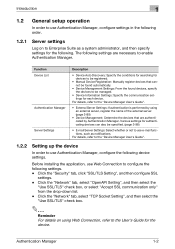
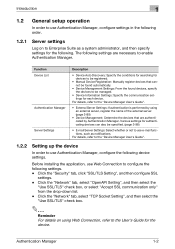
... using an external server, register the name of the external server. (page 3-89)
• Device Management: Determine the devices that cannot be managed.
• Device Information Settings: Specify the communication settings for each device.
Click the "Network" tab, select "TCP Socket Setting", and then select the "Use SSL/TLS" check box.
2
Reminder For details on to the...
PageScope Authentication Manager User Manual - Page 117


... to be specified. Specifying the search condition can be registered with the IC card authentication and biometric authentication.
1 From the [Device Group] drop-down list, select the device group to be sure to display the List Settings (External Server Name) page.
Authentication Manager
3
Function External Server Name
Authentication result screen display Please select...
PageScope Authentication Manager User Manual - Page 155
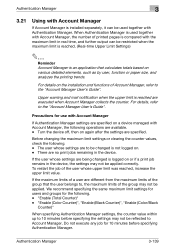
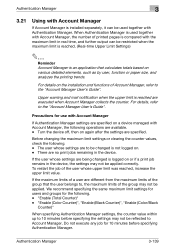
... for users and groups for the following . - "Enable (Color Counter)", "Enable (Black Counter)", "Enable (Color/Black
Counter)"
When specifying Authentication Manager settings, the counter value within up to be changed is logged on . - When Authentication Manager is used together with the maximum limit in the device.
Authentication Manager
3
3.21
Using with Account Manager
If Account...
PageScope Authentication Manager User Manual - Page 175
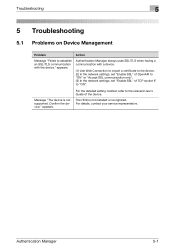
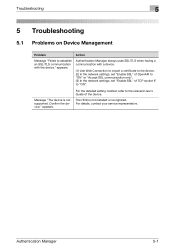
... to "ON". Troubleshooting
5
5 Troubleshooting
5.1 Problems on Device Management
Problem
Action
Message "Failed to establish an SSL/TLS communication with a device.
(1) Use Web Connection to import a certificate to the device. (2) In the network settings, set "Enable SSL" of OpenAPI to "ON" or "Accept SSL communication only". (3) In the network settings, set "Enable SSL" of TCP socket IF to...
bizhub C451 Print Operations User Manual - Page 26
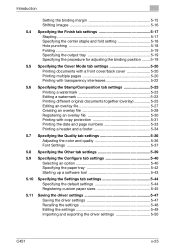
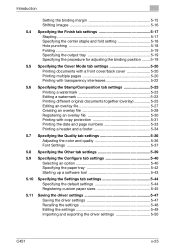
...
5.7 Specifying the Quality tab settings 5-36 Adjusting the color and quality 5-36 Font Settings 5-37
5.8 Specifying the Other tab settings 5-39
5.9 Specifying the Configure tab settings 5-40 Selecting an option 5-40 Specifying the paper tray 5-42 Starting up a software tool 5-43
5.10 Specifying the Settings tab settings 5-44 Specifying the default settings 5-44 Registering custom paper...
bizhub C451 Print Operations User Manual - Page 28
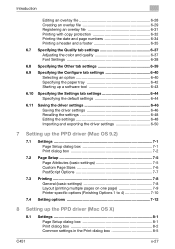
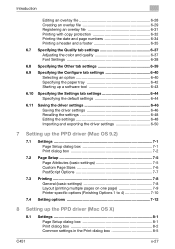
...35
6.7 Specifying the Quality tab settings 6-37 Adjusting the color and quality 6-37 Font Settings 6-38
6.8 Specifying the Other tab settings 6-39
6.9 Specifying the Configure tab settings 6-40 Selecting an option 6-40 Specifying the paper tray 6-42 Starting up a software tool 6-43
6.10 Specifying the Settings tab settings 6-44 Specifying the default settings 6-44
6.11 Saving the driver...
bizhub C451 Print Operations User Manual - Page 181


...settings
Adjusting the color and quality
1 Click the Quality tab. 2 Specify settings for the following:
Select Color Quality Adjustment Color Settings
Resolution Pattern Image Compression Glossy Mode
Specifies the color...Prints using DTP. Grayscale: Prints in color.
Displays the resolution. (The resolution .... Full Color: Prints in grayscale. 2 Color: Prints the two colors selected from...
bizhub C451 Print Operations User Manual - Page 232


... Prints with a quality suitable for CAD data printing. C451
6-37 Setting up the PostScript driver (Windows)
6
6.7 Specifying the Quality tab settings
Adjusting the color and quality
1 Click the Quality tab. 2 Specify settings for the following:
Select Color Quality Adjustment Color Settings
Resolution Glossy Mode
Specifies the color for Web page printing. Prints with a quality suitable...
bizhub C451 Print Operations User Manual - Page 404


... Relay Server (PageScope Authentication Manager) or obtain the device information, specify the Authentication Setting of the OpenAPI Settings screen of this machine to "To display the Administrator Settings screen" on displaying the Administrator Settings screen, refer to "OFF". (Default setting: OFF)
! Authentication Setting for the desired setting.
4 Touch [OK]. Detail For details on page...
bizhub C451 PageScope Web Connection Operations User Guide - Page 22


... Web Connection
PageScope Web Connection is selected as the display format)
C451
1-1
Using a Web browser on a computer connected to the convenience of specifying some settings from your computer instead of the machine can easily be checked. In addition to the network, machine settings can be specified and the status of with the machine's control...
bizhub C451 PageScope Web Connection Operations User Guide - Page 88


... address book destinations. An address book destination can be saved may be saved.
Select the color mode. For details, refer to the Color setting. Select the density.
Select either "ON" or "OFF". Specify the destination address in the number. C451
2-53 To select a destination from the address book, click the [Search from List] button...
bizhub C451 PageScope Web Connection Operations User Guide - Page 90


...Select the color mode. For details, refer to 24 characters).
Adjust density of the document binding margin. Select the document size ("Auto", "Standard Size" or "Custom Size").
C451
2-55 ... "Z-Folded Original" or "Long Original" as text or photo. Select how the data is set to the Color setting. User mode
2
If "SMB" was selected
Item No.
Select the position of the background...
bizhub C451 PageScope Web Connection Operations User Guide - Page 92


... the feed direction.
To select a destination from a list, click the [Search from List] button. C451
2-57
If "Standard Size" is selected, specify settings for using its number or index characters. Select the density. If the machine is set to the Color setting. Type in the "Address" box.
User mode
2
If "WebDAV" was selected
Item No.
bizhub C451 PageScope Web Connection Operations User Guide - Page 94


... how the data is to be limited according to 30 characters). Select the color mode.
Specify whether to send notification of the program (up to the Color setting.
If any setting other than "Book Spread" is selected, specify the height and width.
C451
2-59 Type in the number for the functions that can also be...
bizhub C451 Network Scanner Operations User Manual - Page 125


... following four settings are combined with distinct black and white areas, such as in black-and-white photos. Select this setting for documents with double-sided documents. Select this setting to automatically detect the color of the document and scan it with many halftones, such as in full color. Select this setting for documents with the corresponding setting. C451
2-86 Scanning...
bizhub C451 Network Fax Operations User Manual - Page 60


...The recipient's machine should correspond to display the Fax/Scan screen. 2 Touch [Scan Settings]. 3 Touch [Quality Adjustment].
4 Select the desired mode from "Color".
- [Auto Color]: Automatically detects the color of the original and scans accordingly. C451
2-17
Specifying transmission color settings
1 Press [Fax/Scan] key to IP Address Fax.
! Transmission
2
2.4 Specifying transmission...
bizhub C451 Network Fax Operations User Manual - Page 62


... on the "Color" setting, refer to be specified.
2
Note Transmission condition cannot be specified.
! For details on page 8-7.
Detail When sending a color transmission, set "Destination Machine ...Type" to be sent can be specified for each page.
Transmission
2
2.5 Specifying the scan conditions
If [Scan Settings] is touched, ...
bizhub C451 Box Operations User Manual - Page 85


...are shown below. Black
Select this setting to scan in line drawings.
Some Color settings may not be scanned in black-and-white photos.
Setting
Description
Auto Color
Select this setting for documents with distinct black and white areas, such as in color or black and white. Full Color
Select this setting for documents with the corresponding setting.
Detail
For details...
bizhub C451 Enlarge Display Operations User Guide - Page 48


... whether the scanned document is in color or in color are available. Using copy functions Chapter 2
2.2 Selecting a Color setting
When making copies, a Color setting can be black in black. (The colors used for the areas printed in black and white. Using copy functions
2
5 Press the [Start] key. Setting Auto Color
Full Color 2 Color
C451
Description
Select this setting to be selected.
bizhub C451 Enlarge Display Operations User Guide - Page 136
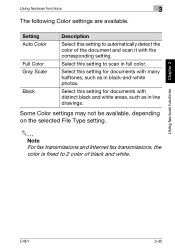
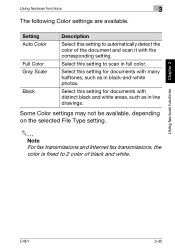
C451
3-35
Select this setting to automatically detect the color of black and white.
Setting Auto Color
Full Color Gray Scale
Black
Description
Select this setting for documents with many halftones, such as in full color. Select this setting for documents with distinct black and white areas, such as in black-and-white photos. Select this setting to 2 color of the document ...
Similar Questions
The Flashing Start Button Is Orange
The flashing start button is orangeMy Device Minolta C451please help
The flashing start button is orangeMy Device Minolta C451please help
(Posted by amirbahrani 6 years ago)
Set Default Scan To Black And White - Not Color
how do i set default scan to black and white ?
how do i set default scan to black and white ?
(Posted by rawcpa 7 years ago)
How Do You Change The Black Toner Bizhub C451, Instruction Manual
(Posted by mistaah 10 years ago)
Change Display From Black To Auto Color
how do i change the setting so my C280 is defaulted to auto instead of black?
how do i change the setting so my C280 is defaulted to auto instead of black?
(Posted by shellykern 11 years ago)

