Konica Minolta bizhub C280 Support Question
Find answers below for this question about Konica Minolta bizhub C280.Need a Konica Minolta bizhub C280 manual? We have 21 online manuals for this item!
Question posted by eatsglu on August 5th, 2014
How Do You Install A Ic 412 Onto A Bizhub C360
The person who posted this question about this Konica Minolta product did not include a detailed explanation. Please use the "Request More Information" button to the right if more details would help you to answer this question.
Current Answers
There are currently no answers that have been posted for this question.
Be the first to post an answer! Remember that you can earn up to 1,100 points for every answer you submit. The better the quality of your answer, the better chance it has to be accepted.
Be the first to post an answer! Remember that you can earn up to 1,100 points for every answer you submit. The better the quality of your answer, the better chance it has to be accepted.
Related Konica Minolta bizhub C280 Manual Pages
bizhub C220/C280/C360 PKI Security Operations User Guide - Page 6


bizhub C360/C280/C220 for operation control
Security Function Ver. 1.02 Jul. 2010
B.
Network connection ...device to block any password that could be permitted.
• If the LAN, in which the machine is installed, is connected to an outside network and make sure that has been evaluated for the IC card and IC card reader The machine supports the following types of IC card and IC...
bizhub C220/C280/C360 Advanced Function Operations User Guide - Page 91


grammed for the basic screen in a single screen. Reference - bizhub C360/C280/C220
9-7
It can be used copy application functions on the basic screen.
9.3 Customizing... keys to be laid out. Up to two shortcut keys can be pro- When the optional Image Controller IC-412 v1.1 is installed, only one time.
[Shortcut Key 1] - [Shortcut Key 2]
Lay out shortcut keys for frequently used ...
bizhub C220/C280/C360 Advanced Function Operations User Guide - Page 94


... for the basic screen.
Up to two shortcut keys can be laid out.
d Reference
For details on the basic screen. When the optional Image Controller IC-412 v1.1 is selected.
Reference - bizhub C360/C280/C220
9-10 By default, [My Address Book] is installed, only one shortcut key can be pro-
bizhub C220/C280/C360 Advanced Function Operations User Guide - Page 96


bizhub C360/C280/C220
9-12 Reference -
9.3 Customizing My Panel
9
[Shortcut Key 1] - [Shortcut Key 2]
Lay out shortcut keys for the selected buttons on the basic screen. Up to two shortcut keys can be laid out. When the optional Image Controller IC-412 v1.1 is installed, only one shortcut key can be pro- grammed for the basic screen.
9.3.8
[Color...
bizhub C220/C280/C360 Box Operations User Guide - Page 35


...external memory device is connected...transmission functions.
bizhub C360/C280/C220
3-5
...installed, pressing this button to check information of the selected User Box, and various settings of the machine. Indicates that there is a message indicating that the job is in the waiting-for-redial status because, for the Image Controller IC-412 v1.1. If the optional Image Controller IC-412...
bizhub C220/C280/C360 Copy Operations User Guide - Page 15


...AU-101
terns in the top and bottom trays.
To install the Image Controller IC-412 v1.1, the Desk DK-507, Paper Feed Cabinet PC-...bizhub C360/C280/C220
2-3 nals. This unit is installed. • This option may not be installed onto this machine on the IC card.
This is also used when the Authentication Unit is hereinafter referred to 500 sheets in bizhub C360 or bizhub C280...
bizhub C220/C280/C360 Copy Operations User Guide - Page 16


...have been scanned.
24 Spare TX Marker Stamp 2
A replacement stamp for installing the Image Controller IC-412 v1.1 onto bizhub C360 or bizhub C280.
29 Security Kit SC-507
Enables the copy guard or password copy ...505
Install this unit onto the output tray of this kit when using Web browser, image panel, PDF processing, searchable PDF, My panel, or My address function.
A receiving device ...
bizhub C220/C280/C360 Copy Operations User Guide - Page 126


... the desired setting screen. • When the optional Image Controller IC-412
v1.1 is selected, [Quick Settings 3] and
[Quick Settings 4] cannot be enabled.
[Quick Settings 1] [Quick Settings 2] [Quick Settings 3] [Quick Settings 4]
Allows you program the next job during the printing operation.
bizhub C360/C280/C220
6-6 For details, refer to register setting conditions for frequently...
bizhub C220/C280/C360 Copy Operations User Guide - Page 209
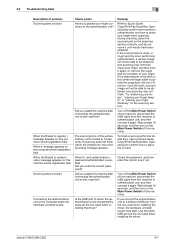
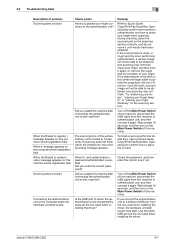
..., disconnect the USB cable from the one used when installing the driver? Use the same USB port as the one used when installing the driver. During scanning, place the scanned part on...the IC card. Wait at least 10 seconds, and then turn on the scanning section correctly, and do not move it again, or improve the rough and dry condition of this machine.
bizhub C360/C280/C220
...
bizhub C220/C280/C360 Copy Operations User Guide - Page 212


... receiving data, regardless of the current mode.
Appears if the optional Image Controller IC-412 v1.1 is not installed. 9.2 Troubleshooting table
9
Message
[The job log has reached the maximum allowed....available.
Appears when an error occurs with the G3 Fax or IP Address Fax function. bizhub C360/C280/C220
9-10 Indicates that "Enhanced Security Mode" is no paper in the waiting-for-...
bizhub C220/C280/C360 Network Scan/Fax/Network Fax Operations User Guide - Page 25


... 4. Receive
bizhub C360/C280/C220
2-9 Windows Vista 2. Original
Reference - Send 2. Command scan operation 3. This function is not available if the optional Image Controller IC-412 v1.1 is installed to a ... sending a fax.
1
2
1. 2.2 Overview
2
Web Service
If the driver is installed.
2.2.2
Available operations with fax function
Sending/receiving G3 fax
G3 fax can be sent or...
bizhub C220/C280/C360 Network Scan/Fax/Network Fax Operations User Guide - Page 34
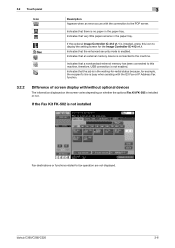
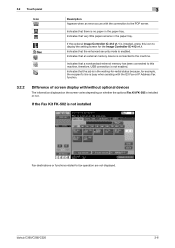
... that the job is in the waiting-for-redial status because, for the Image Controller IC-412 v1.1. Indicates that an external memory device is installed, press this machine, therefore, USB connection is enabled. bizhub C360/C280/C220
3-6 Indicates that there is not installed
Fax destinations or functions related to the POP server. If the Fax Kit FK...
bizhub C220/C280/C360 Network Scan/Fax/Network Fax Operations User Guide - Page 193


.../Fax program screen (Default: PAGE1). If an optional Image Controller IC-
412 v1.1 is installed, only one shortcut key can be registered. • To delete the shortcut key, press [OFF]. • If Shortcut Keys 1 and 2 are configured, [Language Selection] is not dis- bizhub C360/C280/C220
9-24 An item can also be selected by pressing the...
bizhub C220/C280/C360 Network Scan/Fax/Network Fax Operations User Guide - Page 196


...bizhub C360/C280/C220 series CD. • This function is not available if the optional Image Controller IC-412 v1.1 is specified, the image will not be - If [OFF] is installed. bizhub C360/C280...to outline processing.
Specify the level of outline processing from an application using TWAIN, install
the KONICA MINOLTA TWAIN driver software designed for saving TIFF format data in color. ...
bizhub C360/C280/C220 Pocket Guide - Page 1


...® Support
IC-412 (for C360 and C280)
IC-409 (for FK-502
• Original Cover OC-509
• Working Table WT-506
• Working Table WT-507 (Side Panel Kit)
bizhub C360/C280/C220
Punch Kit... this Pocket Guide To print, use of recyclable plastics from packaging materials to our devices, Konica Minolta truly shows its own recycling, manufacturing and procurement programs. The Clean ...
Product Guide - Page 10


...Port 2 - (REAR) USB port for Internal wiring to front USB ports
Port 3 - (REAR) for Authentication Device
Port 4 - (REAR) for firmware downloads only
EK-604/EK-605 (Opt./1 port)
Connects External ...Fiery® Support
Yes IC-412 (for C360 and C280)
Yes IC-409 (for C353 and C253)
B/W Toner Yield
29,000
26,000
Color Toner Yield
26,000
20,000
6 bizhub C360/C280/C220 Market Trends and...
Product Guide - Page 12


... Keyboard; bizhub C360/C280/C220 Market Trends and Positioning
Major Differences/Similarities between C360/C280/C220 vs...IC-412 (for C360 and C280) 29,000 26,000 Black Drum Unit, Color Drum Units, CMYK Developer Units
Yes IC-412 (for firmware downloads only
EK-604/EK-605 (Opt./1 port)
EK-604/EK-605 (Opt./1 port)
Connects to front USB ports
Port 3 - (REAR) for Authentication Device...
Product Guide - Page 57


... to connect the controller to the device.
The Fiery Graphic Arts Options allow a graphics user to add three graphic-oriented features to the print job. Virtual Printers - The administrator can access a virtual printer via a print driver.
bizhub C360/C280/C220 Print Features & Functions
Controller Options
IC-412 FIERY IMAGE CONTROLLER
The IC-412 Fiery Image Controller is for...
Product Guide - Page 58


...devices like the bizhub C360/C280/C220 and can be used as a densitometer, measure the day-to-day fluctuations of printer inks and toners.
Fiery VUE is an intuitive, icon-driven, visual solution that includes the EFI Spectrophotometer (ES-1000) -a fast hand-held, color measurement device. FIERY VUE Fiery VUE is standard on the IC-412...64257;ler - bizhub C360/C280/C220 Print ...
Service Manual - Page 50


...is not energized at IC-412 mount setting
...661 19.5.155 CD261: USB host board failure 661 19.5.156 CD271: i-Option activated and additional memory not installed 662 19.5.157 CD272...: Scanner section malfunction 665 19.5.175 CEEE3: Printer control board malfunction 666 20. bizhub C360/C280/C220
OUTLINE
MAINTENANCE
TROUBLESHOOTING ADJUSTMENT / SETTING
Field Service Ver. 1.0 Jul. 2009
19...
Similar Questions
How To Configure Installable Options On Bizhub C280
(Posted by gdebopo 10 years ago)
How To Setup Scan To Email On Konica Minolta Bizhub C360
(Posted by Pclcost 10 years ago)
Drum Unit Installation Error Of Bizhub C452
Drum unit Installation error of Bizhub C452
Drum unit Installation error of Bizhub C452
(Posted by GustavusaugustusHansen 12 years ago)

