Konica Minolta bizhub C280 Support Question
Find answers below for this question about Konica Minolta bizhub C280.Need a Konica Minolta bizhub C280 manual? We have 21 online manuals for this item!
Question posted by shavanc on July 12th, 2014
How Do I Install A Driver For Mykonica Minolta Bizhub C280
The person who posted this question about this Konica Minolta product did not include a detailed explanation. Please use the "Request More Information" button to the right if more details would help you to answer this question.
Current Answers
There are currently no answers that have been posted for this question.
Be the first to post an answer! Remember that you can earn up to 1,100 points for every answer you submit. The better the quality of your answer, the better chance it has to be accepted.
Be the first to post an answer! Remember that you can earn up to 1,100 points for every answer you submit. The better the quality of your answer, the better chance it has to be accepted.
Related Konica Minolta bizhub C280 Manual Pages
AU-201H User Guide - Page 11


.... AU-201H
11 Reminder:
Data Administrator ver. 3.0 or later must be installed on the computer. The setup procedure includes installing this device into the CD-ROM
drive of the computer.
Setup
1 Turn off the multifunctional product with this device from this device's IC Card Driver (USB-Driver), then installing Data Administrator IC Card Plugin. Plug the cable from the...
bizhub C220/C280/C360 Copy Operations User Guide - Page 222


...] dialog box appears.
3 Select [Locate and install driver software (recommended)].
4 Insert the application CD-ROM provided with the authentication unit into the CD-ROM drive of Data Administrator.
% This software is available if the plugin version is "4.x". bizhub C360/C280/C220
10-8
puter.
If Data Administrator V3.x is installed, it is removed when V4.x is...
bizhub C220/C280/C360 Copy Operations User Guide - Page 240
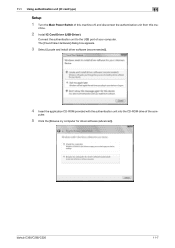
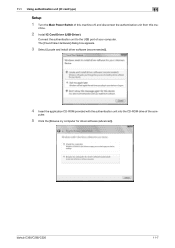
bizhub C360/C280/C220
11-7 11.1 Using authentication unit (IC card type)
11
Setup
1 Turn the Main Power Switch of your computer. chine.
2 Install IC Card Driver (USB-Driver).
puter.
5 Click the [Browse my computer for driver software (advanced)]. Connect the authentication unit to the USB port of this machine off, and disconnect the authentication unit from...
bizhub C220/C280/C360 Copy Operations User Guide - Page 242
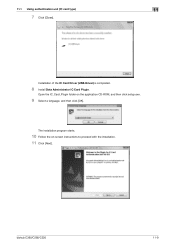
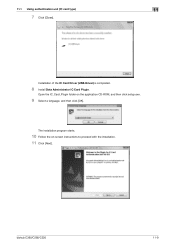
...-ROM, and then click setup.exe.
9 Select a language, and then click [OK]. bizhub C360/C280/C220
11-9
Installation of the IC Card Driver (USB-Driver) is completed.
8 Install Data Administrator IC Card Plugin. Open the IC_Card_Plugin folder on -screen instructions to proceed with the installation. 11 Click [Next]. 11.1 Using authentication unit (IC card type)
11
7 Click...
bizhub C220/C280/C360 Fax Driver Operations User Manual - Page 18


bizhub C360/C280/C220
3-7
The installation is complete. 3.2 Installer-based auto install
3
6 Click [Installation Settings].
7 Select the fax driver as a component to be installed, and then click [OK].
8 In the [Confirm Installation Settings] page, click [Install].
% In Windows Vista/Server 2008, when the [Windows Security] window for verifying the publisher, click [Install this driver ...
bizhub C220/C280/C360 Fax Driver Operations User Manual - Page 28
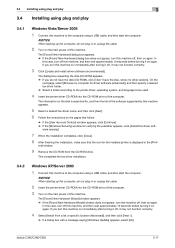
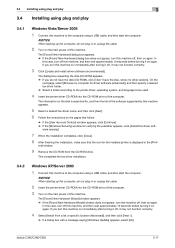
... [I don't have the disc, show me other options].
bizhub C360/C280/C220
3-17 3.4 Installing using plug and play
3
3.4 Installing using plug and play
3.4.1
Windows Vista/Server 2008
1 Connect....
3 Click [Locate and install driver software (recommended)]. On the
next page, select [Browse my computer for verifying the publisher appears, click [Install this machine.
NOTICE
When starting...
bizhub C220/C280/C360 Network Administrator User Guide - Page 296


... Op-
Select this check box to 8 characters, excluding space and ").
Reference - Enter a password (up to change the password.
13.8 Restricting users from obtaining device information using password
13
13.8
Restricting users from obtaining device information using a password to restrict users from obtaining device information from the printer driver.
bizhub C360/C280/C220
13-10
bizhub C220/C280/C360 Network Scan/Fax/Network Fax Operations User Guide - Page 196


... processing from an application using TWAIN, install
the KONICA MINOLTA TWAIN driver software designed for saving TIFF format data in the bizhub C360/C280/C220 series CD. • This ...with [TIFF(modified TAG)] selected, change your selection to outline processing. If [OFF] is installed. bizhub C360/C280/C220
9-27 9.3 User Settings
9
Item [TWAIN Lock Time]
[Default Scan/Fax Settings]...
bizhub C220/C280/C360 Print Operations User Guide - Page 2
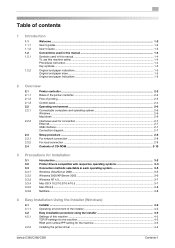
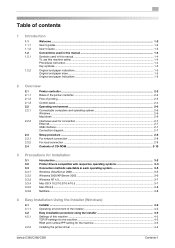
... NetWare ...3-8
4 Easy Installation Using the Installer (Windows)
4.1 4.1.1 4.2 4.2.1
4.2.2
Installer ...4-2 Operating environment of the installer 4-2 Easy installation procedure using the installer 4-3 Settings of this machine ...4-3 TCP/IP settings for the machine ...4-3 RAW port number/IPP setting for the machine 4-3
Installing the printer driver ...4-3
bizhub C360/C280/C220
Contents-1
bizhub C220/C280/C360 Print Operations User Guide - Page 26


... must install the printer driver.
Mac OS 9.2 or later, Mac OS X 10.2.8/10.3/10.4/10.5
Windows Vista Business * Windows Vista Enterprise * Windows Vista Home Basic * Windows Vista Home Premium * Windows Vista Ultimate * Windows Server 2008 Standard * Windows Server 2008 Enterprise * * Supports 32-bit (e86)/64-bit (e64) environment. Printer driver KONICA MINOLTA PCL Driver (PCL driver...
bizhub C220/C280/C360 Print Operations User Guide - Page 33
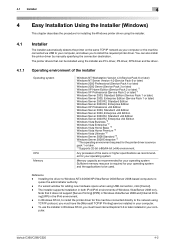
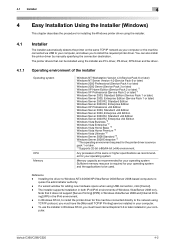
... required for this machine connected directly to Windows NT4.0/2000/XP/Vista/Server 2003/Server 2008-based computers re-
bizhub C360/C280/C220
4-2 To use the installer in Windows NT4.0, you must have Internet Explorer 5.0 or later installed in your computer. Installing the driver to the network using USB connection, click [Cancel]. - Note that can also...
bizhub C220/C280/C360 Print Operations User Guide - Page 37
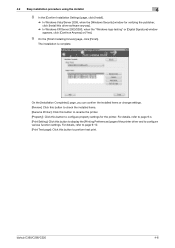
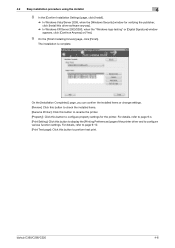
... to display the [Printing Preferences] page of the printer driver and to configure various function settings.
The installation is complete.
bizhub C360/C280/C220
4-6 For details, refer to page 9-4. [Print Setting]: Click this button to perform test print. On the [Installation Completed.] page, you can confirm the installed items or change settings. [Review]: Click this button...
bizhub C220/C280/C360 Print Operations User Guide - Page 43


...Specify the IP address and port.
% To use the LPR/Port9100 protocol, select [TCP/IP Device], and then enter the IP address. % To use the SMB connection, enter "\\NetBIOS name\...driver is connected to this ma-
5.1 Windows Vista/Server 2008
5
In Windows Server 2008:
The [Add Printer] wizard appears.
5 Click [Add a local printer]. The [Install the printer driver] page appears. bizhub C360/C280...
bizhub C220/C280/C360 Print Operations User Guide - Page 48
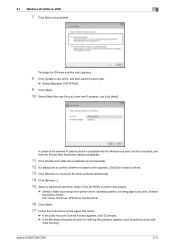
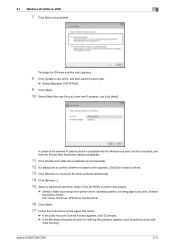
...bizhub C360/C280/C220
5-11
Selectable printer drivers: PCL driver, PS driver, XPS driver and fax driver
16 Click [Next].
17 Follow the instructions on the pages that is compatible with the Web service print function is located, and then the [Found New Hardware] dialog box appears.
11 Click [Locate and install driver...]. 10 Select [Web Services Device], enter the IP address, and click [Next].
bizhub C220/C280/C360 Print Operations User Guide - Page 49
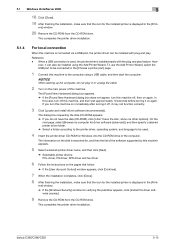
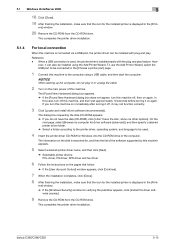
... you turn this machine, and then wait approximately 10 seconds before turning it can be installed using a USB cable, and then start the computer.
In
this case, turn this driver soft- The information on again. bizhub C360/C280/C220
5-12
To use the Add Printer Wizard, select the USB port to the computer using...
bizhub C220/C280/C360 Print Operations User Guide - Page 181


... driver) - KONICA MINOLTA PostScript Printer Driver for Windows (PCL driver) - Passphrase] for the machine and the printer driver.
% An encryption passphrase using a series of the same letters is invalid. % When OpenAPI is used and SSL is enabled, it is possible for the machine to obtain the common
encryption key provided that the device information of the installed...
bizhub C220/C280/C360 Print Operations User Guide - Page 185


...% Clicking [Download Manager] launches the "Download Manager (bizhub)" application. bizhub C360/C280/C220
12-38 KONICA MINOLTA PostScript PPD Printer Driver for Mac OS X
For Windows
0 The [Color Profile...profiles in the printer driver
12
12.10
Registering the ICC profiles in the printer driver. Reference -
This function is available only when your computer is installed. The [Quality ...
Product Guide - Page 45


More pre-installed drivers are pre-installed Konica Minolta MFP/Printer drivers for complete driver functionality. This includes: Basic, Layout, Finish, Cover Mode, Stamp Composition and Quality tabs in the printing preferences for future releases to include magicolor and pagepro printers.
41 bizhub C360/C280/C220 Print Features & Functions
Supported Environments • OS Support
q Windows...
Product Guide - Page 98


... term. Carrier was replaced when the carrier reached the end of the bizhub OP multifunctional devices to bring you color-based printer/copiers that output a high volume of...and Agitation
Conventional Developing Method 1. bizhub C360/C280/C220 Reliability Features & Functions
Reliability
THE SAME HIGH RELIABILITY AS BLACK-AND-WHITE UNITS
Konica Minolta continues to build upon the formidability...
Product Guide - Page 161


...alerts, supply warnings, parts life alerts and MFP firmware reporting. Key features of Konica Minolta multifunctional devices. bizhub C360/C280/C220 Document & Device Management
Management Tools
vCARE DEVICE RELATIONSHIP MANAGEMENT (DRM) SYSTEM bizhub vCare is a software system developed by Konica Minolta, designed to enhance customer care through participating authorized dealers.
157
Similar Questions
Konica Minolta Bizhub C280 Drivers Cannot Print 2 Sided
(Posted by NG1jim 10 years ago)
Driver Bizhub C452 For Mac Os X (apple)
Have you got the driver bizhub C452 for MAC OS X (APPLE) ?
Have you got the driver bizhub C452 for MAC OS X (APPLE) ?
(Posted by thierrychauvet33 11 years ago)
Bizhub C280 Error Code
Bizhub C280 encountering an Error Code C5501, please inform cause and remedy
Bizhub C280 encountering an Error Code C5501, please inform cause and remedy
(Posted by info85128 12 years ago)

