Konica Minolta bizhub C220 Support Question
Find answers below for this question about Konica Minolta bizhub C220.Need a Konica Minolta bizhub C220 manual? We have 22 online manuals for this item!
Question posted by cerairlin on September 15th, 2013
How To Install Drivers For Bizhub C220
The person who posted this question about this Konica Minolta product did not include a detailed explanation. Please use the "Request More Information" button to the right if more details would help you to answer this question.
Current Answers
There are currently no answers that have been posted for this question.
Be the first to post an answer! Remember that you can earn up to 1,100 points for every answer you submit. The better the quality of your answer, the better chance it has to be accepted.
Be the first to post an answer! Remember that you can earn up to 1,100 points for every answer you submit. The better the quality of your answer, the better chance it has to be accepted.
Related Konica Minolta bizhub C220 Manual Pages
bizhub C220/C280/C360 Copy Operations User Guide - Page 15


... authentication unit is hereinafter referred to 500 sheets in the finger.
5
Authentication Unit (biometric type)
To install the Authentication Unit (biometric type) AU-101 or Authentication Unit (biometric type) AU- bizhub C360/C280/C220
2-3
Allows you can install this machine on the
sales area.
8
Working Table WT-506
Provides an area to use this...
bizhub C220/C280/C360 Copy Operations User Guide - Page 209
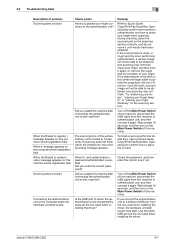
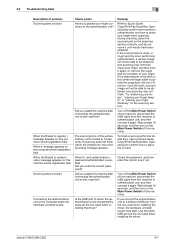
... to which the authentication unit is connected the same as the one used when installing the driver, the hardware uninstall wizard may not finish. Clean your finger, and then scan...USB port as the one used when installing the driver.
To finish scanning within the limited time, the corresponding message appears. bizhub C360/C280/C220
9-7
Did you enter the correct password?...
bizhub C220/C280/C360 Copy Operations User Guide - Page 222


... [Found New Hardware] dialog box appears.
3 Select [Locate and install driver software (recommended)].
4 Insert the application CD-ROM provided with the authentication unit into the CD-ROM drive of Data Administrator.
% This software is available if the plugin version is "3.x". bizhub C360/C280/C220
10-8 Setup
1 Turn the Main Power Switch of your computer...
bizhub C220/C280/C360 Copy Operations User Guide - Page 240
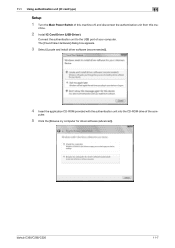
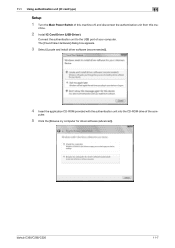
... Hardware] dialog box appears.
3 Select [Locate and install driver software (recommended)].
4 Insert the application CD-ROM provided with the authentication unit into the CD-ROM drive of your computer.
puter.
5 Click the [Browse my computer for driver software (advanced)].
bizhub C360/C280/C220
11-7 chine.
2 Install IC Card Driver (USB-Driver). Connect the authentication unit to the USB...
bizhub C220/C280/C360 Copy Operations User Guide - Page 241
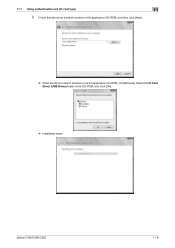
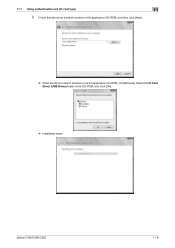
bizhub C360/C280/C220
11-8 11.1 Using authentication unit (IC card type)
11
6 Check that the driver's search location is the application CD-ROM, and then click [Next].
% When the driver's search location is not the application CD-ROM, click [Browse]. Select the IC Card Driver (USB-Driver) folder in the CD-ROM, and click [OK].
% Installation starts.
bizhub C220/C280/C360 Fax Driver Operations User Manual - Page 11
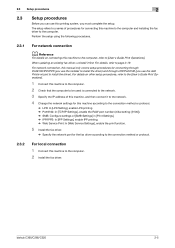
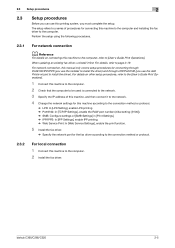
... the network port for connecting this machine to the computer and installing the fax driver to the computer. For details on connecting this machine, and then connect it first.
2.3 Setup procedures
2
2.3
Setup procedures
Before you must complete the setup. bizhub C360/C280/C220
2-5 Perform the setup using the following procedures.
2.3.1
For network connection
d Reference...
bizhub C220/C280/C360 Fax Driver Operations User Manual - Page 18


bizhub C360/C280/C220
3-7 The installation is complete. 3.2 Installer-based auto install
3
6 Click [Installation Settings].
7 Select the fax driver as a component to be installed, and then click [OK].
8 In the [Confirm Installation Settings] page, click [Install].
% In Windows Vista/Server 2008, when the [Windows Security] window for verifying the publisher, click [Install this driver software...
bizhub C220/C280/C360 Fax Driver Operations User Manual - Page 28
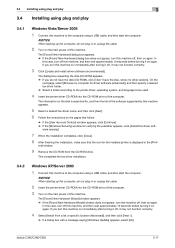
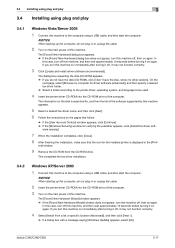
... this machine on the main power of this machine off , then on again. bizhub C360/C280/C220
3-17
In
this case, turn this machine, and then wait approximately 10 seconds before turning it may not function correctly.
3 Click [Locate and install driver software (recommended)].
The [Found New Hardware] dialog box appears. % If the [Found...
bizhub C220/C280/C360 Fax Driver Operations User Manual - Page 71
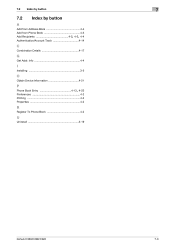
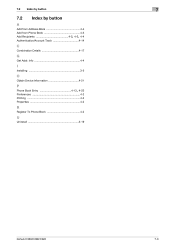
...
7
7.2 Index by button
A
Add from Address Book 4-4 Add from Phone Book 4-3
Add Recipients 4-2, 4-3, 4-4
Authentication/Account Track 4-14
C
Combination Details 4-17
G
Get Addr. Info 4-4
I
Installing 3-5
O
Obtain Device Information 4-21
P Phone Book Entry 4-13, 4-23
Preferences 4-2 Printing 4-2 Properties 4-2
R
Register To Phone Book 4-2
U
Uninstall 3-19
bizhub C360/C280/C220
7-3
bizhub C220/C280/C360 Network Administrator User Guide - Page 359


... of network allowing connected devices to communicate each other ... time Baudrate
Broadcast Driver Density Density Compensation ...detecting a peripheral device when it is..., and automatically searching an appropriate driver so that works as a bridge... and play
Printer driver Printer buffer Print queue... device for the fax ID. Software that the device ...are conspicuous for output devices such as a part...
bizhub C220/C280/C360 Print Operations User Guide - Page 34
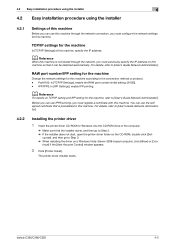
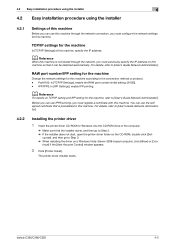
... settings for this machine.
IPP/IPPS: In [IPP Settings], enable IPP printing.
bizhub C360/C280/C220
4-3 RAW port number/IPP setting for the machine
Change the network settings for this machine, refer to the connection method or protocol. - The printer driver installer starts. TCP/IP settings for Windows into the CD-ROM drive of...
bizhub C220/C280/C360 Print Operations User Guide - Page 37
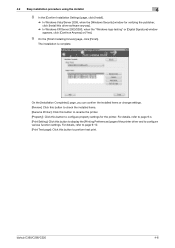
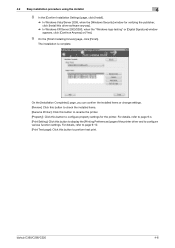
bizhub C360/C280/C220
4-6 4.2 Easy installation procedure using the installer
4
8 In the [Confirm Installation Settings] page, click [Install].
% In Windows Vista/Server 2008, when the [Windows Security] window for the printer.
For details, refer to page 9-4. [Print Setting]: Click this button to perform test print. The installation is complete. On the [Installation Completed.] page...
bizhub C220/C280/C360 Print Operations User Guide - Page 48
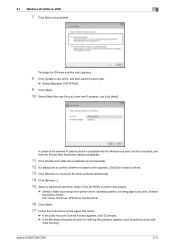
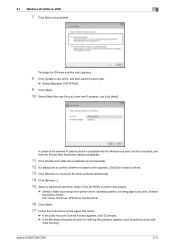
...Install this driver soft- bizhub C360/C280/C220
5-11
Selectable printer drivers: PCL driver, PS driver, XPS driver and fax driver
16 Click [Next].
17 Follow the instructions on the pages that is compatible with the Web service print function is located, and then the [Found New Hardware] dialog box appears.
11 Click [Locate and install driver... Device], enter the IP address, and click [Next].
bizhub C220/C280/C360 Print Operations User Guide - Page 49
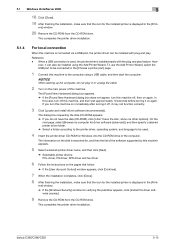
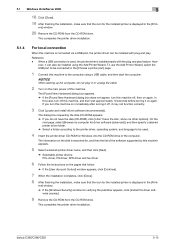
...may not function correctly.
3 Click [Locate and install driver software (recommended)]. If you do not plug in or unplug the cable.
2 Turn ... appears.
5 Select a desired printer driver name, and then click [Next].
% Selectable printer drivers: PCL driver, PS driver, XPS driver and fax driver
6 Follow the instructions on again. bizhub C360/C280/C220
5-12 ers] window. % If ...
bizhub C220/C280/C360 Print Operations User Guide - Page 61
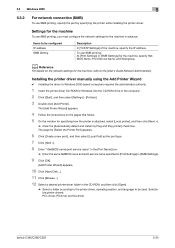
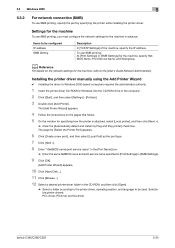
...: At [Print Settings] in advance.
Selectable printer drivers: PCL driver, PS driver and fax driver
bizhub C360/C280/C220
5-24 To use SMB printing, you must configure the network settings for specifying how the printer is attached, select [Local printer], and then click [Next >].
% Clear the [Automatically detect and install my Plug and Play printer] check box...
bizhub C220/C280/C360 Print Operations User Guide - Page 63
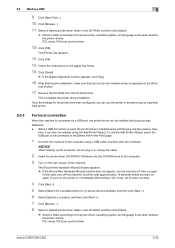
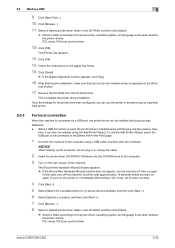
...drivers: PCL driver, PS driver and fax driver
bizhub C360/C280/C220
5-26 5.3 Windows 2000
5
9 Click [Have Disk...].
10 Click [Browse...].
11 Select a desired printer driver folder in the CD-ROM, and then click [Open].
% Select a folder according to the printer driver, operating system, and language to be installed...driver installation.
Once the settings for my device (recommended)], and ...
bizhub C220/C280/C360 Print Operations User Guide - Page 90


bizhub C360/C280/C220
8-4 This completes removing the printer driver. This completes removing the printer driver.
8.2.2
For Mac OS 9.2
1 Drag the printer icon on the desktop to the [Trash] icon. 2 Drag the PPD file "KONICAMINOLTAC360UVxxx.ppd", which is necessary, remove the driver using the following installed files, which is located in [Library] - [Printers] - [KONICAMINOLTA], to the [...
bizhub C220/C280/C360 Print Operations User Guide - Page 287
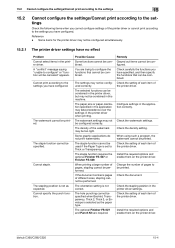
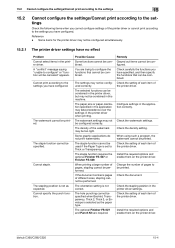
...Check the setting of each item of the printer driver. bizhub C360/C280/C220
15-4
Check the setting of each item of pages to configure the...driver settings. Change the number of the printer driver. Check the stapling position in the printer driver when printing. Possible Cause
Some functions cannot be configured correctly. Install the required options and enable them on the printer driver...
Administration Guide - Page 10


...lists the KONICA MINOLTA devices supported by Universal Printer Driver
Individual Child Drivers (*1)
KONICA MINOLTA Common Child Drivers (*2)
bizhub series
magicolor & pagepro series
bizhub 350/250/200
bizhub C353P
magicolor 4650EN/DN
bizhub 362/282/222 bizhub 500/420/360 bizhub 501/421/361 bizhub 750/600 bizhub 751/601 bizhub C250/C250P bizhub C252/C252P bizhub C352/C352P/C300
magicolor...
Administration Guide - Page 51
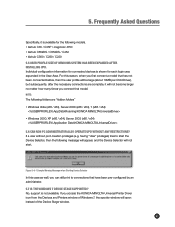
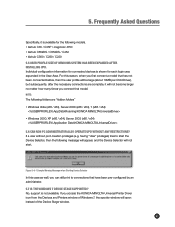
...10MB per Child Driver), but subsequently, after installing UPD. If you access the KONICA MINOLTA Universal Printer Driver icon from the Devices and Printers window of Windows 7, the spooler window will not start the Device Selector, then the following models. • bizhub C35 / C35P / magicolor 4750 • bizhub C652DS / C552DS / C452 • bizhub C360 / C280 / C220 5.5 User Profile Size...
Similar Questions
Can't Install Driver Konica Minolta C35 Bizhub
(Posted by allRICALV 10 years ago)
How To Install Konica Minolta C220 Drivers
(Posted by Blindsu 10 years ago)
Driver Bizhub C452 For Mac Os X (apple)
Have you got the driver bizhub C452 for MAC OS X (APPLE) ?
Have you got the driver bizhub C452 for MAC OS X (APPLE) ?
(Posted by thierrychauvet33 11 years ago)

