Konica Minolta bizhub C280 Support Question
Find answers below for this question about Konica Minolta bizhub C280.Need a Konica Minolta bizhub C280 manual? We have 21 online manuals for this item!
Question posted by beWyler on October 21st, 2013
How To Change The Clock On Bizhub C360
The person who posted this question about this Konica Minolta product did not include a detailed explanation. Please use the "Request More Information" button to the right if more details would help you to answer this question.
Current Answers
There are currently no answers that have been posted for this question.
Be the first to post an answer! Remember that you can earn up to 1,100 points for every answer you submit. The better the quality of your answer, the better chance it has to be accepted.
Be the first to post an answer! Remember that you can earn up to 1,100 points for every answer you submit. The better the quality of your answer, the better chance it has to be accepted.
Related Konica Minolta bizhub C280 Manual Pages
bizhub C220/C280/C360 PKI Security Operations User Guide - Page 6


... machine is installed, is connected to an outside network, install a
firewall or similar network device to block any third person. • Be changed at regular intervals. • Be set again quickly if one has been initialized. He ... engineer should : • Not be known by a third person is evaluated. E.
bizhub C360/C280/C220 for the user whenever the user needs one.
2
bizhub C220/C280/C360 PKI Security Operations User Guide - Page 8


... access lock state, see P.5.
• To go from the CE password screen by one. however, be careful that any set values. thorized changes could occur for PKI Card System
6. bizhub C360/C280/C220 for any jobs entered will appear. You can be sure to press [Exit] to enter the correct CE Password.
• Each...
bizhub C220/C280/C360 PKI Security Operations User Guide - Page 12


... CE password. A0EDS1E027DA
11.
NOTE • Be sure to change the CE password. • Set any value other than the default one for PKI Card System
7. Touch [CS Remote Care].
8
A0EDS1E029DA Security Function
8. Type the new CE password again and touch [END]. 9. bizhub C360/C280/C220 for the CE Password. • Exiting from the...
bizhub C220/C280/C360 PKI Security Operations User Guide - Page 18
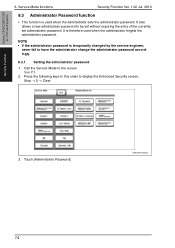
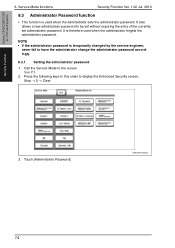
...61472;Clear
3. Press the following keys in this order to have the administrator change the administrator password accordingly.
8.3.1 Setting the administrator password
1. See P.3
2. A0EDS1E024DA...8226; This function is therefore used when the administrator sets the administrator password. bizhub C360/C280/C220 for PKI Card System
Security Function
8. It is used when the administrator...
bizhub C220/C280/C360 PKI Security Operations User Guide - Page 19
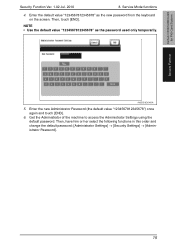
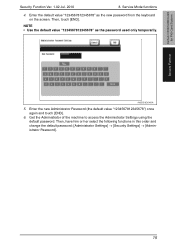
... touch [END].
6.
Then, touch [END].
A0EDS1E034DA
5. Then, have him or her select the following functions in this order and change the default password: [Administrator Settings] [Security Settings] [Administrator Password].
15 bizhub C360/C280/C220 for PKI Card System
Security Function
Security Function Ver. 1.02 Jul. 2010
8. NOTE • Use the default value...
bizhub C220/C280/C360 PKI Security Operations User Guide - Page 20
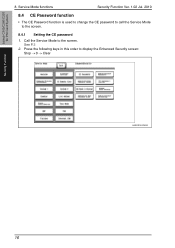
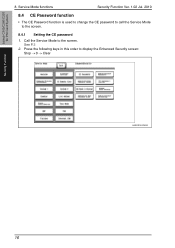
bizhub C360/C280/C220 for PKI Card System
Security Function
8. Service Mode functions
Security Function Ver. 1.02 Jul. 2010
8.4 CE Password function
• The CE Password function is used to change the CE password to call the Service Mode to the screen. Call the Service Mode to the screen.
8.4.1 Setting the CE password
1. Press the...
bizhub C220/C280/C360 PKI Security Operations User Guide - Page 24


...default setting. WebDAV server password
WebDAV server password is reset to "Enable."
bizhub C360/C280/C220 for PKI Card System
Security Function
8.
Service Mode functions
Security Function ....
(PageScope Web Connection)
Administrator Password
Enables a change of the Administrator password made by the user of Change by Clear Individual Data (Network Setting Data)
Administrator...
bizhub C220/C280/C360 PKI Security Operations User Guide - Page 25
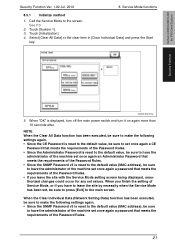
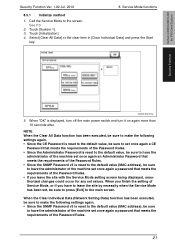
... displayed, unauthorized changes could occur for PKI Card System
Security Function Ver. 1.02 Jul. 2010
8. When you finish the setting of the Password Rules. • Since the SNMP Password v3 is displayed, turn off the main power switch and turn it on again more than 10 seconds after. bizhub C360/C280/C220 for any...
bizhub C220/C280/C360 PKI Security Operations User Guide - Page 35
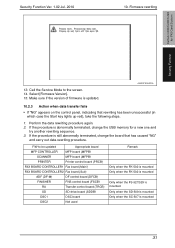
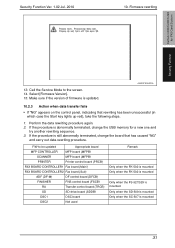
...change the board that rewriting has been unsuccessful (in which case the Start key lights up red), take the following steps.
1. Perform the data rewriting procedure again. 2.
Firmware rewriting
bizhub C360/C280/...and carry out data rewriting procedure. If the procedure is still abnormally terminated, change the USB memory for PKI Card System
Security Function
13. Call the Service ...
bizhub C220/C280/C360 Security Operations User Guide - Page 3


...Key (encryption word 2-50 Changing the Encryption Key ...2-55 Overwrite All Data Function ...2-57 Setting the Overwrite All Data function 2-57
SSL Setting Function ...2-59 Device Certificate Setting ...2-59 SSL ...4-2 Setting the user authentication method 4-4 Changing the authentication mode...4-6 Making the user settings...4-9 Making the account settings...4-10
bizhub C360/C280/C220
Contents-2
bizhub C220/C280/C360 Security Operations User Guide - Page 12
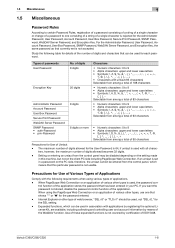
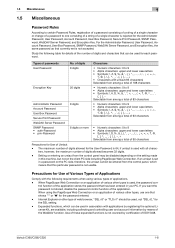
..."SSL v3" or "TLS v1" should be disabled depending on the setting made in your PC. bizhub C360/C280/C220
1-8
Precautions for Use of Various Types of Applications
Comply with applications by registering the optional License Kit... Rules, registration of a password consisting of a string of a single character or change of a password to one that shows "*" or "●" for the password entered. -
bizhub C220/C280/C360 Security Operations User Guide - Page 13
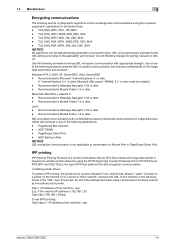
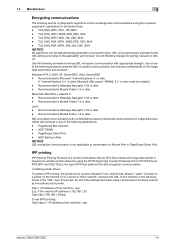
...via the Internet by using the HTTP (HyperText Transfer Protocol) of encryption keys. - bizhub C360/C280/C220
1-9 TLS_DHE_RSA_WITH_3DES_EDE_CBC_SHA - PageScope Box Operator - HDD Backup Utility
NOTICE
SSL encryption communication ... If the machine IP address is Mozilla Firefox 1.0 or later. Do not therefore change the setting manually to be installed. - Recommended is 192.168.1.20 Type http://...
bizhub C220/C280/C360 Security Operations User Guide - Page 122


... leave
the machine, be sure first to log off from the user operation mode.
1 Log on to change his or her User Password. If it is displayed as "*" or "●."
bizhub C360/C280/C220
3-12 3.2 Change Password Function
3
3.2
Change Password Function
When [ON (MFP)] is set for Authentication Method of User Authentication, the machine permits each...
bizhub C220/C280/C360 Copy Operations User Guide - Page 161


....
bizhub C360/C280/C220
7-24
7.2 [Administrator/Machine Settings]
7
7.2
[Administrator/Machine Settings]
Register administrator information and E-mail address of this machine. 0 The device name entered under the Input Machine Address may not be used as a part of the name of the file created on the Service/Admin. The E-mail address can be changed freely. Factory default [Device...
bizhub C220/C280/C360 Network Administrator User Guide - Page 206


... -only user for SNMP v3.
Enter a context user for detection (up to change the password.
Select this check box to 32 characters, excluding space and \).
Select a security level of this machine (up to 32 from 8 characters, excluding space and \).
bizhub C360/C280/C220
10-14
Select an encryption algorithm. Select an authentication method. Enter...
bizhub C220/C280/C360 Network Administrator User Guide - Page 236


....pagescope.com/download/webconnection/onlinehelp/c360/v2/help.html C280 http://www.pagescope.com/download/webconnection/onlinehelp/c280/v2/help.html C220 http://www.pagescope.com/download/webconnection/onlinehelp/c220/v2/help.html
Enter the online...).
Enter the driver storage location (up to 127 characters). Enter the contact name information for this machine. bizhub C360/C280/C220
11-4
bizhub C220/C280/C360 Security Operations User Guide - Page 120


... permits each of all users who have been authenticated through User Authentication from the control panel. 2 Press the [Utility/Counter] key. 3 Touch [User Settings].
4 Touch [Change Password]. bizhub C360/C280/C220
3-11
Performing Change Password
0 For the logon procedure, see page 3-2. 0 Do not leave the machine while you are in the user operation mode.
Product Guide - Page 98


...bizhub C360/C280/C220 Reliability Features & Functions
Reliability
THE SAME HIGH RELIABILITY AS BLACK-AND-WHITE UNITS
Konica Minolta continues to build upon the formidability of the bizhub OP multifunctional devices... a Whole
Toner Cartridge Toner
Low Deterioration of the print volume or environmental changes. When new carrier is supplied, deteriorated carrier
is supplied to the developing unit...
Product Guide - Page 161


...features of Konica Minolta multifunctional devices. bizhub vCare will be available through efficient management of bizhub vCare include automated meter readings, service alerts, supply warnings, parts life alerts and MFP firmware reporting. bizhub C360/C280/C220 Document & Device Management
Management Tools
vCARE DEVICE RELATIONSHIP MANAGEMENT (DRM) SYSTEM bizhub vCare is a software...
Service Manual - Page 72


... on the control panel.
• Maintenance conditions are based on the case of A4 or 8 1/2 x 11, standard mode and low power mode OFF.
*Standard mode
bizhub C360 bizhub C280 bizhub C220
Color 4 pages per job 3 pages per job 2 pages per job
B/W 4 pages per job 3 pages per job 2 pages per job
3.2.1 Main body
Classification
Parts name...
Similar Questions
How Do I Change The Time On My Konica Minolta C280?
(Posted by kaishensh 9 years ago)
How Do I Change The Clock Settings In Bizhub C360
(Posted by waldiaelv 10 years ago)
How To Change The Auto Color On Bizhub C360/c280/c220
(Posted by dirkrobe 10 years ago)

