Konica Minolta bizhub C280 Support Question
Find answers below for this question about Konica Minolta bizhub C280.Need a Konica Minolta bizhub C280 manual? We have 21 online manuals for this item!
Question posted by Astrpnrrth on October 4th, 2013
How To Add An E-mail Address To Konica Minolta Bizhub C360
The person who posted this question about this Konica Minolta product did not include a detailed explanation. Please use the "Request More Information" button to the right if more details would help you to answer this question.
Current Answers
There are currently no answers that have been posted for this question.
Be the first to post an answer! Remember that you can earn up to 1,100 points for every answer you submit. The better the quality of your answer, the better chance it has to be accepted.
Be the first to post an answer! Remember that you can earn up to 1,100 points for every answer you submit. The better the quality of your answer, the better chance it has to be accepted.
Related Konica Minolta bizhub C280 Manual Pages
bizhub C220/C280/C360 Security Operations User Guide - Page 158
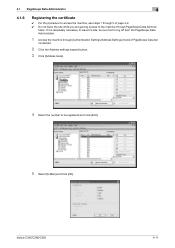
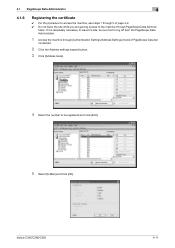
ministrator.
2 Click the Address settings expand button.
3 Click [Address book].
4 Select the number to log off from the PageScope Data Administrator.
1 Access the machine through PageScope Data Adminis- bizhub C360/C280/C220
4-11 trator.
If it is absolutely necessary to leave the site, be sure first to be registered and click [Edit].
5 Select [E-Mail] and Click [OK...
bizhub C220/C280/C360 Advanced Function Operations User Guide - Page 8


...registering the optional license kit and by users.
Konica Minolta Business Technologies, Inc. Note that basic technical...areas explained in the MFP, and other communicated contents. bizhub C360/C280/C220
1-3 and its group businesses will bear a ... Function • Searchable PDF • My panel and My address functions
This manual describes details on trademarks and copyrights. •...
bizhub C220/C280/C360 Advanced Function Operations User Guide - Page 67


...Always add signature]... a User Box and register the User Box in the address book in the E-mail address.
- The communication speed may be reduced or communication may...mail message, the device certificate must be registered in the cellular phone or PDA. For details on the security setting of the cellular
phone or PDA.
To attach a digital signature to send data in the MFP. bizhub C360/C280...
bizhub C220/C280/C360 Advanced Function Operations User Guide - Page 78


... and add a digital signature.
The screen for selecting an address displays a list of E-mail addresses with...address;
bizhub C360/C280/C220
7-5 Specify whether to enable copying of text, images and other content] [Changes Allowed]
Description
Specify whether to it, add comments, and add... and rotating pages] to add a digital signature. When a device certificate has been registered in...
bizhub C220/C280/C360 Advanced Function Operations User Guide - Page 79
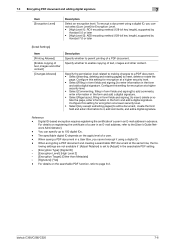
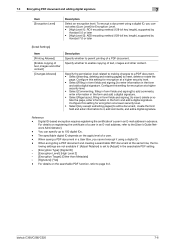
... in the form and add a digital signature. • Select [Page layout, filling in advance. Configure this setting for encryption at a lower security level. • Select [Any except extracting pages] to edit a document, create the form field and enter information to page 8-2. For details on the apply level of a PDF document. bizhub C360/C280/C220
7-6
bizhub C220/C280/C360 Advanced Function Operations User Guide - Page 105
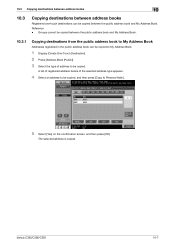
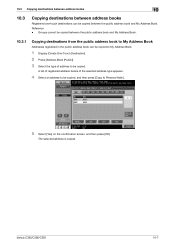
...]. 2 Press [Address Book (Public)]. 3 Select the type of the selected address type appears.
4 Select an address to be copied, and then press [Copy to Personal Addr.].
5 Select [Yes] on the confirmation screen, and then press [OK]. A list of registered address books of address to be copied between the public address book and My Address Book.
bizhub C360/C280/C220
10...
bizhub C220/C280/C360 Copy Operations User Guide - Page 161


... of the Guidance screen and the From address for sending E-mail from this machine. The E-mail address can be used as a part of the name of the file created on the Service/Admin. bizhub C360/C280/C220
7-24 The device name is input for Internet fax. Settings [Administrator Registration]
[Input Machine Address]
Register administrator information displayed on this machine...
bizhub C220/C280/C360 Network Administrator User Guide - Page 104


...
For details on how to register IP address fax destinations refer to send and receive IP address faxes. For details on the IP network. bizhub C360/C280/C220
6-13
This machine can receive color faxes in any mode. - [Mode 2]: This mode allows communication between Konica Minolta models capable of transmitting IP address faxes, and between models compatible with...
bizhub C220/C280/C360 Network Administrator User Guide - Page 199
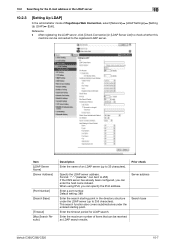
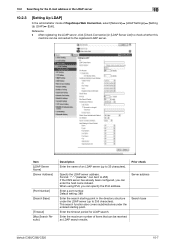
... the search starting point.
Server address Search base
bizhub C360/C280/C220
10-7
Enter a port number.
When using IPv6, you can be connected to 32 characters). This search function also covers subdirectories under the LDAP server (up to the registered LDAP server. Enter the timeout period for the E-mail address in the directory structure under the...
bizhub C220/C280/C360 Network Administrator User Guide - Page 235


This setting is required for sending E-mail messages. Register the device name and E-mail address of this machine (up to 80 characters). bizhub C360/C280/C220
11-3 The registration of this machine is required for E-mail or Internet fax transmissions.
[Machine Setting]
In the administrator mode of PageScope Web Connection, select [System Settings] ö [Machine Setting].
Enter...
bizhub C220/C280/C360 Network Administrator User Guide - Page 313


... you select [Account Name Printing], the account name will be printed.
bizhub C360/C280/C220
14-17 If User Authentication or Account Track is not enabled, ...fax function. Specify whether to print a report when receiving the response to print the message body of an E-mail message received successfully. If you select [Normal Printing], the line status or sending setting will be printed. This...
bizhub C220/C280/C360 Network Scan/Fax/Network Fax Operations User Guide - Page 9
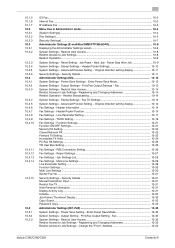
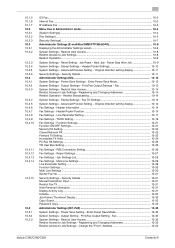
...Change the "From" Address 10-33
bizhub C360/C280/C220
Contents-8 Security Details 10-11 Administrator Settings (G3)...10-13 System Settings - Registering and Changing Addresses 10-14 Restrict ... ...10-3 IP Address Fax...10-3 Menu tree in Administrator mode 10-4 [System Settings] ...10-4 [Fax Settings] ...10-5 [Security Settings] ...10-7 Administrator Settings (E-mail/Box/SMB/FTP/WebDAV...
bizhub C220/C280/C360 Network Scan/Fax/Network Fax Operations User Guide - Page 90


..., or FTP.
If the number of
attachment files exceeds 300, files are scanned and sent. bizhub C360/C280/C220
5-39
Using the keypad, enter the number of 400 MB or more. Reference - Item [Multi Page]
[Page Separation]
[E-mail Attachment Method]
Description
Creates all files to [Binary Division] in Administrator Settings, the setting for the...
bizhub C220/C280/C360 Print Operations User Guide - Page 73


..., select [KONICA MINOLTA] from the [Print Using:], and then select the printer driver of the desired model name from the list.
8 Click [Add]. The printer driver corresponding to this machine being identified with its IP address is automatically ...6.1 Mac OS X 10.2/10.3/10.4/10.5
6
6 In [Address:], enter the IP address for the machine. bizhub C360/C280/C220
6-7 For details, refer to page 10-4.
bizhub C220/C280/C360 Print Operations User Guide - Page 75


... The printer driver corresponding to this machine being identified with its IP address is automatically selected. % After the printer driver is selected, go ...the [Printer Setup Utility] window.
bizhub C360/C280/C220
6-9 For OS X 10.4, you can also add a printer by clicking [Add] in the [Print & Fax], the setting procedure is used, select [KONICA MINOLTA] from the [Print Using:], and ...
bizhub C220/C280/C360 Print Operations User Guide - Page 78


...the [User's Guide Network Administrator].
For details on again.
bizhub C360/C280/C220
6-12 If you turn this machine, and then wait... turning it off , then on specifying the IP address for the machine, refer to the [User's Guide...Printer Model], select [KONICA MINOLTA], and then select the desired model from the list of model names.
6 Click [Add].
Connected printers are detected. % ...
bizhub C220/C280/C360 Print Operations User Guide - Page 79


...Address:], enter the IP address for the machine. 6 From [Printer Model], select [KONICA MINOLTA], select the desired model from the list of the window.
% When the [This service has unsaved changes or Apply configuration changes ] message appears, click [Apply]. bizhub C360/C280...[You have no printers available. ] window appears, click [Add]. cording to the settings for the network to which the ...
bizhub C220/C280/C360 Security Operations User Guide - Page 156


... [E-Mail] and Click [OK]. ministrator.
2 Click the Address settings expand button.
3 Click [Address book].
4 Select the number to log off from the PageScope Data Administrator.
1 Access the machine through [Authentication Settings/Address Settings] mode of page 4-2. 0 Do not leave the site while you are gaining access to the machine through 5 of PageScope Data Ad-
bizhub C360/C280...
Product Guide - Page 20


...keep them a competitive edge? COUNT ON KONICA MINOLTA
An innovative brand introduced with the Konica Minolta bizhub C450 and carried through with an advanced look - The survey says "Konica Minolta." This is clear proof that determines how brands rank in customer loyalty.
bizhub C360/C280/C220 Design
The "bizhub"
KONICA MINOLTA'S bizhub BRANDING - Konica Minolta has created more than 26,000...
Product Guide - Page 21


... tools. The answer to perform their job how and when they want and still maintain productivity. bizhub C360/C280/C220 Design
Freely conduct business - the freedom to all Konica Minolta bizhub products. Exchange. Connecting people through a reliable, state-of every bizhub product. The freedom to access the information you the ability to a higher level of fice...
Similar Questions
How To Add An E-mail Address To Konica Minolta Bizhub 280
(Posted by jrhobaddog 9 years ago)
How To Add My E-mail Address To Our Konica Minolta Address Book Bizhub C280
(Posted by ivanGcrow 10 years ago)
How To Add An Email Address?
How can I add my email address to the Address Book, so that I can scan and email to myself on a regu...
How can I add my email address to the Address Book, so that I can scan and email to myself on a regu...
(Posted by inbaldickinson 11 years ago)

