Konica Minolta bizhub C360 Support Question
Find answers below for this question about Konica Minolta bizhub C360.Need a Konica Minolta bizhub C360 manual? We have 19 online manuals for this item!
Question posted by laboErcad on August 1st, 2013
How To Add User Account In Bizhub C360
The person who posted this question about this Konica Minolta product did not include a detailed explanation. Please use the "Request More Information" button to the right if more details would help you to answer this question.
Current Answers
There are currently no answers that have been posted for this question.
Be the first to post an answer! Remember that you can earn up to 1,100 points for every answer you submit. The better the quality of your answer, the better chance it has to be accepted.
Be the first to post an answer! Remember that you can earn up to 1,100 points for every answer you submit. The better the quality of your answer, the better chance it has to be accepted.
Related Konica Minolta bizhub C360 Manual Pages
bizhub C220/C280/C360 Security Operations User Guide - Page 10


... the Account Password set for the Administrator Password, Account Password, Encryption Key, auth-Password, priv-Password, and WebDAV Server Password. - The Administrator must be easily guessed. The machine must change the password as soon as
the Administrator to confirm that the passwords set for the User Authentication and User Box at regular intervals. - bizhub C360/C280...
bizhub C220/C280/C360 Security Operations User Guide - Page 44


... changed." check box.
Then, enter the new User Password. bizhub C360/C280/C220
2-29
lutely necessary to leave the machine, be sure first to access the Admin Mode, see page 2-2. 0 Do not leave the machine with the Admin Mode setting screen left shown on the display. 2.8 User Setting Function
2
0 For the procedure to log...
bizhub C220/C280/C360 Security Operations User Guide - Page 51
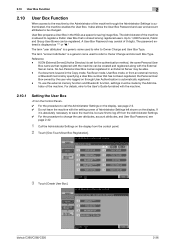
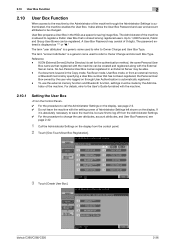
... change the user attributes, account attributes, and User Box Password, see page 2-2. 0 Do not leave the machine with the machine.
2.10.1
Setting the User Box
0 For the procedure to the machine by the user who logged on through the Administrator Settings is displayed as that is automatically registered. - bizhub C360/C280/C220
2-36 User Box prepares a User Box in...
bizhub C220/C280/C360 Security Operations User Guide - Page 52


bizhub C360/C280/C220
2-37 Select [Yes] and touch [OK]
to delete the specified User Box.
2.10 User Box Function
2
4 Touch [Public/Personal User Box].
5 Touch [New].
% To change the setting of a User Box, touch the desired User Box key.
% To change the User Box Password, user attributes and account attributes, touch [Edit]. % To delete a User Box, touch [Delete]. A confirmation message...
bizhub C220/C280/C360 Security Operations User Guide - Page 118
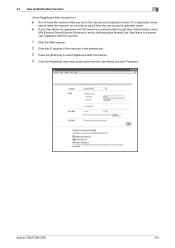
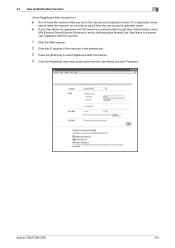
... Web browser.
2 Enter the IP address of the machine in the user (account) operation mode. sary to leave the machine, be sure first to start PageScope Web Connection.
4 Click the Registered User radio button and enter the User Name and User Password. bizhub C360/C280/C220
3-8 3.1 User Authentication Function
3
0 Do not leave the machine while you are in...
bizhub C220/C280/C360 Box Operations User Guide - Page 25


...,000 pages can be saved in as members of the User Box owner account. bizhub C360/C280/C220
2-8 When user authentication is used by the users who are displayed. When you use the control panel. Up to save data. -
Before saving documents, create a User Box to 1,000 User Boxes can be created. - The following lists the limitations on...
bizhub C220/C280/C360 Box Operations User Guide - Page 27
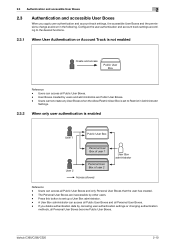
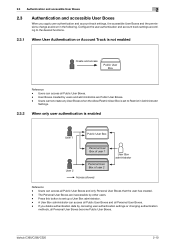
..., all Personal User Boxes. - bizhub C360/C280/C220
2-10 Users can access all Public User Boxes and only Personal User Boxes that the user has created. - Users can access all Public User Boxes and all Personal User Boxes become Public User Boxes. The Personal User Boxes are Public User Boxes. - If you apply user authentication and account track settings, the accessible User Boxes and the...
bizhub C220/C280/C360 Box Operations User Guide - Page 29


... member of account B
Access allowed
Reference - Users can access all Public User Boxes, only Group User Boxes of a different account by other users. - Press this button to , and only Personal User Boxes that the user belongs
to set up a User Box administrator. - A User Box administrator can access the Group User Boxes of the account that the user has created. - bizhub C360/C280/C220...
bizhub C220/C280/C360 Box Operations User Guide - Page 30
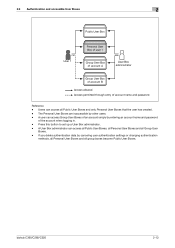
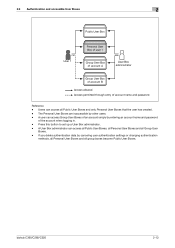
... User Box
User 1
Personal User Box of user 1
Group User Box of account A
User Box administrator
Group User Box of account B
Access allowed Access permitted through entry of the account when logging in. - A User Box administrator can access all Public User Boxes, all Personal User Boxes and all Public User Boxes and only Personal User Boxes that the user has created. - bizhub C360/C280...
bizhub C220/C280/C360 Box Operations User Guide - Page 220
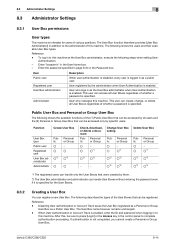
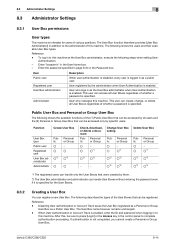
... Authentication is specified.
The following shows the available functions of various positions. Disabling User Authentication or Account Track saves the User Box registered as a Personal or Group
User Box as a public user. bizhub C360/C280/C220
8-14
User who logs in as a Public User Box. After this machine.
Enter "boxadmin" in the Password box.
Reference - Item...
bizhub C220/C280/C360 Box Operations User Guide - Page 257
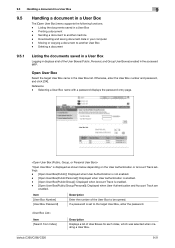
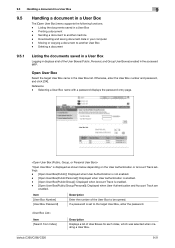
... as shown below depending on the User Authentication or Account Track settings. - [Open User Box(Public)]: Displayed when User Authentication is not enabled. - [Open User Box(Public/Personal)]: Displayed when User Authentication is enabled. - [Open User Box(Public/Group)]: Displayed when Account Track is set to another User Box - Printing a document -
bizhub C360/C280/C220
9-21 If...
bizhub C220/C280/C360 Copy Operations User Guide - Page 45
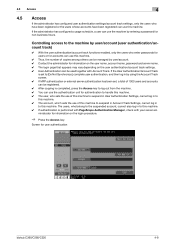
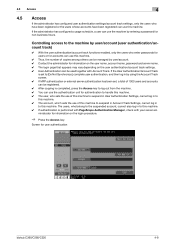
... sets the use of this machine to suspend in User Authentication Settings, cannot log in to this machine. 0 The account, which sets the use of 1000 users and accounts can be used together with your server administrator for user authentication
bizhub C360/C280/C220
4-8 If the User Authentication/Account Track
is completed, press the Access key to log out...
bizhub C220/C280/C360 Copy Operations User Guide - Page 169
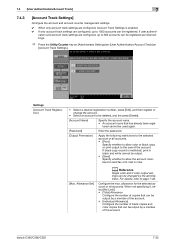
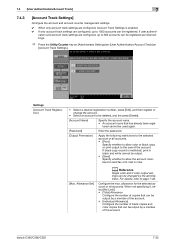
Configure the max. If user authenti-
For details, refer to the user of the account. bizhub C360/C280/C220
7-32 If black copy or print is enabled. 0 If only account track settings are configured, up to 500 accounts can be deleted, and the press [Delete].
[Account Name]
Specify the account name. • An account name that can be output by the...
bizhub C220/C280/C360 Enlarge Display Operations User Guide - Page 19


... unit can be used for logging in the enlarge display mode. If user authentication is configured with large characters.
% Press the Enlarge Display key. The basic settings screen appears. bizhub C360/C280/C220
2-11
2.1 Control Panel and functions
2
2.1.6
Enlarge Display
...enlarge the message currently displayed. Press this machine can be managed for each user or account.
bizhub C220/C280/C360 Network Administrator User Guide - Page 115


cation. Item [No.] [User Name]
bizhub C360/C280/C220
Description
Select a registration numbering system.
Prior check
7-6 This menu item will not be displayed when PageScope Authentication Manager is used for authenti- If you specify the registration number, enter the number directly. Enter a user name (up to 64 characters). 7.1 Restricting users of this machine (MFP authentication)
7
...
bizhub C220/C280/C360 Print Operations User Guide - Page 168
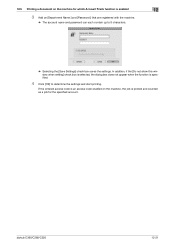
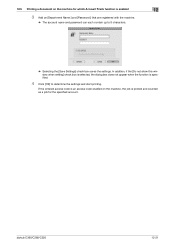
bizhub C360/C280/C220
12-21
If the entered access code is an access code enabled on the machine for the specified account.
12.5 Printing a document on the machine, the job is printed and counted as a job for which Account Track function is enabled
12
3 Add an [Department Name:] and [Password:] that are registered with the...
bizhub C220/C280/C360 Security Operations User Guide - Page 10


... machine should be appointed as possible. - The Administrator should have the corresponding user change the Administrator Password as soon as
the Administrator to make sure that any user does not set for the account is capable of the new Account Password. - bizhub C360/C280/C220
1-6 The machine must be controlled for its operation under the following...
bizhub C220/C280/C360 Security Operations User Guide - Page 43


bizhub C360/C280/C220
2-29
If it is changed." lutely necessary to leave the machine, be sure first to access the Admin Mode, see page 2-2. 0 Do not leave the machine with the Admin Mode setting screen left shown on the display. check box. Then, enter the new User Password.
2.8 User Setting Function
2
0 For the procedure...
bizhub C220/C280/C360 Security Operations User Guide - Page 50
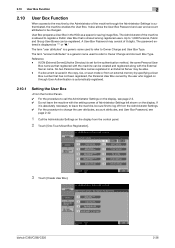
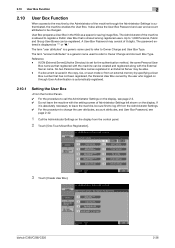
... Function
When access to the machine by the Administrator of Administrator Settings left shown on the display. bizhub C360/C280/C220
2-36
It also allows the User Box Password and user and account attributes to 1,000 Personal, Public and Group User Boxes can be created and registered along with the setting screen of the machine through...
bizhub C220/C280/C360 Security Operations User Guide - Page 51


...Yes] and touch [OK]
to delete the specified User Box. 2.10 User Box Function
2
4 Touch [Public/Personal User Box].
5 Touch [New].
% To change the setting of a User Box, touch the desired User Box key.
% To change the User Box Password, user attributes and account attributes, touch [Edit]. % To delete a User Box, touch [Delete].
A confirmation message appears. bizhub C360/C280/C220
2-37
Similar Questions
How To Add User Account Authentication Mac Lion Bizhub 601
(Posted by QWElazio 10 years ago)
How Do You Add Users To Public Address Book On A Konica Minolta Bizhub 360
(Posted by samluadilc 10 years ago)

