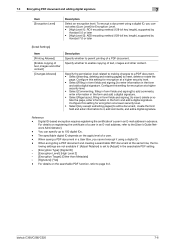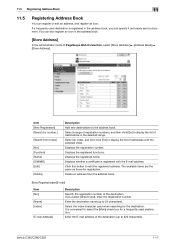Konica Minolta bizhub C280 Support Question
Find answers below for this question about Konica Minolta bizhub C280.Need a Konica Minolta bizhub C280 manual? We have 21 online manuals for this item!
Question posted by jrhobaddog on August 14th, 2014
How To Add An E-mail Address To Konica Minolta Bizhub 280
The person who posted this question about this Konica Minolta product did not include a detailed explanation. Please use the "Request More Information" button to the right if more details would help you to answer this question.
Current Answers
Answer #1: Posted by freginold on October 18th, 2014 5:02 PM
Hi, step-by-step instructions for adding an email address to your bizhub can be found here:
http://daf.csulb.edu/offices/financial/procurement/copier-program/k360/add-email.html
http://daf.csulb.edu/offices/financial/procurement/copier-program/k360/add-email.html
Related Konica Minolta bizhub C280 Manual Pages
Similar Questions
How To Add My E-mail Address To Our Konica Minolta Address Book Bizhub C280
(Posted by ivanGcrow 10 years ago)
How To Add An E-mail Address To Konica Minolta Bizhub C360
(Posted by Astrpnrrth 10 years ago)
How To Add An Email Address?
How can I add my email address to the Address Book, so that I can scan and email to myself on a regu...
How can I add my email address to the Address Book, so that I can scan and email to myself on a regu...
(Posted by inbaldickinson 11 years ago)