Konica Minolta bizhub C280 Support Question
Find answers below for this question about Konica Minolta bizhub C280.Need a Konica Minolta bizhub C280 manual? We have 21 online manuals for this item!
Question posted by wellizabeth1982 on August 18th, 2016
My Machine Draw Many Line
For the month now ,I have experience the problem in my photocopy mashine no.C280,when I comand the copy it prodeced many lines,which make the copy to be looking dirty
Supporting Images
You can click the images below to enlargeCurrent Answers
There are currently no answers that have been posted for this question.
Be the first to post an answer! Remember that you can earn up to 1,100 points for every answer you submit. The better the quality of your answer, the better chance it has to be accepted.
Be the first to post an answer! Remember that you can earn up to 1,100 points for every answer you submit. The better the quality of your answer, the better chance it has to be accepted.
Related Konica Minolta bizhub C280 Manual Pages
bizhub C220/C280/C360 Security Operations User Guide - Page 74
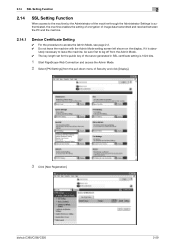
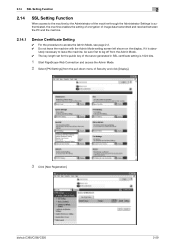
... transmitted and received between the PC and the machine.
2.14.1
Device Certificate Setting
0 For the procedure to the machine by the Administrator of the machine through the Administrator Settings is authenticated, the machine enables the setting of encryption of Security and click [Display].
3 Click [New Registration]. bizhub C360/C280/C220
2-59 If it is abso-
2.14 SSL...
bizhub C220/C280/C360 Security Operations User Guide - Page 101
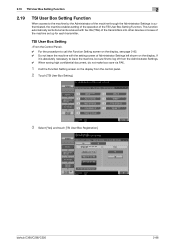
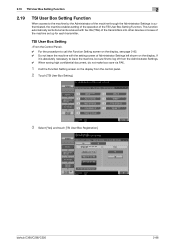
... received with the setting screen of Administrator Settings left shown on the display. bizhub C360/C280/C220
2-86 TSI User Box Setting
0 For the procedure to log off from the Administrator Settings. 0 When saving high confidential document, do not make box save via FAX.
1 Call the Function Setting screen on the display from...
bizhub C220/C280/C360 Box Operations User Guide - Page 2


...documents...2-5
Configuring settings for using the User Box functions 2-6 Registering a User Box ...2-6 When using this machine as a relay device 2-6 The User Box to which data is saved for memory reception 2-6
Information ...2-7 User authentication ...2-7 ......3-4 Icons that appear in the touch panel 3-4
Display and operation of Left panel 3-5 Job List ...3-6
bizhub C360/C280/C220
Contents-1
bizhub C220/C280/C360 Box Operations User Guide - Page 23


... are configurable. -
The following settings should be registered.
Public/Personal/Group User Boxes(p. 8-5) - d Reference
For details on the network. bizhub C360/C280/C220
2-6 Annotation User Box (p. 8-15)
When using this machine as a relay device
If the optional Fax Kit is installed, and you want to the [User's Guide Network Scan/Fax/Network Fax Operations...
bizhub C220/C280/C360 Copy Operations User Guide - Page 227
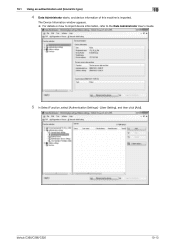
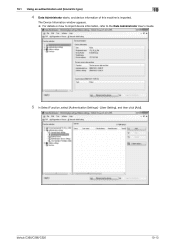
The Device Information window appears. % For details on how to import device information, refer to the Data Administrator User's Guide.
5 In Select Function, select [Authentication Settings] - [User Setting], and then click [Add].
10.1 Using an authentication unit (biometric type)
10
4 Data Administrator starts, and device information of this machine is imported. bizhub C360/C280/C220
10-...
bizhub C220/C280/C360 Copy Operations User Guide - Page 244


Doing so reduces the USB power supply, resulting in an operation failure. bizhub C360/C280/C220
11-11
The Device Information window appears. % For details on after 10 or more seconds after connecting the authentication unit.
4 Data Administrator starts, and device information of this machine is imported. chine off , and then turn it on how to...
bizhub C220/C280/C360 Fax Driver Operations User Manual - Page 43


... computer is connected to [OFF]. bizhub C360/C280/C220
4-12 4.2 Settings
4
-
Select this button to use [Acquire Device Information], in the [FAX Transmission Popup] window.
To display the [Settings] tab, right-click the icon for the printer driver.
Reference - Select this check box to verify authentication settings for this machine before printing] [Popup Authentication...
bizhub C220/C280/C360 Fax Driver Operations User Manual - Page 52


... [Configure] tab cannot be "Version 2".
If [Auto] is assumed to be used . - bizhub C360/C280/C220
4-21 trol Panel] from the [Setting] drop-down list. The machine type and option in the [Printing Preferences] page of the fax driver. The contents of this machine in [Device Option] are installed in the control panel, and click...
bizhub C220/C280/C360 Network Administrator User Guide - Page 140


.... When using SSL. "Using IEEE802.1X authentication (for EAP-TLS)" (p. 8-29) - Clicking a step jumps to the associated procedure.
[Device Certificate Setting]
(1) Self-signed creation (2) Issuance by E-mail (with this machine via SSL"
(p. 8-20) - bizhub C360/C280/C220
8-2
"Using IEEE802.1X authentication (for EAP-TTLS or PEAP)" (p. 8-29) - "Using the FTP server and WebDAV server...
bizhub C220/C280/C360 Network Administrator User Guide - Page 141
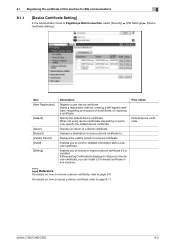
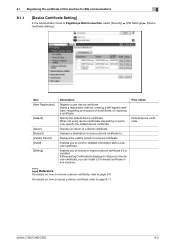
...depending on protocols, specify the default device certificate. Displays a destination to issue a device certificate to confirm detailed information about a device certificate. Specify the default device certificate. Displays the validity period of the device certificate, you can install a CA-issued certificate in [Issuer] of a device certificate. bizhub C360/C280/C220
8-3
Enables you to...
bizhub C220/C280/C360 Network Scan/Fax/Network Fax Operations User Guide - Page 110
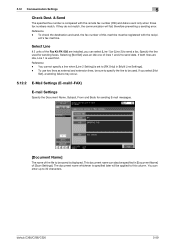
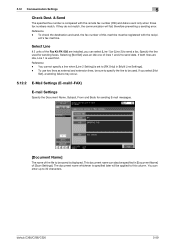
... [Not Set] uses an idle one of the file to be saved is displayed. Reference - Select Line
If 2 units of [Scan Settings]. This document name can also be used first. bizhub C360/C280/C220
5-59 ent's fax machine. 5.12 Communication Settings
5
Check Dest. & Send
The specified fax number is compared with the recipi- You...
bizhub C220/C280/C360 Network Scan/Fax/Network Fax Operations User Guide - Page 122


...
The external telephone continues to [Manual RX]
bizhub C360/C280/C220
6-3 To receive fax data manually, the following settings are required. - Line Parameter Setting - Press [Start] in
[Line Parameter Setting] of this machine and the line is primarily used for telephone communication, [Receive Mode] must be set the machine to manual mode if an external telephone is...
bizhub C220/C280/C360 Print Operations User Guide - Page 95


... displaying the confirmation messages or the window for communication with this machine. In [Encryption Passphrase], enter the encryption passphrase that matches the one that specified in [Driver Password Encryption Setting] of the machine. - If [Enter Password to Acquire Device Info] of this machine. bizhub C360/C280/C220
9-5 If [Auto] is selected in [Obtain Settings...], check that...
bizhub C220/C280/C360 Print Operations User Guide - Page 108


... be printed. Clicking [Edit...] allows you to [Yes] in the computer.
To use [Acquire Device Information] , in [Administrator Settings] of the [Overlay] function is saved in [Administrator Settings] ...machine. Select the header/footer from the list specified in the header/footer. bizhub C360/C280/C220
9-18 Select this option to print the original on top of an overlay data of copies...
bizhub C220/C280/C360 Print Operations User Guide - Page 110
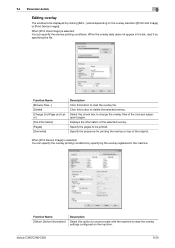
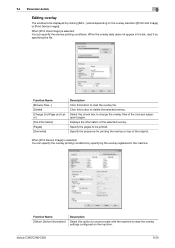
... button to load the overlay file. When the overlay data does not appear in the machine.
bizhub C360/C280/C220
9-20
Displays the information of the original. 9.4 Parameter details
9
Editing overlay
The window to be printed.
When [Print Device Image] is selected: You can specify the overlay printing conditions by specifying the overlay registered...
bizhub C220/C280/C360 Print Operations User Guide - Page 111


...] bizhub C360/C280/C220
Description
Select a function to specify the same value for each of the selected overlay. If a document is copied illegally on the machine that supports this function, the composed pattern is scanned, and the copying process is copied illegally on top of the original. Select the overlay printing color. To use [Acquire Device Information...
bizhub C220/C280/C360 Print Operations User Guide - Page 112


... specified.
Specify the embedding method of [Acquire Device Information] is available only when your computer is connected to and can communicate with the machine to read the copy security settings configured on top of a pattern. The function of a pattern. Specify the text size of the original. bizhub C360/C280/C220
9-22 9.4 Parameter details
9
Function Name...
bizhub C220/C280/C360 Security Operations User Guide - Page 73
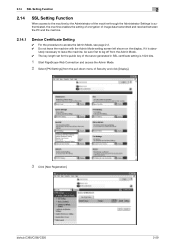
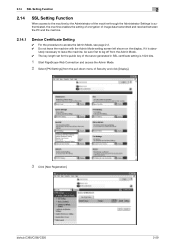
... Mode, see page 2-2. 0 Do not leave the machine with the Admin Mode setting screen left shown on the display. bizhub C360/C280/C220
2-59 If it is 1024 bits.
1 Start...machine by the Administrator of the machine through the Administrator Settings is authenticated, the machine enables the setting of encryption of image data transmitted and received between the PC and the machine.
2.14.1
Device...
bizhub C220/C280/C360 Security Operations User Guide - Page 100
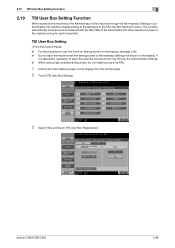
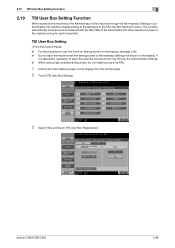
bizhub C360/C280/C220
2-86 If
it is authenticated, the machine enables setting of the operation of the TSI User Box ...devices or boxes of the machine set up for each transmitter. This function automatically sorts documents received with the setting screen of Administrator Settings left shown on the display from the Administrator Settings. 0 When saving high confidential document, do not make...
Product Guide - Page 98


... toner cartridge.
This method maintains stable image quality over the long term. bizhub C360/C280/C220 Reliability Features & Functions
Reliability
THE SAME HIGH RELIABILITY AS BLACK-AND-WHITE UNITS
Konica Minolta continues to build upon the formidability of the bizhub OP multifunctional devices to bring you color-based printer/copiers that output a high volume of...
Similar Questions
I Have Konica Minolta Bizhub C451'i Have Problem With Toner My Machine Not Pass
I have konica Minolta bizhub c451 I faced problem with toner not passing directly to drum unit.ples ...
I have konica Minolta bizhub c451 I faced problem with toner not passing directly to drum unit.ples ...
(Posted by Aljazeerapress0 8 years ago)
Where Do I Plug In Phone Line For Bizhub C280
(Posted by TENKLU 9 years ago)
How To Set Bizhub C280 Default Copy Black And White
(Posted by chiniExT 10 years ago)
Bizhub C652 How To Set Default Paper Tray For Copies
(Posted by terpbuel 10 years ago)
How To Find The Fax Machine Number On Konica Minolta Bizhub C280
(Posted by newjumaria 10 years ago)




