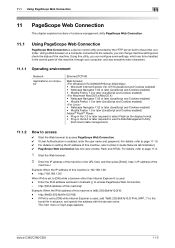Konica Minolta bizhub C280 Support Question
Find answers below for this question about Konica Minolta bizhub C280.Need a Konica Minolta bizhub C280 manual? We have 21 online manuals for this item!
Question posted by Anonymous-146017 on November 9th, 2014
Firmwere
Current Answers
Answer #1: Posted by cooltechagent on November 9th, 2014 11:36 AM
http://onyxweb.mykonicaminolta.com/onestopproductsupport?appMode=Public?ref=dlptl
Type the model number and download the firmware.
Thanks,
CoolAgent
Related Konica Minolta bizhub C280 Manual Pages
Similar Questions
model: C280 bizhub, report code L1 & L2. Configure the unit drum yellow. thanks