Konica Minolta bizhub C280 Support Question
Find answers below for this question about Konica Minolta bizhub C280.Need a Konica Minolta bizhub C280 manual? We have 21 online manuals for this item!
Question posted by jsmee on July 26th, 2014
Bizhub C280 Cannot Acquire Device Info
The person who posted this question about this Konica Minolta product did not include a detailed explanation. Please use the "Request More Information" button to the right if more details would help you to answer this question.
Current Answers
There are currently no answers that have been posted for this question.
Be the first to post an answer! Remember that you can earn up to 1,100 points for every answer you submit. The better the quality of your answer, the better chance it has to be accepted.
Be the first to post an answer! Remember that you can earn up to 1,100 points for every answer you submit. The better the quality of your answer, the better chance it has to be accepted.
Related Konica Minolta bizhub C280 Manual Pages
bizhub C220/C280/C360 Box Operations User Guide - Page 276


...selected, specify the password. Specify the paper to obtain device information through the printer driver. Configure the XPS print ...Settings]
[Assign Account to enable direct printing using PageScope Web Connection. bizhub C360/C280/C220
9-40 Configure the settings to Acquire Device Info]
Description Specify the default values of the interface. Specify the timeout period of...
bizhub C220/C280/C360 Copy Operations User Guide - Page 16


...is required for installing the Image Controller IC-412 v1.1 onto bizhub C360 or bizhub C280.
29 Security Kit SC-507
Enables the copy guard or ...C280/C220
2-4 Name
Description
16 Saddle Stitcher SD-509
Install this kit.
28 Video Interface Kit VI-505
This kit is hereinafter referred to be connected.
23 Stamp Unit SP-501
Applies a stamp to offset the printed papers. A receiving device...
bizhub C220/C280/C360 Fax Driver Operations User Manual - Page 43


....
Select this machine, set in the [Server Properties] dialog box of [Acquire Device Information] is available only when your computer is connected to display the User ...Select this check box to use [Acquire Device Information], in Administrator Settings of this check box to [OFF]. The function of the Printers window. bizhub C360/C280/C220
4-12
Select this machine.
To...
bizhub C220/C280/C360 Network Administrator User Guide - Page 10


... Acquire Device Info 13-10
14 Configuring Settings for Fax Functions
14.1
Configuring Settings to Print a Stamp when Sending a Fax 14-2
[Fax TX Settings] ...14-2
14.2
Configuring Settings to Print the Header/Footer Position 14-3
[Header/Footer Position] ...14-3
14.3
Configuring settings for telephone and fax lines 14-4
[Line Parameter Setting]...14-4
bizhub C360/C280...
bizhub C220/C280/C360 Network Administrator User Guide - Page 296


Select this check box to Acquire Device Info]. Reference - erations.
[Assign Account to Acquire Device Info]
In the administrator mode of PageScope Web Connection, select [Printer Setting] ö [Assign Account to change the password. bizhub C360/C280/C220
13-10 Item [Assign Account to Acquire Device Info] [Password is changed.] [Password]
Description Select [ON] when using password...
bizhub C220/C280/C360 Network Administrator User Guide - Page 364


...Administrative Setting 7-4 Administrator Password Setting 8-39
AppleTalk Settings 5-11, 15-14
Application Registration 14-21 Assign Account to Acquire Device Info 13-10 Auto Logout 3-12 Automatically Obtain Certificates 8-15
B
Basic Setting 13-2
Black Compression Level 6-7, 6-17
...11 LPD 5-2
M Machine Setting 4-10, 6-5, 11-3
Manage Copy Protect Data 11-32
bizhub C360/C280/C220
16-4
bizhub C220/C280/C360 Network Scan/Fax/Network Fax Operations User Guide - Page 265


...If [ON] is selected, specify the password. Configure paper settings for TIFF mode. Configure the settings to Acquire Device Info]
Description Specify the default values of the interface. Specify the default values in the PS mode. 11.5 Administrator... the printer. Select whether to specify a password to obtain device information through the printer driver.
bizhub C360/C280/C220
11-28
bizhub C220/C280/C360 Print Operations User Guide - Page 7


...Management 13-52 I/F timeout setting ...13-53 Print XPS Errors ...13-54 PSWC Direct Print...13-55 Assign Account to Acquire Device Info 13-55 Configuring Authentication under OpenAPI Settings 13-57 Configuring the cellular phone or PDA settings 13-58 Print Data Capture ... ...14-19 Administrator mode overview...14-20 Maintenance ...14-20 System Settings ...14-21
bizhub C360/C280/C220
Contents-6
bizhub C220/C280/C360 Print Operations User Guide - Page 94


... displayed in the [Start] menu, open [Control Panel], and then click [Printers] in the [Setting] box. bizhub C360/C280/C220
9-4
Click this machine and load the status of the installed options. If necessary, you perform [Acquire Device Information].
Be sure to configure conditions such as options, user authentication and account track functions and enable...
bizhub C220/C280/C360 Print Operations User Guide - Page 95


...can communicate with the machine. For details on [Assign Account to Acquire Device Info] of [Acquire Device Information] is available only when your computer is automatically created for ...Acquire Device Information], in [Administrator Settings] of this machine, click Utility/Counter in [Device Option] are allowed. bizhub C360/C280/C220
9-5 Allows you to page 12-5. - To use in [Device...
bizhub C220/C280/C360 Print Operations User Guide - Page 108


... method and password. When printing multiple copies, this option to Machine Setting 20
[Acquire Device Information] [Distribution Control Number] [Edit...] [Pages] [Text Color]
Description
The ... the main unit.
Select the header/footer from the list specified in the header/footer. bizhub C360/C280/C220
9-18 9.4 Parameter details
9
Function Name [Overlay]
[Edit...] [Copy Security]
[...
bizhub C220/C280/C360 Print Operations User Guide - Page 111


...Info] [Print on Front Side]/[Print on top of the original. Specify the pages to specify whether printing is done or not for each of the front side/back side. Reference - [Print Device Image] of [Acquire Device... password. To use [Acquire Device Information], in the machine. Editing the copy security
Function Name [Copy Security]
[Password] bizhub C360/C280/C220
Description
Select a function...
bizhub C220/C280/C360 Print Operations User Guide - Page 112


...in a pattern. Select this check box to embed the serial number of [Acquire Device Information] is available only when your computer is connected to specify the start number...machine in a pattern.
For details, refer to specify the density and color contrast. bizhub C360/C280/C220
9-22 Select this option to communicate with the machine. Specify the background pattern....
bizhub C220/C280/C360 Print Operations User Guide - Page 123


...
- bizhub C360/C280/C220
10-7 10.3 Common Setting
10
Item Name [Paper View]
[Detailed Information] [Printer Information] [Default] [Cancel]
[Print]
Functions Displays the sample page layout based on current settings for printing. Click this button to and can communicate with the machine and load the status of the installed options. Clicking [Acquire Device Information...
bizhub C220/C280/C360 Print Operations User Guide - Page 247
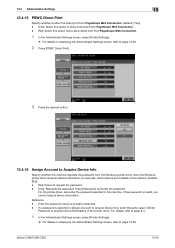
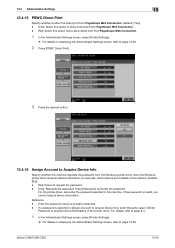
... allow direct print from the Windows printer driver when the Windows printer driver acquires device information, for example, which options are installed in [Enter
Password to page 13-39. bizhub C360/C280/C220
13-55
Enter the password using up to Acquire Device Info
Specify whether this machine requests the password from PageScope Web Connection.
1 In the...
bizhub C220/C280/C360 Print Operations User Guide - Page 248


13.4 Administrator Settings
13
2 Press [Assign Account to Acquire Device Info].
3 Press the desired button.
% To specify a password, select [Yes].
4 When specifying a password, continuously press [Password]. 5 Enter the password, and then press [OK].
% The password is specified. bizhub C360/C280/C220
13-56
bizhub C220/C280/C360 Print Operations User Guide - Page 280
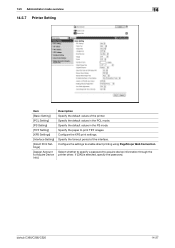
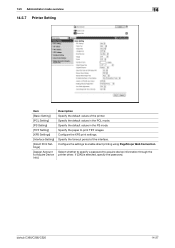
...]
[Interface Setting]
[Direct Print Settings]
[Assign Account to Acquire Device Info]
Description Specify the default values of the interface. Specify the default values in the PS mode. Specify the paper to acquire device information through the printer driver. Specify the timeout period of the printer. bizhub C360/C280/C220
14-27
Configure the settings to enable direct...
bizhub C220/C280/C360 Print Operations User Guide - Page 306


...mode 14-10, 14-20 Administrator settings 10-12, 13-39 AppleTalk 3-7, 3-8, 6-4, 6-11, 6-16
Assign account to acquire device info 13-55 Authentication 13-57 Authentication and printing 12-22 Authentication unit 12-28 Auto size switching between A4/A3 and LTR/LGR...settings 13-48 ID & print settings for deletion after printing ...........13-46 Image compression 9-25
bizhub C360/C280/C220
17-2
bizhub C220/C280/C360 Print Operations User Guide - Page 309


...Sided Print 13-15
A
A4/A3LTR/LGR Auto Switch 13-8 Account Track 10-11 Acquire Device Information 9-18 Add a printer 5-2 Administrator Settings 13-39 Assign Account to Acquire Device Info 13-55 Auth. Unit 12-25 Authentication 13-57
Authentication/Account Track 9-13, ... Single Color > 2 Color Output Management ...........13-52 Skip Job Operation Settings 13-47
bizhub C360/C280/C220
17-5
Product Guide - Page 33
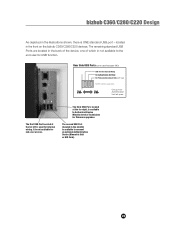
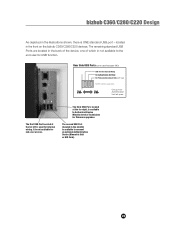
... MFP
Only port for Internal Wiring For Authentication Unit Only For Firmware Downloads Only (with cap)
Front of which in the front on the bizhub C360/C280/C220 devices. It is used for firmware upgrades. located in not available to the end-user for USB function.
5
234
The first USB Port...
Similar Questions
Konicaminolta Bizhub C280
does a KonicaMinolta Bizhub C280 work for Oracle EBS data output
does a KonicaMinolta Bizhub C280 work for Oracle EBS data output
(Posted by RayHall 8 years ago)
Can You Empty A Waste Toner Cartridge On A Bizhub C280
(Posted by jdiho 10 years ago)
Konica Minolta Bizhub C280 Drivers Cannot Print 2 Sided
(Posted by NG1jim 10 years ago)
Bizhub C280 Image Transfer Belt
Upon end of life of the existing Transfer Belt of Bizhub C280, I have replaced a new Transfer Belt b...
Upon end of life of the existing Transfer Belt of Bizhub C280, I have replaced a new Transfer Belt b...
(Posted by kila3117 12 years ago)
Bizhub C280 Error Code
Bizhub C280 encountering an Error Code C5501, please inform cause and remedy
Bizhub C280 encountering an Error Code C5501, please inform cause and remedy
(Posted by info85128 12 years ago)

