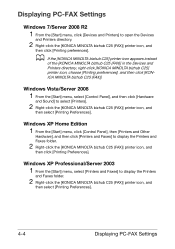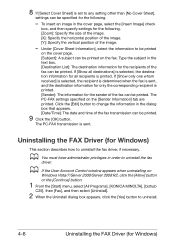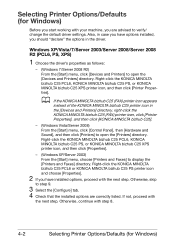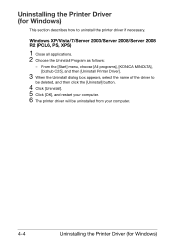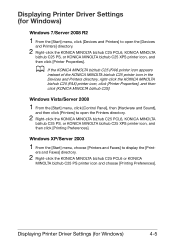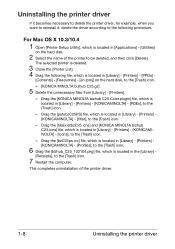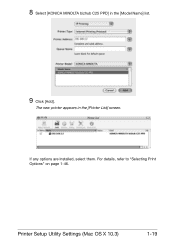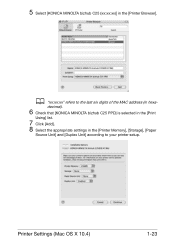Konica Minolta bizhub C25 Support Question
Find answers below for this question about Konica Minolta bizhub C25.Need a Konica Minolta bizhub C25 manual? We have 6 online manuals for this item!
Question posted by fka20adeleye on August 18th, 2022
The Driver Is Not Working On Windows 10 What Do I Do?
Current Answers
Answer #1: Posted by Odin on August 18th, 2022 12:08 PM
Hope this is useful. Please don't forget to click the Accept This Answer button if you do accept it. My aim is to provide reliable helpful answers, not just a lot of them. See https://www.helpowl.com/profile/Odin.
Answer #2: Posted by SonuKumar on August 18th, 2022 11:10 PM
https://www.btapac.konicaminolta.com/
https://www.btapac.konicaminolta.com/
update its firmware and then try again
Please respond to my effort to provide you with the best possible solution by using the "Acceptable Solution" and/or the "Helpful" buttons when the answer has proven to be helpful.
Regards,
Sonu
Your search handyman for all e-support needs!!
Related Konica Minolta bizhub C25 Manual Pages
Similar Questions
I bought Bizhub C25 and I don't know password for administration . Anyone can help?
I bought a new desktop computer windows 8.1 pro now my printer wont work ?I think I need a new drive...
I bought a used bizhub c25 and I install a new ink in it but it needs "reset" and I don't know how a...
Konica Minolta printers Bizhub 3320, when we are trying to change the cartridge, error appears as RE...