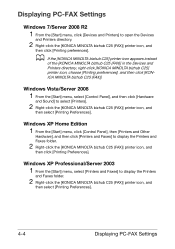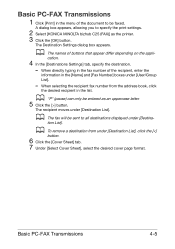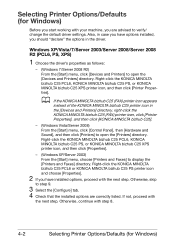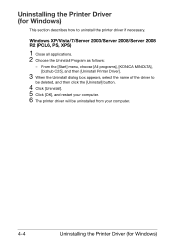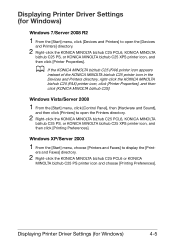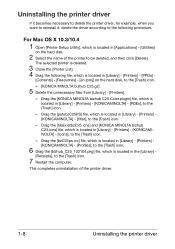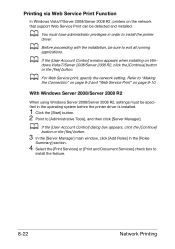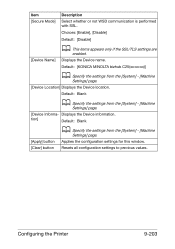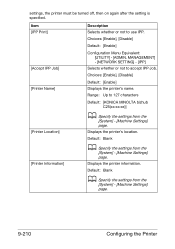Konica Minolta bizhub C25 Support Question
Find answers below for this question about Konica Minolta bizhub C25.Need a Konica Minolta bizhub C25 manual? We have 6 online manuals for this item!
Question posted by info68777 on January 26th, 2022
How To Reset Admin Password At Bizhub C25??
Current Answers
Answer #1: Posted by SonuKumar on January 26th, 2022 8:09 AM
Changing the administrator password
In the administrator mode, select [Security] - [Administrator Password Setting], and enter a new administrator password (using up to 64 characters, excluding "). For the administrator password, refer to the booklet manual. ...
Click [OK]. The administrator password is changed.
https://www.manualslib.com/manual/450354/Konica-Minolta-Bizhub-C25.html?page=364
https://www.fixya.com/support/t21685421-rest_admin_password_bizhub_c25
Please respond to my effort to provide you with the best possible solution by using the "Acceptable Solution" and/or the "Helpful" buttons when the answer has proven to be helpful.
Regards,
Sonu
Your search handyman for all e-support needs!!