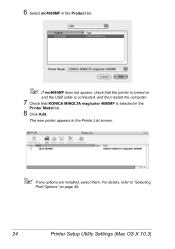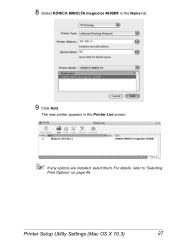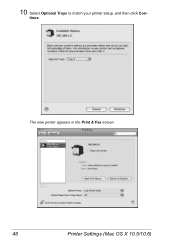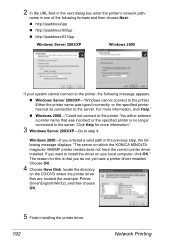Konica Minolta magicolor 4690MF Support Question
Find answers below for this question about Konica Minolta magicolor 4690MF.Need a Konica Minolta magicolor 4690MF manual? We have 7 online manuals for this item!
Question posted by Kparsons38767 on June 22nd, 2017
I Bought A New Computer And Now My Printer Wont Work Need Drivers For Windows 8.
I bought a new desktop computer windows 8.1 pro now my printer wont work ?I think I need a new driver?
Current Answers
Answer #1: Posted by TheWiz on June 23rd, 2017 4:54 AM
The drivers for this printer can be found here. It doesn't look like they're required for Windows 8/8.1 though. I believe they're included with the OS so it should install automatically.
Related Konica Minolta magicolor 4690MF Manual Pages
Similar Questions
Printer Not Working
Good afternoon, a few days a go, I finished a roll of paper and I continuing working just with one r...
Good afternoon, a few days a go, I finished a roll of paper and I continuing working just with one r...
(Posted by estimatinggeinc 2 years ago)
Cannot Get Konica Minolta 4690mf Drivers Installed
(Posted by marlPr 10 years ago)
Ive Just Put A New Cartridge In And It Says ( 1 Unit Life K)
ive just put a new cartridge in and it says ( 1 unit life K) could someone tell me what this means.k...
ive just put a new cartridge in and it says ( 1 unit life K) could someone tell me what this means.k...
(Posted by kbrowne 11 years ago)
4690mf Said K Empty. Installed New K Toner. 1 Hour Later Says K Empty Again.
4690MF Said K Empty. Installed new K toner. 1 hour later says K empty again.
4690MF Said K Empty. Installed new K toner. 1 hour later says K empty again.
(Posted by lreeder444 11 years ago)
Printer Copier Working With The Mac Book Pro
I need to download the drivers, I think. The drivers with the printer do not seem to work with a Mac
I need to download the drivers, I think. The drivers with the printer do not seem to work with a Mac
(Posted by cgarrett 11 years ago)