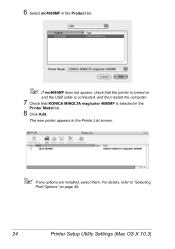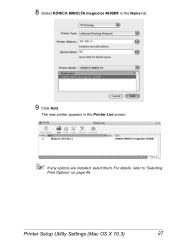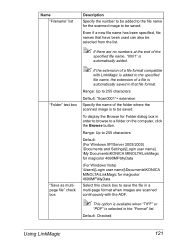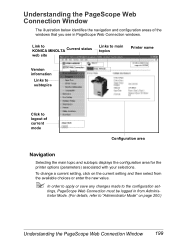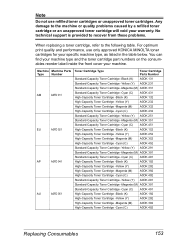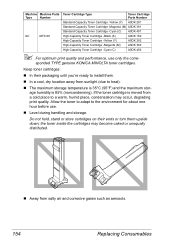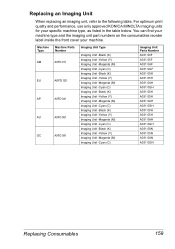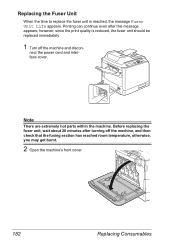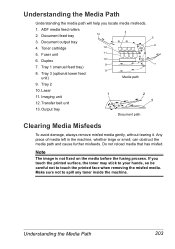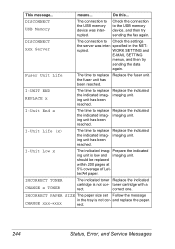Konica Minolta magicolor 4690MF Support Question
Find answers below for this question about Konica Minolta magicolor 4690MF.Need a Konica Minolta magicolor 4690MF manual? We have 7 online manuals for this item!
Question posted by kbrowne on November 9th, 2012
Ive Just Put A New Cartridge In And It Says ( 1 Unit Life K)
ive just put a new cartridge in and it says ( 1 unit life K) could someone tell me what this means.konica minolta magiccolor 7695mf
Current Answers
Related Konica Minolta magicolor 4690MF Manual Pages
Similar Questions
What Does The Message I Unit End Replace K Mean In My Konica Minolta 4690mf
(Posted by Caconto 10 years ago)
I Have A Message That Sounds Like: 'fuser Unit Life' - What Can It Mean? Thanks
(Posted by leuitalia 10 years ago)
I Unit Life
We have a Magicolor 4690MF and it is now saying I-Unit Life (k), can you please tell me what this me...
We have a Magicolor 4690MF and it is now saying I-Unit Life (k), can you please tell me what this me...
(Posted by tincherbeth 11 years ago)
My Machine Says I Unit End Replace K Does This Mean Replace The Imaging Unit
(Posted by admin52810 11 years ago)
How To Get Rid Of Message Of Fuser Unit Life? Unit Has Just Been Replaced.
We just replaced the fuser unit on the Konica Minolta 4690 MF and the error message remains. How to ...
We just replaced the fuser unit on the Konica Minolta 4690 MF and the error message remains. How to ...
(Posted by geri18819 11 years ago)