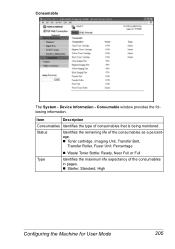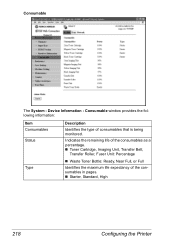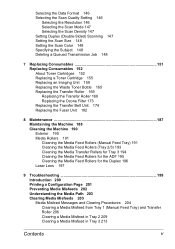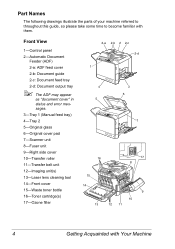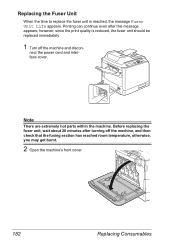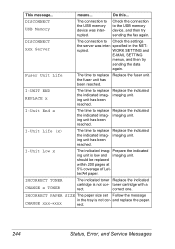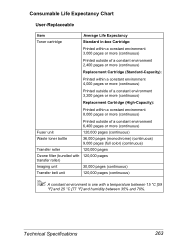Konica Minolta magicolor 4690MF Support Question
Find answers below for this question about Konica Minolta magicolor 4690MF.Need a Konica Minolta magicolor 4690MF manual? We have 7 online manuals for this item!
Question posted by leuitalia on July 21st, 2013
I Have A Message That Sounds Like: 'fuser Unit Life' - What Can It Mean? Thanks
The person who posted this question about this Konica Minolta product did not include a detailed explanation. Please use the "Request More Information" button to the right if more details would help you to answer this question.
Current Answers
Answer #1: Posted by TommyKervz on July 21st, 2013 5:10 AM
Greetings - Navigate to Service Mode. System 1 - Initialization - Counter Data - Fixing Counter and reset it.
Related Konica Minolta magicolor 4690MF Manual Pages
Similar Questions
Magicolor 4690mf, What Does I Unit Life Mean?
(Posted by TawfBo 9 years ago)
Fuser Unit Missfeed
If I print to the edge of a document then the right hand corner (looking from the feed end of the ma...
If I print to the edge of a document then the right hand corner (looking from the feed end of the ma...
(Posted by hebes 10 years ago)
I Unit Life
We have a Magicolor 4690MF and it is now saying I-Unit Life (k), can you please tell me what this me...
We have a Magicolor 4690MF and it is now saying I-Unit Life (k), can you please tell me what this me...
(Posted by tincherbeth 11 years ago)
Ive Just Put A New Cartridge In And It Says ( 1 Unit Life K)
ive just put a new cartridge in and it says ( 1 unit life K) could someone tell me what this means.k...
ive just put a new cartridge in and it says ( 1 unit life K) could someone tell me what this means.k...
(Posted by kbrowne 11 years ago)
How To Get Rid Of Message Of Fuser Unit Life? Unit Has Just Been Replaced.
We just replaced the fuser unit on the Konica Minolta 4690 MF and the error message remains. How to ...
We just replaced the fuser unit on the Konica Minolta 4690 MF and the error message remains. How to ...
(Posted by geri18819 11 years ago)