Konica Minolta bizhub C220 Support Question
Find answers below for this question about Konica Minolta bizhub C220.Need a Konica Minolta bizhub C220 manual? We have 22 online manuals for this item!
Question posted by johnjagusha on February 13th, 2014
How To Add A User On To My Bizhub C220
The person who posted this question about this Konica Minolta product did not include a detailed explanation. Please use the "Request More Information" button to the right if more details would help you to answer this question.
Current Answers
There are currently no answers that have been posted for this question.
Be the first to post an answer! Remember that you can earn up to 1,100 points for every answer you submit. The better the quality of your answer, the better chance it has to be accepted.
Be the first to post an answer! Remember that you can earn up to 1,100 points for every answer you submit. The better the quality of your answer, the better chance it has to be accepted.
Related Konica Minolta bizhub C220 Manual Pages
bizhub C220/C280/C360 Security Operations User Guide - Page 6


... to [ON], more enhanced security functions are available. The Administrator of the machine, read this manual for purchasing our product.
This User's Guide (Ver. 1.02) describes bizhub C360/bizhub C280/bizhub C220/bizhub C7728/bizhub C7722/ineo+ 360/ineo+ 280/ineo+ 220/VarioLink 3622c/VarioLink 2822c/VarioLink 2222c Multi Function Peripheral Control Software (MFP Controller:A0ED0Y0-0100...
bizhub C220/C280/C360 Security Operations User Guide - Page 152


... [OK] and wait for some while before attempting to execute [Export to the device] again. bizhub C360/C280/C220
4-5 4.1 PageScope Data Administrator
4
4 From the pull-down menu of User authentication, select the user authentication method.
% To change the user authentication method from "Device authentication" to "Network server authentication," it is necessary first to register the domain...
bizhub C220/C280/C360 Security Operations User Guide - Page 157


...device] again.
% If there is a job being executed or a reserved job (timer TX, fax redial waiting, etc.) in step 4, the Group User Box owned by that specific box was changed to Public User Box. bizhub C360/C280/C220...register the account, click [Add]. % To change data registered for some while before this particular Account Password cannot be made to the Public User Box, to which that ...
bizhub C220/C280/C360 Advanced Function Operations User Guide - Page 13


... Panel is applied to the reference described below. This function is used in connection with the PageScope My Panel Manager. bizhub C360/C280/C220
2-3 You can create a text searchable PDF file by the user. You can create a searchable PDF file when saving or sending an original in the PDF format using the scan...
bizhub C220/C280/C360 Advanced Function Operations User Guide - Page 30
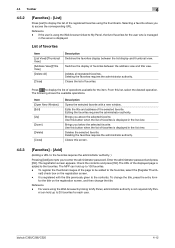
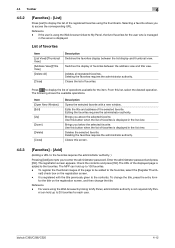
...user is using the Web browser linked to My Panel, the list of favorites for the item.
Use this screen.
4.5.3
[Favorites] - [Add]
(Adding a URL to the favorites requires the administrator authority. )
Pressing [Add... available for the user who is displayed. The MFP can hold up to 20 favorites for the title on the registration screen. - bizhub C360/C280/C220
4-12 4.5 Toolbar...
bizhub C220/C280/C360 Advanced Function Operations User Guide - Page 34


...Settings] tab allows you have entered in the MFP.
Reference - Setting for the proxy server. bizhub C360/C280/C220
4-16
Item [Startup Settings]*
[Security]* [Cookies]* [Cache]* [Proxy]*
[Authentication Information]* [... history of cookies and authentication information for users using the Web browser by linking to delete all users. Configure settings to delete all windows. This...
bizhub C220/C280/C360 Advanced Function Operations User Guide - Page 77


...the encryption level. Enter the password twice for confirmation.
bizhub C360/C280/C220
7-4
Using PageScope Web Connection, you have configured document ... can encrypt and add a digital signature to send a document
in a User Box to another device in the MFP, refer to the [User's Guide Network Administrator]. The set values vary depending on registering a device certificate in the ...
bizhub C220/C280/C360 Copy Operations User Guide - Page 6


... Administrator 11-6 Setup...11-7 User registration...11-11
Logging in to this machine...11-15 When [Card Authentication] is enabled 11-15 When [Card Authentication + Password] is enabled 11-16
12 Specifications
12.1
Paper ...12-2
Paper types and paper capacities 12-2
12.2
Machine specifications...12-4
bizhub C360/bizhub C280/bizhub C220 12-4
Auto Duplex Unit...
bizhub C220/C280/C360 Copy Operations User Guide - Page 227
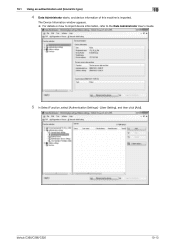
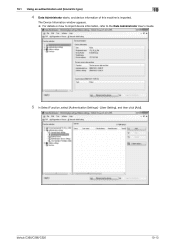
bizhub C360/C280/C220
10-13
The Device Information window appears. % For details on how to import device information, refer to the Data Administrator User's Guide.
5 In Select Function, select [Authentication Settings] - [User Setting], and then click [Add]. 10.1 Using an authentication unit (biometric type)
10
4 Data Administrator starts, and device information of this machine is ...
bizhub C220/C280/C360 Copy Operations User Guide - Page 246


11.1 Using authentication unit (IC card type)
11
7 Enter the user name and password, and select the [IC card authentication] tab.
% Enter the E-mail address and other information as required.
8 Place the IC card on... and click [Start reading].
% If necessary, click [Card ID Input] to register the card ID.
9 Click [OK].
% Repeat steps 5 to 12 to register all users. bizhub C360/C280/C220
11-13
bizhub C220/C280/C360 Fax Driver Operations User Manual - Page 43


...Device Information], in the [FAX Transmission Popup] window. bizhub C360/C280/C220
4-12
Select this button to display the User Authentication/Account Track dialog box when specifying printing, prompting entering the user... if you click [Add Recipients] after directly entering information in the [FAX Number] box in Administrator Settings of [Acquire Device Information] is available ...
bizhub C220/C280/C360 Network Administrator User Guide - Page 10


......11-37 [Add]...11-37
12 Configuring Settings for User Box Functions
12.1
Configuring the environmental settings for using User Boxes 12-2
[Delete Unused User Box]...12-2
...Direct Print Settings ...13-9
13.8
Restricting users from obtaining device information using password 13-10
[Assign Account to Acquire Device Info 13-10
14 Configuring Settings for ...bizhub C360/C280/C220
Contents-9
bizhub C220/C280/C360 Network Administrator User Guide - Page 33


bizhub C360/C280/C220
3-9 Displays the selected purpose. The currently enabled items are displayed ... - [LPR Print] - [Print using RAW port] - [Print using SMB]
[Restrict users from using this device.] - [Do Not Authenticate] - [User Authentication Only] - [Account Track Only] - [User Authentication & Account Track] - [External Authentication Server]
3.5.1
Screen Components
The [Wizard] page...
bizhub C220/C280/C360 Network Administrator User Guide - Page 352


...LDAP server to refer to a LDAP server form a multifunctional product. The acronym for Dots Per Inch. This system enables a user to any those devices. A unit of the server being returned from a server... mode is used to construct a network without IP address conflicts or other information. bizhub C360/C280/C220
15-32
This machine uses F code for Error Correction Mode. The acronym for...
bizhub C220/C280/C360 Network Administrator User Guide - Page 355


...add encryption, digital signature, and other TCP printing. bizhub C360/C280/C220...user using PostScript or other authentication information, and define the security policy in the TCP/IP network environments.
The referral setting configures whether the multifunctional...user authentication by Adobe and is a protocol allowing the share of resolution, available paper sizes, and other devices...
bizhub C220/C280/C360 Network Scan/Fax/Network Fax Operations User Guide - Page 239
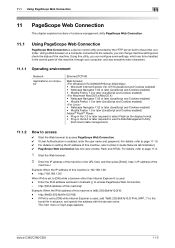
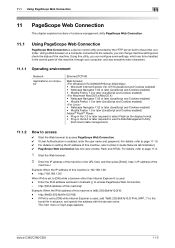
... other than Internet Explorer 6 is used , add "fe80::220:6bff:fe10:2f IPv6_MFP_1" to access...User Authentication is enabled, enter the user name and password. http://[IPv6 address of this machine, refer to [ON] while Internet Explorer is used : - bizhub C360/C280/C220...device management utility PageScope Web Connection.
11.1
Using PageScope Web Connection
PageScope Web Connection is a device...
bizhub C220/C280/C360 Network Scan/Fax/Network Fax Operations User Guide - Page 284


...messages first, then authenticates the user using a printer driver, various... port number used to add encryption, digital signature,...bizhub C360/C280/C220
13-8 The acronym for Operating System.
When using the POP server.
Currently, POP3 (the third version of network where the connected devices...The referral setting configures whether the multifunctional product is not selected, the ...
bizhub C220/C280/C360 Security Operations User Guide - Page 6


... entry according to accept "Cookie." This User's Guide (Ver. 1.02) describes bizhub C360/bizhub C280/bizhub C220/ineo+ 360/ineo+ 280/ineo+ 220/VarioLink 3622c/VarioLink 2822c/VarioLink 2222c Multi Function Peripheral Control Software (MFP Controller:A0ED0Y0-0100-GM0-12).
The security functions offered by the bizhub C360/C280/C220 machine comply with the mode screen left...
bizhub C220/C280/C360 Security Operations User Guide - Page 150
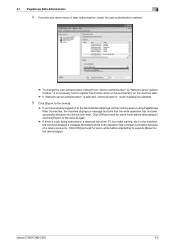
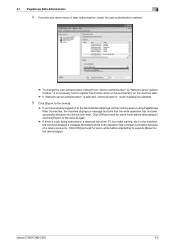
... logged on to the device] again.
Click [OK] and wait for some while before attempting to execute [Export to the Administrator Settings via the control panel or using PageScope Web Connection, the machine displays a message that tells that the write operation has not been successful because of a device lock error. bizhub C360/C280/C220
4-5
Parts Manual - Page 111
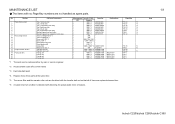
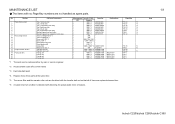
...box *1 Transfer belt unit Transfer roller unit Fusing unit Fusing unit Fusing unit Fusing unit
*1 The parts can be replaced either by user or service engineer. No.
Maintenance Cycle (K=1,000)
Parts No. Destinations
Page/Key
QTY
Replace
1
300K *2 A00J563600
P16-12
*4
1... LIST
The items with detecting the actual waste toner emissions.
1/1
Note
bizhub C220/bizhub C280/bizhub C360

