Konica Minolta bizhub 601 Support Question
Find answers below for this question about Konica Minolta bizhub 601.Need a Konica Minolta bizhub 601 manual? We have 9 online manuals for this item!
Question posted by siobhanvereenfells on April 24th, 2014
How Do You Set The Sender's Email Address So That You Can Scan?
How do you set the sender's email address so that you can scan?
Current Answers
There are currently no answers that have been posted for this question.
Be the first to post an answer! Remember that you can earn up to 1,100 points for every answer you submit. The better the quality of your answer, the better chance it has to be accepted.
Be the first to post an answer! Remember that you can earn up to 1,100 points for every answer you submit. The better the quality of your answer, the better chance it has to be accepted.
Related Konica Minolta bizhub 601 Manual Pages
AU-211P CAC/PIV Solution User Guide - Page 12
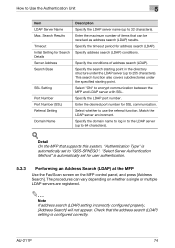
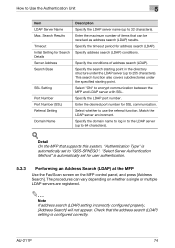
... MFP and LDAP server with SSL. Search Results
Timeout Initial Setting for user authentication.
5.3.3
Performing an Address Search (LDAP) at the MFP
Use the Fax/Scan screen on whether a single or multiple LDAP servers are registered.
2
Note If address search (LDAP) setting incorrectly configured properly, [Address Search] will not appear. Enter the desired port number for...
AU-211P CAC/PIV Solution User Guide - Page 19


...an e-mail, press [E-Mail Encryption], and specify the email address with the MFP. • For details on the MFP control panel, and press [Communication Settings].
- If "Select when sending" is selected to the...Mail and Adding a Digital Signature
Display the Fax/Scan screen on how to register the certificate in the e-mail address, refer
to add a digital signature, press [Digital Signature] and ...
AU-211P CAC/PIV Solution User Guide - Page 28
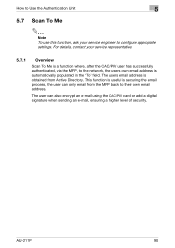
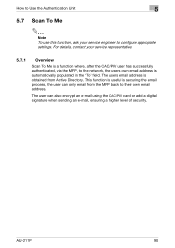
... of security. How to Use the Authentication Unit
5
5.7 Scan To Me
2
Note To use this function, ask your service representative.
5.7.1
Overview
Scan To Me is a function where, after the CAC/PIV user has successfully authenticated, via the MFP, to configure appropiate settings. The users email address is automaticvally populated in the 'To' field. AU-211P...
AU-211P CAC/PIV Solution User Guide - Page 30


... Administrator] supplied together with the MFP.
Note For details on how to handle e-mail TX using the LDAP protocol.
E-Mail TX (SMTP) setting
Configure the setting to obtain the user's email address using the CAC/PIV card and configure its settings, refer to "Scan to use the URL notification function. - The user cannot directly enter the...
AU-211P CAC/PIV Solution User Guide - Page 31


... to send data to the user's e-mail address.
AU-211P
93 This scans the original and sends data to the user's e-mail address.
1 Press the [Fax/Scan] key on the control panel.
2 Press [Direct Input].
3 Press [E-mail].
4 Press [OK].
5 Specify scan conditions in [Scan Settings], [Original Settings], and
[Communication Settings].
6 Load the original and press the [Start] key on...
AU-211P CAC/PIV Solution User Guide - Page 35


... to obtain the position of the user's Home folder from Active Directory.
Obtaining the Home folder position
Configure the setting to enable the user to the user's Home folder.
1 Press the [Fax/Scan] key on the control panel.
2 Press [Direct Input].
3 Press [Home Folder].
For details, refer to the User's Guide [Network...
bizhub 751/6510 Box Operations User Manual - Page 134


... URL notification setting include FTP, SMB and WebDAV.
Use Document
6
From Displays the E-Mail address specified in the Utility mode. Touch [Direct Input] to notify completion of the machine is used. Body
Displays the text specified in the Utility mode. You can be specified for E-Mail and fax transmission.
751/601
6-44 This...
bizhub 751/6510 Box Operations User Manual - Page 141
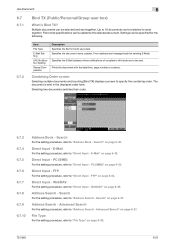
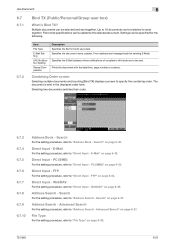
... the displayed order here. Direct Input - PC (SMB)
For the setting procedure, refer to "Address Book - Prints the document with the date/time, page number or a stamp. WebDAV" on page 6-38.
751/601
6-51 File format specifications can be selected to "Direct Input - Settings can be sent.
Selecting two documents switches their order.
6.7.3 6.7.4 6.7.5 6.7.6 6.7.7 6.7.8 6.7.9 6.7.10...
bizhub 751/6510 Box Operations User Manual - Page 149


...Address Search - Stamp Repeat
For the setting procedure, refer to "Sheet/Cover/Chapter Insert - Distribution Control Number
For the setting procedure, refer to "Description of the Send screen
For the setting...For the setting procedure, ...Stamp/Composition - Copy Protect
For the setting procedure, refer to "Sheet/Cover/.../Composition - Search
For the setting procedure, refer to "Direct Input - ...
bizhub 751/6510 Box Operations User Manual - Page 235
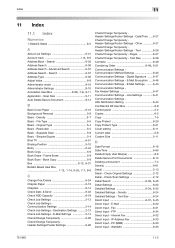
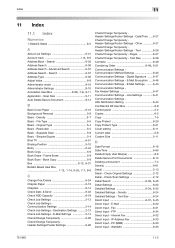
...Direct Input 6-31, 6-45
Direct Input - PC (SMB 6-33 Direct Input - Search 6-37 Address Type 6-30 Adjust Value 6-9 Administrator mode 9-10 Administrator Settings 8-10
Annotation User Box 6-58, 7-8, 8-11
Application - Separate Scan 5-8 Basic - Text 6-26 Check/Change Temporarily - WebDAV 6-35
751/601
11-2 Text Size 6-28 Combine 6-49
Combining Order 6-49, 6-51
Communication...
bizhub 751/6510 Box Operations User Manual - Page 237


...Scan Setting 5-5, 6-39
Scan Settings 5-4 Secondary Field 6-60
Secure Print User Box 1-12, 6-55, 7-7
Security 9-30 Select Line 6-43 Send 6-29 Send & Print 6-48 Sending document 3-7 Settings... - Page Number .........6-17, 6-47
Stamp/Composition - Position Setting 6-6 Starting Chapter Number 6-17 Starting Page Number 6-17
Store Address 9-13, 9-33
Subject 6-43
System User Box 1-12,...
bizhub 751/601 Print Operations User Manual - IC-208 - Page 8


....4.8 12.4.9 12.4.10 12.4.11 12.4.12 12.4.13 12.4.14 12.4.15
Administrator Settings ...12-34 Print/Fax Output Settings ...12-34 Output Tray Settings...12-35 Delete Secure Print Documents ...12-35 Auto Delete Secure Document ...12-36... Job ...13-13 Box ...13-13 Direct Print ...13-14 Store Address ...13-15
Overview of Administrator mode ...13-16 Maintenance ...13-16 Security...13-17 Box ...13-18 Print...
bizhub 751/601 Print Operations User Manual - IC-208 - Page 243


... date and time that are sent. Maintenance
IC-208
Item Meter Count ROM Version Import/Export
Status Notification Setting
Total Counter Notification Setting Machine Setting Online Assistance
Date/Time Settings
Description
Counters managed by E-Mail and the EMail address where notifications are displayed on the machine.
13-16
The ROM version can be specified for sending...
bizhub 751/601 Enlarge Display Operations User Manual - Page 65
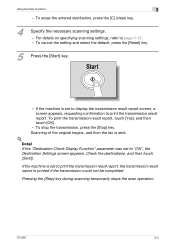
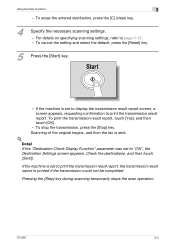
... details on specifying scanning settings, refer to print the transmission result report.
Scanning of the original begins, and then the fax is set to display the transmission result report screen, a screen appears, requesting confirmation to page 3-13.
- If the machine is sent.
! Pressing the [Stop] key during scanning temporarily stops the scan operation.
751/601
3-3 Using fax...
bizhub 751/601 Enlarge Display Operations User Manual - Page 83


..., the background may become black.
To return to the Address Book screen, touch [Main Screen]. The File Type screen appears.
3
Select the file format and the page setting.
- Otherwise, touch [Main Screen].
3.3.6 Background Removal
The scanning density of the original.
- If "Single Page" under "Scan Setting", a single file is created for each page of the...
bizhub 751/601 Network Administrator User Manual - Page 5
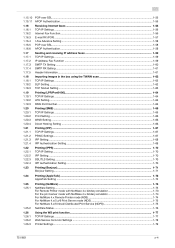
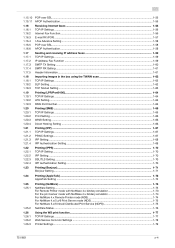
...address faxes 1-59 TCP/IP Settings ...1-59 IP Address Fax Function ...1-59 SMTP TX Setting ...1-60 SMTP RX Setting ...1-61 Header Information ...1-61
1.18 1.18.1 1.18.2 1.18.3
Importing images in the box using the TWAIN scan 1-62 TCP/IP Settings ...1-62 SLP Setting...1-62 TCP Socket Setting...77 TCP/IP Settings ...1-77 Web Service Common Settings ...1-78 Printer Settings ...1-79
751/601
x-4
bizhub 751/601 Network Administrator User Manual - Page 40
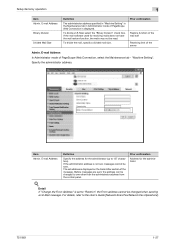
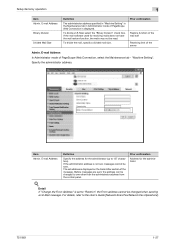
... tab in Administrator mode of the server
Admin.
Item Admin.
"Machine Setting".
Prior confirmation
Restore function of the mail soft Receiving limit of PageScope Web Connection is not set to the User's Guide [Network Scan/Fax/Network Fax Operations].
751/601
1-27 E-mail Address
Definition
Specify the address for the administrator
! Before messages are sent, the...
bizhub 751/601 Network Administrator User Manual - Page 52


... the following settings.
751/601
1-39 Manual Destination Input
On the Administrator Settings screen of this setting is specified, the [Address Search (LDAP)] key is being for E-mail addresses. If the LDAP server is displayed on the LDAP search-based transmission method, refer to use this machine.
TCP/IP Settings
Specify settings to the User's Guide [Network Scan/Fax...
bizhub 751/601 Network Administrator User Manual - Page 64


... be sent. "E-mail Setting" -
"E-mail TX (SMTP)". Specify the following setting. Setup items by operation
1
1.15.3
Regist machine information
Device Mail Address In Administrator mode of PageScope Web Connection, select the Network tab - Item Device Mail Address
Definition
Specify the address for the device
751/601
1-51
Prior confirmation Address for the device (up to 320 characters...
bizhub 751/601 Network Administrator User Manual - Page 211


Network Settings
Server Address Search Base SSL Setting Port Number Port Number (SSL) Authentication Type
Select Server Authentication Method
Default LDAP Server Setting
[8] E-Mail Settings
Referral Setting Login Name Password Domain Name Reset All Settings
E-Mail TX (SMTP)
Scan to E-Mail
Status Notification
Total Counter Notification
ON/OFF ON/OFF ON/OFF
City Company Name Department
ON/OFF...
Similar Questions
How To Add Email Addresses To The Konica Minolta To The Bizhub 601
(Posted by Mdsaagus1 9 years ago)
How Do I Set Up User Email For Scanning
(Posted by Anonymous-68113 11 years ago)
How Do I Set Up An Email To Scan To?
I need to set up an email that I can scan documents to-how do I do that?
I need to set up an email that I can scan documents to-how do I do that?
(Posted by jesse62747 12 years ago)

