Konica Minolta bizhub C220 Support Question
Find answers below for this question about Konica Minolta bizhub C220.Need a Konica Minolta bizhub C220 manual? We have 22 online manuals for this item!
Question posted by jesse62747 on March 12th, 2012
How Do I Set Up An Email To Scan To?
I need to set up an email that I can scan documents to-how do I do that?
Current Answers
There are currently no answers that have been posted for this question.
Be the first to post an answer! Remember that you can earn up to 1,100 points for every answer you submit. The better the quality of your answer, the better chance it has to be accepted.
Be the first to post an answer! Remember that you can earn up to 1,100 points for every answer you submit. The better the quality of your answer, the better chance it has to be accepted.
Related Konica Minolta bizhub C220 Manual Pages
bizhub C220/C280/C360 Advanced Function Operations User Guide - Page 3


... Panel
6.1
6.2 6.3 6.3.1 6.3.2 6.3.3
Overview ...6-2 Features ...6-2
Displaying the Image Panel...6-3 Operating Image Panel ...6-4 Screen components...6-4 General operation ...6-5
Reading a document...6-7 Scanning a document ...6-7 Retrieving from User Box...6-8 Retrieving a document from an external memory 6-9 Using data saved in a cellular phone or PDA 6-10
bizhub C360/C280/C220
Contents-2
bizhub C220/C280/C360 Advanced Function Operations User Guide - Page 13


...scan or User Box functions. You can be used by the user. When the accounting management device is used . 2.1 Overview of each function. You can access to sending a document... configures property settings when distributing documents in the MFP.
This function is available... data to the reference described below. bizhub C360/C280/C220
2-3 This panel helps you can be...
bizhub C220/C280/C360 Advanced Function Operations User Guide - Page 38
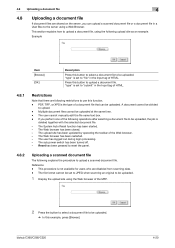
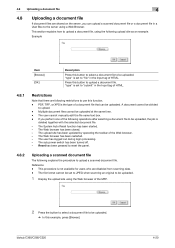
... manually edit the file name text box. - If you can be uploaded. bizhub C360/C280/C220
4-20 "type" is set to upload a document file. The Web browser has been restarted. - This section explains how to upload a scanned document file. Reset has been pressed to reset the panel.
4.8.2
Uploading a scanned document file
The following explains the procedure to upload...
bizhub C220/C280/C360 Advanced Function Operations User Guide - Page 54


....
6
Status area
Displays the date and current time.
bizhub C360/C280/C220
6-4 display switching
For details on the send tray, refer to page 6-16.
9
Document Destina- Switches the desktop area display between the send tray and edit tool display. area
2
Read Data area
Scan a document, retrieve a document from a User Box or external memory, and send data...
bizhub C220/C280/C360 Advanced Function Operations User Guide - Page 59


...retrieved document in a User Box, in [Administrator Settings]ö[User Authentication/ Account Track]ö[User Authentication Settings]ö[User Registration], set [Function Permission]ö[Print] to [Allow] for each user.
- To open , and then press [Open].
-
The available file formats are PDF, TIFF, JPEG, and XPS.
- Also, you want to [ON]. bizhub C360/C280/C220
6-9
bizhub C220/C280/C360 Advanced Function Operations User Guide - Page 63


Select the scan color for each divided file. bizhub C360/C280/C220
6-13
If you have selected a document retrieved from [Use Existing Color Setting], [Full Color], [Gray Scale] and [Black].
[Return to Scan Dest.]
Press [Return to Scan Dest.] to restore the selected document to send E-mail messages for sending data from an external memory, the document setting function is not...
bizhub C220/C280/C360 Advanced Function Operations User Guide - Page 75
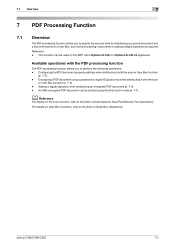
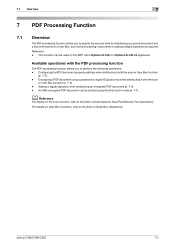
... allows you to the [User's Guide Box Operations]. Available operations with i-Option LK-102 or i-Option LK-103 v2 registered.
bizhub C360/C280/C220
7-2 For details on the scan function, refer to specify the security level for distributing a scanned document and a document saved in a User Box, such as by encrypting a document or adding a digital signature as required.
bizhub C220/C280/C360 Advanced Function Operations User Guide - Page 76


... PDF document property settings. -
bizhub C360/C280/C220
7-3
When sending a document in a User Box in the PDF format to 64 characters). Enter the sub-title of the PDF document (up to other device using [Save Document] of the PDF document. 7.2 PDF document properties
7
7.2
PDF document properties
Selecting [PDF] or [Compact PDF] as a file type when distributing a scanned document...
bizhub C220/C280/C360 Advanced Function Operations User Guide - Page 77


... the password twice for confirmation. bizhub C360/C280/C220
7-4 7.3 Encrypting PDF document and adding digital signature
7
7.3
Encrypting PDF document and adding digital signature
Selecting [PDF] or [Compact PDF] as that the document has not been modified after being signed. The set values vary depending on registering a device certificate in [PDF Document Properties] from the encryption...
bizhub C220/C280/C360 Advanced Function Operations User Guide - Page 110


... setting 8-3
P
Page Operation 4-15 Password 7-4 PDF Document Properties 7-3 Photo/Icon 6-19 Preview 6-11
Print 4-14, 6-14
Proxy 4-16
Q
Quick Settings 9-8
R
Return to Scan Dest 6-13
S
Scan 6-7 Scan/Fax Settings 9-9 Security 4-16 Settings 4-16
Shortcut key 9-7, 9-10, 9-12
U
User Box Settings 9-11
W
Web browser contents access 4-7 Web browser setting 4-5
bizhub C360/C280/C220...
bizhub C220/C280/C360 Box Operations User Guide - Page 6
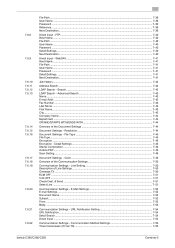
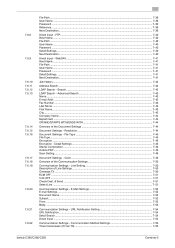
...42
LDAP Search - Communication Method Settings 7-55 Timer transmission (Timer TX)...7-55
bizhub C360/C280/C220
Contents-5 Line Setting 7-50 Description of Line Settings...7-50 Overseas TX...7-50 ECM OFF ...7-51 V.34 OFF ...7-51 Check Dest. & Send...7-51 Select Line ...7-51
Communication Settings - Resolution ...7-44
Document Settings - 7.6.8
7.6.9
7.6.10 7.6.11 7.6.12 7.6.13
7.6.14...
bizhub C220/C280/C360 Box Operations User Guide - Page 19


... and sent with an image of the date/time or an annotation number to documents saved in scanning originals repeatedly or saving data to each computer.
2.1.1
Available User Box functions
Saving documents
Data can also save them . bizhub C360/C280/C220
2-2 2.1 User Box functions
2
2 User Box Function Overview
2.1
User Box functions
The User Box functions...
bizhub C220/C280/C360 Box Operations User Guide - Page 88


... displayed when the external memory device has been connected to the USB connector, press [Save a document to External Memory.].
Otherwise, on the available external memory, refer to page 7-94. bizhub C360/C280/C220
6-2 External Memory
You can save a scanned document in the factory default. Reference - To save a document in external memory, change the setting to enable you want...
bizhub C220/C280/C360 Box Operations User Guide - Page 94
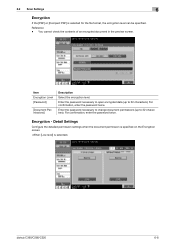
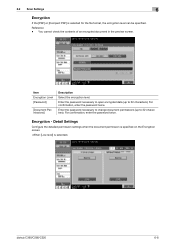
Enter the password necessary to open encrypted data (up to 32 characters). Encryption - Enter the password necessary to change document permissions (up to 32 characters). For confirmation, enter the password twice.
bizhub C360/C280/C220
6-8 6.2 Scan Settings
6
Encryption
If the [PDF] or [Compact PDF] is specified on the Encryption screen.
For confirmation, enter the password twice...
bizhub C220/C280/C360 Copy Operations User Guide - Page 186


...]. bizhub C360/C280/C220
7-49 Set to the [User's Guide Box Operations].
Set to [SSL Only].
For details, contact your service representative. 7.10 [Security Settings]
7
Administrator Settings
[Network Settings] / [FTP Settings] /[FTP Server Settings]
[Network Settings] / [SNMP Settings] / [SNMP v1/v2c Settings]
[Network Settings] / [SNMP Settings] / [SNMP v3 Settings]
[Network Settings...
bizhub C220/C280/C360 Network Administrator User Guide - Page 33


...the instructions shown by a wizard.
[TX Setting for scan documents.] - [Transmit the scanned data via E-mail] - [Transmit the scanned data via E-mail (attach Digital Signature)] - [Transmit the scanned data via E-mail (Public Key Encryption)]
[Network print settings.] - [LPR Print] - [Print using RAW port] - [Print using SMB]
[Restrict users from using this device.] - [Do Not Authenticate] - [User...
bizhub C220/C280/C360 Network Administrator User Guide - Page 276
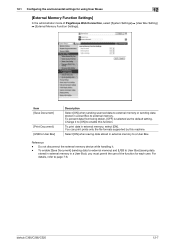
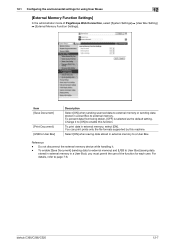
... [ON]. Do not disconnect the external memory device while handling it to [ON] to external memory.
To enable [Save Document] (sending data to external memory) and [USB to User Box] (saving data
stored in external memory in a User Box to enable this machine. bizhub C360/C280/C220
12-7 To prevent data from being stolen...
bizhub C220/C280/C360 Network Administrator User Guide - Page 360


...of a device on the network. A function to configure different functions. Also by multiple processes.
A function of erasing dark shadow around the document before transmitting ... becomes full while scanned documents or temporarily stored documents are available. bizhub C360/C280/C220
15-40
A method used by using a printer driver, you can send the document with a matching ...
bizhub C220/C280/C360 Network Scan/Fax/Network Fax Operations User Guide - Page 196


...bizhub C360/C280/C220 series CD. • This function is not available if the optional Image Controller IC-412 v1.1 is pressed) for the Fax/Scan mode screen.
2/2 page
Item [Compact PDF/XPS Compression Level] (Email/Box/SMB/ FTP/WebDAV)
[Color TIFF Type] (Email....
bizhub C360/C280/C220
9-27 Configure the default settings (settings selected when Reset is installed.
Scanned document data...
bizhub C360/C280/C220 Pocket Guide - Page 1


...Needs
Print Needs C360/C280 Only
Our Commitment to Environmental Sustainability
Konica Minolta keeps its loyalty and responsibility to manufacture products that we all share.
bizhub C353/C253/C203 Series
Enhancements C360/C280/C220...from packaging materials to our devices, Konica Minolta truly shows its long-time commitment to convert No a hard copy scan document into a searchable PDF with...
Similar Questions
How Do I Change The Default Setting To Scan Documents To A Folder On A Bizhub
c35
c35
(Posted by perrifi 10 years ago)
How To Set Up Scanning To A Mac With Bizhub C220
(Posted by amirvern55 10 years ago)
Scanned Documents
detailed procedure on how to properly installed Scan Folder to get scanned document from printer thr...
detailed procedure on how to properly installed Scan Folder to get scanned document from printer thr...
(Posted by felipesangabriel 11 years ago)

