Konica Minolta bizhub 601 Support Question
Find answers below for this question about Konica Minolta bizhub 601.Need a Konica Minolta bizhub 601 manual? We have 9 online manuals for this item!
Question posted by phgrimfe on November 13th, 2013
How To Add Email Address Into Bizhub C203
The person who posted this question about this Konica Minolta product did not include a detailed explanation. Please use the "Request More Information" button to the right if more details would help you to answer this question.
Current Answers
There are currently no answers that have been posted for this question.
Be the first to post an answer! Remember that you can earn up to 1,100 points for every answer you submit. The better the quality of your answer, the better chance it has to be accepted.
Be the first to post an answer! Remember that you can earn up to 1,100 points for every answer you submit. The better the quality of your answer, the better chance it has to be accepted.
Related Konica Minolta bizhub 601 Manual Pages
bizhub C203/C253/C353/C451/C550/C650, bizhub 361/421/501/601/751 Enabling bizhub HDD Security Features - Page 1


Hard Disk Drive Security
Enabling bizhub HDD Security Features
bizhub C650/C550/C451 bizhub C353/C253/C203 bizhub 501/421/361 bizhub 751/601
bizhub C203/C253/C353/C451/C550/C650, bizhub 361/421/501/601/751 Enabling bizhub HDD Security Features - Page 2


...to know the Encryption Key/Passwords. Overview
This guide is currently running and has stored information, addresses, on the display. Contact your Technical Representative. See Section 4 • Enable User Box/... and down time to back up or enabling the HDD Security Functions of a typical bizhub MFP are enabled and functioning. If the Administrator Password is forgotten, it is highly ...
AU-211P CAC/PIV Solution User Guide - Page 17


...prevents information from being leaked to Email from the MFP.
How to Use... available when you can combine this function with a digital signature enables you to add a digital signature when sending an e-mail. A user will be able to ... Card
Encryption + Digital Signature
2
Note This function is registered in the target address, you log into the MFP as a public user or User Box administrator....
AU-211P CAC/PIV Solution User Guide - Page 19


... on the MFP control panel, and press [Communication Settings].
-
If "Always add signature" is locked as a result of an incorrectly entered PIN code, the e-mail sending job will be discarded. To encrypt an e-mail, press [E-Mail Encryption], and specify the email address with a PIV card, enter the PIN code when sending an e-mail...
AU-211P CAC/PIV Solution User Guide - Page 28
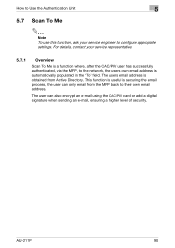
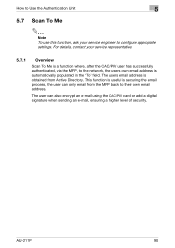
... can also encrypt an e-mail using the CAC/PIV card or add a digital signature when sending an e-mail, ensuring a higher level of security. The users email address is obtained from the MFP back to their own email address.
AU-211P
90 The user can only email from Active Directory. How to Use the Authentication Unit
5
5.7 Scan...
AU-211P CAC/PIV Solution User Guide - Page 30


...the MFP. When Public User Access is registered). Obtaining the E-mail address In your environment, configure the settings required to obtain the user's email address using the CAC/PIV card and configure its settings, refer to "Scan... following restrictions.
- The user cannot directly enter the address using the CAC/PIV card or add a digital signature as required when sending an e-mail.
bizhub 751/6510 Box Operations User Manual - Page 232


...of black and white dots
Large capacity storage device for PASsiVe. To install hardware, operating systems, applications, printer drivers on to a computer
A code (address) that allows you to print the job sent... PASV
PDF
Pixel Plug-and-play Port number PPI Preview Print Job Printer driver
751/601
10
Description
Abbreviation for Hyper Text Transfer Protocol.
The entire area of a computer.
...
bizhub 751/601 Advanced Function Operations User Manual - Page 9
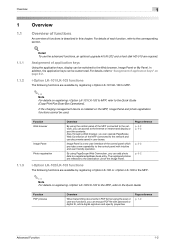
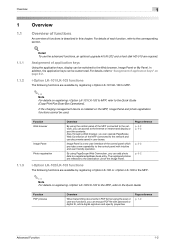
...can add photo data to a registered address book entry.
By using PageScope Web Connection, you can be customized. Page reference p. 7-2
Advanced Function
1-2 If the charging management device is ... user box functions, you can be switched to the control panel with password or digital ID, add a digital signature and specify properties.
Page reference p. 3-2 p. 4-2
p. 5-2
p. 6-2
i-...
bizhub 751/601 Fax Driver Operations User Manual - Page 24


...
7 Click the [Next] button.
8 Select "TCP/IP Device", and then enter the IP address.
-
The "Add Printer Wizard" appears.
5 Click "Add a local printer". When both LPR and Port9100 are enabled for ...then enter "Print" in
the "Port Number" box. - In Windows 7/Server 2008 R2, click [Add a printer] on the toolbar.
Fax Driver
2-12 Installing the fax driver
2
-
For a Port9100 connection...
bizhub 751/601 Fax Driver Operations User Manual - Page 65


... lines and curves to a printer when printing using a printer server under a NetWare environment. In the next generation IPv6 (Internet Protocol version 6), 128-bit IP addresses are assigned to devices, including computers, which connects computers on the PostScript format, you to a parallel or USB port of a computer. A printer connected to view an image...
bizhub 751/601 Print Operations User Manual - IC-208 - Page 10


...installation Chapter 3 Easy installation using the installer (Windows) Chapter 4 Manual installation using the Add Printer wizard Chapter 5 Installation on Macintosh computers Chapter 6 Installation to use NetWare Chapter 7...Chapter 15 Appendix Chapter 16 Index
Product notation
The Name and Product name bizhub 751/601, printer main body, and this machine Built-in network controller Printing system ...
bizhub 751/601 Print Operations User Manual - IC-208 - Page 51


... When using an LPR/Port9100 connection, select "TCP/IP Device", and then enter the IP address. - The "Printers" list appears. When using the Add Printer wizard
4
The Select a Printer Port dialog box ...connection, select "Local Port".
7 Click the [Next] button.
8 Specify the IP address and port.
-
If the Install the printer driver dialog box appears, go to be selected:...
bizhub 751/601 Print Operations User Manual - IC-208 - Page 53
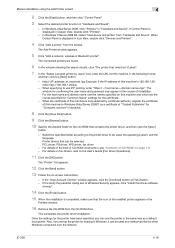
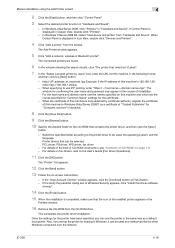
... desired printer function in Icon View, double-click "Devices and Printers".
4 Click "Add a printer" from the toolbar. The Add Printer window appears.
5 Click "Add a network, wireless or Bluetooth printer". When Control ...names specified on page 1-9. - http:// (IP_address_of_machine) /ipp Example: If the IP address of this machine is displayed in the same way as a certificate of "Trusted ...
bizhub 751/601 Print Operations User Manual - IC-208 - Page 54
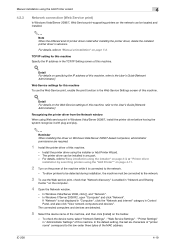
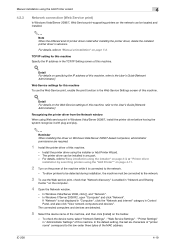
..." on page 3-3, or "Printer driver
installation by searching printers using the "Add Printer"" on page 4-11.
2 Turn on the computer.
4 Open the Network window.
- The connected computers and devices are required.
1 Install the printer driver of this machine
Specify the IP address in "Network and Sharing
Center "on the power of this machine...
bizhub 751/601 Print Operations User Manual - IC-208 - Page 55


... installation, the machine must be detected during installation. To allow printers to be updated using the "Add Printer"
In Windows Vista/Server 2008, you can add a Web service device using the Add Printer wizard
4
-
To check the MAC address, select "Configuration Page". In Windows 7/Server 2008 R2, you cannot specify the installation disk after connecting...
bizhub 751/601 Print Operations User Manual - IC-208 - Page 56


...[Next] button. 10 Select "Web Services Device" and enter the IP address.
The Web Service print-supporting printer corresponding to the entered IP address is found, and then the Found New ...Hardware Wizard dialog box appears.
11 Click "Locate and install driver software (recommended)". Manual installation using the Add Printer wizard
4
7 Click "Add...
bizhub 751/601 Print Operations User Manual - IC-208 - Page 243


... ROM Version Import/Export
Status Notification Setting
Total Counter Notification Setting Machine Setting Online Assistance
Date/Time Settings
Description
Counters managed by E-Mail and the EMail address where notifications are displayed on the machine.
13-16 The ROM version can be specified.
2
Note For details on the Administrator mode, refer to the...
bizhub 751/601 Print Operations User Manual - IC-208 - Page 266


...Operates at the network layer of a character. A protocol developed by IBM. A code (address) that sends and receives print data and controls printers over the Internet on the PostScript ...Novell Distributed Print Services.
The servers and printers on the authentication unit that allows connected devices to display an outline of the OSI reference model.
Use NetWare 3.x with Rprinter,...
bizhub 751/601 Network Administrator User Manual - Page 64


...Prior confirmation Address for the device (up to 320 characters). Item Device Mail Address
Definition
Specify the address for the device
751/601
1-51 "E-mail TX (SMTP)". Specify the following setting.
"E-mail Setting" - If no address is specified here, the Internet fax cannot be sent. Setup items by operation
1
1.15.3
Regist machine information
Device Mail Address In Administrator...
bizhub 751/601 Network Administrator User Manual - Page 224


that has multiple pages.
751/601
3-6 IP addresses are assigned to finely detailed images.
Abbreviation for Line Printer Daemon.
Abbreviation for Local Area Network. A printing method over a network in the transmission report. Abbreviation for Media Access Control address. Abbreviation for Lightweight Directory Access Protocol. Storage device for Modified Modified Read.
If ...
Similar Questions
How To Add Email Addresses To The Konica Minolta To The Bizhub 601
(Posted by Mdsaagus1 9 years ago)
How To Add Email Addresses To Bizhub C364
(Posted by ginnjaydan 10 years ago)
How Do You Set The Sender's Email Address So That You Can Scan?
How do you set the sender's email address so that you can scan?
How do you set the sender's email address so that you can scan?
(Posted by siobhanvereenfells 10 years ago)

