Konica Minolta bizhub 601 Support Question
Find answers below for this question about Konica Minolta bizhub 601.Need a Konica Minolta bizhub 601 manual? We have 9 online manuals for this item!
Question posted by bbrady20491 on April 26th, 2016
Tray 1 Has Replenish Paper Message That Won't Clear.
I have replaced the feed head, the entire tray, and the PRCB. That would leave the connectors and wires between the tray and the PRCB board. Did I miss something? Any suggestions?
Current Answers
There are currently no answers that have been posted for this question.
Be the first to post an answer! Remember that you can earn up to 1,100 points for every answer you submit. The better the quality of your answer, the better chance it has to be accepted.
Be the first to post an answer! Remember that you can earn up to 1,100 points for every answer you submit. The better the quality of your answer, the better chance it has to be accepted.
Related Konica Minolta bizhub 601 Manual Pages
bizhub 751/6510 Box Operations User Manual - Page 36
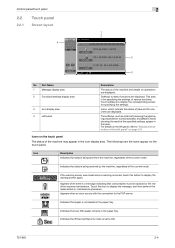
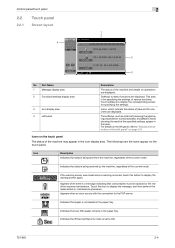
... when there is a message indicating that data is being received by the machine, regardless of the specified settings, appear in the paper tray. Indicates that data is...601
2-4 Icons, which indicate the status of the left panel" on the touch panel. The followings are displayed. Indicates that very little paper remains in this icon to display the message, and then perform the replacement...
bizhub 751/6510 Box Operations User Manual - Page 101
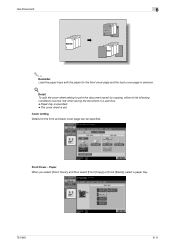
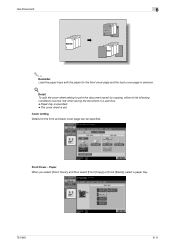
...REPORT 123
4
1234 REPORT 1234
21 2 3 4
REPORT 21 2 3
4
2
Reminder Load the paper trays with the paper for the front cover page and the back cover page in a user box. - Detail To add...be specified. Front Cover - Paper tray is set.
Paper When you select [Front Cover], and then select [Front (Copy)] or [Front (Blank)], select a paper tray.
751/601
6-11 The cover sheet is specified. -...
bizhub 751/6510 Box Operations User Manual - Page 103


... Paper Selects the tray to type in the desired page number. Insert Type Specifies Copy/Blank for the paper to 999 pages. Specified page/Sort
The page to insert paper can be inserted at a maximum of 30 locations within a document of up to be specified. Detail The paper can be inserted.
751/601
6-13
Use Document...
bizhub 751/6510 Box Operations User Manual - Page 194


...601
Description
Click the logo to display the version information for the selected tabs are listed. http://konicaminolta.com
Click the logo to visit the Konica Minolta Web site at the following tabs are displayed in User mode. Click to display the error information (consumables, paper trays...update the displayed page. Displays icons and messages indicating the status of the printer and ...
bizhub 751/6510 Box Operations User Manual - Page 198


...user box administrator. If "Flash" is displayed." Status of "Paper Tray" in the page displayed when "Device Information" is selected, warning messages appear during operation after log on to PageScope Web Connection as... it is used , PageScope Web Connection will automatically be done in Administrator mode.
751/601
9-8 Click [OK], and the logon page appears again.
! For details on the ...
bizhub 751/601 Print Operations User Manual - IC-208 - Page 7
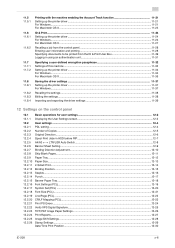
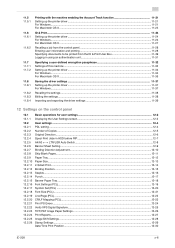
...12.2.10 12.2.11 12.2.12 12.2.13
Binding Direction Adjustment...12-10 Skip Blank Pages...12-11 Paper Tray ...12-12 Paper Size...12-13 2-Sided Print...12-14 Binding Position...12-15 Staples ...12-16
12.2.14 Punch...12...-17
12.2.15 Banner Paper Tray...12-18
12.2.16 12.2.17 12.2.18 12.2.19 12.2.20 12.2.21 12.2.22
Font Settings...
bizhub 751/601 Print Operations User Manual - IC-208 - Page 95
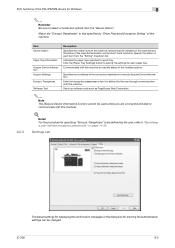
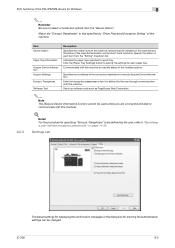
...conditions of each item from the "Device Option".
Click the [Paper Tray Settings] button to communicate with ...Device Information. Enter the encryption passphrase when it is defined by the user, refer to "Specifying a user-defined encryption passphrase" on this machine.
! Settings tab
The default settings for displaying the confirmation messages or the dialog box for each tray...
bizhub 751/601 Print Operations User Manual - IC-208 - Page 117
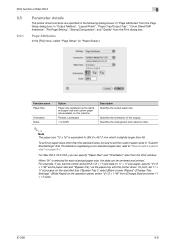
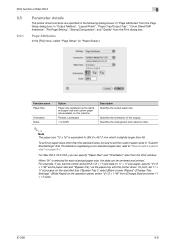
... available on page 9-7. Page Attributes
In the [File] menu, select "Page Setup" (or "Paper Setup"). Portrait, Landscape
1 to set 11 × 17 size paper on the specified tray ("Bypass Tray"), select [Basic screen (Paper)] - [Change Tray Settings] - [Wide Paper] on paper sizes other than A3. For example, if you can be sure to 400%
Description Specifies the output...
bizhub 751/601 Print Operations User Manual - IC-208 - Page 125
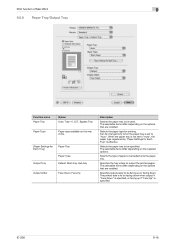
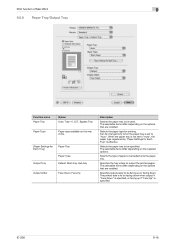
... down.
Selects the type of Mac OS X
9
9.5.6 Paper Tray/Output Tray
Function name Paper Tray
Option Auto, Tray1-4, LCT, Bypass Tray
Paper Type
Paper type available on the options that are installed. Selects the paper type for Each Tray" is specified. Selects the paper tray to be loaded onto the paper tray.
Print function of paper to be specified.
The selectable items differ...
bizhub 751/601 Print Operations User Manual - IC-208 - Page 127


... name Front Cover
Option Off, Print, Blank
Tray 1-4, LCT, manual paper feed
Back Cover
Off, Print, Blank
Tray 1-4, LCT, manual paper feed
Front Cover from Post Inserter
Off, PI Tray1.... This function is not selected for the paper tray.
Outputs and inserts interleaves when printing overhead projector transparencies. ON/OFF leave
Tray 1-4, LCT
Description
Attaches a front cover page...
bizhub 751/601 Print Operations User Manual - IC-208 - Page 140
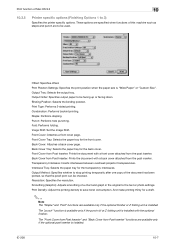
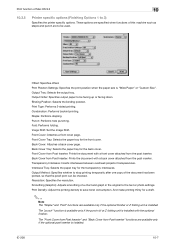
... only if the punch kit or Z folding unit is "Wide Paper" or "Custom Size". Offset: Specifies offset. Front Cover Tray: Selects the paper tray for the back cover. Back Cover from Post Inserter: Prints the... document with a back cover attached from the post inserter. Interleave Tray: Selects the paper tray for a draft.
2
Note The "Staple" and "Fold" functions are to the ...
bizhub 751/601 Print Operations User Manual - IC-208 - Page 197


... [↑] or [↓] to print banner paper. (Default setting: Auto)
! Detail For details on displaying the User Settings screen, refer to "Displaying the User Settings screen" on the control panel
12
12.2.15 Banner Paper Tray
Select the paper tray used to switch the pages, and then touch [Banner Paper Tray].
4 Touch the button for the desired...
bizhub 751/601 Print Operations User Manual - IC-208 - Page 231
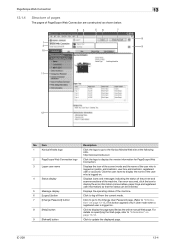
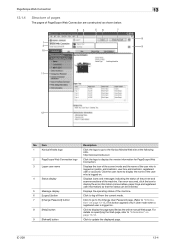
...on specifying the Web page, refer to display the error information (consumables, paper trays and registered user information) so that the status can be checked.
Displays...12. Item
1
Konica Minolta logo
2
PageScope Web Connection logo
3
Logon user name
4
Status display
5
Message display
6
[Logout] button
7
[Change Password] button
8
[Help] button
9
[Refresh] button
Description...
bizhub 751/601 Print Operations User Manual - IC-208 - Page 235
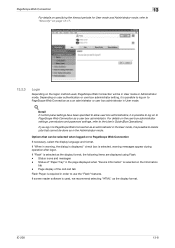
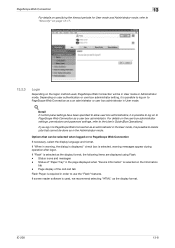
...display of "Paper Tray" in the page displayed when "Device Information" is used , PageScope Web Connection will be done so in the Administrator mode. Status icons and messages -
check...Depending on user authentication or user box administrator setting, it is selected, warning messages appear during operation after logon. PageScope Web Connection
13
For details on specifying the...
bizhub 751/601 Print Operations User Manual - IC-208 - Page 270
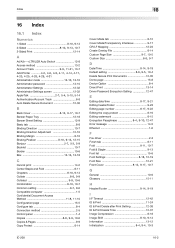
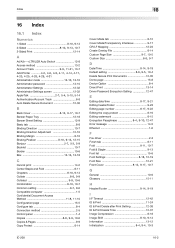
...-36
B Back Cover 8-12, 9-17, 10-7
Banner Paper Tray 12-18 Banner Sheet Setting 12-9 Basic tab 8-8 Binding ... 9-5, 10-4
Delete Secure Print Documents 12-35 Demo page 15-8 Device Option 8-4 Direct Print 13-14 Driver Password Encryption Setting 12-47...16 Editing watermark 8-15
Encryption Passphrase 8-4, 9-10, 12-47
Error message 14-5 Ethernet 1-6
F
Fax driver 2-3 Finish tab 8-11
Fold...
bizhub 751/601 Enlarge Display Operations User Manual - Page 33


....
751/601
2-6 To return to the User's Guide [Copy Operations].
1
In the Basic screen, touch [Paper]. For details on the size of the loaded original and the specified paper size.
2
Note Load the papers of the desired size can be selected manually. Using copy functions
2
2.2.2 Manually selecting the desired paper size
The paper tray loaded with paper of...
bizhub 751/601 Enlarge Display Operations User Manual - Page 41
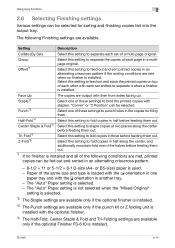
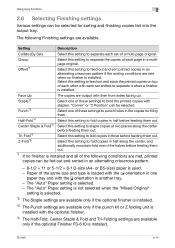
...feeding them out.
*1 If no finisher is installed. Select this setting to feed out and sort printed copies in an alternating crisscross pattern if the sorting conditions are available.
The "Auto" Paper setting is installed.
751/601... copies fed into the output tray.
or B5-size) paper is installed and all of the halves before feeding them . Paper of a multi-page original....
bizhub 751/601 Network Administrator User Manual - Page 104
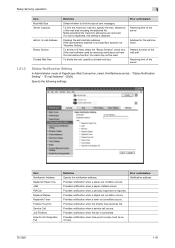
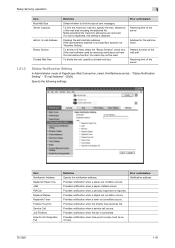
..., this setting is required. "E-mail Address" - [Edit]. allowance of sent messages. Prior confirmation
Receiving limit of PageScope Web Connection, select the Maintenance tab - Provides notification when a paper misfeed occurs.
Item Notification Address Replenish Paper Tray JAM PM Call Replace Staples Replenish Toner Finisher Tray Full Service Call Job Finished Hole-Punch Scrap Box Full...
bizhub 751/601 Network Administrator User Manual - Page 177


...text size of the Date/Time is set . A setting is made to image missing when the Letter (A4)/Ledger (A3) paper tray is activated. The spool function is available only if the optional hard disk is ...to decide whether or not the page number is installed.
751/601
1-164 The text size of the appropriate size in Tray Setting A4/A3←→LTR/LGR Auto Switch Binding Direction Adjustment...
bizhub 751/601 Network Administrator User Manual - Page 231
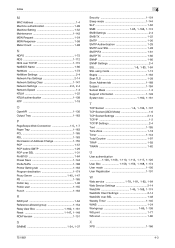
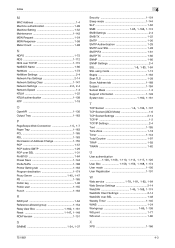
...2-14 Network Setting Clear 1-147
Network Settings 2-2, 2-4
Network Speed 1-4 NTLM 1-22 NTLM authentication 1-108 NTP 1-19
O
OpenAPI 1-136 Output Tray 1-163
P PageScope Web Connection 1-5, 1-7
Paper Tray 1-163 PCL 1-165... 1-160, 1-161 Reset 1-147, 1-148
ROM Version 1-151
S S/MIME 1-34, 1-37
751/601
4
Security 1-154 Sleep mode 1-144 SLP 1-62
SMB 1-65, 1-168, 1-174
SMB Settings 2-4...
Similar Questions
Tanx For Answering My Question Pls Replenished Paper Means What In Bizhub C280 A
(Posted by kayodeahmed 9 years ago)
How To Make A Copy Using Different Paper Trays Bizhub 601
(Posted by anusab 10 years ago)
Change Paper Within Document
How do I draw paper from each drawer to create a packet of different colors?
How do I draw paper from each drawer to create a packet of different colors?
(Posted by pmueller 11 years ago)

