Konica Minolta bizhub 601 Support Question
Find answers below for this question about Konica Minolta bizhub 601.Need a Konica Minolta bizhub 601 manual? We have 9 online manuals for this item!
Question posted by xpressale on January 4th, 2016
Technical Password
I lost the password to enter the technical menu as I can retrieve or reset?
Current Answers
Answer #1: Posted by waelsaidani1 on January 4th, 2016 4:26 PM
This answer was accepted by the poster of the original question.
How To Reset Admin Password On Konica Copier - https://www.youtube.com/watch?v=_BEGMQx7woE
Related Konica Minolta bizhub 601 Manual Pages
bizhub C203/C253/C353/C451/C550/C650, bizhub 361/421/501/601/751 Enabling bizhub HDD Security Features - Page 13


... Settings > HDD Settings > HDD Settings
2 Enter a 20 character password.
3 Re-enter the 20 character password. Enter the correct password.
4 Turn MFP Off, then On as prompted. Enter the correct password. For details of the Password Rules, a message appears that tells that there is standard in all bizhub MFP's. 4 Enabling HDD Lock Password
The HDD Lock Password function is a mismatch in the...
bizhub C203/C253/C353/C451/C550/C650, bizhub 361/421/501/601/751 Enabling bizhub HDD Security Features - Page 20


... Utility
The HDD Backup Utility, which authentication fails is counted.
2.1 Backup
In Backup, neither the Administrator Password nor CE Password is backed up and restored. If the "Save the administrator password" check box is selected, the Administrator Password entered is application software used . The HDD Backup Utility functions performed by the Administrator of the machine...
bizhub C203/C253/C353/C451/C550/C650, bizhub 361/421/501/601/751 Enabling bizhub HDD Security Features - Page 21


.... When the main power switch is then set to be saved. Enter the correct Administrator Password. To cancel the access lock state, settings must be made by ...Administrator Password is turned off , then on , the main power switch of the desired media and click [Next].
6 Click [Browse] and specify the destination, in the passwords. 4 Click [Next]. Contact your Technical Representative...
bizhub C203/C253/C353/C451/C550/C650, bizhub 361/421/501/601/751 Enabling bizhub HDD Security Features - Page 25


... the "Save the administrator password" check box is selected, the Administrator Password entered is canceled after turning it must be set by the Service Engineer. If the main power switch is turned off and on , the main power switch of unauthorized access for [Release Time Settings].
Contact your Technical Representative.
If you do not...
bizhub 751/6510 Box Operations User Manual - Page 123


... number to be used for the destination. User Name Enter the user name to the destination folder from the touch panel. Password Enter the login password from the touch panel. Type in from the touch ...to 65535). Host Name Specifies the host name or IP address of the destination from the touch panel.
751/601
6-33 A3, B4, and A4 can be selected. 600 × 600 dpi (ultra high-definition), 400...
bizhub 751/6510 Box Operations User Manual - Page 124


...Specifies the FTP address directly. User Name Enter the user name to specify other destinations. Password Enter the login password from the touch panel. Specifies whether ...the PASV mode is used to directly specify the destination folder.
File Path Enter the path to specify other destinations.
751/601
6-34 Next Destination Continues to the destination folder from the touch panel....
bizhub 751/6510 Box Operations User Manual - Page 125


... Document
6
6.5.11
Direct Input -
WebDAV
Specifies the WebDAV address directly. Password Enter the login password from the touch panel.
Specifies whether or not SSL is used for the destination from the touch panel. File Path Enter the path to specify other destinations.
751/601
6-35 Next Destination Continues to the destination folder from the touch...
bizhub 751/6510 Box Operations User Manual - Page 176


... from the date/time when a document was saved in or last retrieved from the touch panel (20 characters or less).
Specify a password to limit access to type in the range from the touch panel (8 characters or less). Touch [Password], and then enter the password from 5 minutes to 12 hours. • When not deleting a document, select...
bizhub 751/601 Advanced Function Operations User Manual - Page 2


...and usage of functions that become available by connecting the MFP with applications. bizhub 751/601 In order to operate the machine safely and properly, be available depending on.... In order to all KONICA MINOLTA companies disclaim, and shall have no liability for, your technical representative. For descriptions on the sales area.
and all applicable federal and state laws. KONICA MINOLTA...
bizhub 751/601 Fax Driver Operations User Manual - Page 61


... the cable is connected properly.
If the problem persists after the send command is connected properly. The connection of the machine's control panel. Enter the correct department name (or password). Perform a test print to check whether faxing is possible. Consult with the network administrator. For details, consult with the network administrator.
Fax...
bizhub 751/601 Print Operations User Manual - IC-208 - Page 94


... Vista/Server 2008, if Control Panel is not found in the [Start] menu, open the "Control Panel", select "Hardware and Sound", and then click "Printers". - For Windows 2000/NT 4.0, click the [Start] button, click "Settings", and then click "Printers". - "View device and printer".
2 Open "Printer Properties".
- Configure tab
The functions of the...
bizhub 751/601 Print Operations User Manual - IC-208 - Page 96
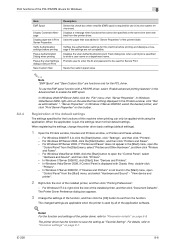
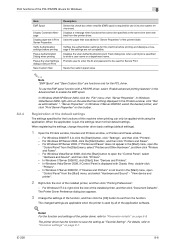
...Printers and Faxes". - IC-208
8-6 In Windows 2000/XP/Server 2003, click the "File" menu, then "Server Properties". In Windows 7/Server 2008 R2, click [Start], then "Devices and Printers". -
For Windows Vista/Server 2008, click the [Start] button to save the ... and displays a message if the settings are not compatible.
Prompts user to enter the ID and password to enable the EMF spool.
bizhub 751/601 Print Operations User Manual - IC-208 - Page 251


... error" appears.
When executing the print job, "Save in the enhanced security mode.
Check that the cable is held on the machine.
Enter the correct department name (or password). Troubleshooting
14
14
14.1
Troubleshooting
Cannot print
This chapter description the troubleshooting procedures for the machine and the printer driver. Symptom A message "No...
bizhub 751/601 Network Administrator User Manual - Page 64


... Address In Administrator mode of PageScope Web Connection, select the Network tab - Item Device Mail Address
Definition
Specify the address for the device
751/601
1-51
Prior confirmation Address for the device (up to 320 characters). Specify the following setting. "E-mail TX (SMTP)". If no address is specified here, the Internet fax cannot be...
bizhub 751/601 Network Administrator User Manual - Page 114


...User Password Retype User Password
Definition Enter the registration number. Enter the user name. Setup items by operation
1
1.34.2
User Registration
In Administrator mode of PageScope Web Connection, select the Security tab -
Enter the E-mail address. "User Registration" - [New Registration]. Specify the following settings.
Enter the password. Enter the password again.
751/601...
bizhub 751/601 Network Administrator User Manual - Page 116


... of PageScope Web Connection, select the Security tab - Enter the password again. Detail If "Password Rules" is enabled, no password containing less than eight characters, change it to limit the max. Account Name Password Retype Password Max. For details on the password rules, refer to the User's Guide [Copy Operations].
751/601
1-103 "Account Track Registration" - [New Registration].
bizhub 751/601 Network Administrator User Manual - Page 155
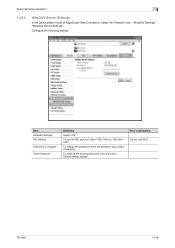
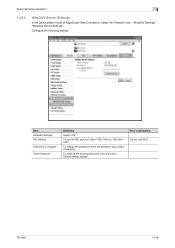
... the "Network" tab - Initial Password
Definition
Select "ON". To initialize the existing password, click this button. Item WebDAV Settings SSL Setting
Password is changed.
Default setting: sysadm
Prior confirmation Do you use the SSL protocol, select "SSL Only" or "SSL/NonSSL".
Configure the following setting. To change the password, enter the password (up to eight characters...
bizhub 751/601 Network Administrator User Manual - Page 206


Network Settings
DNS Domain
DNS Server Settings
RAW Port Number IP Filtering (Permit Access) IP Filtering (Deny Access) IPv6 Settings
IPsec Settings
751/601
2
DNS Domain Name Auto Retrieval
Enable/Disable
Default DNS Domain Name DNS Search Domain Name 1 to 3
DNS Server Auto Obtain
Enable/Disable
Priority DNS Server
Secondary DNS Server 1-2
Port...
bizhub 751/601 Network Administrator User Manual - Page 222


...transmission line standard.
751/601
3-4 Configured as a ...the settings menu. Abbreviation for...If the recipient is entered. Appendix
3
Term Byte... option if the name and password for saving database or spreadsheet data...multifunctional product. It is separated by resending the same data. Color correction function used by a server through a network.
There are represented in output devices...
bizhub 751/601 Network Administrator User Manual - Page 226


...retrieving...a printing device. This organizes authentication information such as the user name and password, and defines the security rules in the devices. This... Office Protocol.
Specify whether or not the multifunctional product searches this function can check the attribute...page of multiple documents, this specified LDAP server.
751/601
3-8
By simply pressing the program key, the address ...
Similar Questions
Where To Change The Administrator Password On A Bizhub 601
(Posted by lighbschw 10 years ago)
What Is The Konica Bizhub 601 Default Admin Password
(Posted by creeedenimk 10 years ago)
Minolta Bizhub C220 How To Enter Service Mode
(Posted by balanwjhoof 10 years ago)
How To Unlock Bizhub C35 If Admin Password Entered Wrong
(Posted by bemexica 10 years ago)
How To Change Konica Minolta Bizhub 601 Administrator Password
(Posted by immofordsm 10 years ago)


